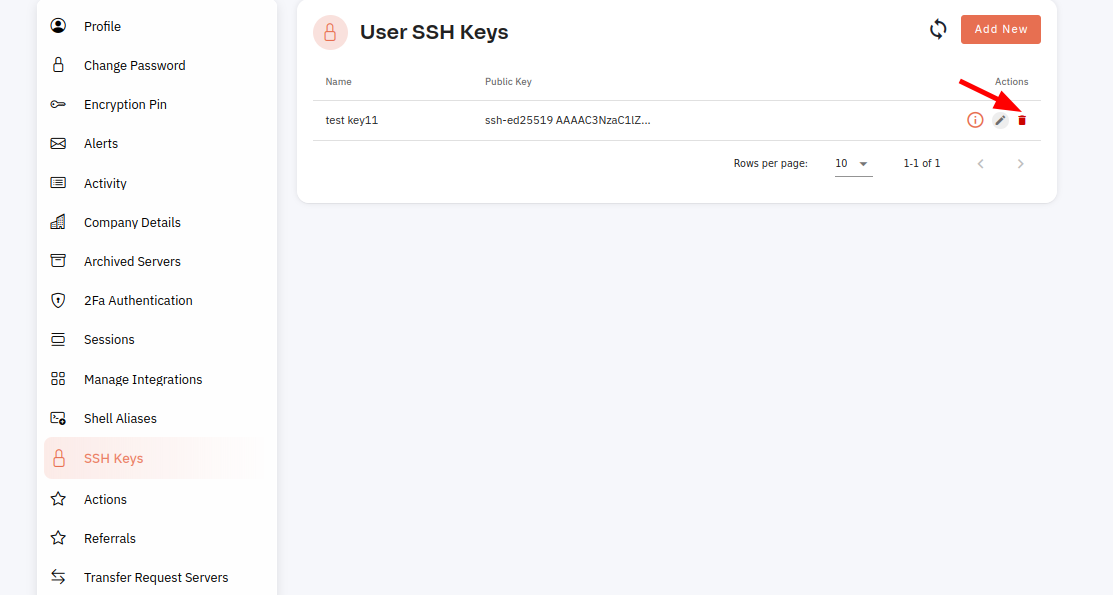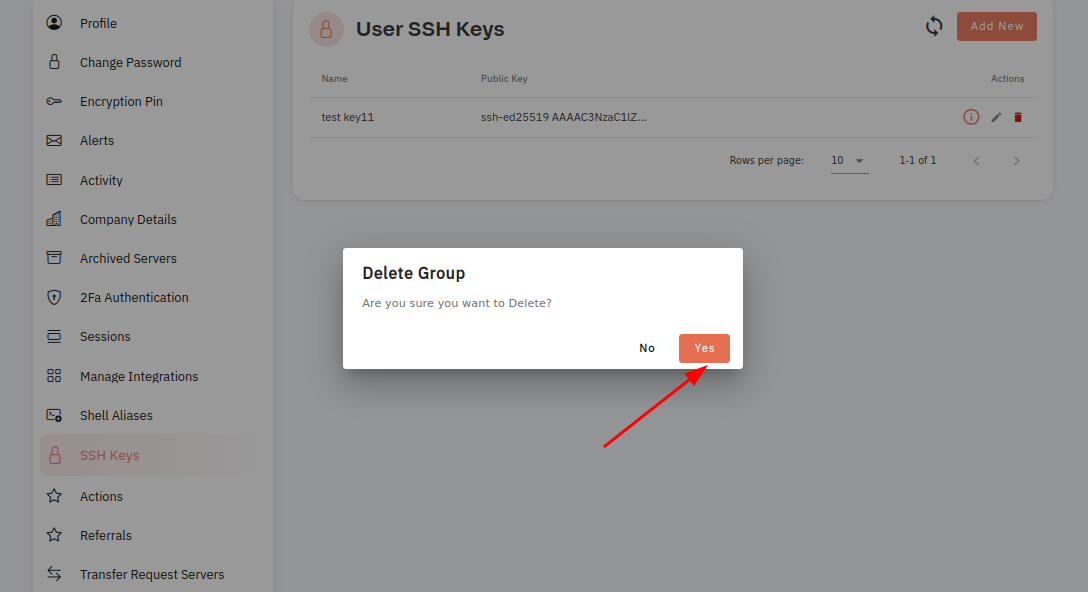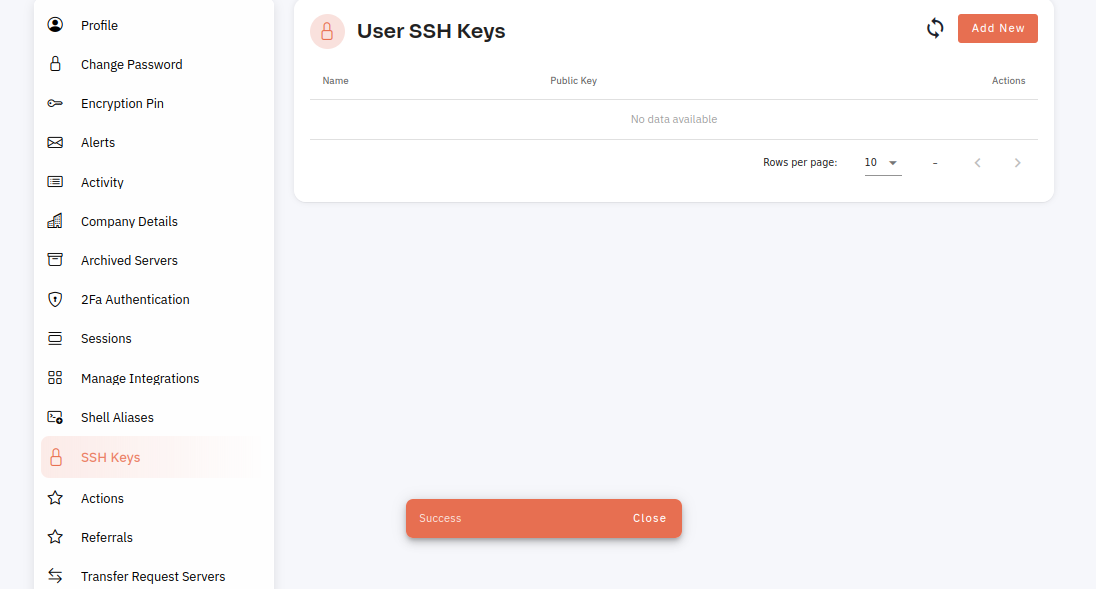How to Delete User SSH Key in CloudPanzer?
SSH,Deleting orSSH Secureuser Shell,keys is aprimarily networkdone protocolfor thatsecurity allows secure remoteand access tomanagement areasons. computer.It's One wayessential to authenticatehave anclear processes in place for adding, updating, and deleting SSH connectionkeys isto throughensure the usesecurity and integrity of publicyour keys. These keys are stored on the server and are associated with a specific user account. In some cases, it may be necessary to remove a user's SSH key. systems.
Tutorial :
You can watch the Video or Continue reading the post.
Follow the steps below to Delete the User SSH Key
Navigate to the SSH Keys
(Use this link to view How to Navigate
4: Click on the Delete icon.
5: Click on the yes button to delete SSH Key.
Here, you can see the User SSH key was deleted Successfully.