How to delete Scheduler ?
Follow the steps below to Delete Scheduler.
1.1: ClickOnce you are logged in, look for a "Server" and click on the Server.it.
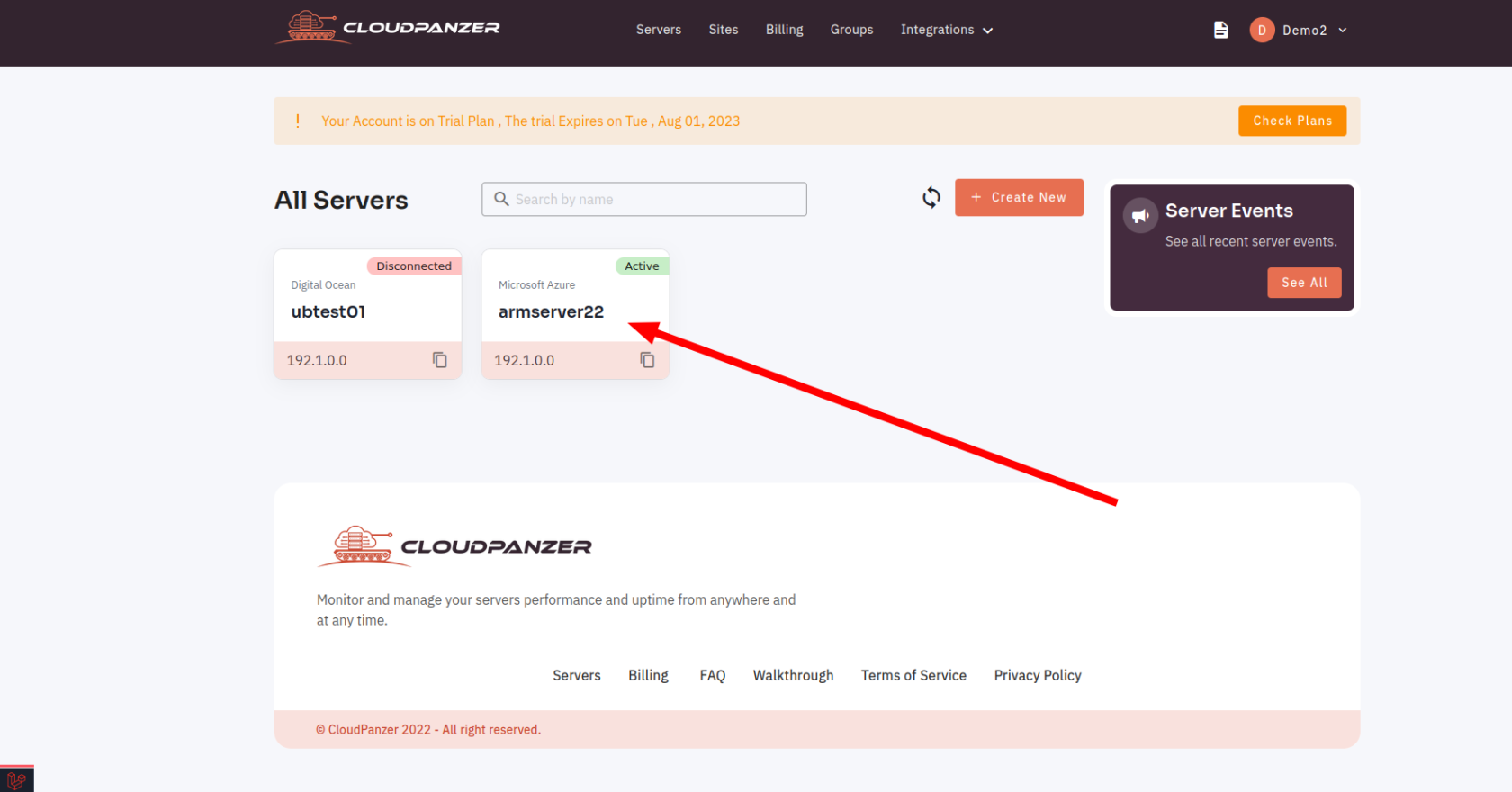
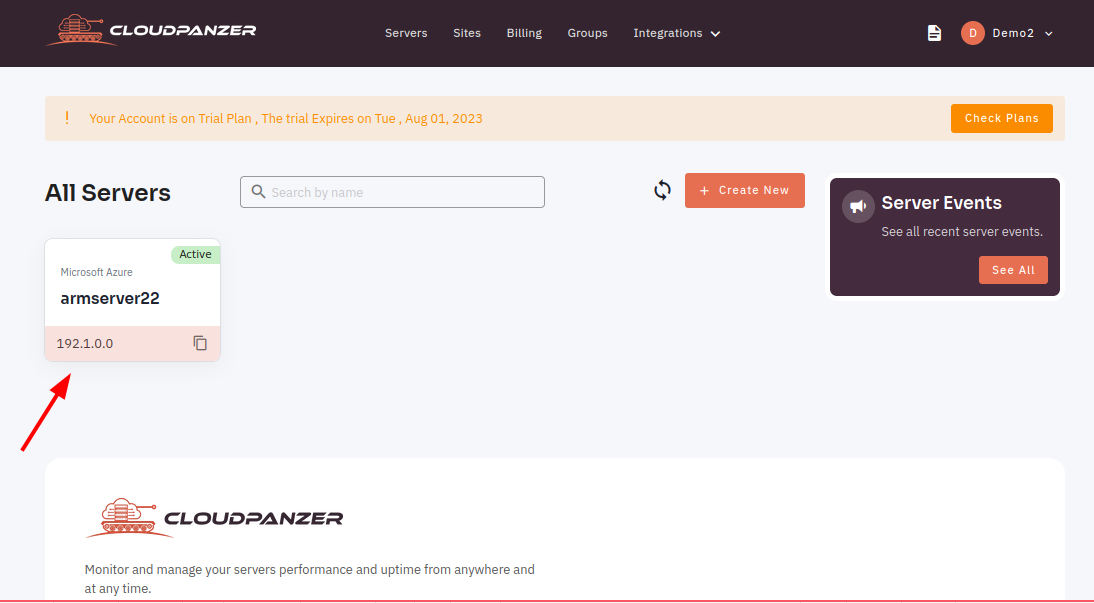
2. Click on the scheduler
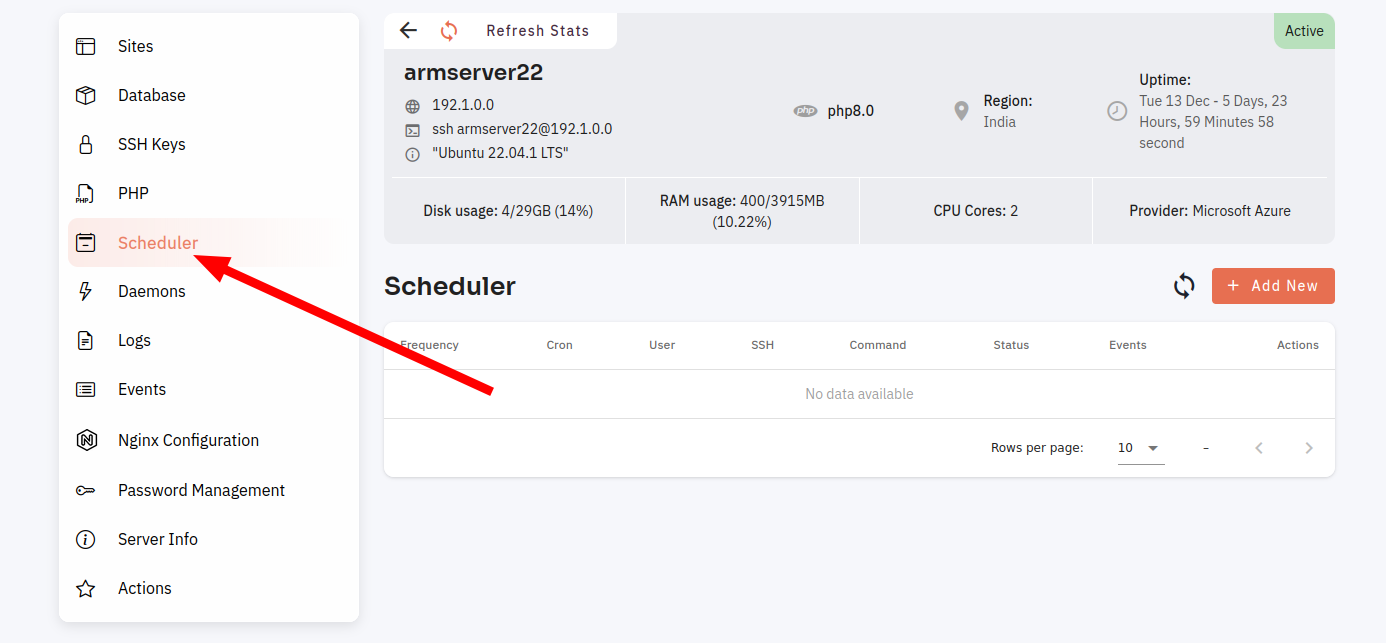
3. Click on the delete icon.
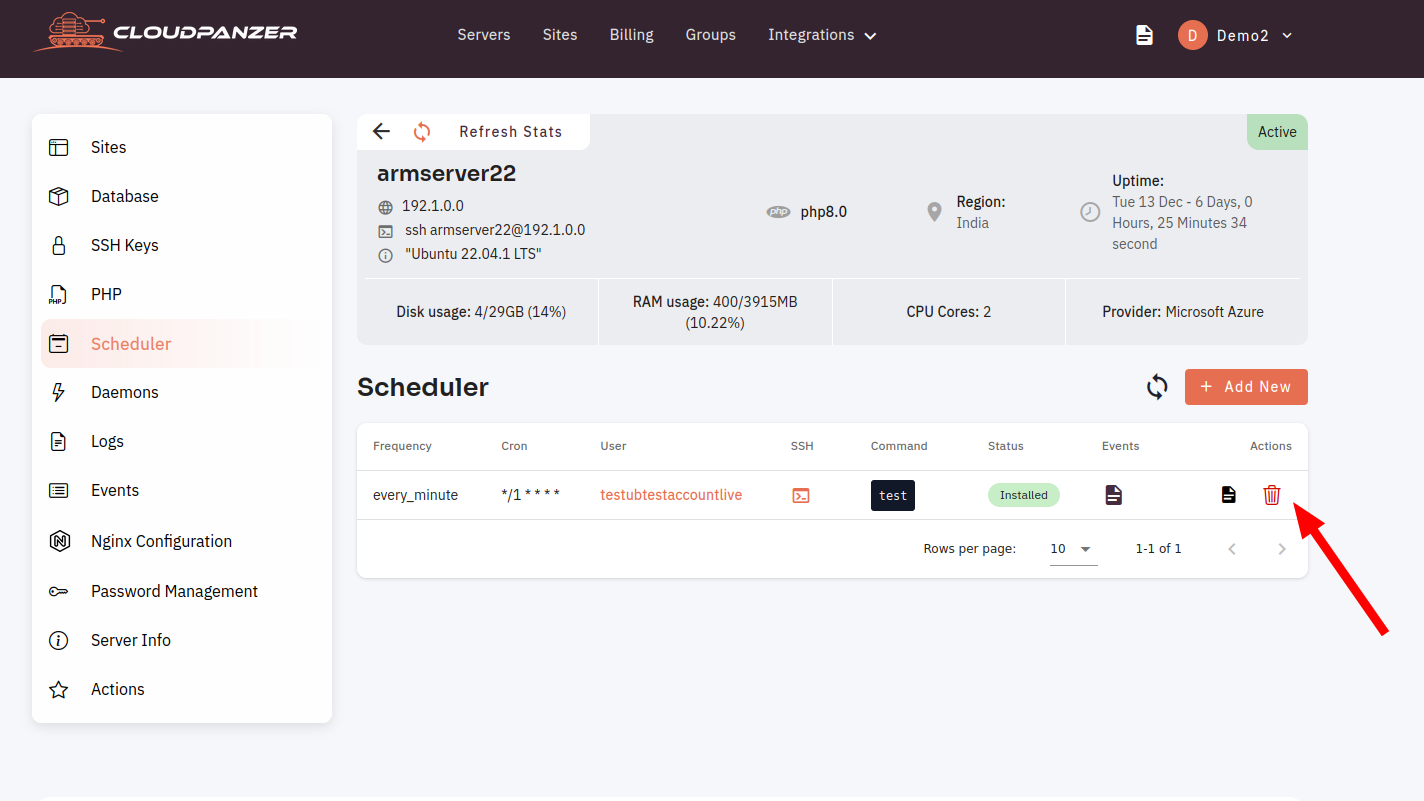
4. Click on the Yes Button.
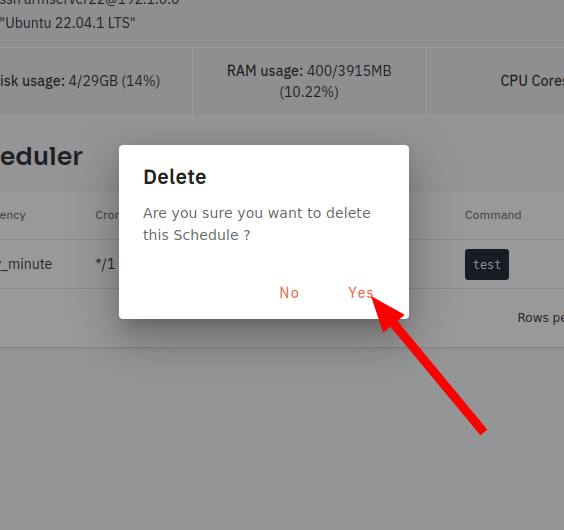
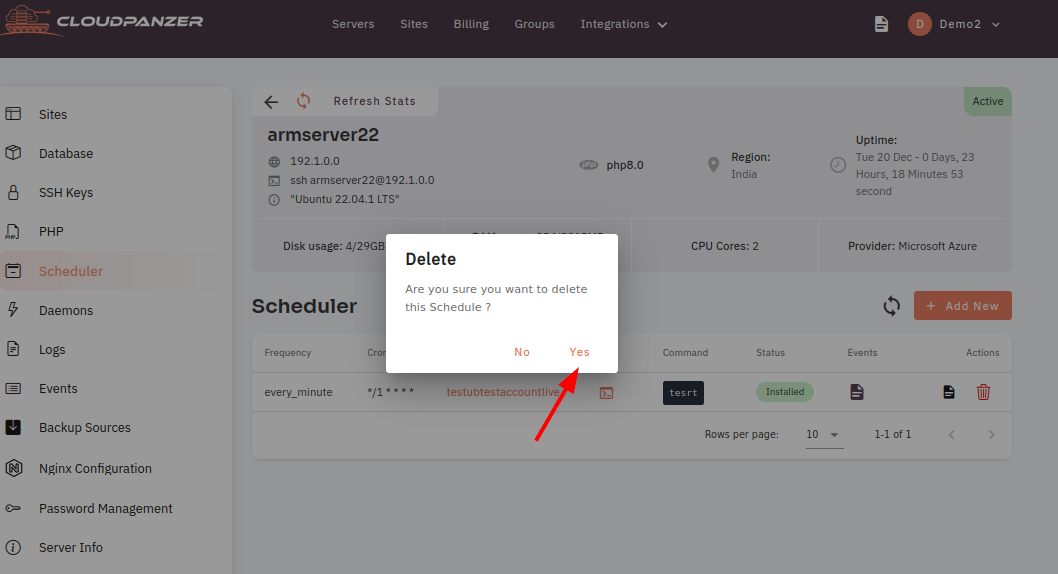
Here, you can see the delete Scheduler Successfully.
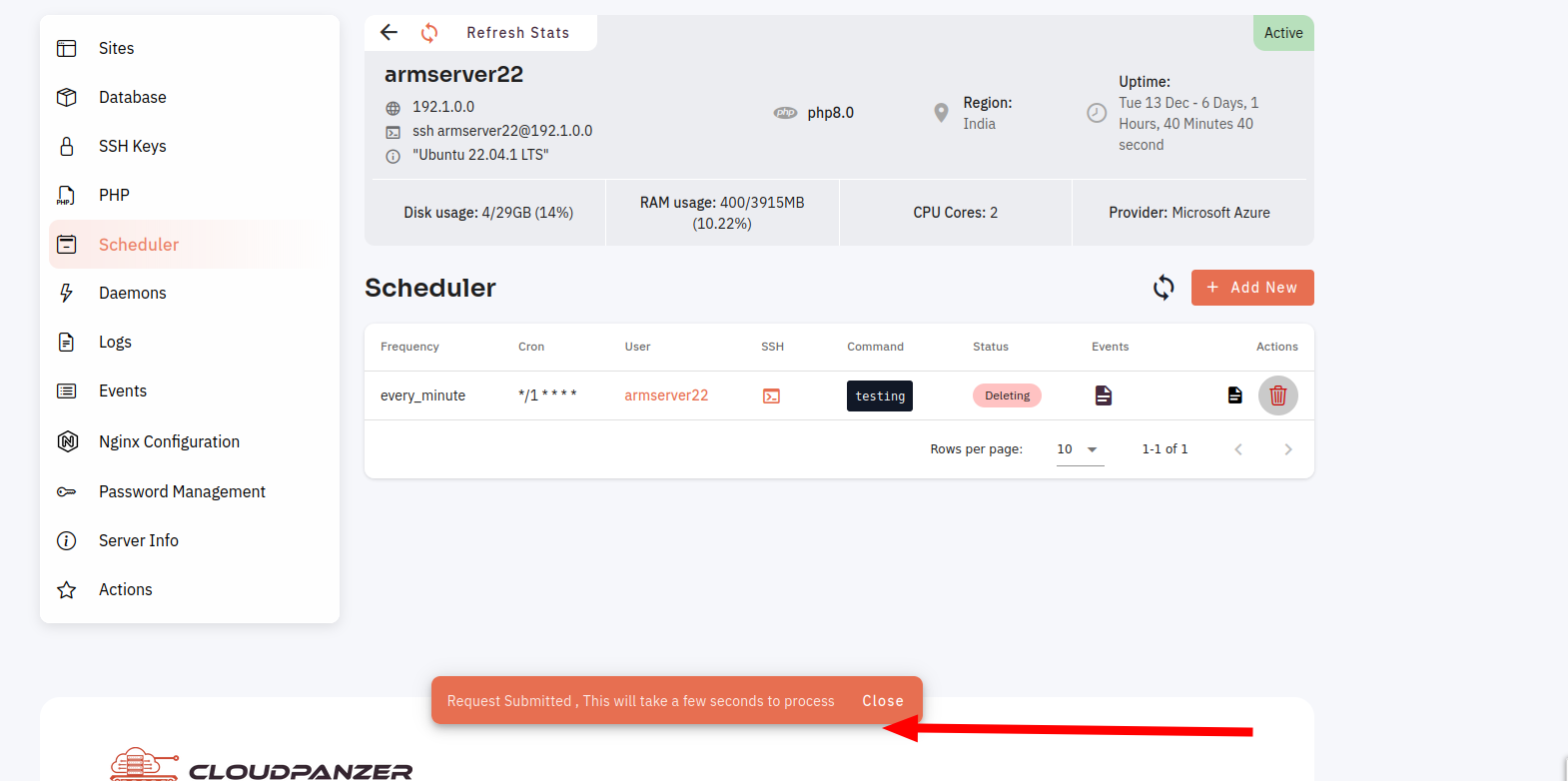
Looking for Web Instructions?
Available at https://kb.cloudpanzer.com/books/mobile-app/page/how-to-delete-scheduler