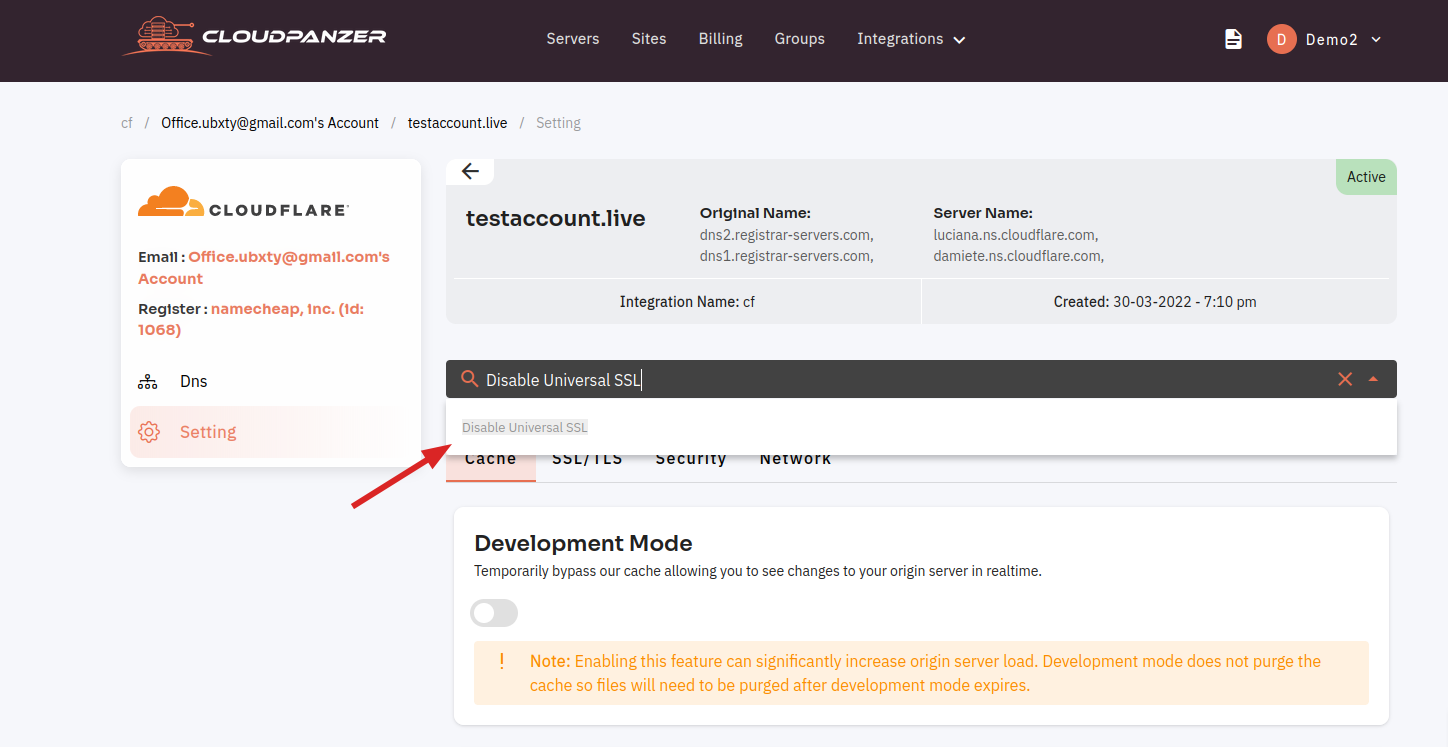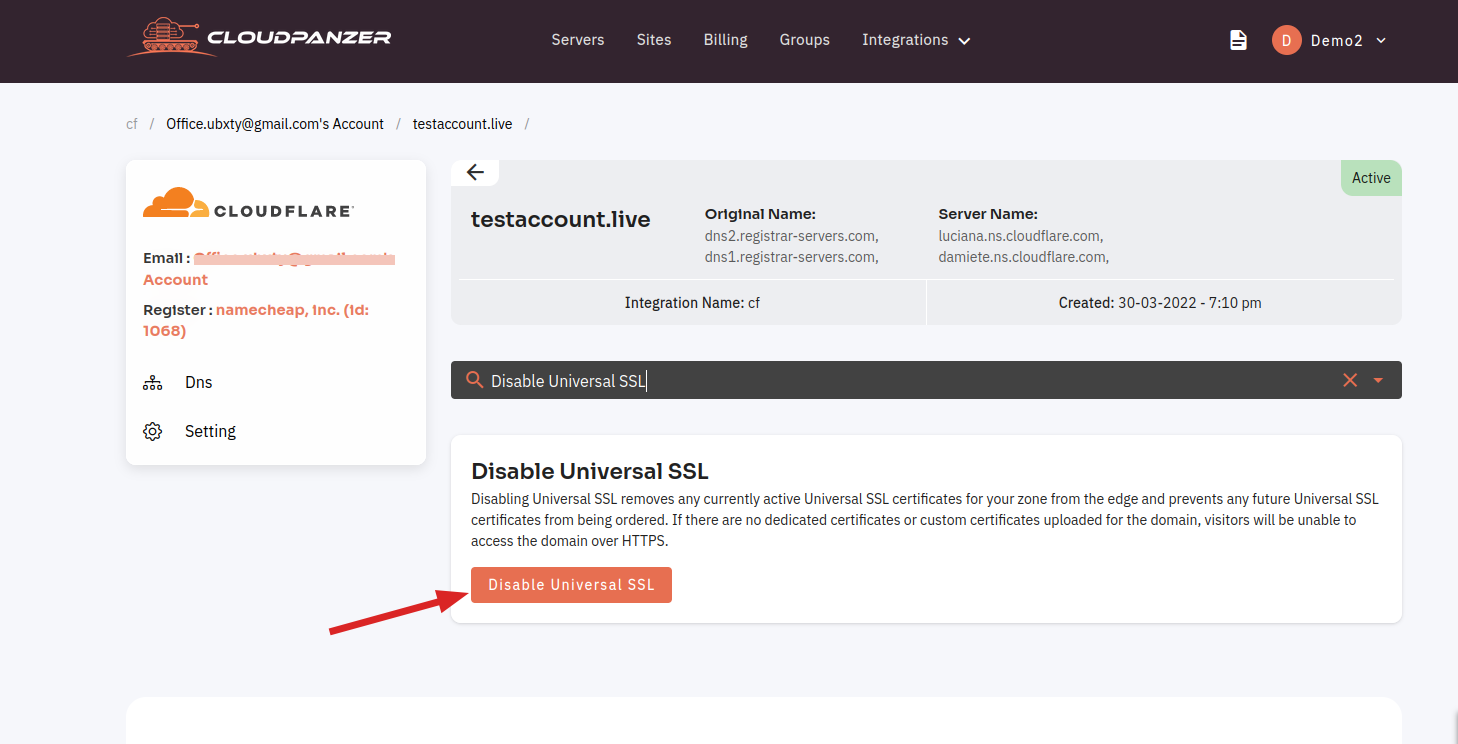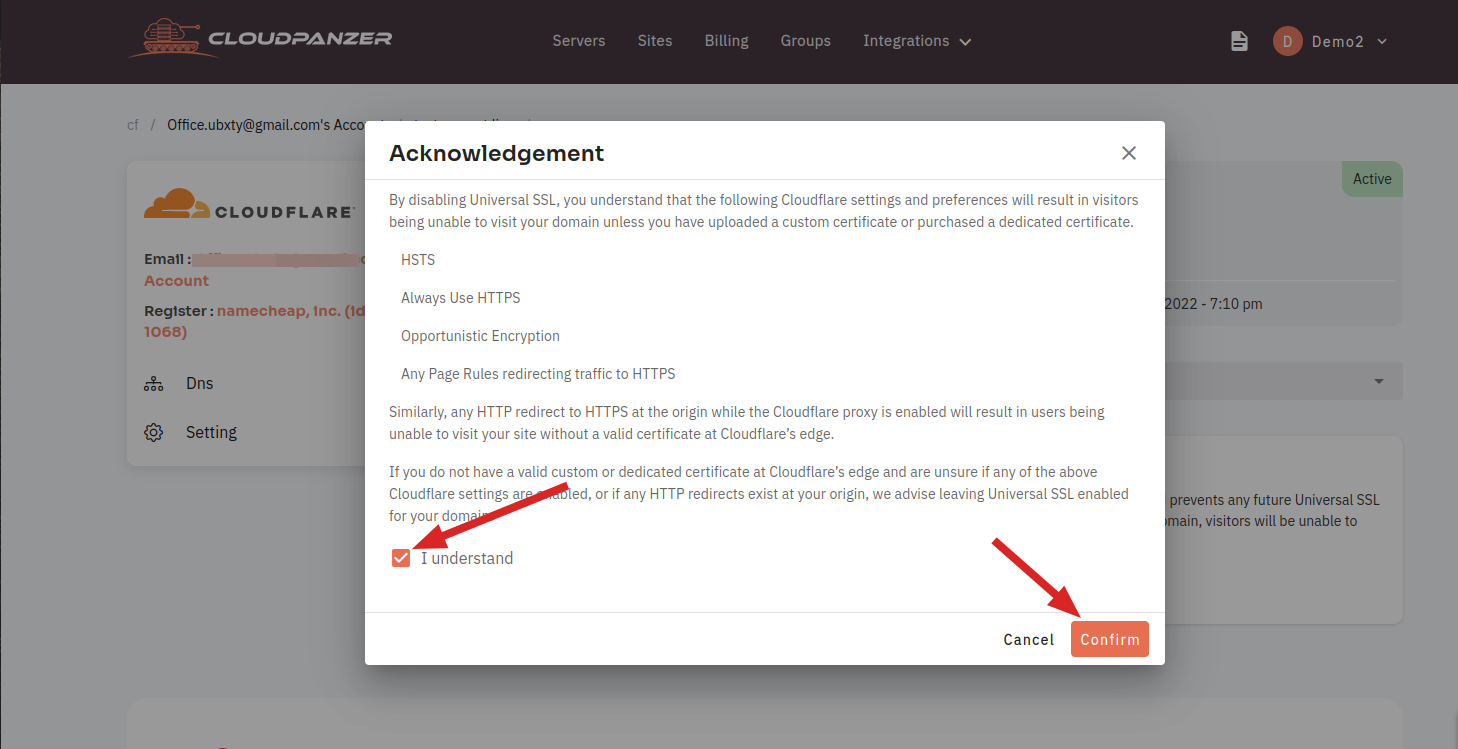How to Disable Universal SSL ?
If you are using CloudPanzer and have enabled Universal SSL, you may occasionally encounter a "Universal SSL Pending" message when accessing your website. This message indicates that the SSL certificate for your website is in the process of being issued or renewed.
Tutorial :
You can watch the Video or Continue reading the post.
Follow the steps to Disable Universal SSL.
Navigate to the SSL/TLS of Cloudflare (Use this link to view How to Navigate).
Search "Disable Universal SSL" and Click on the "Disable Universal SSL" Option.
Disable Universal SSL:
Click on the "Disable Universal SSL" button.
Confirm and Click the "Confirm" button.
Here, you can see universal SSL was disabled successfully.