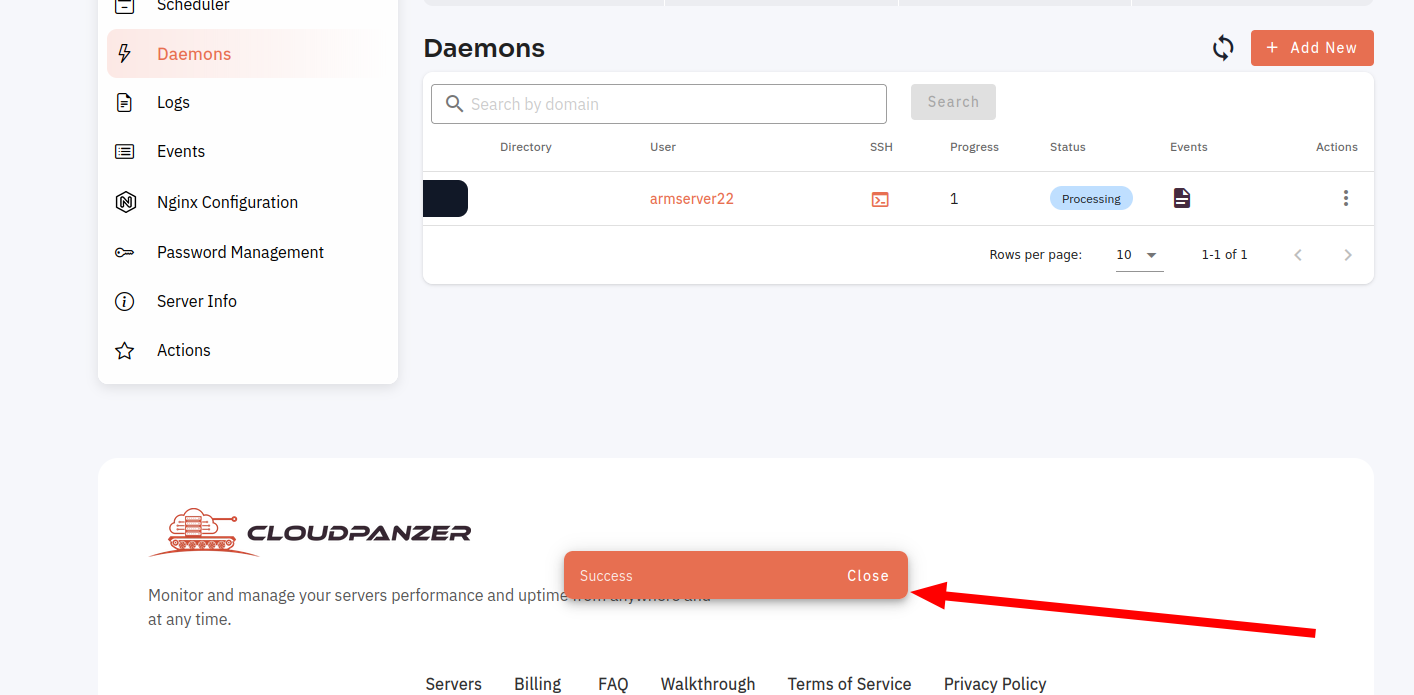How to Edit supervisor conf in Daemons?
Follow the steps below to Edit supervisor conf in Daemons.
- Click on the Server.
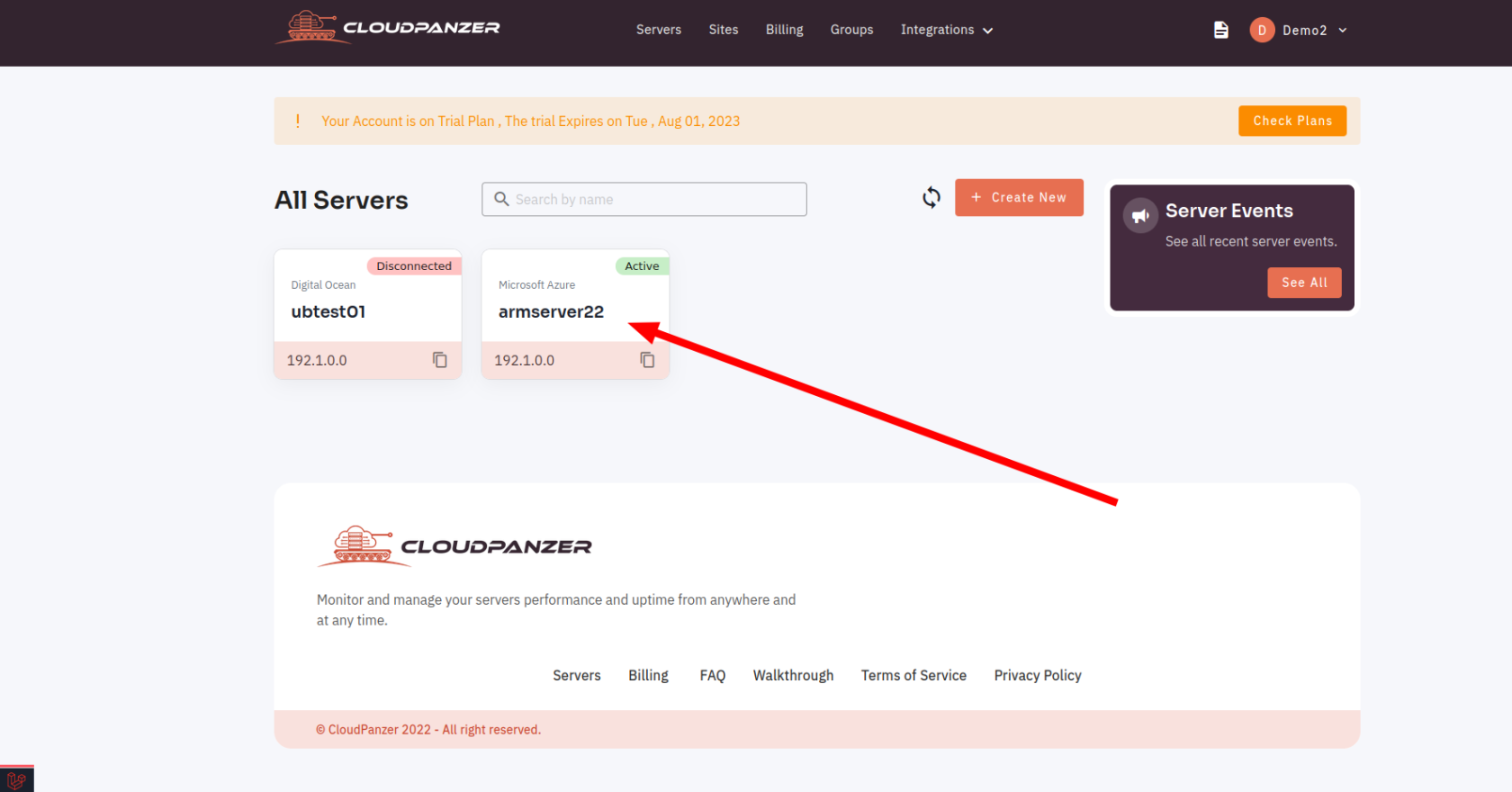
2. Click on the daemons button.
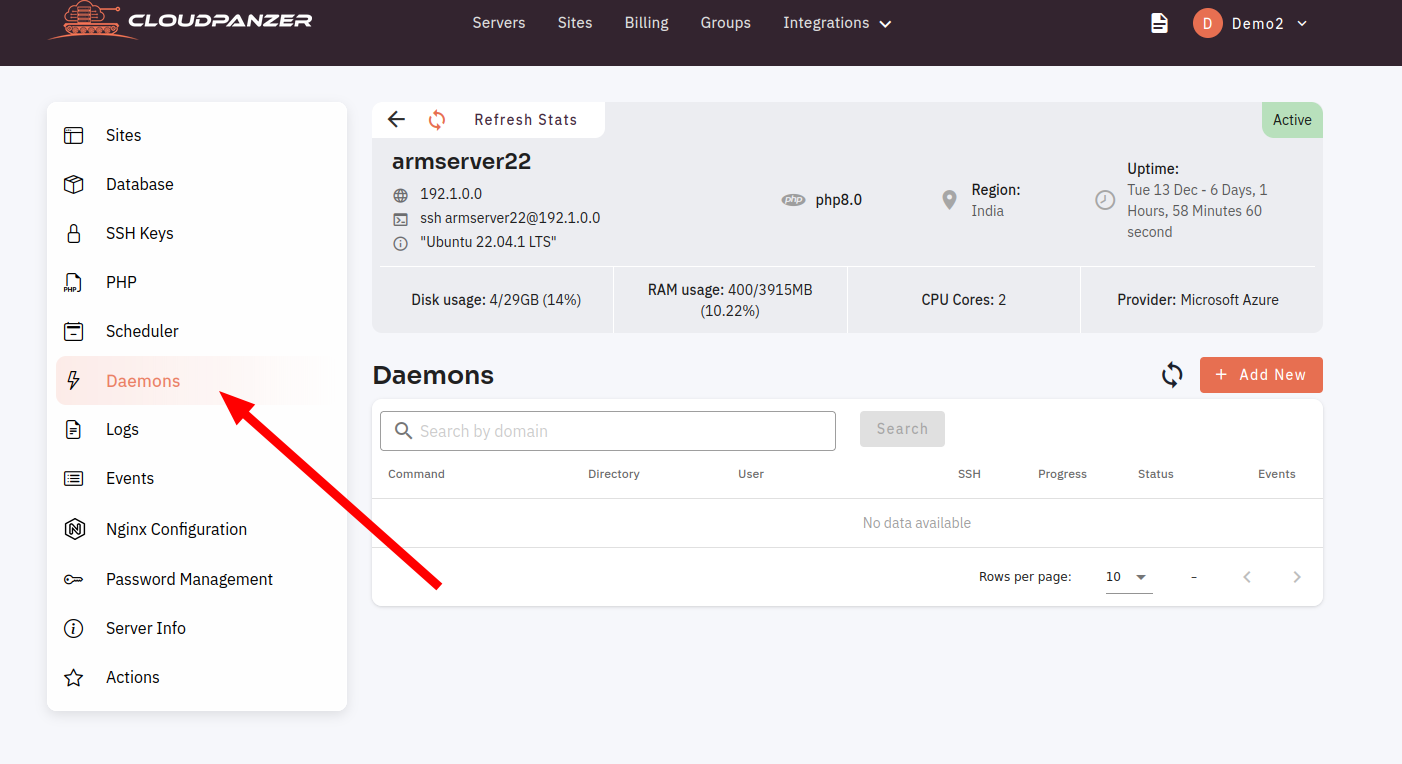
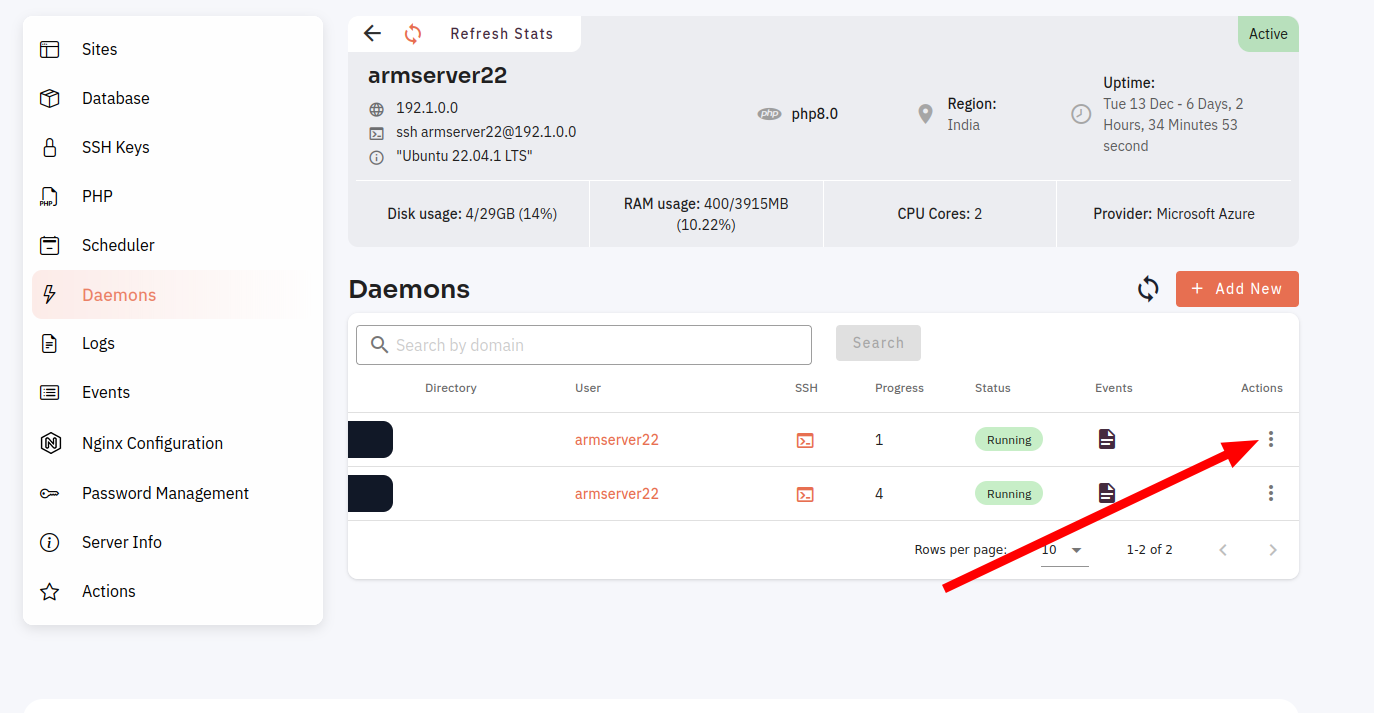
4. Click on the Edit supervisor conf
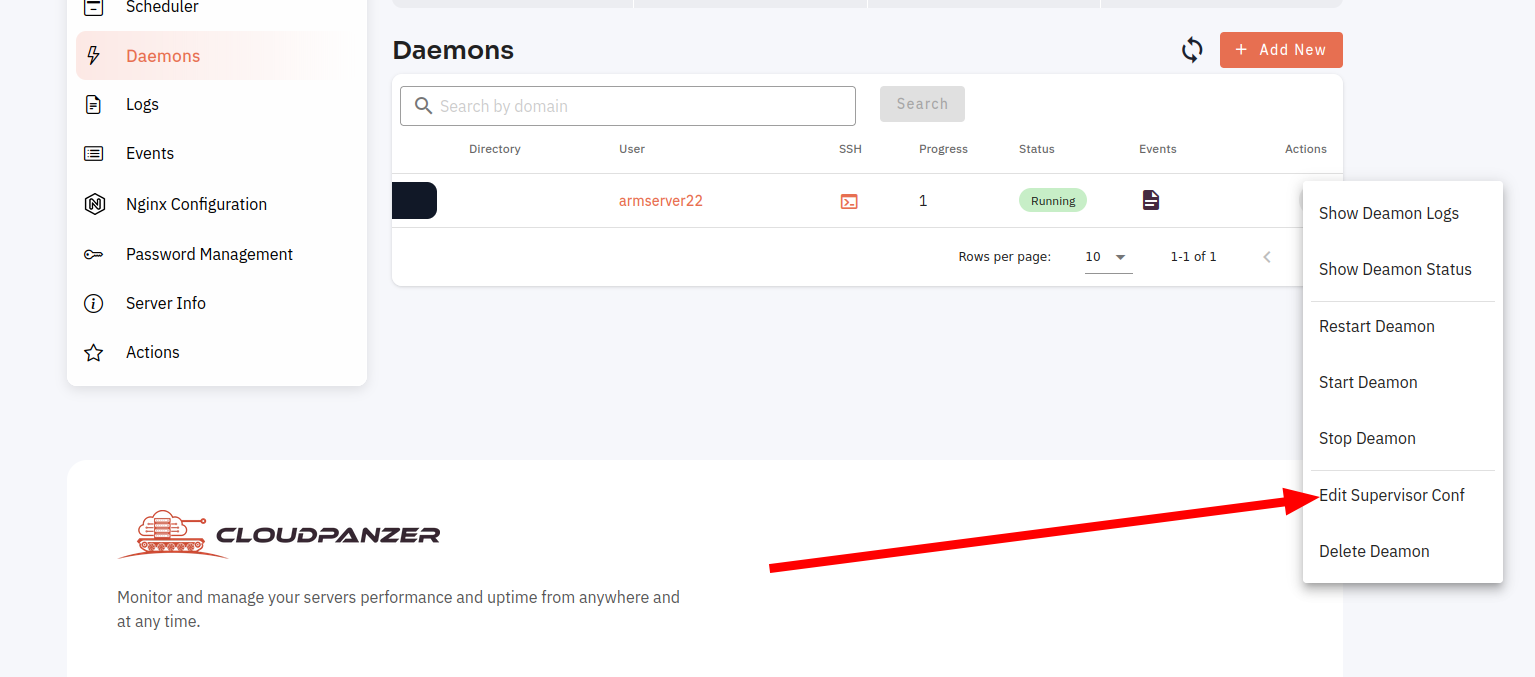
5. Click on the Save button.
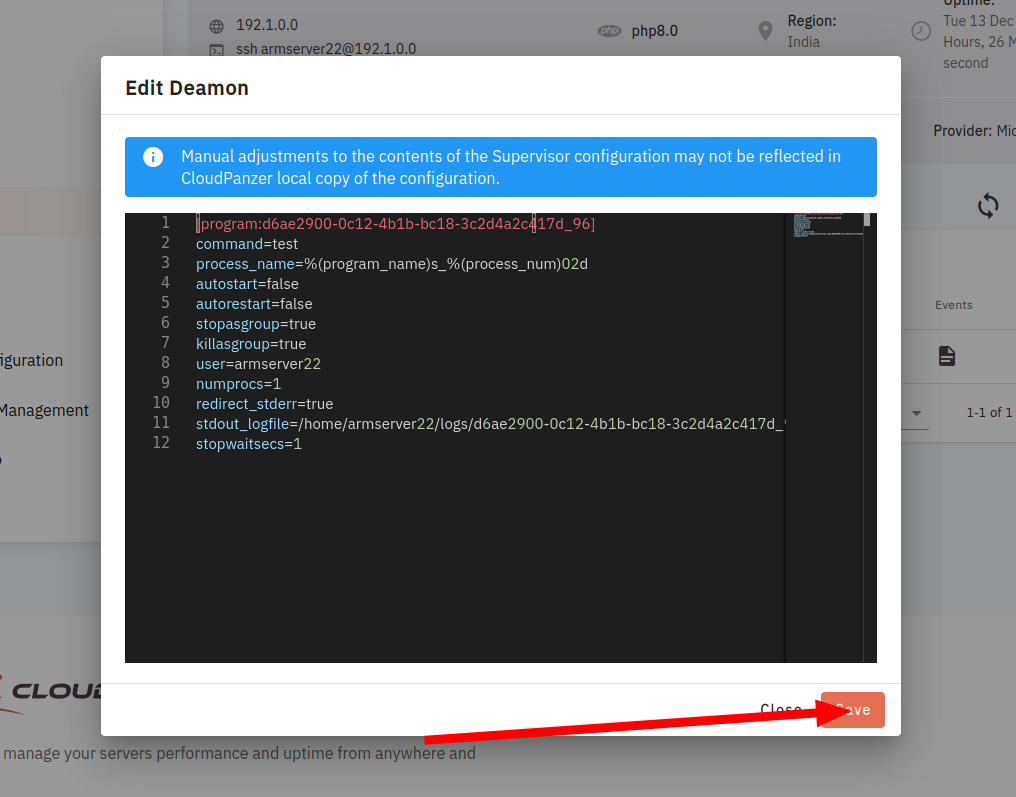
Here, you can see the Edit supervisor conf in Daemons successfully.