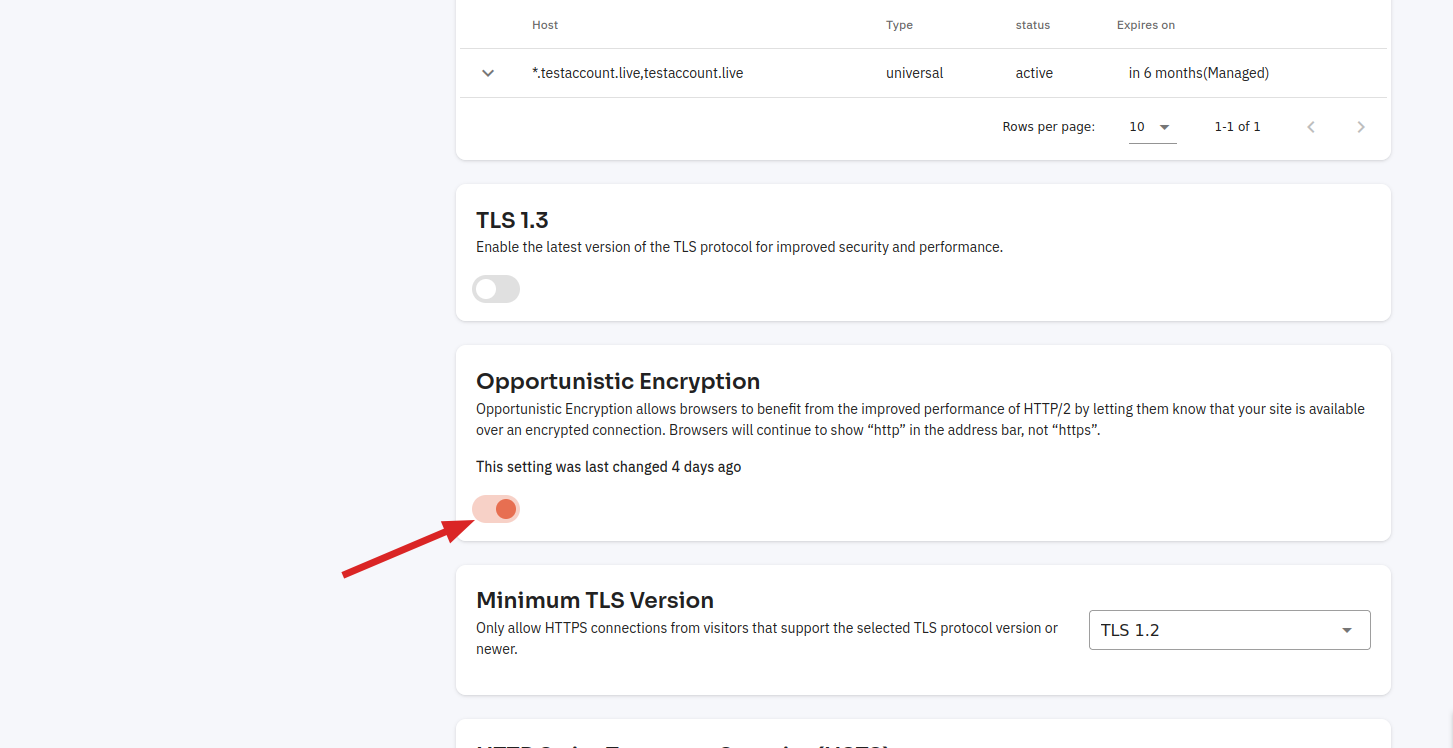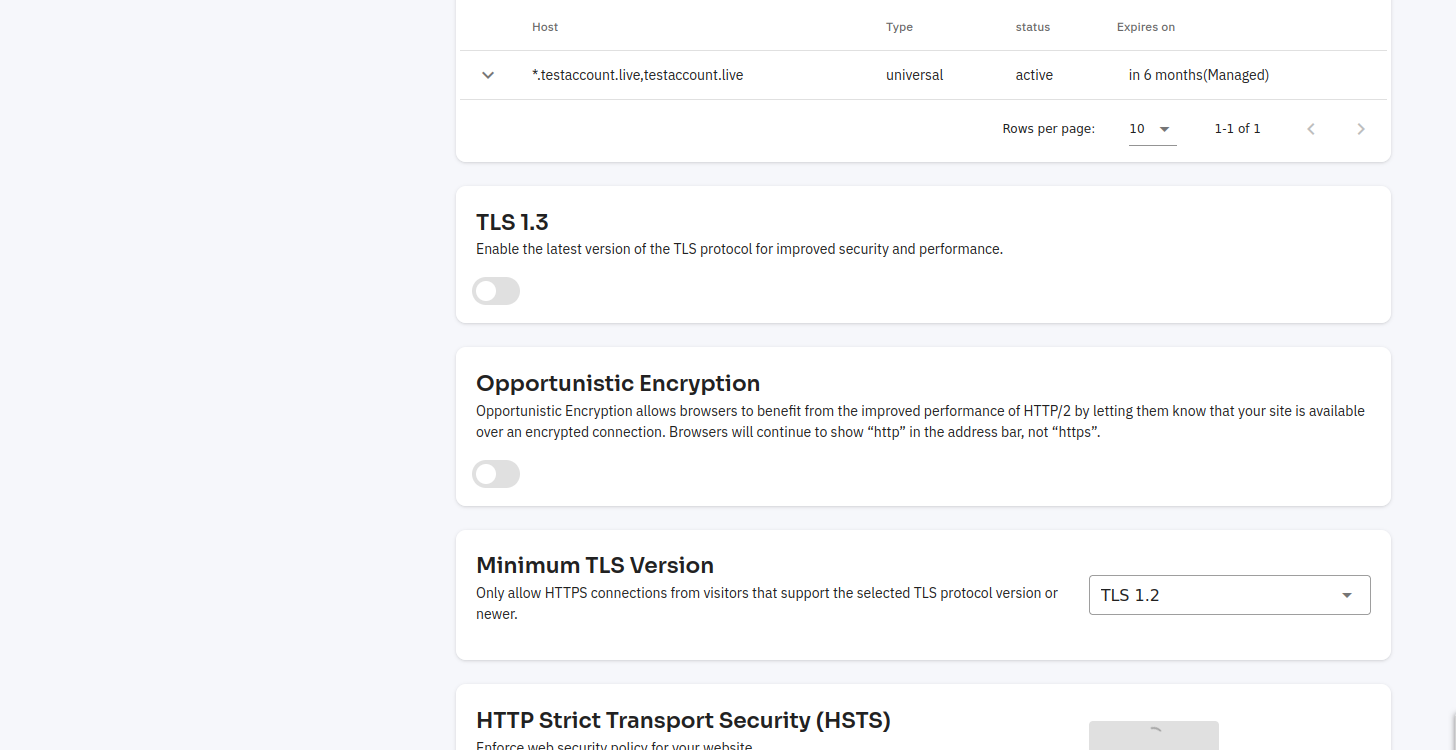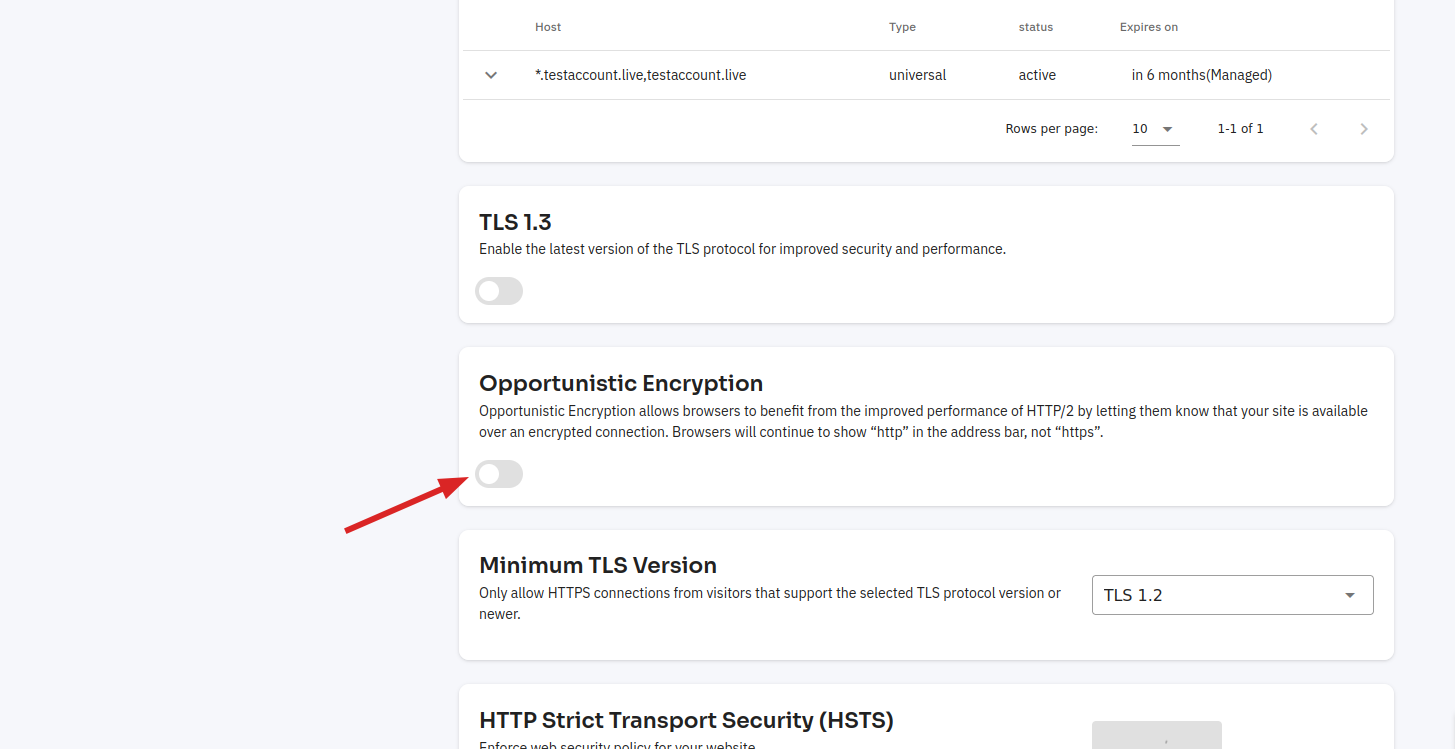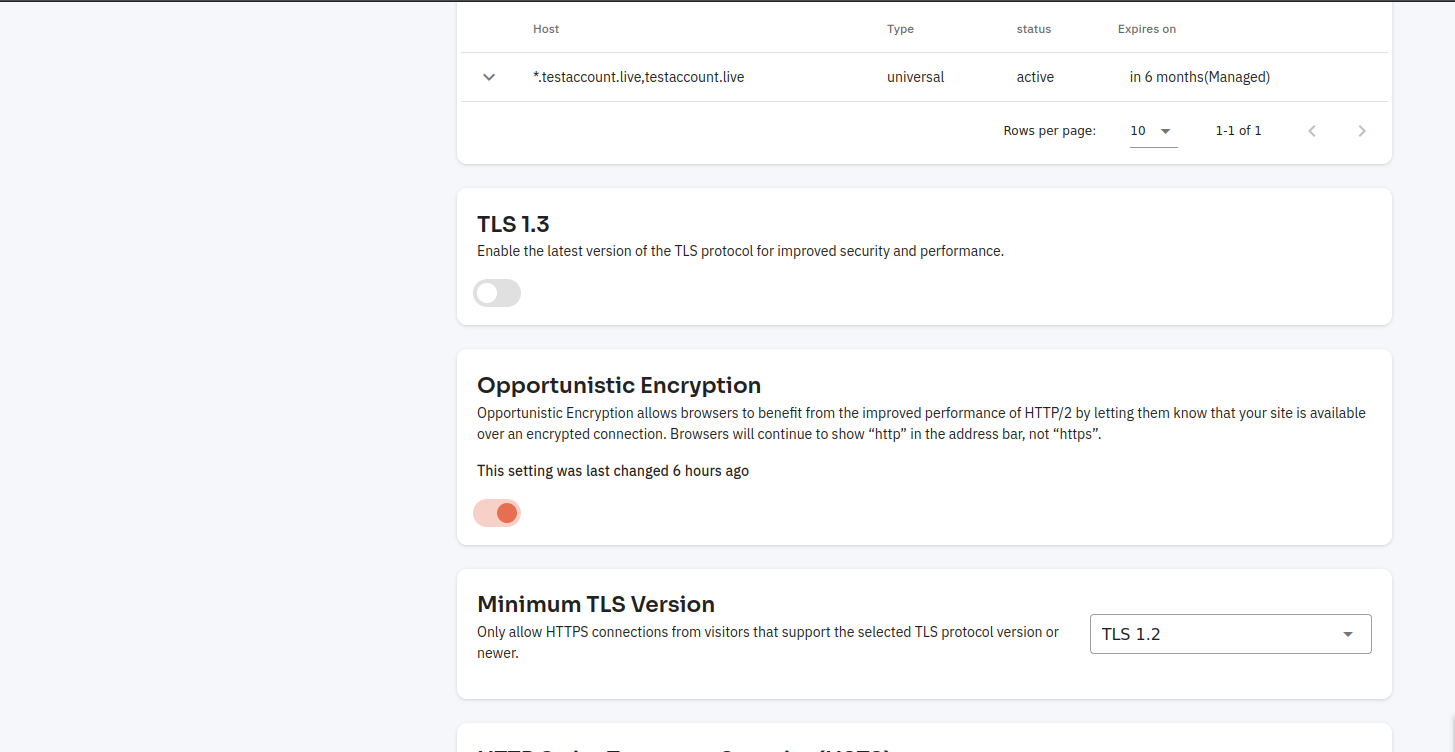How to Enable and Disable Opportunistic Encryption ?
Opportunistic encryption is a method of encrypting data transmission that occurs automatically whenever two systems communicate with each other over a network. It is used to secure data transmitted between systems without requiring any additional configuration or setup by the user.
Follow the steps to Enable and Disable Opportunistic Encryption.
Navigate to the SSL/TLS of Cloudflare (Use this link to view How to Navigate).
Disable Opportunistic Encryption :
Click on the Switch button.
Here, you can see Opportunistic Encryption is disabled successfully.
Enable Opportunistic Encryption :
Click on the Switch button.
Here, you can see Opportunistic Encryption is enabled successfully.