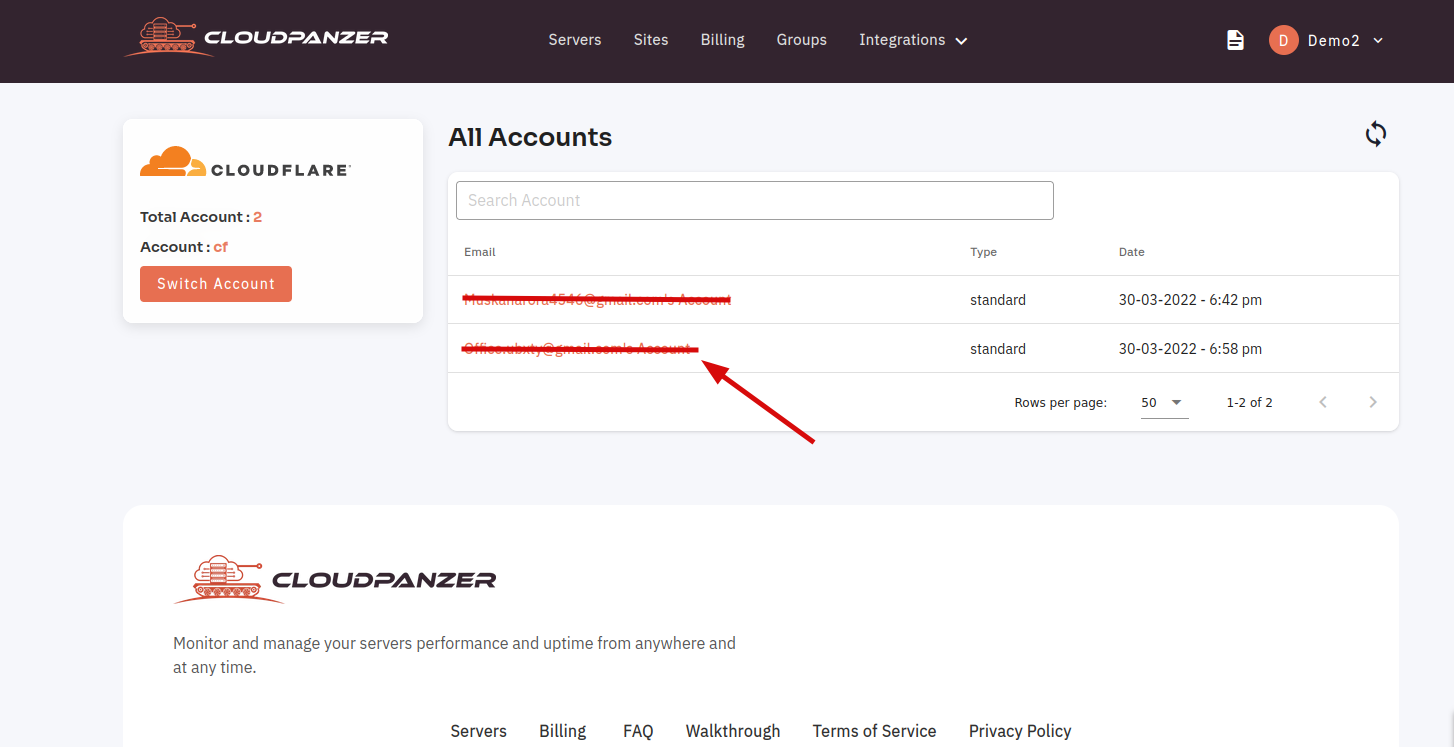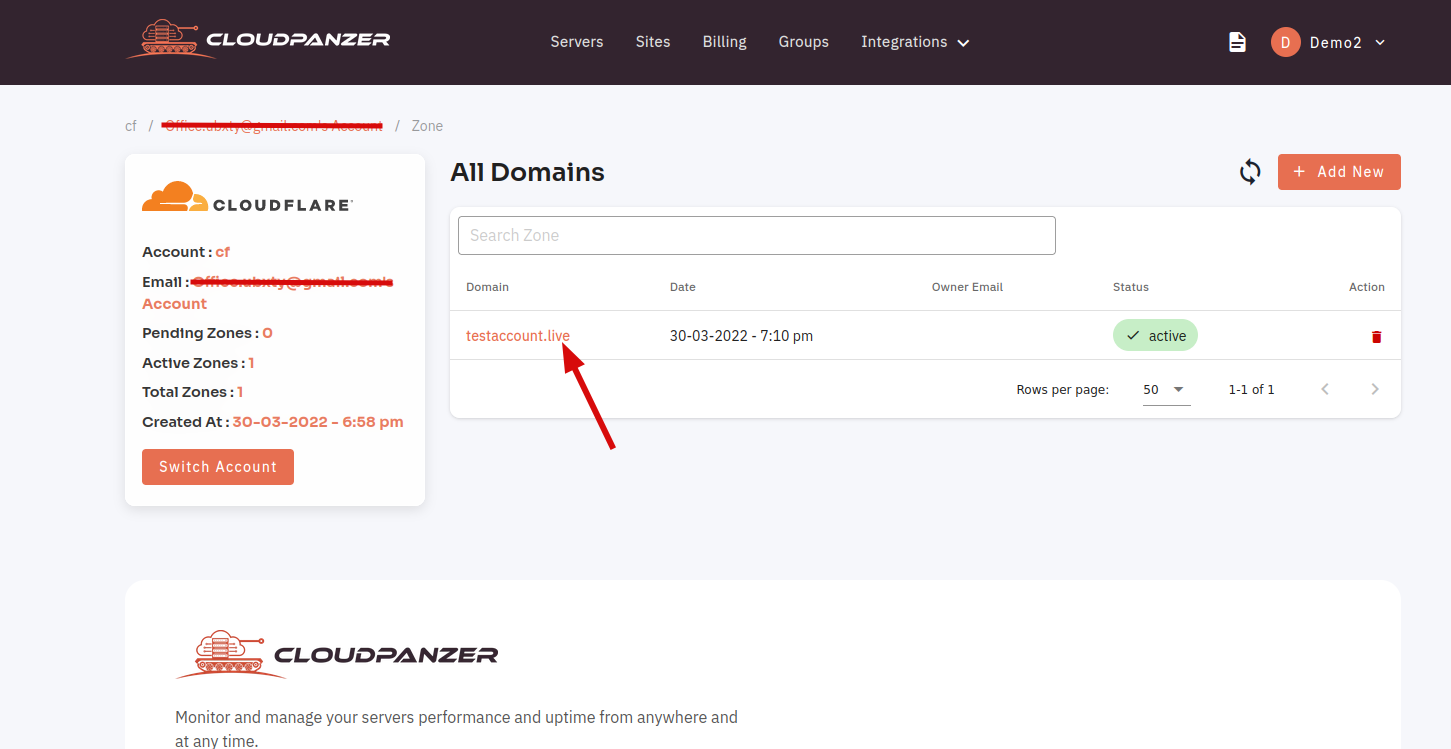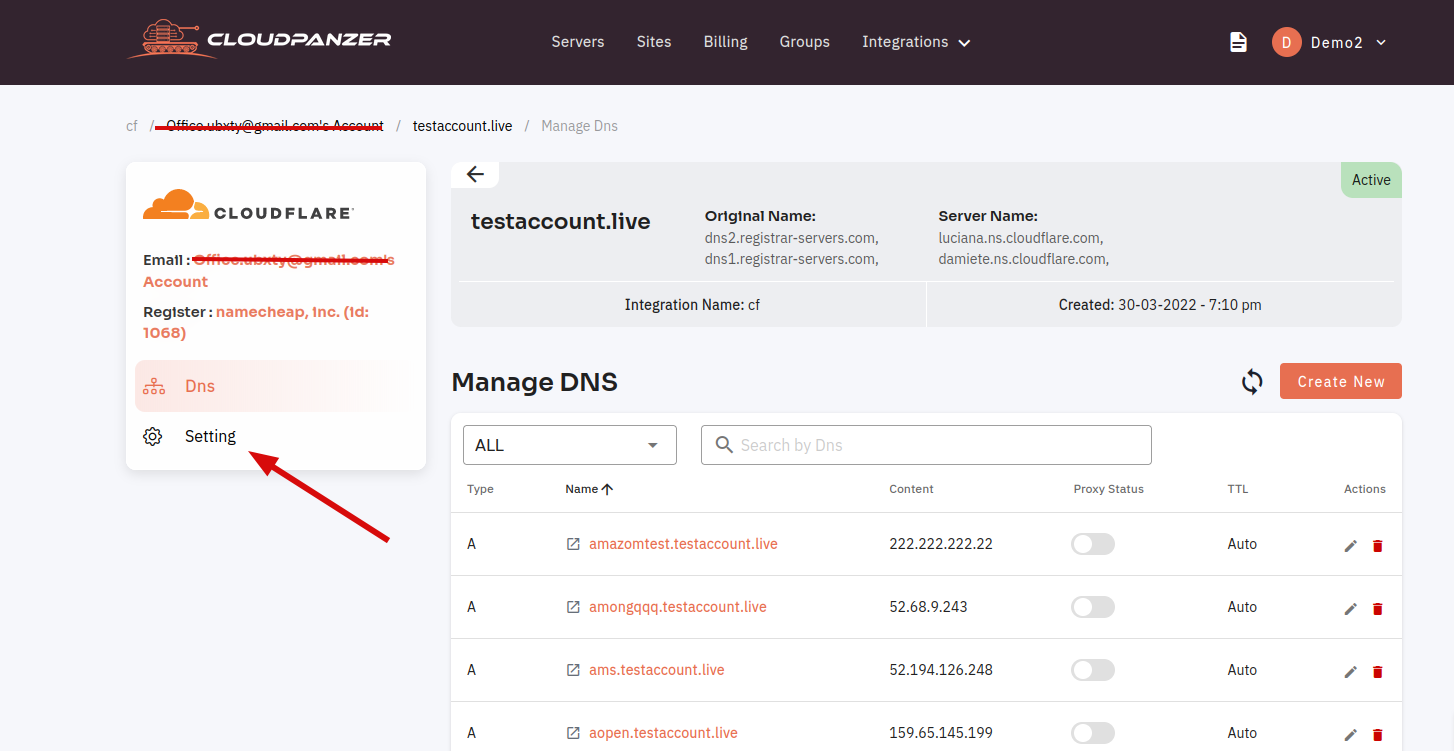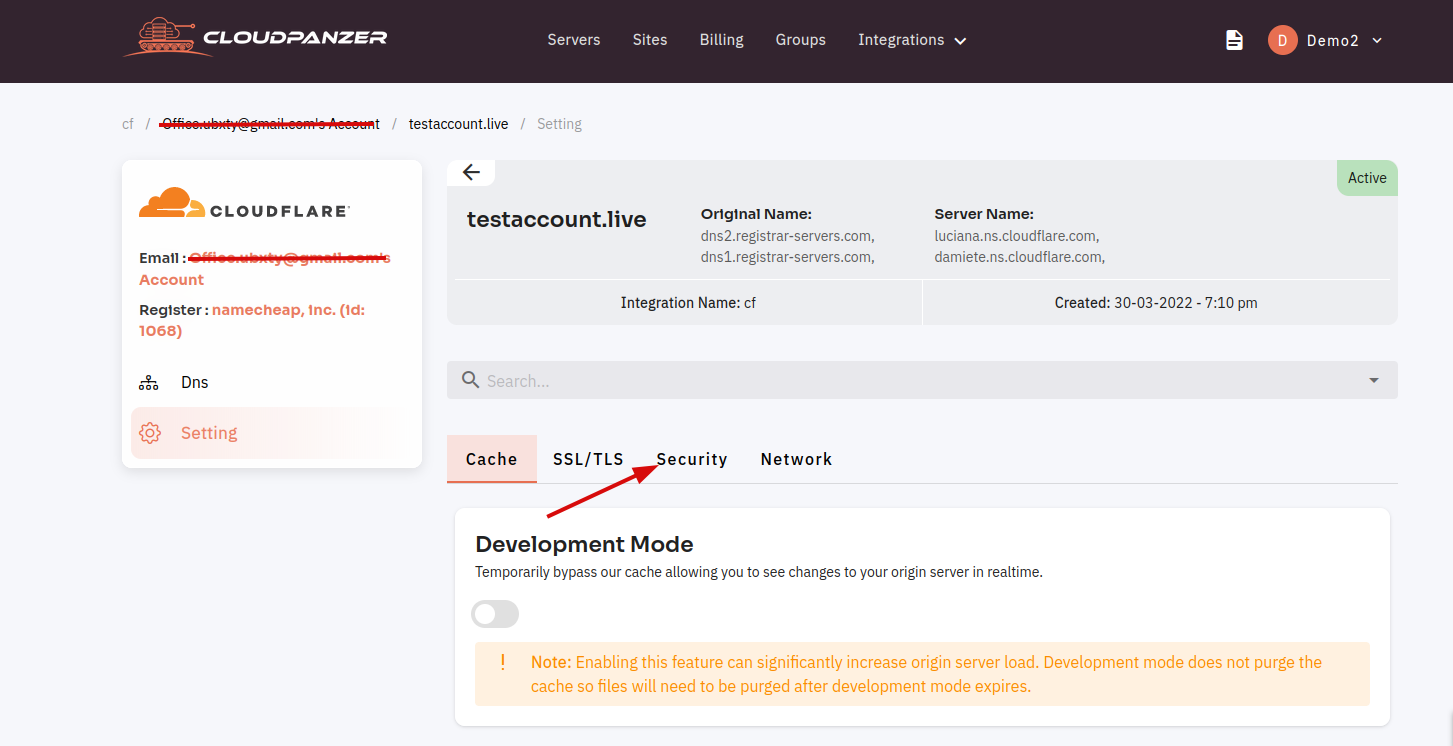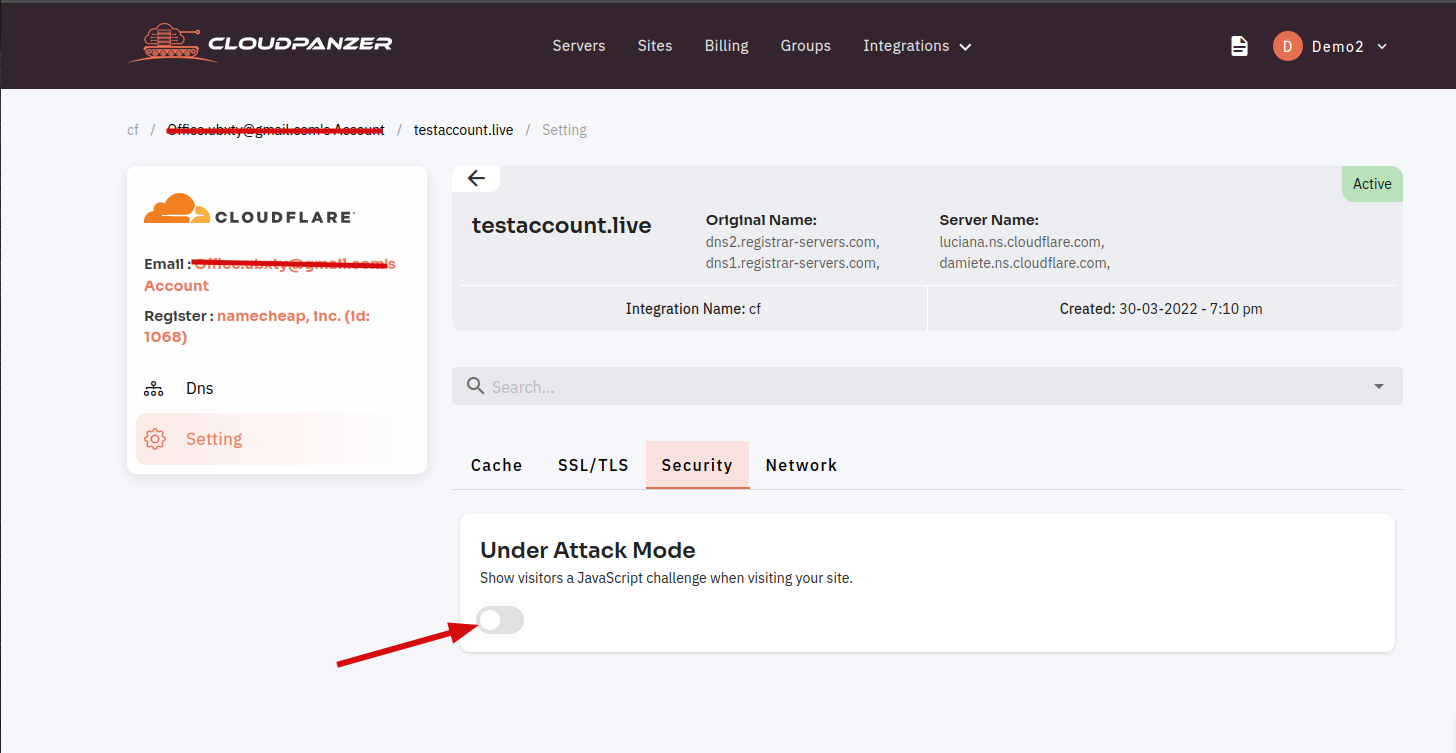How to Enable and Disable Under Attack Mode ?
Follow the steps below to Enable and Disable Under Attack Mode.
Navigate to the Home Page of CloudFlare(Use this link to view How to Navigate).
- Select your account.
2. Click on the Domain.
3. Click on the "Setting" button.
4. Click on the "Security" button.
5. Click on the switch button for "Enable Or Disable" Under Attack Mode.