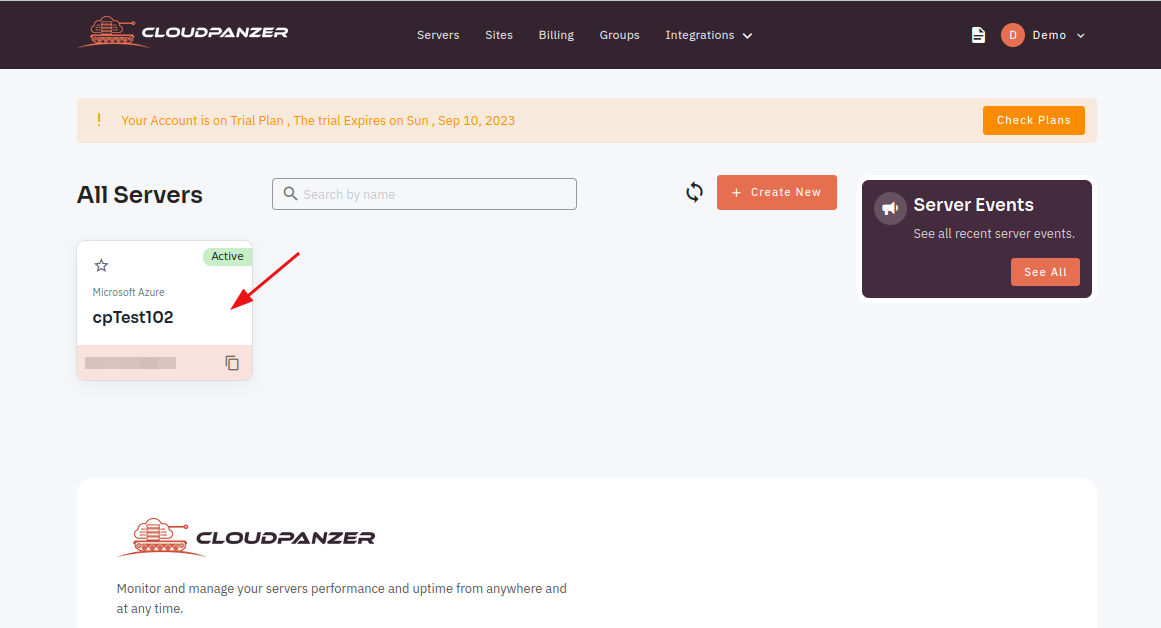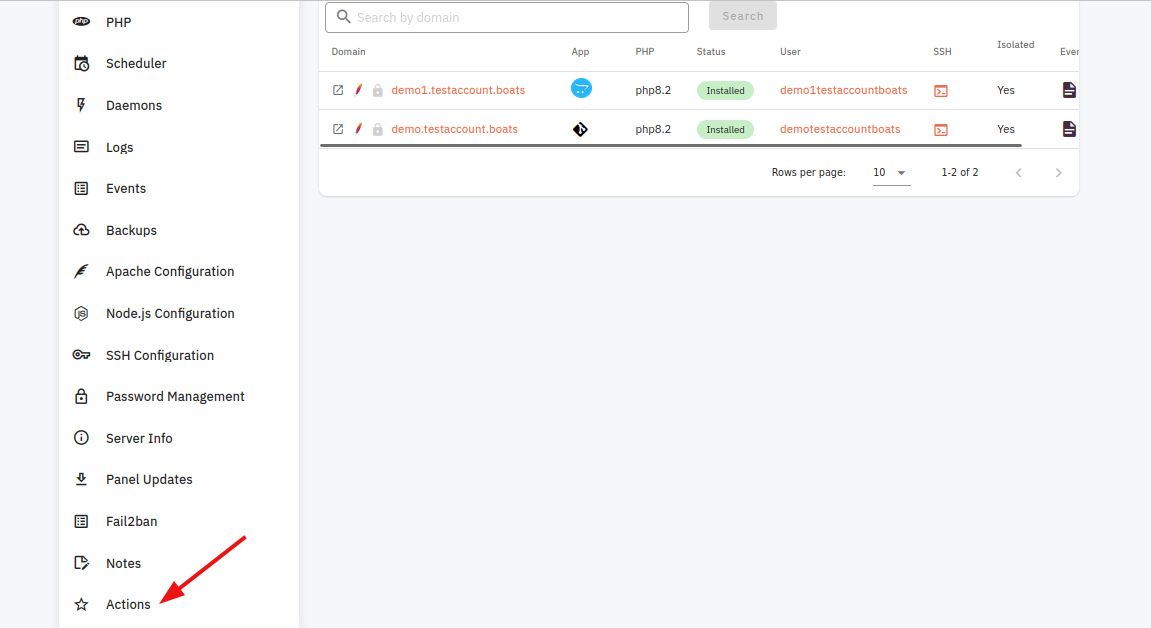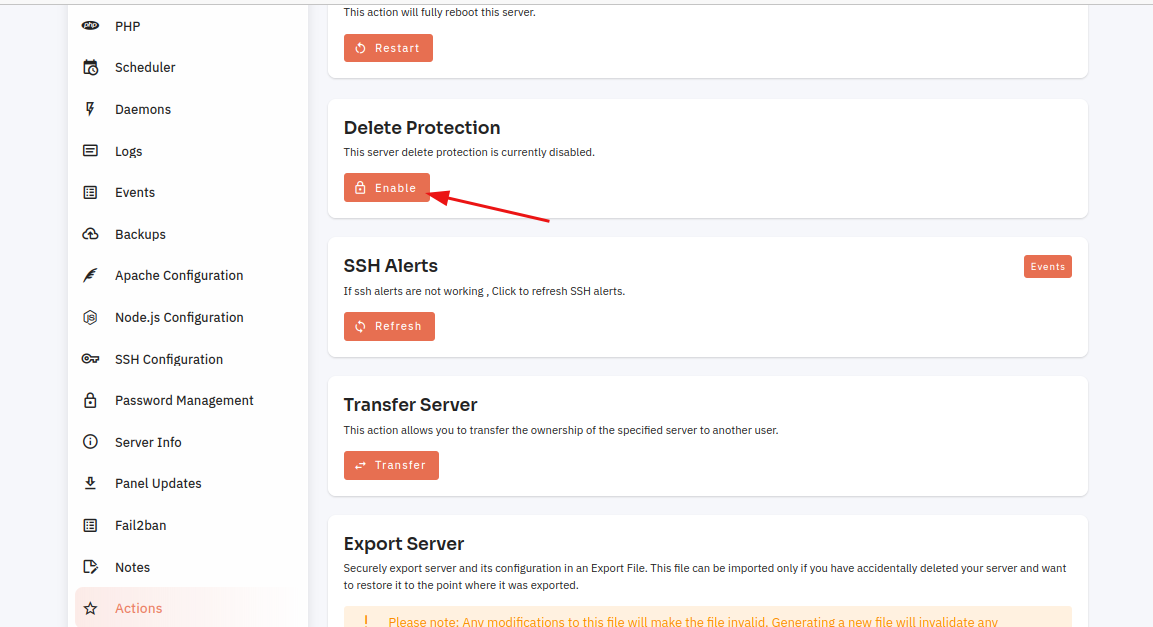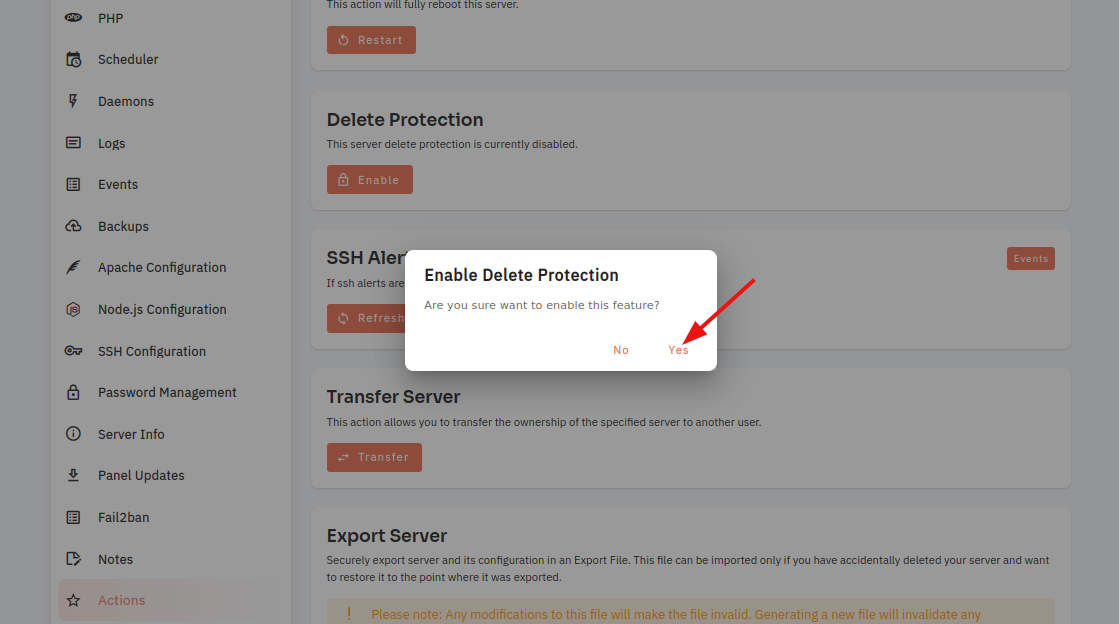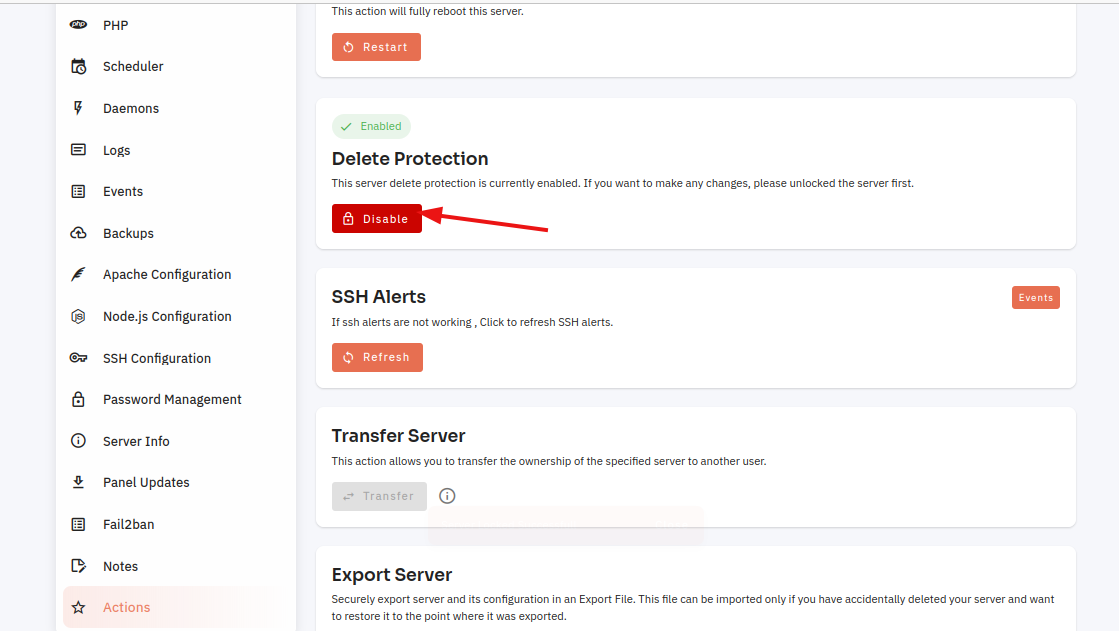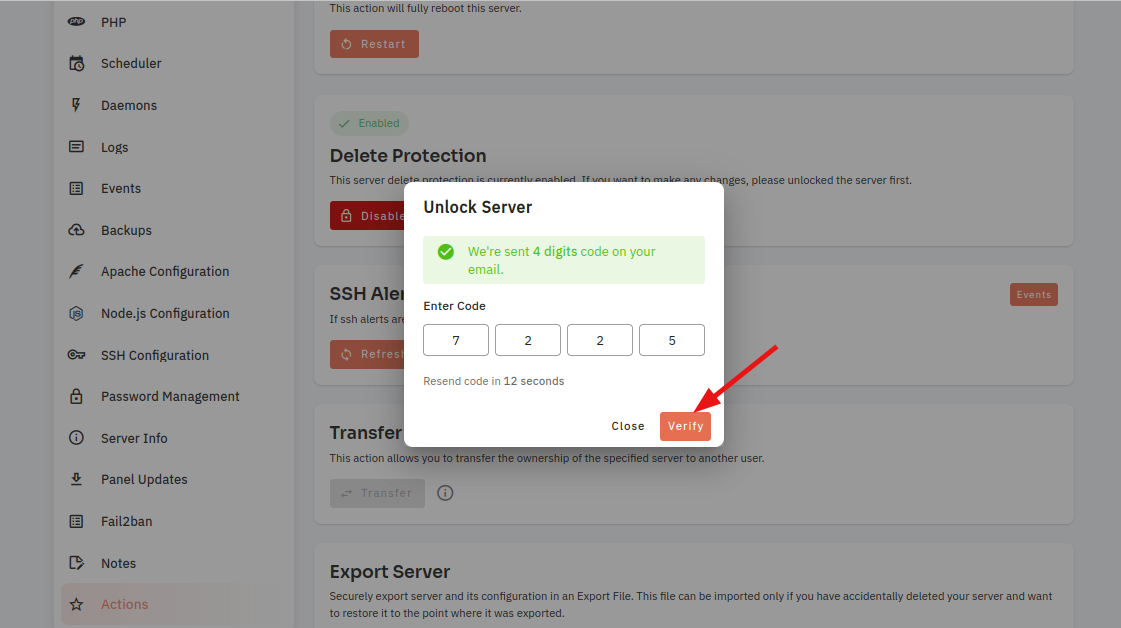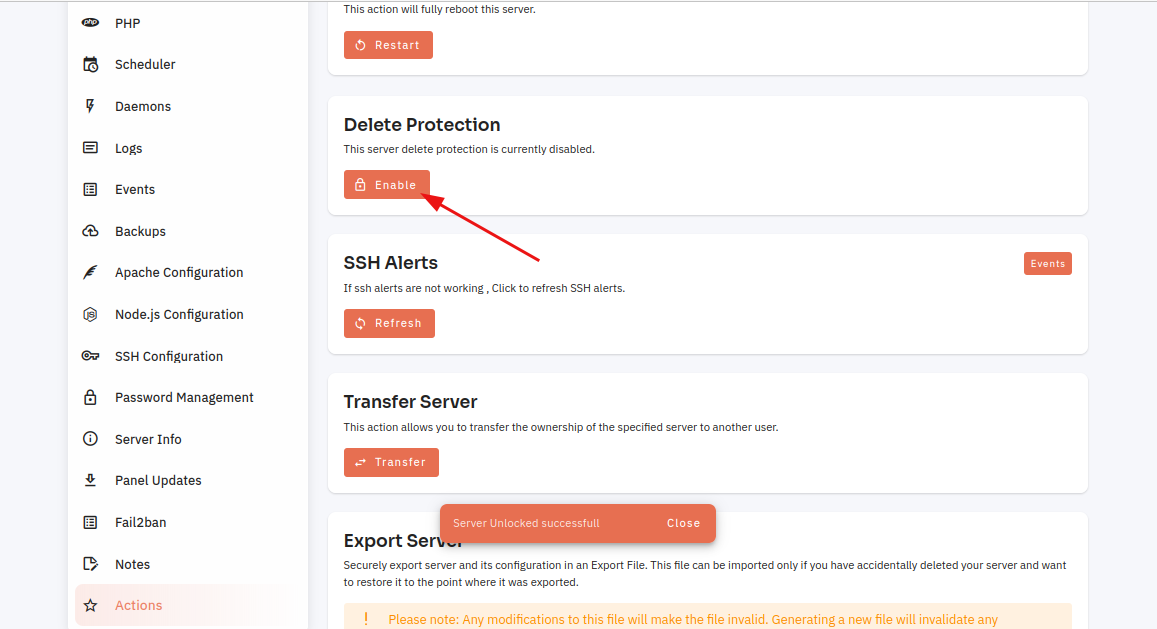How to enable/disable Server Protection through the Cloudpanzer website?
Follow the steps below to enable/disable Server Protection.
1: Once logged in, look for a "Server" and click on it.
2: Click on the Actions option.
Enable:-
3. Click on the enable Button.
4. Click On the Yes Button.
Here, You can see Delete Protection enabled successfully.
Disable:-
5. Click On the disable Button.
6. Otp Sent Successfully, Please Open your email and check your email, Fill in the field, and click on the Verify button.
Here, you can see Delete Protection Disable Successfully.