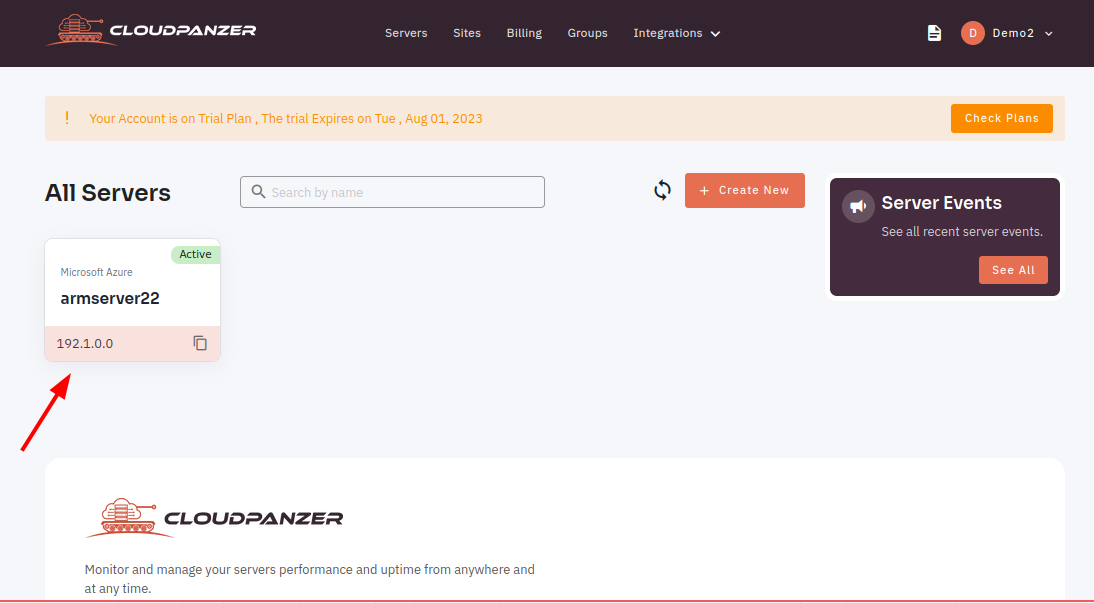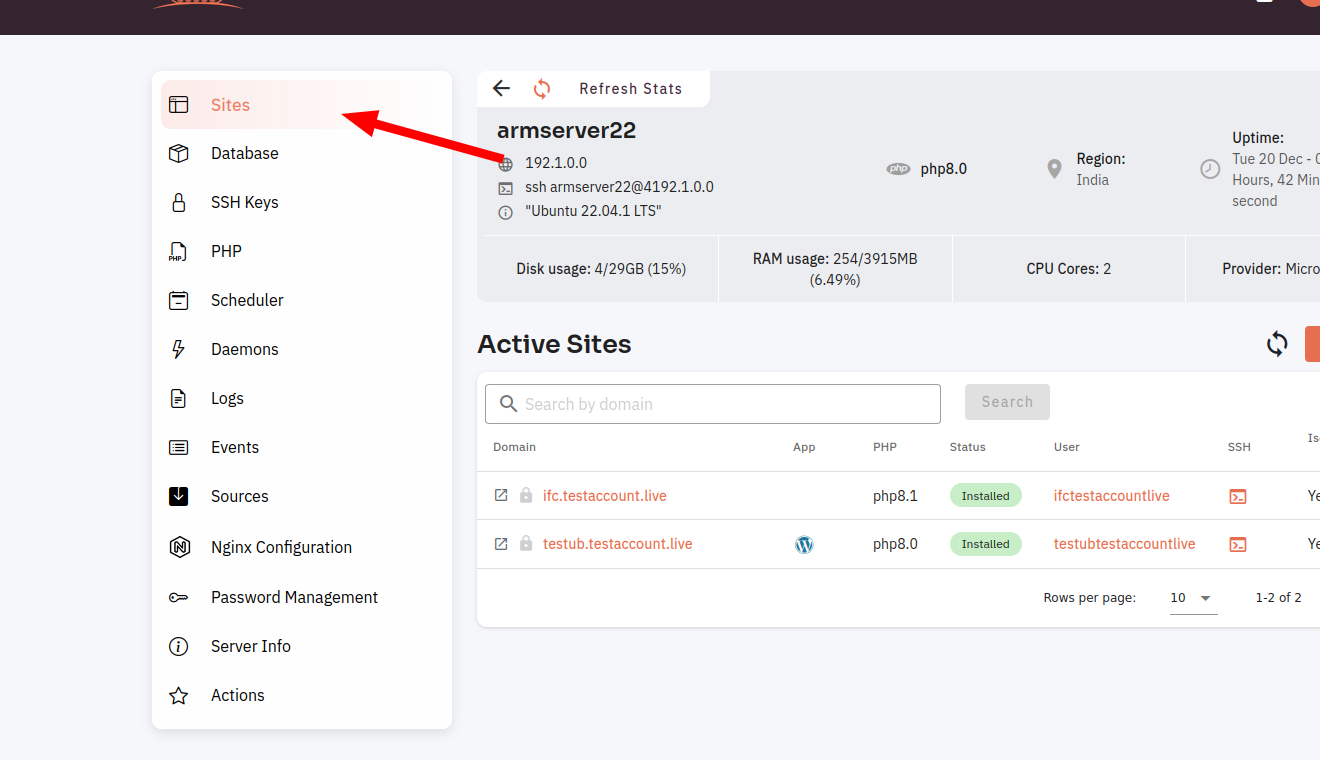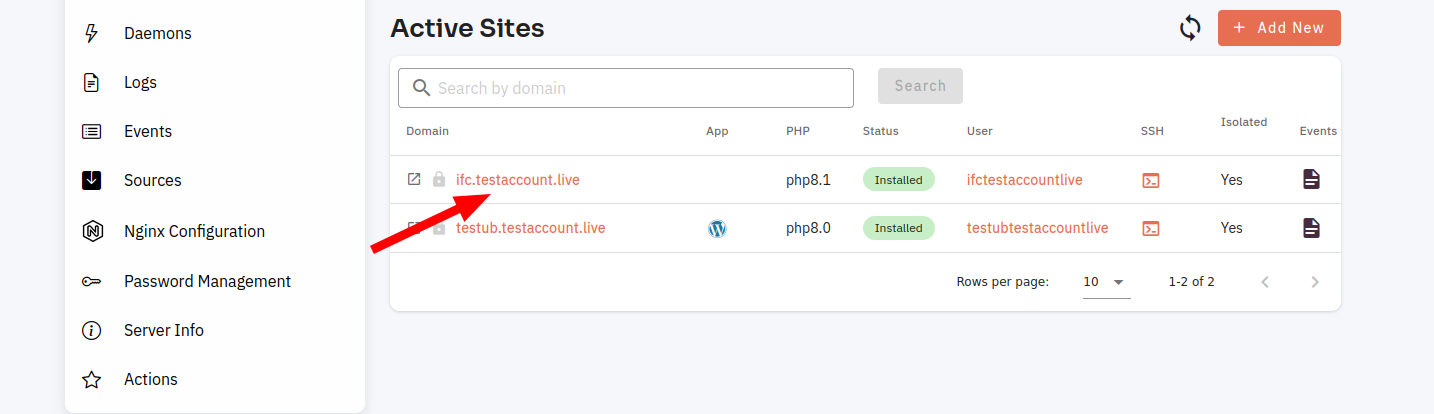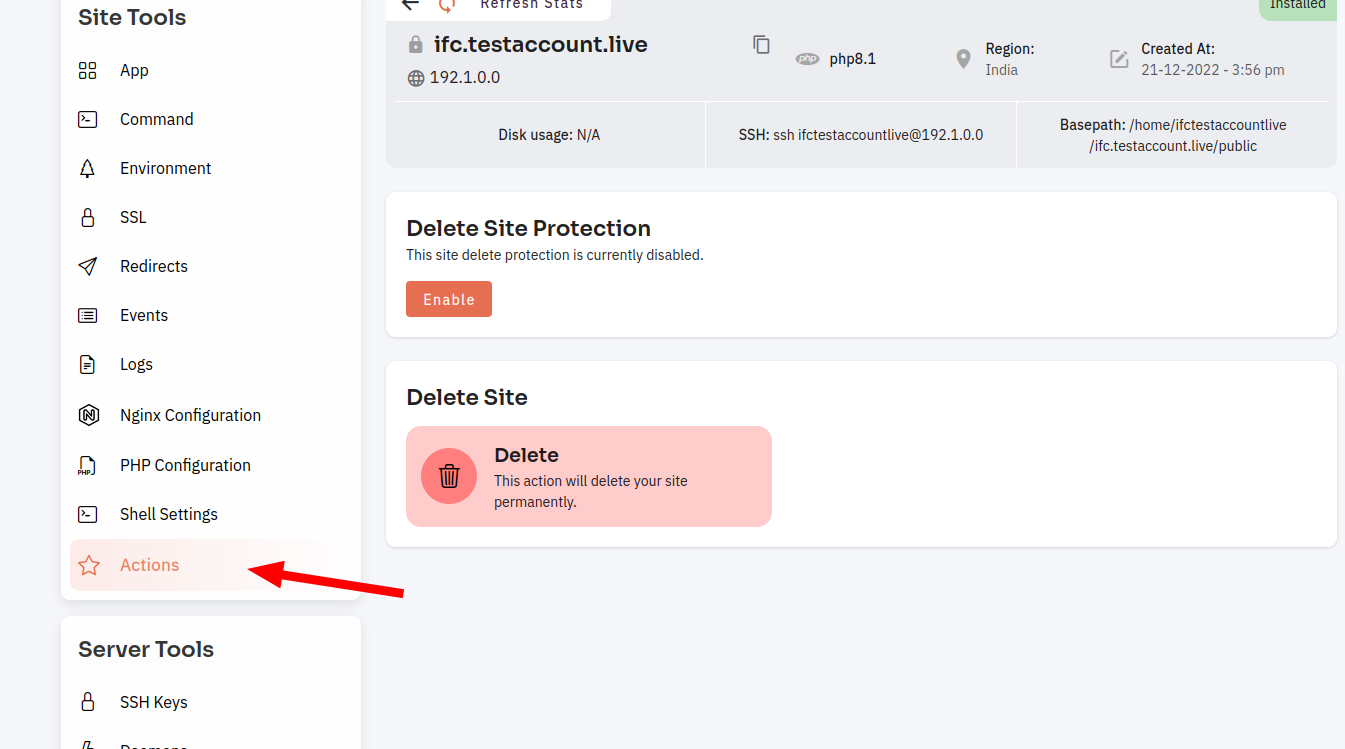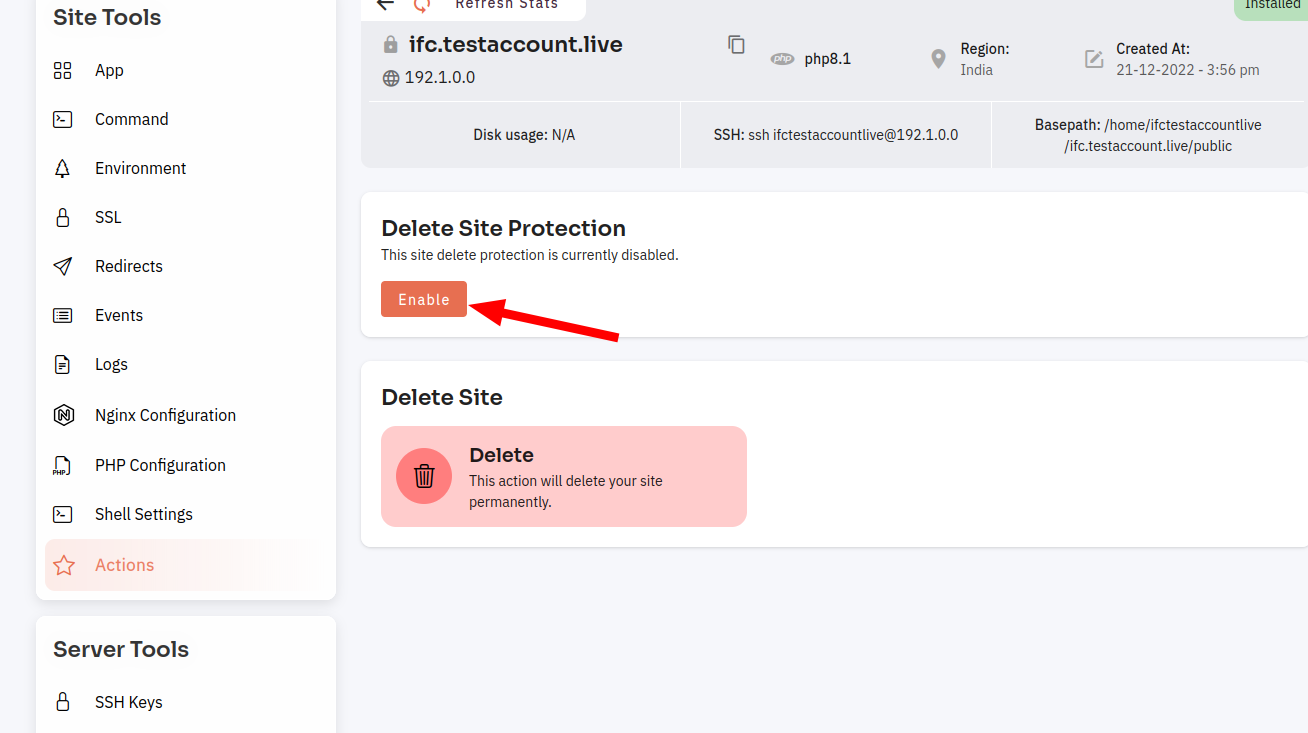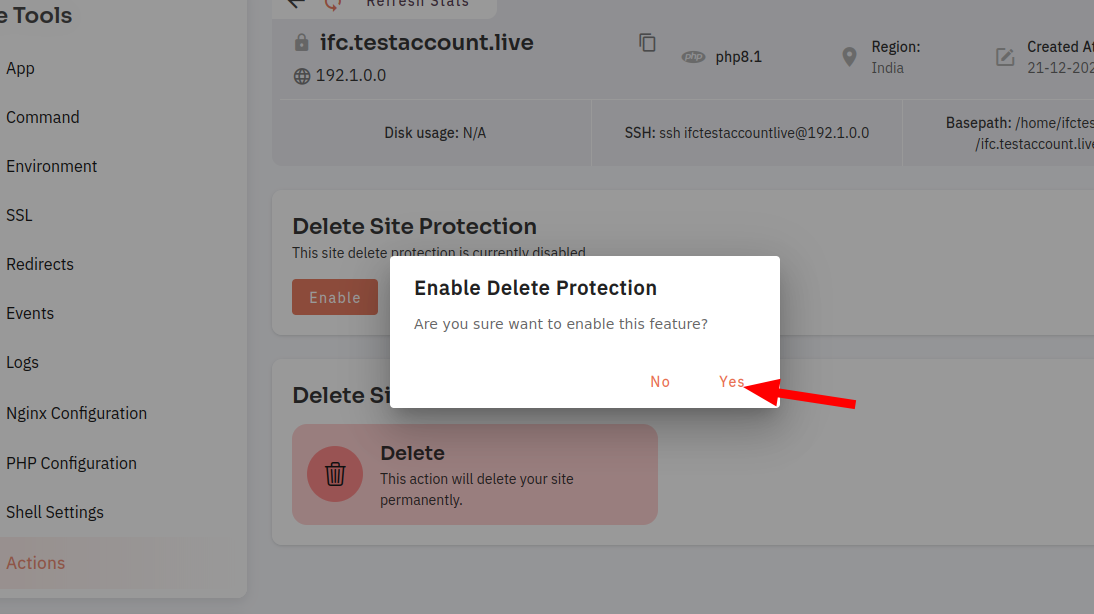How to Delete Site Protection ?
If you are an administrator of a website, you may need to delete site protection for various reasons. This may include removing a password requirement, disabling a firewall, or deleting a security plugin.
Follow the steps below to Delete Site Protection.
1: Once logged in, look for a "Server" and click on it.
2. Select the Site Option.
3. Selected site.
4. Select the Site Action Option.
5. Click on the Enable Button.
6. Click on the Yes Button in Delete Site Production.