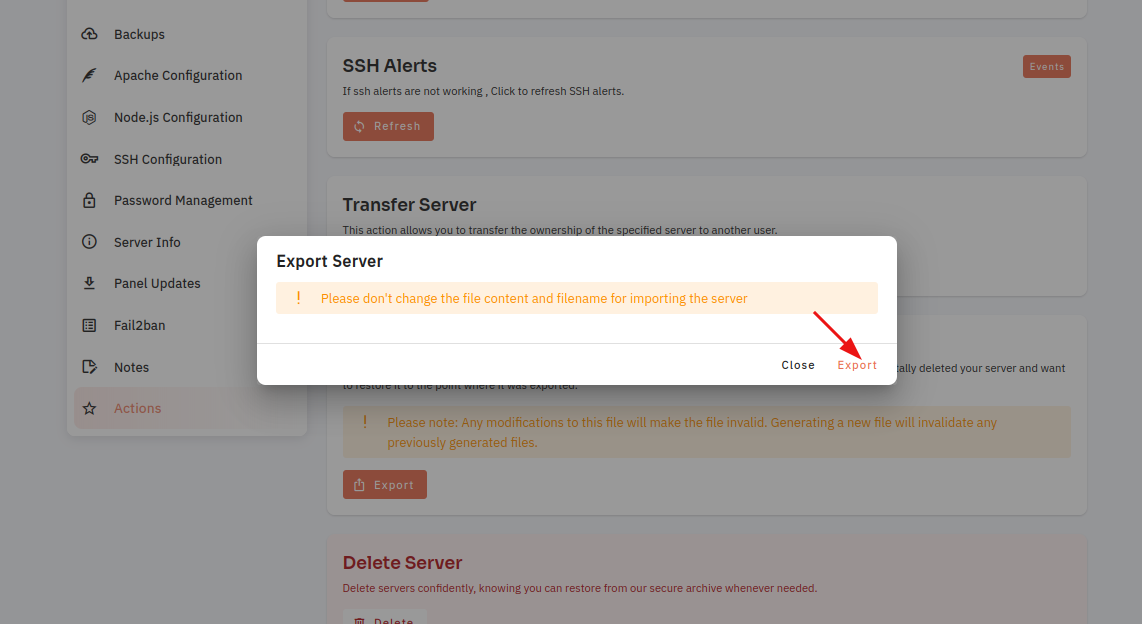How to Export a Server through the cloudpanzer website?
Follow the steps below to enable/disable Server Protection.
1: Once logged in, look for a "Server" and click on it.
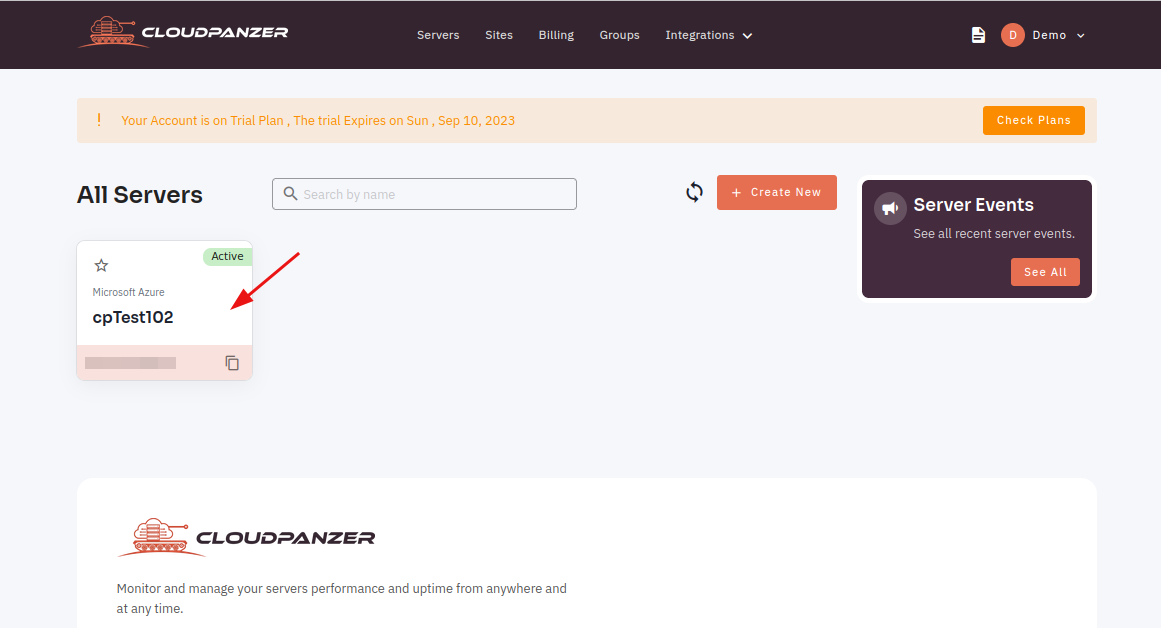
2: Click on the Actions option.
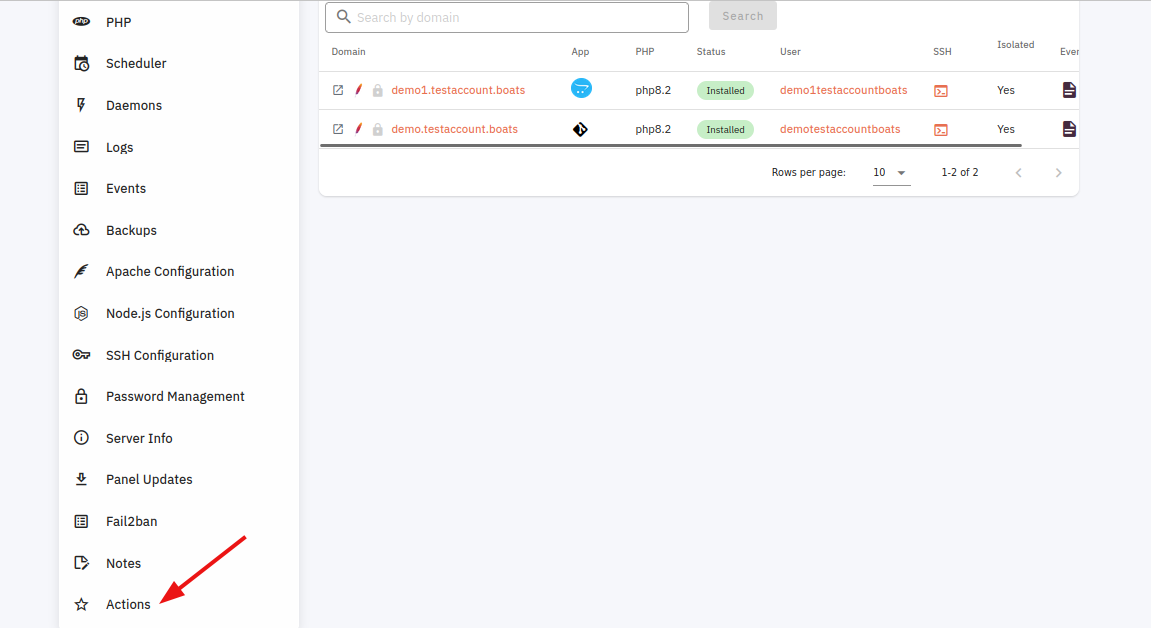
3. Click On the Export Button.
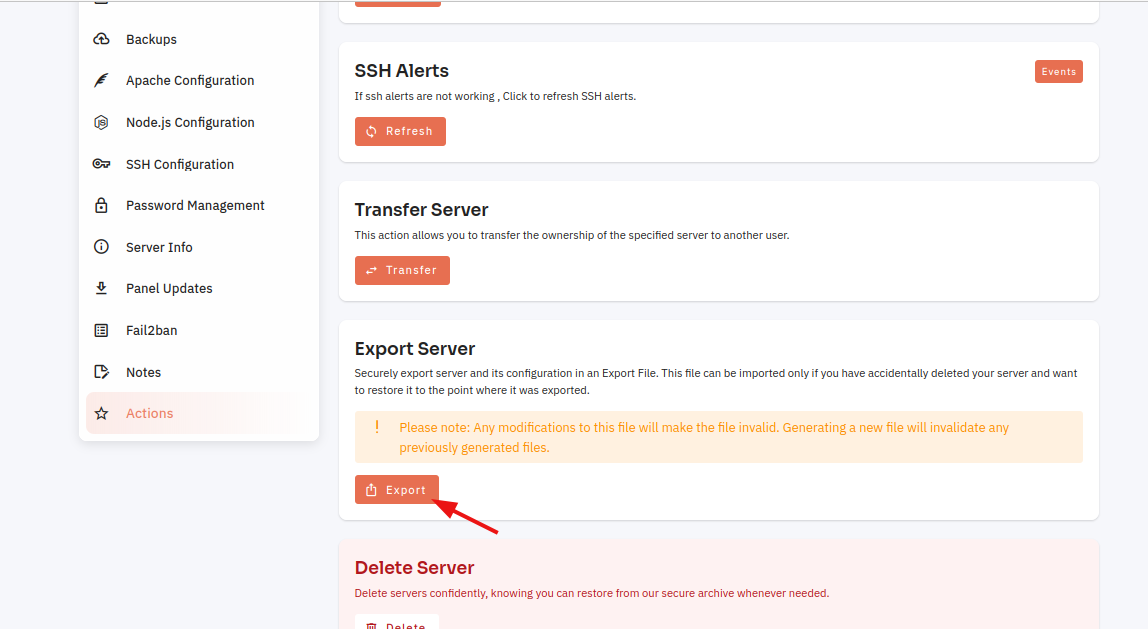
4. Click on the Export button.