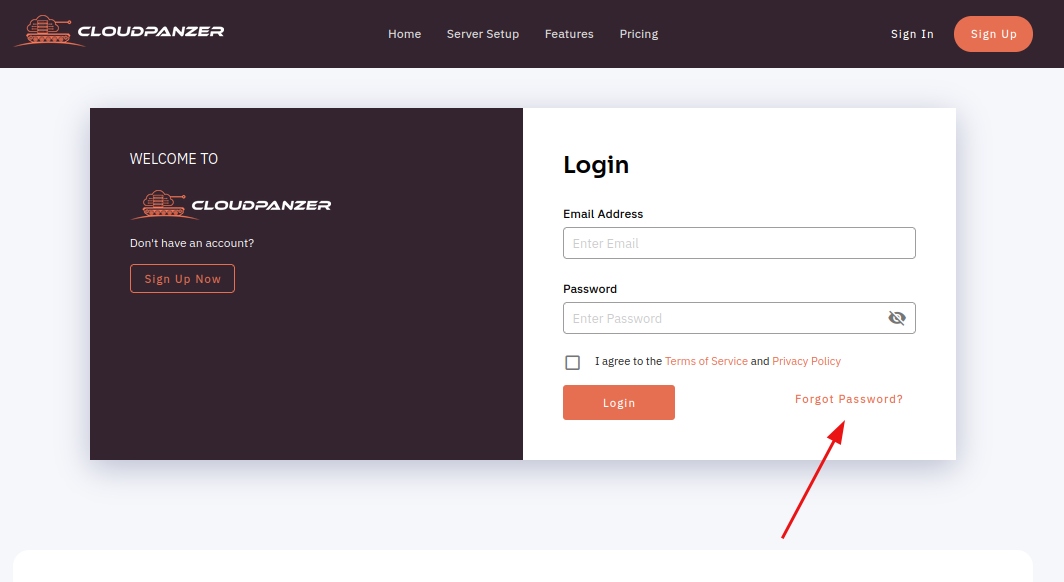How to forgot your password in Cloudpanzer?
Follow the steps below to forget your password in Cloudpanzer.
2: Enter your email address, Before you can complete the process, you will need to review and accept the terms and conditions of the CloudPanzer service. Make sure to read through these carefully before proceeding.
Here, you can see the reset password link send successfully. Open your email and click on the link to reset your password.