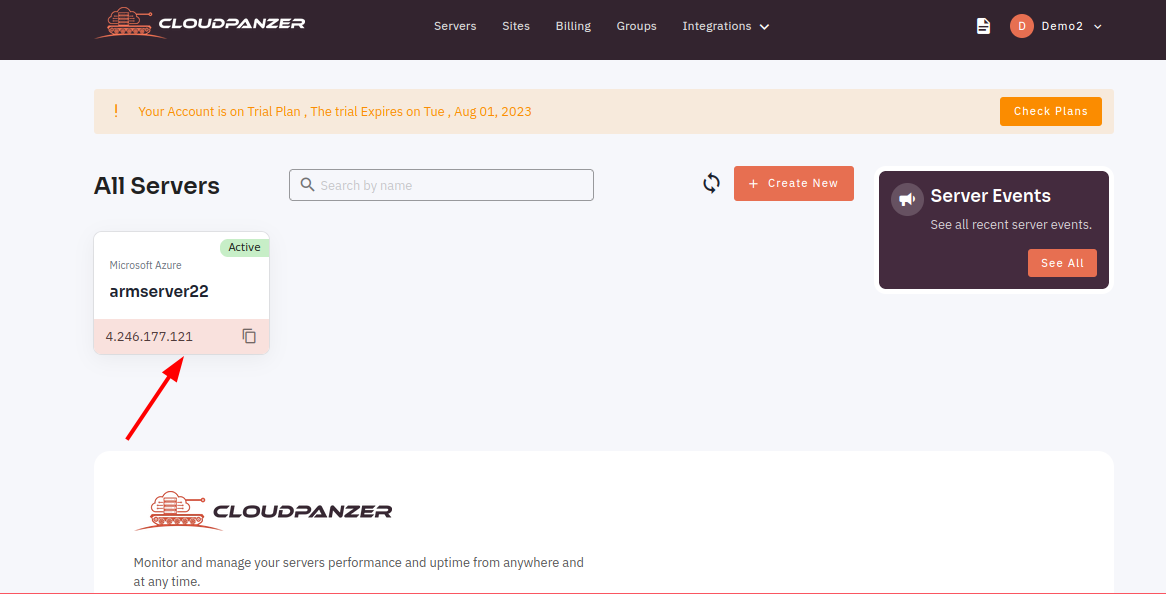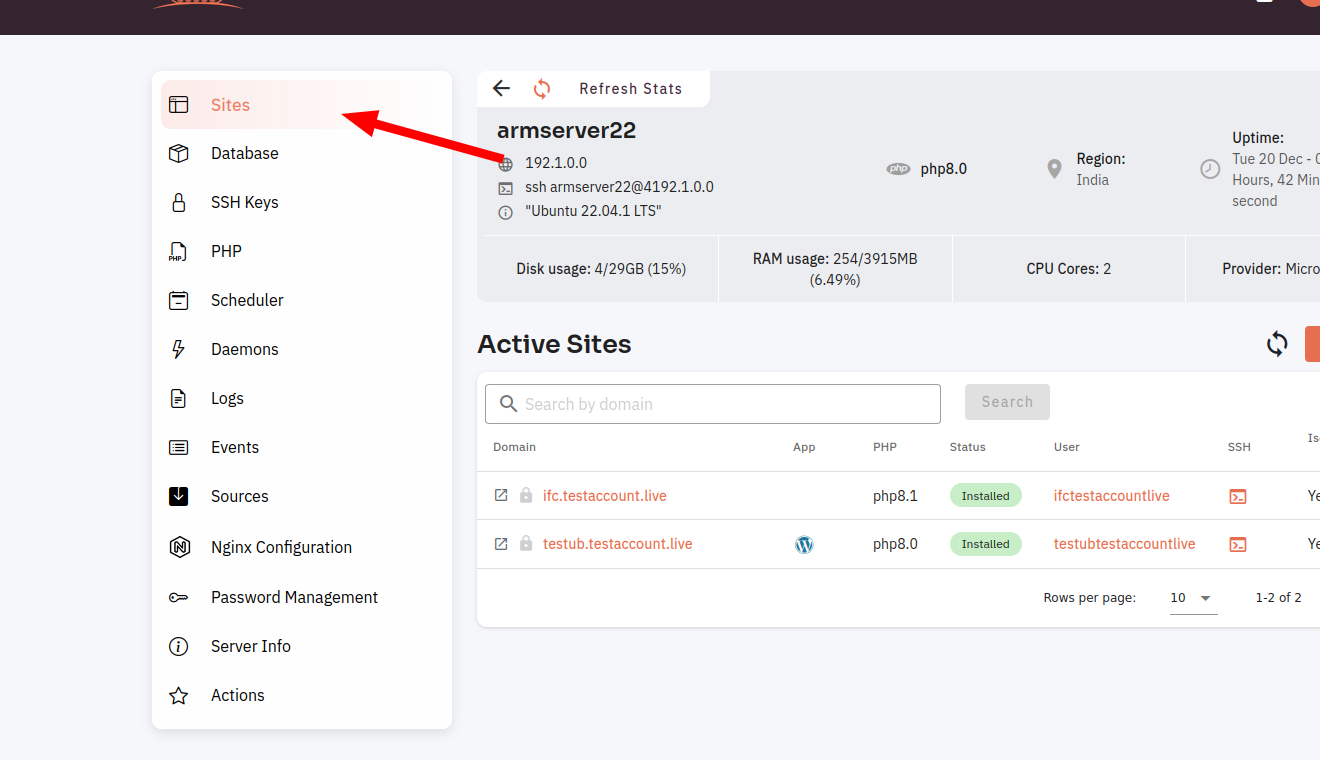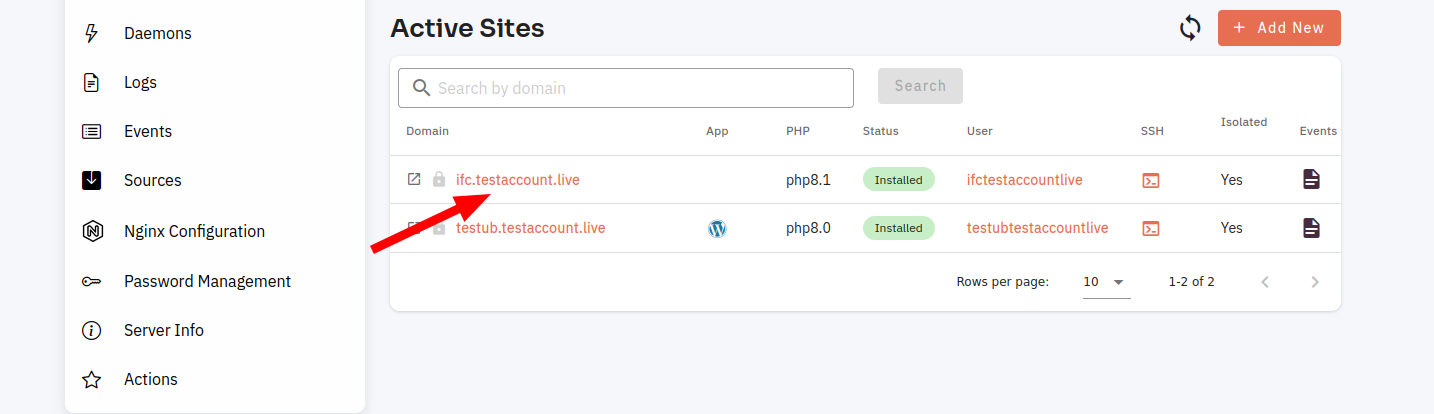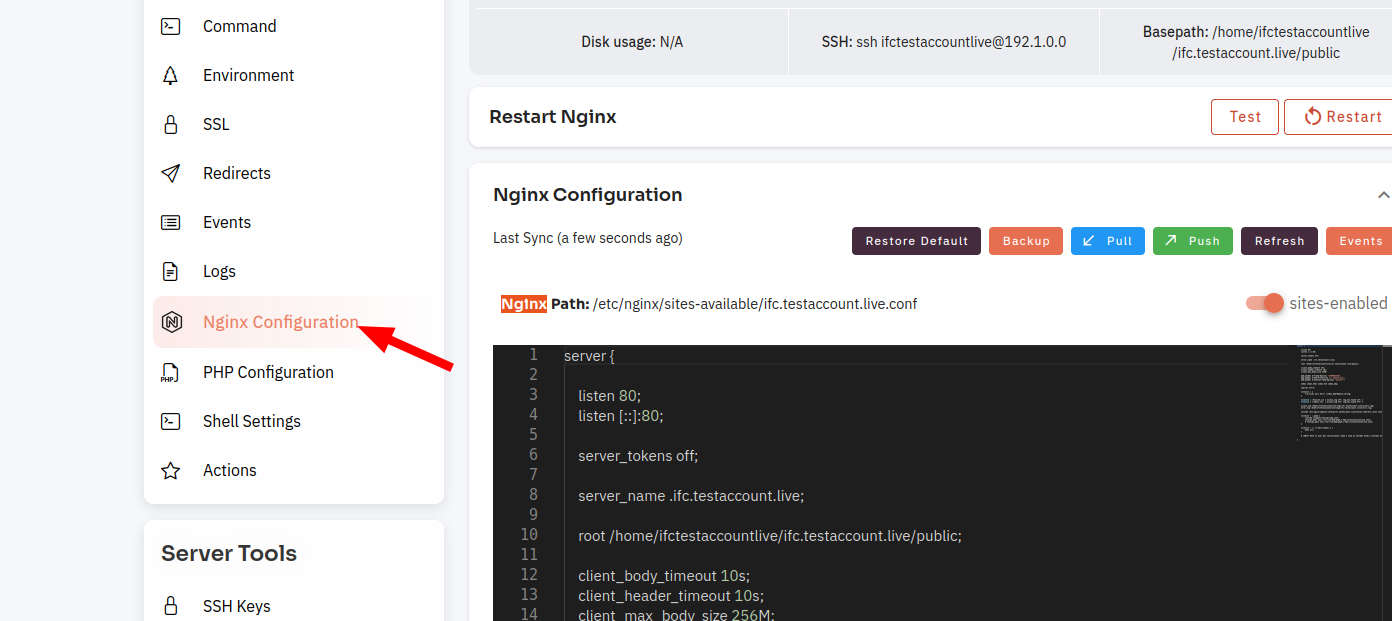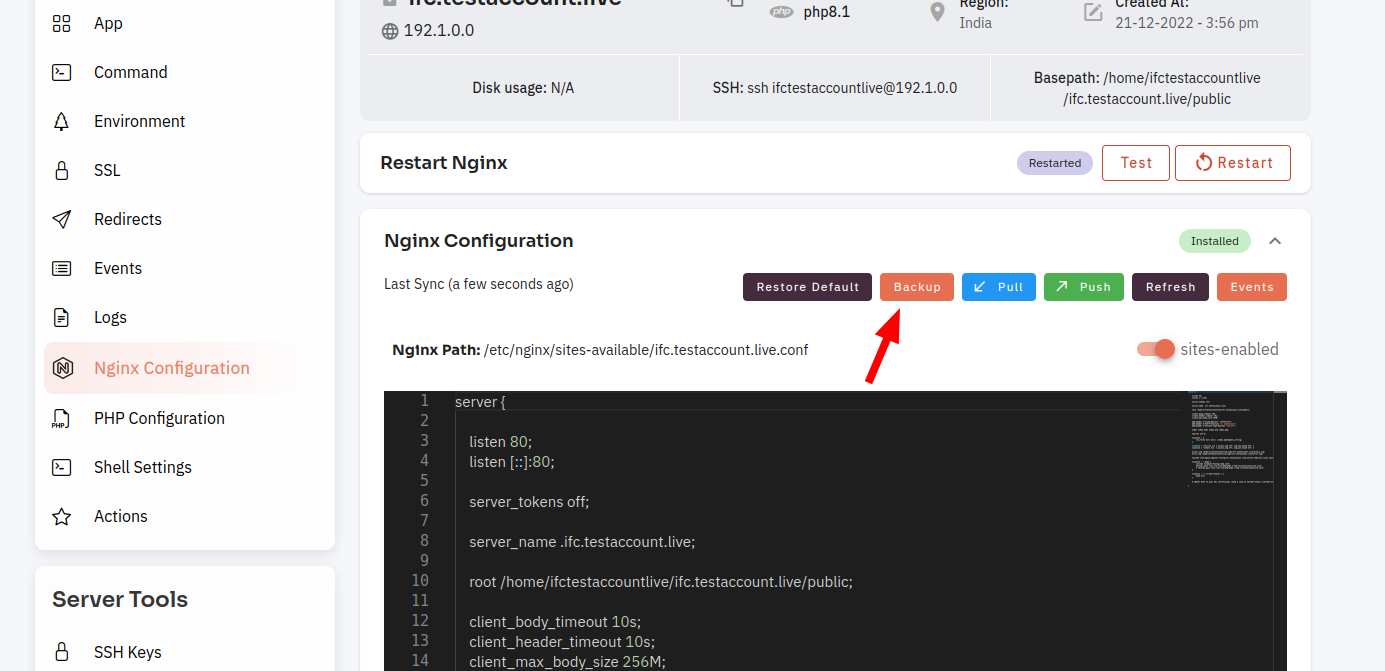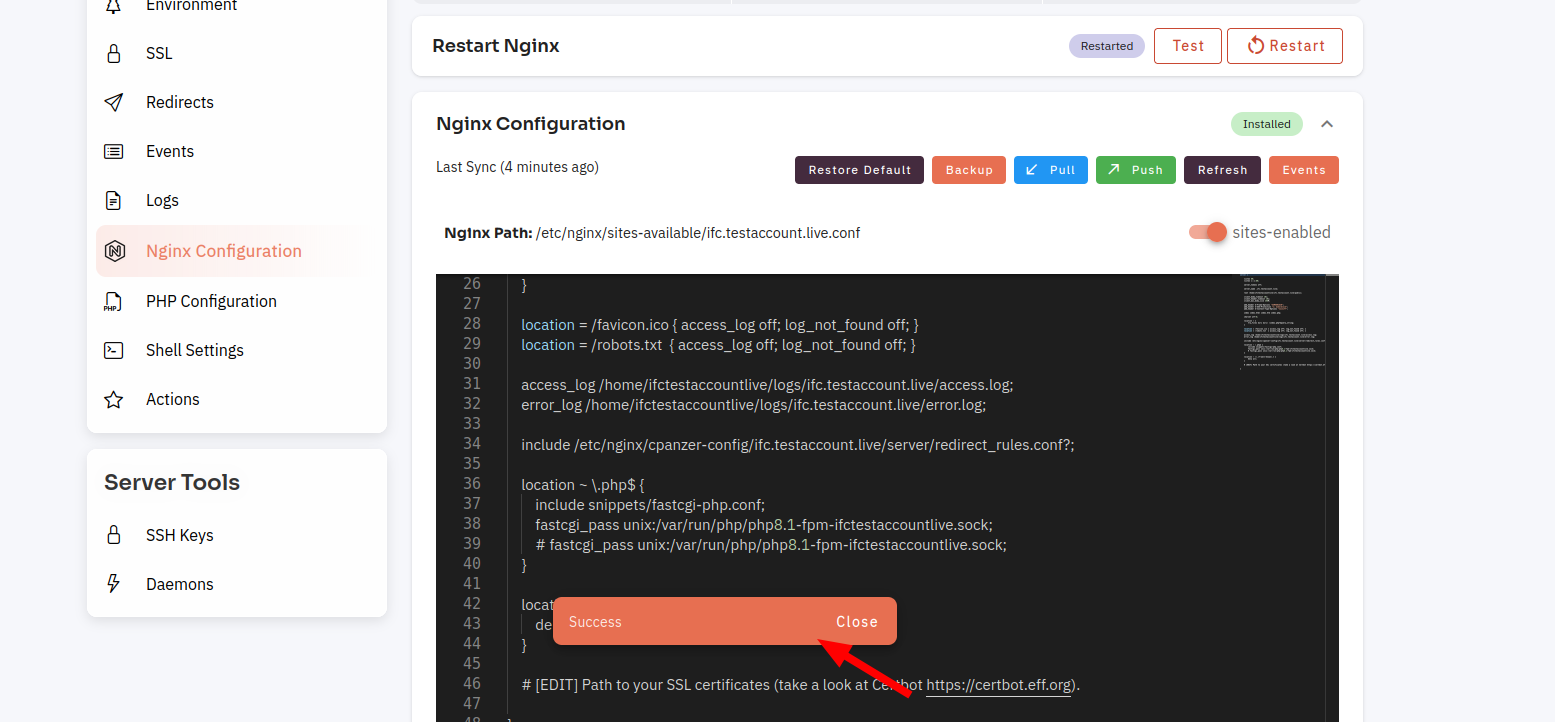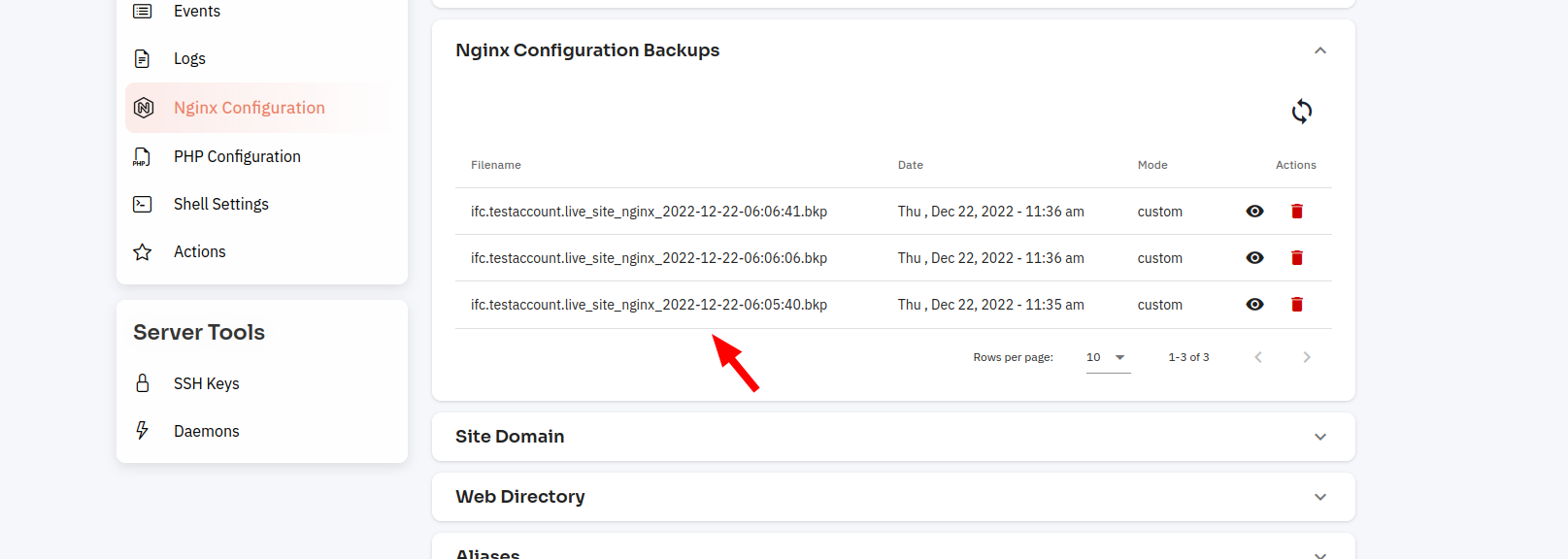How to get Nginx Configuration backup data on site ?
It is important to regularly back up the configuration data for your Nginx web server to ensure that you have a copy of all the necessary information in case of any unexpected issues or failures.
Follow the steps below to back upget Nginx Configuration.Configuration backup data on the site.
1: Firstly you are logged in, look for a "Server" and click on it.
2. Select the Site Option.
3. Select an active site.
4. Select the Nginx Configuration Option.
5. Click on the Backup button.
Here, you can see get backup successfully.