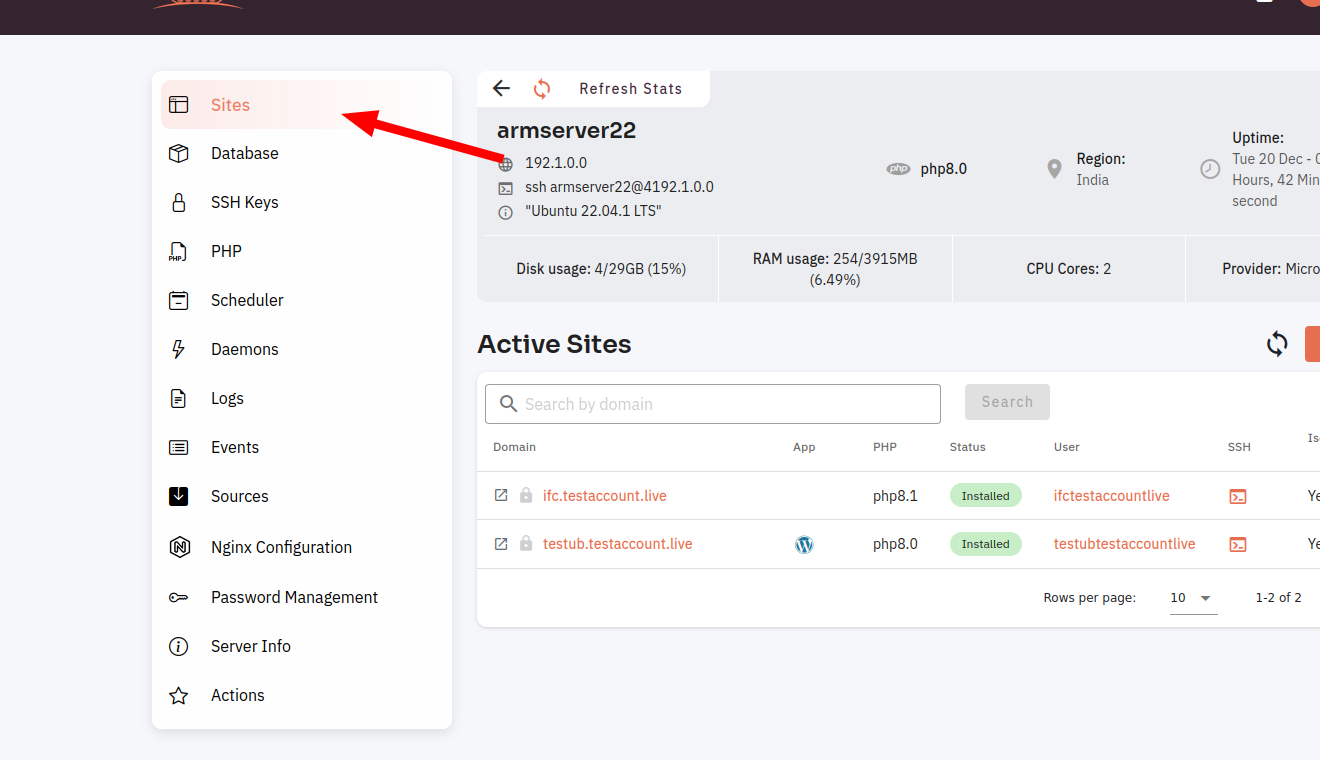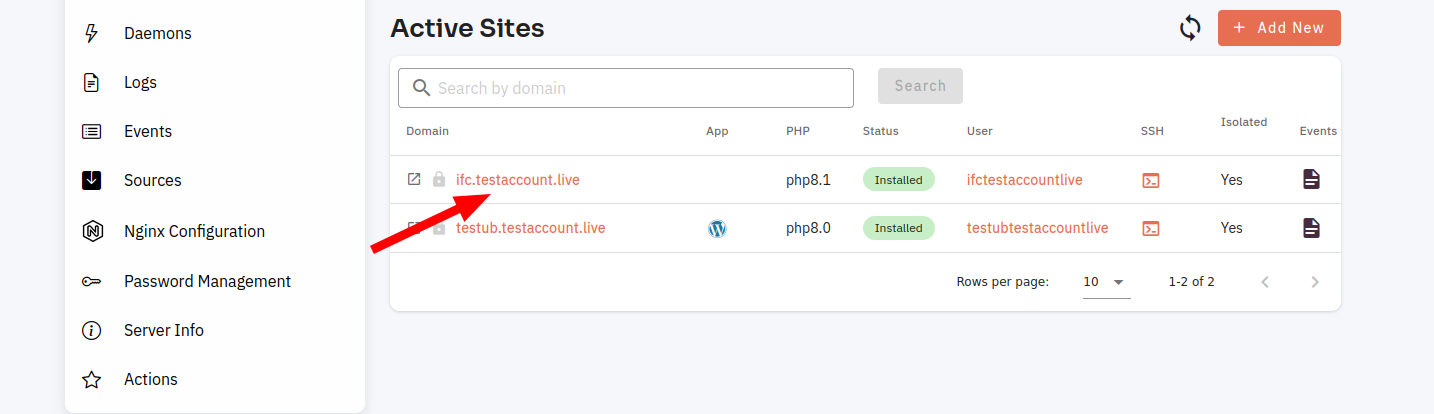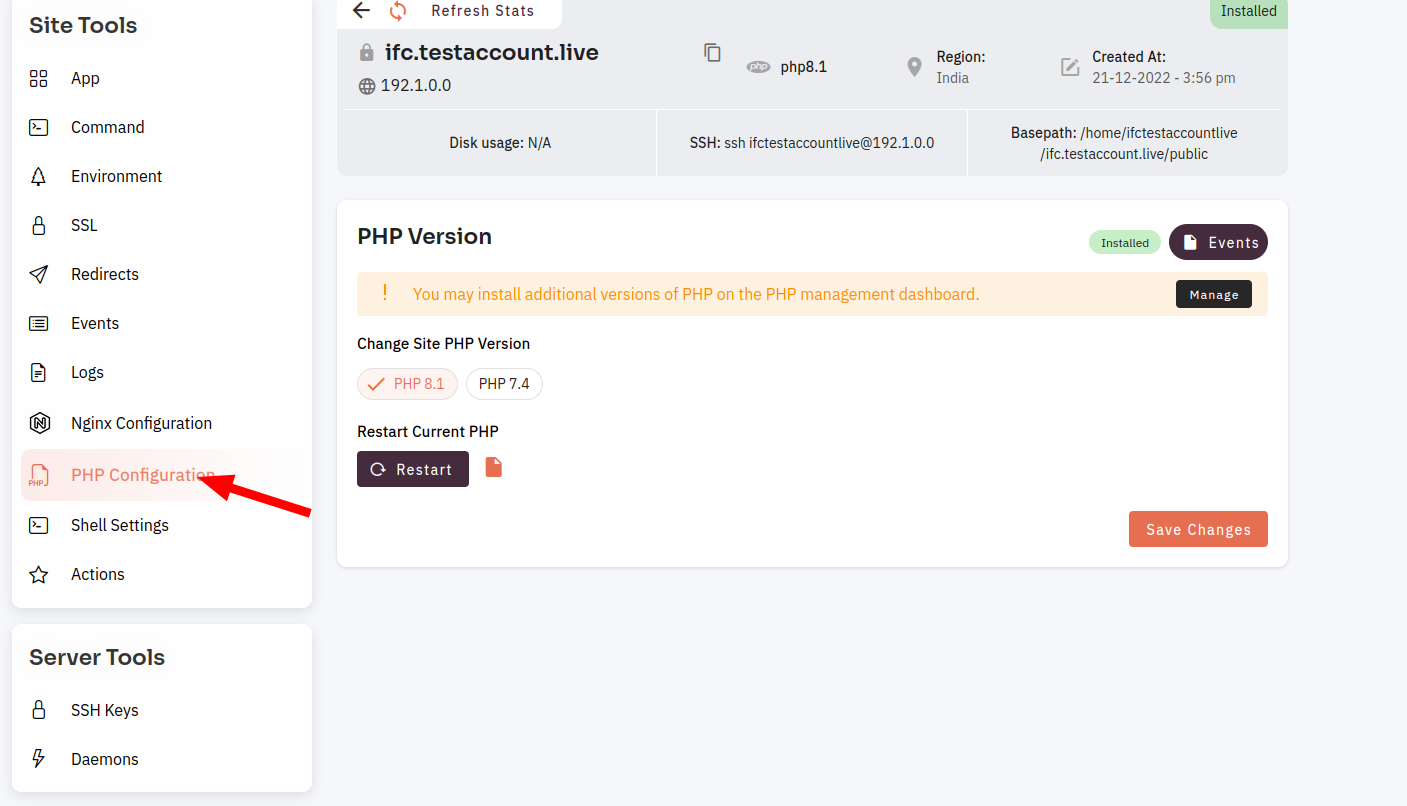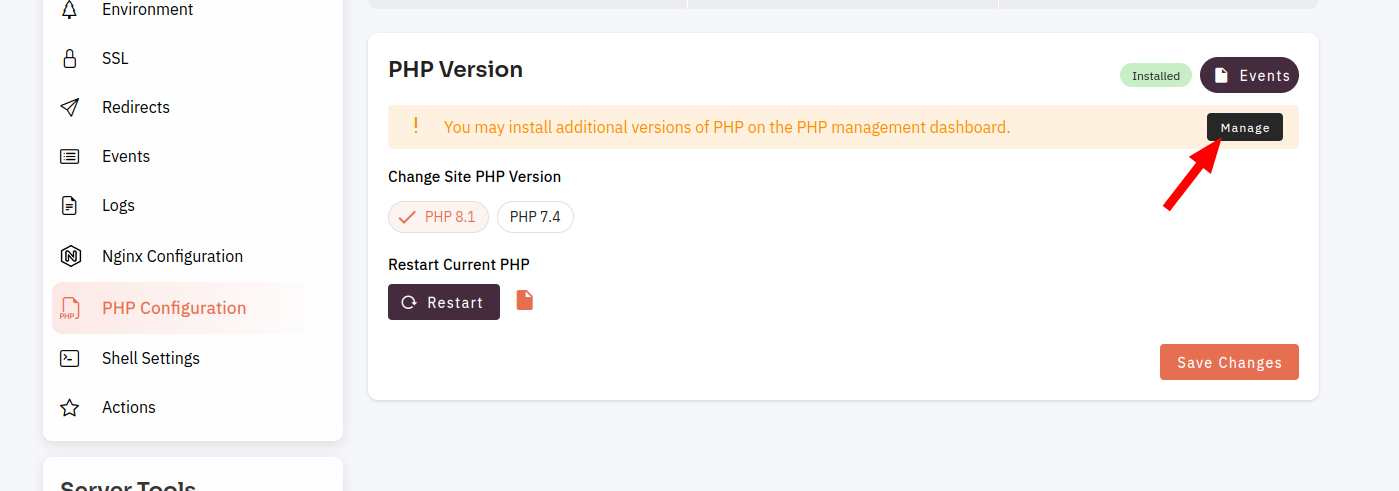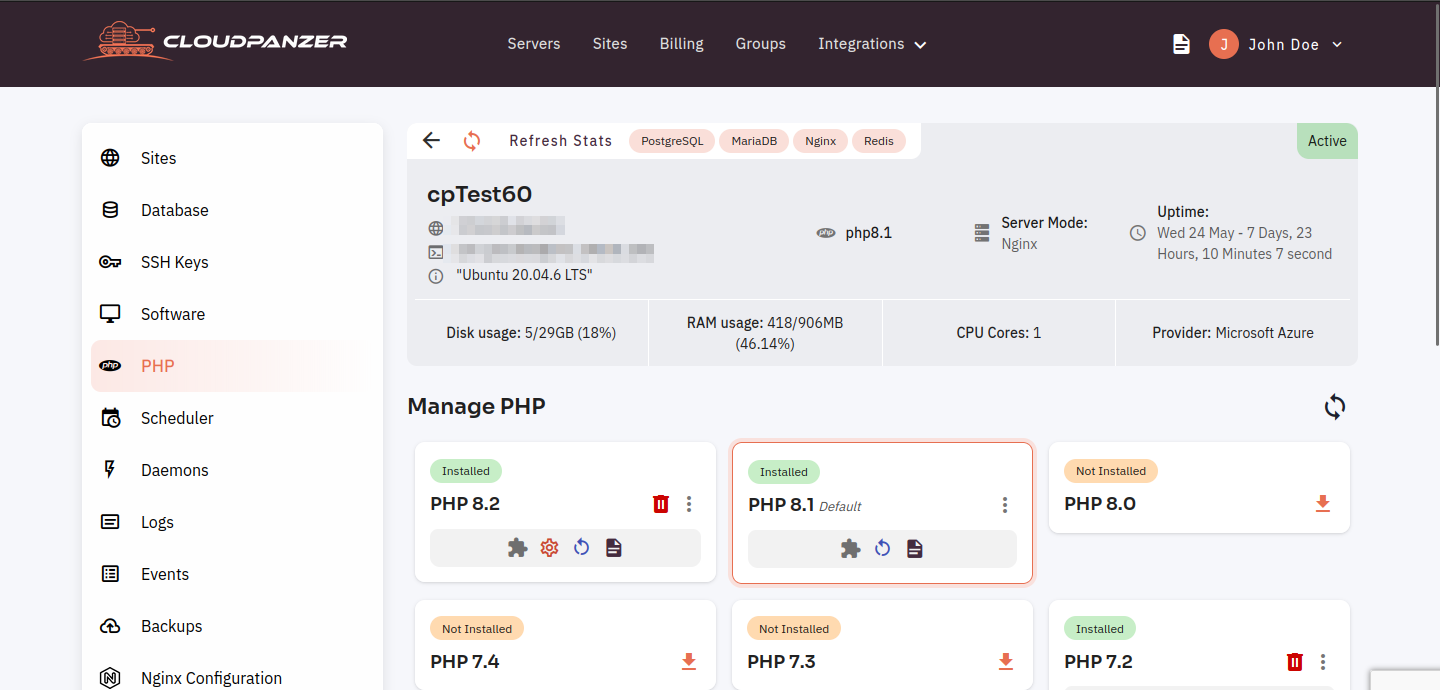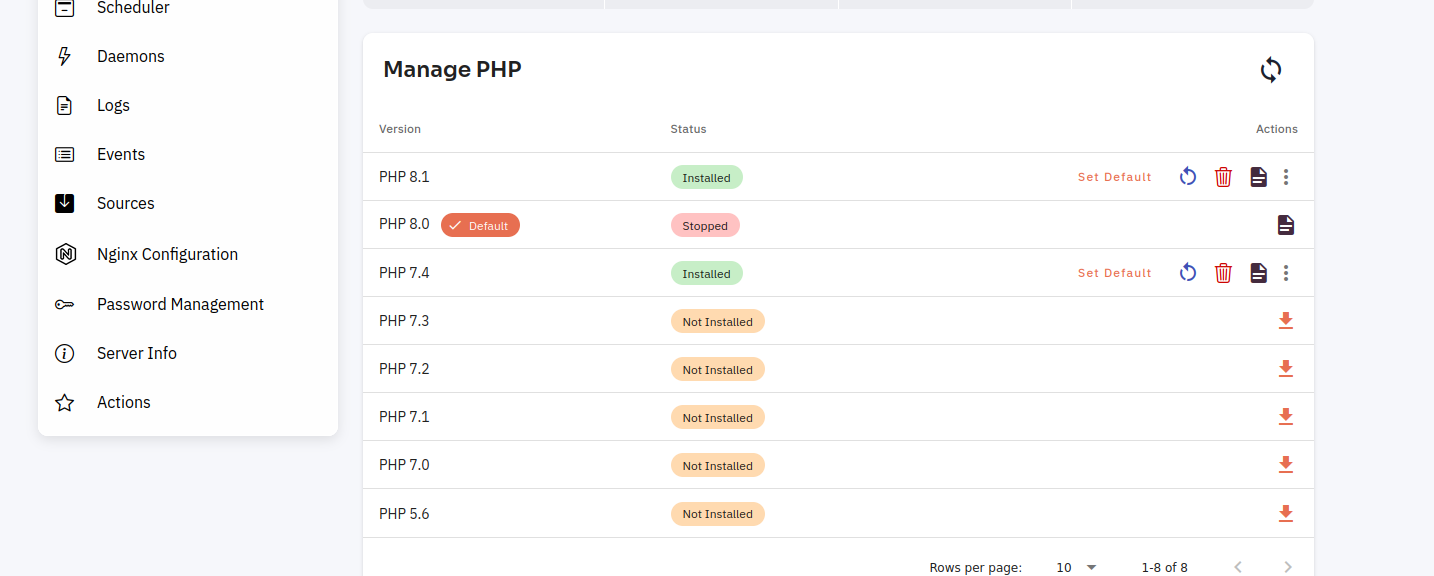How to install new PHP configuration version on Site ?
Configuring a new PHP installation for your website involves installing PHP, editing the PHP configuration file, and testing the installation to ensure everything is working correctly.
Tutorial :
You can watch the Video or Continue reading the post.
Follow the steps below to install the new PHP configuration version on
Navigate to the Site.
Navigate
1:PHP Firstly you are logged in, look for a "Server" and clickConfig on it.
(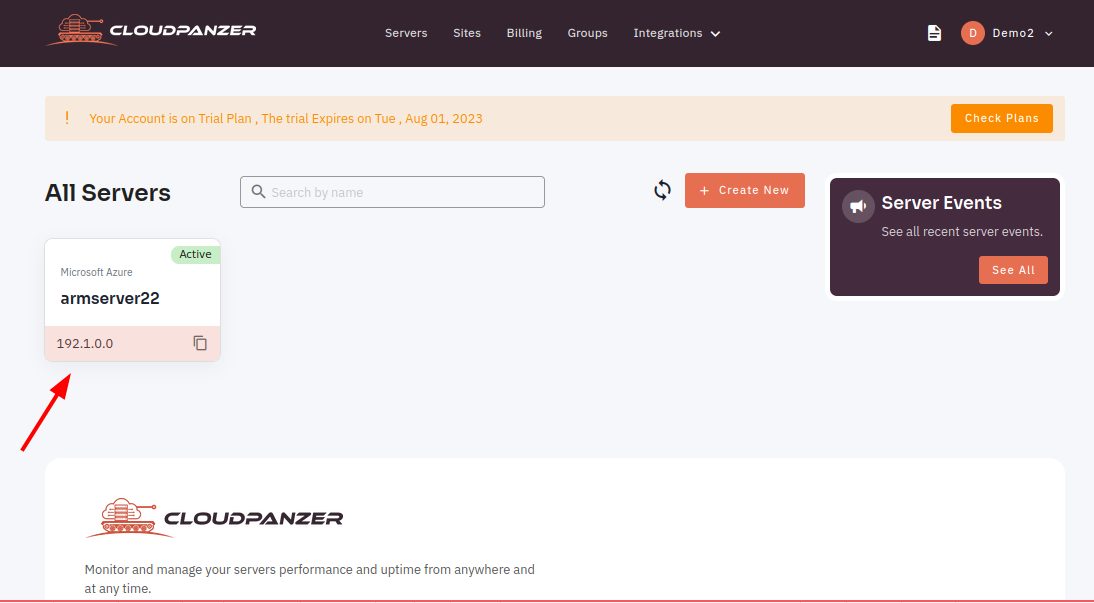
2. Select the Site Option.
3. Select an active site.
4. Select the PHP Configuration Option.
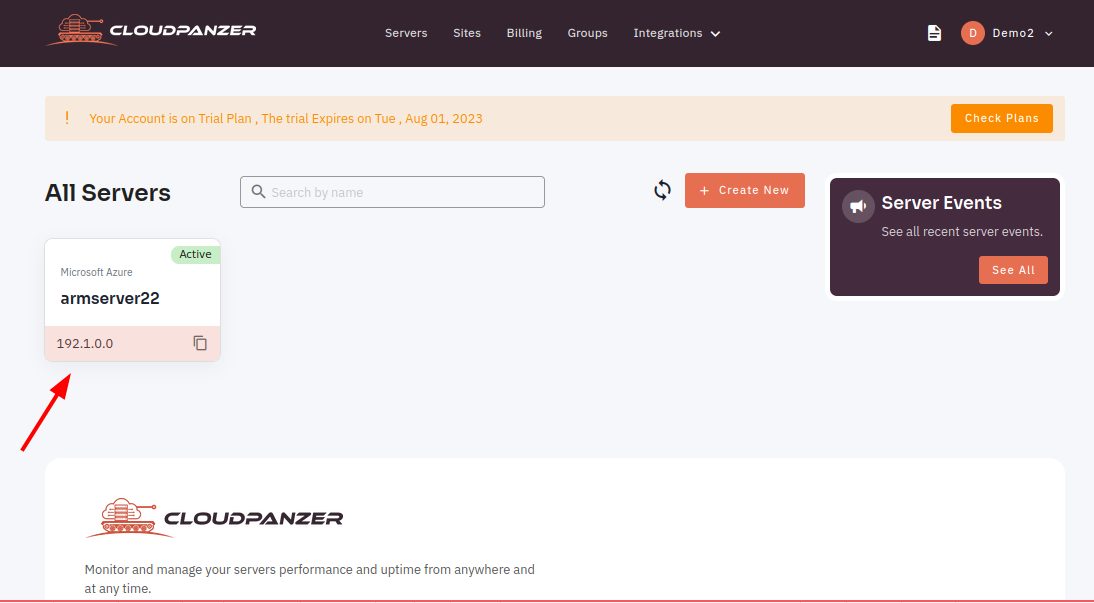
5. Click on the Manage button.
Here, you can see the new install PHP version successfully.