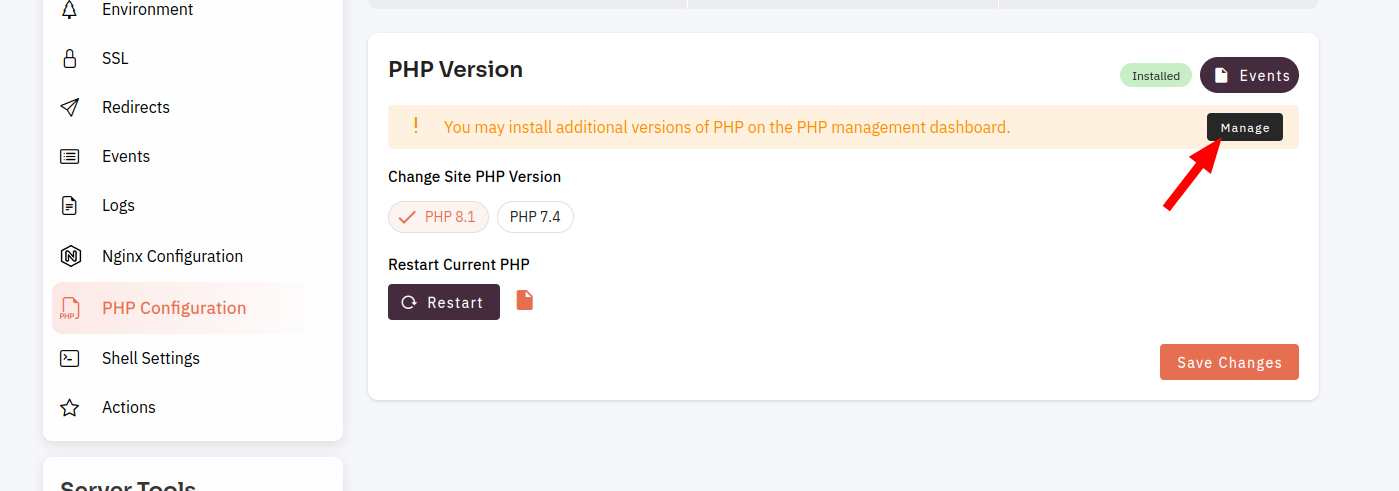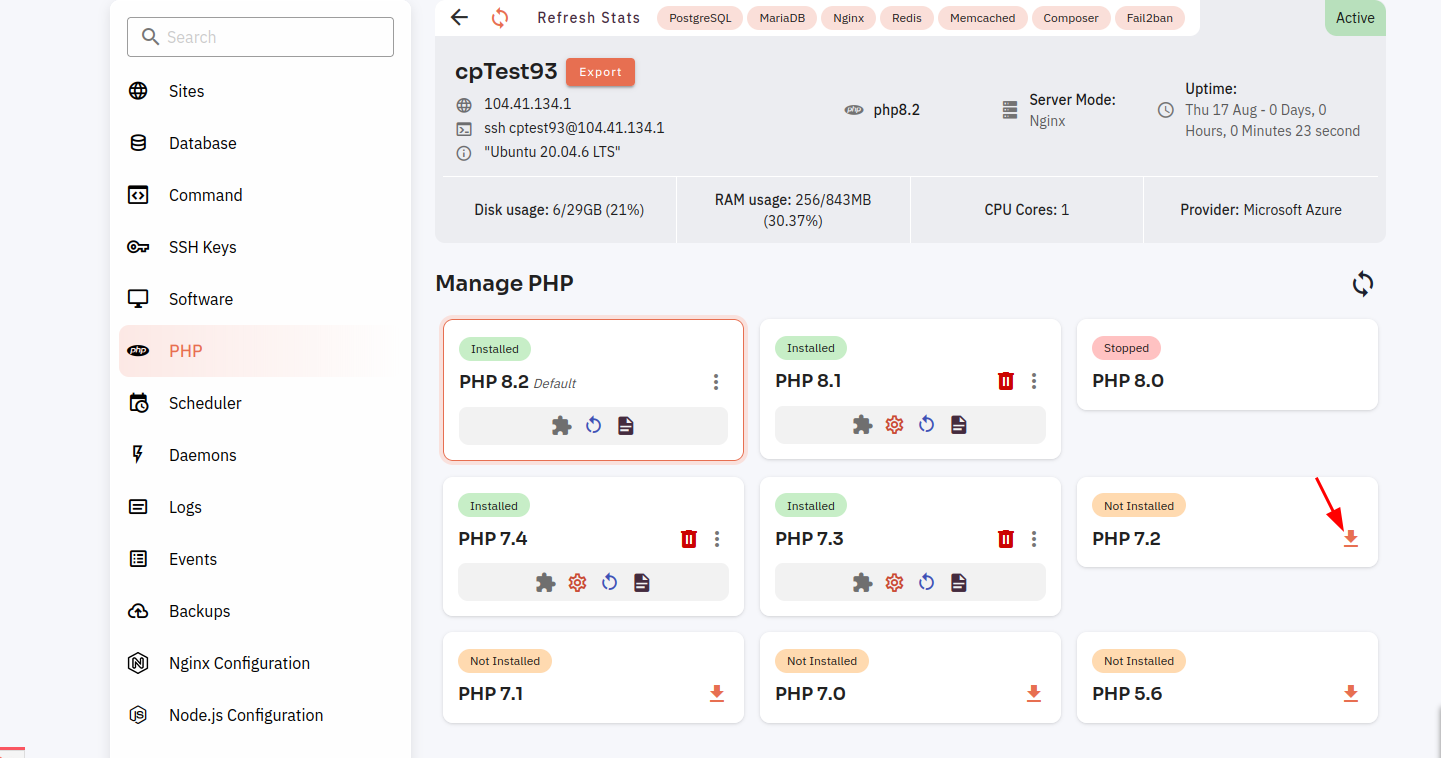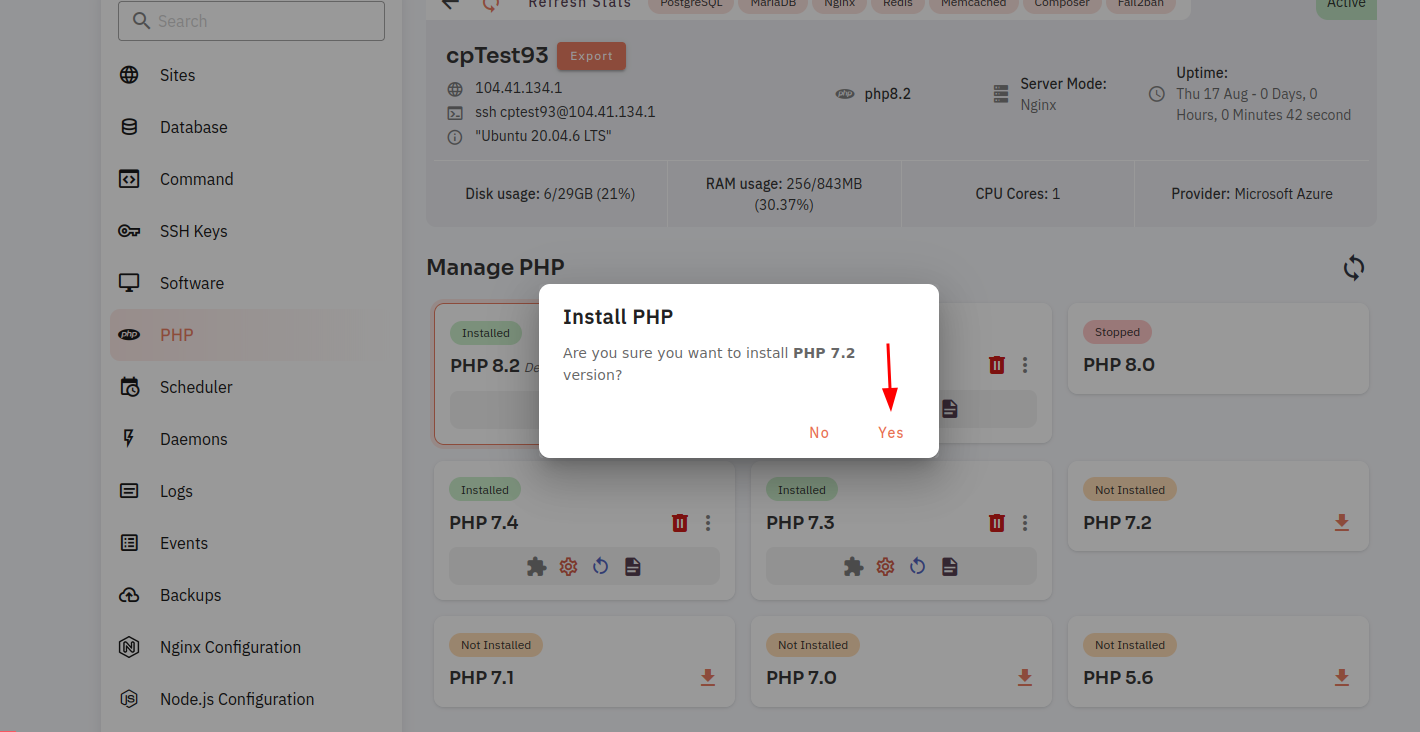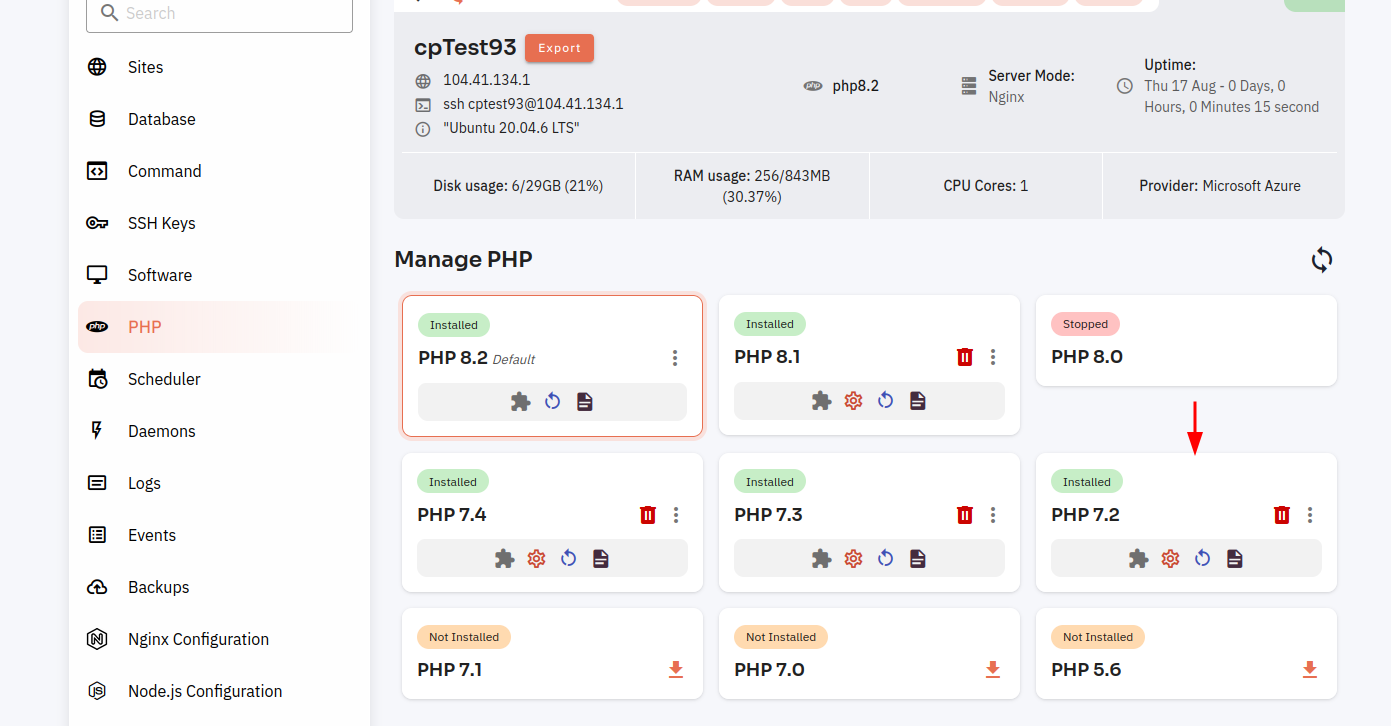How to install a PHP version on a site in CloudPanzer?
ConfiguringInstalling PHP on a newserver is necessary to enable the server to interpret and execute PHP versioncode, installationwhich is essential for yourbuilding website involves installing PHP, editing the PHP configuration file,interactive and testingdata-driven the installation to ensure everything is working correctly.websites.
Tutorial :
You can watch the Video or Continue reading the post.
Follow the steps below to install the new PHP configuration version
Navigate to the Navigate PHP Config on site
Use this link to view How to Navigate
5. Click on the Manage button.
6. Here, different PHP versions will show. You can click on the install button to install a PHP version.
7. Click on the Yes button.
Here. you can see the PHP version installed successfully.