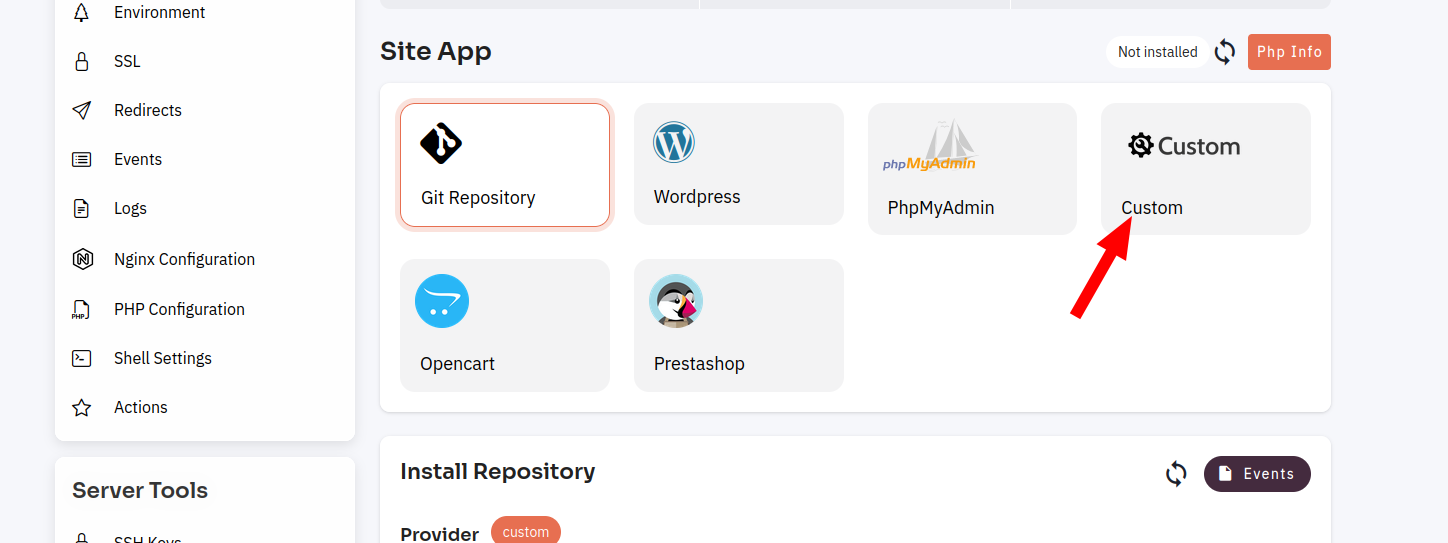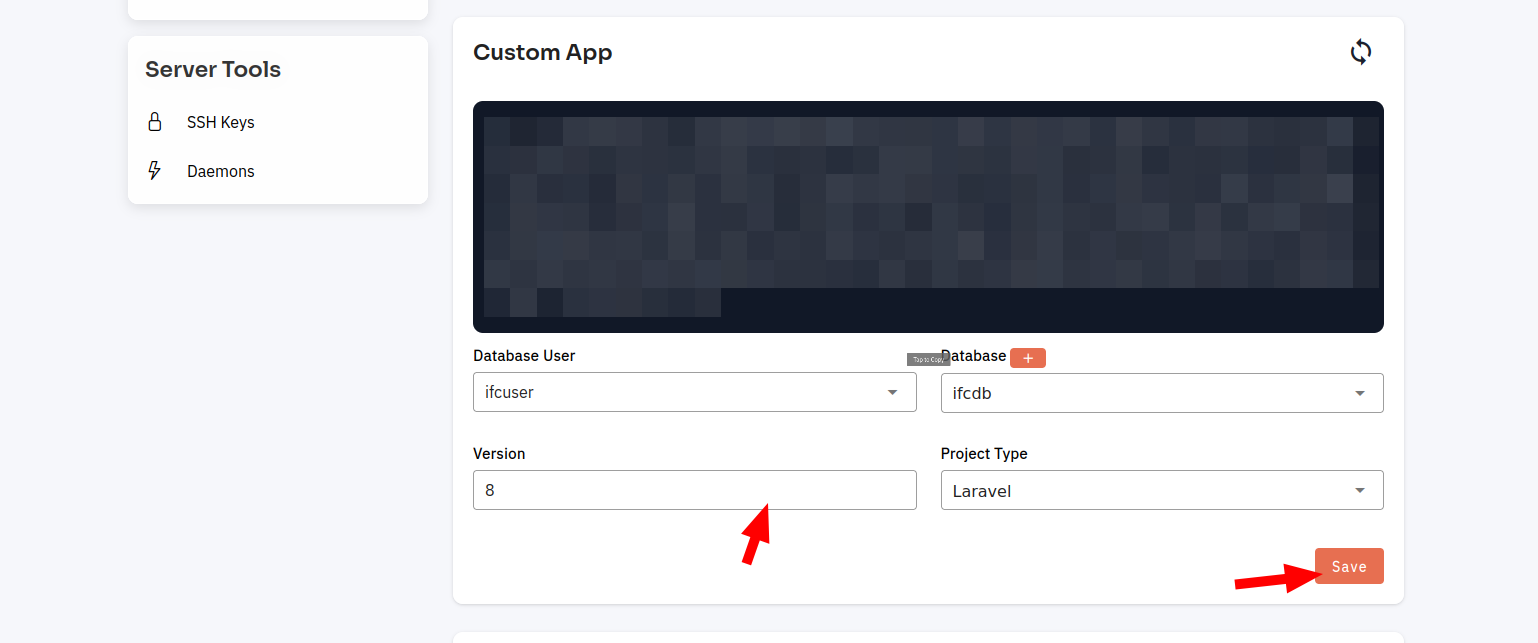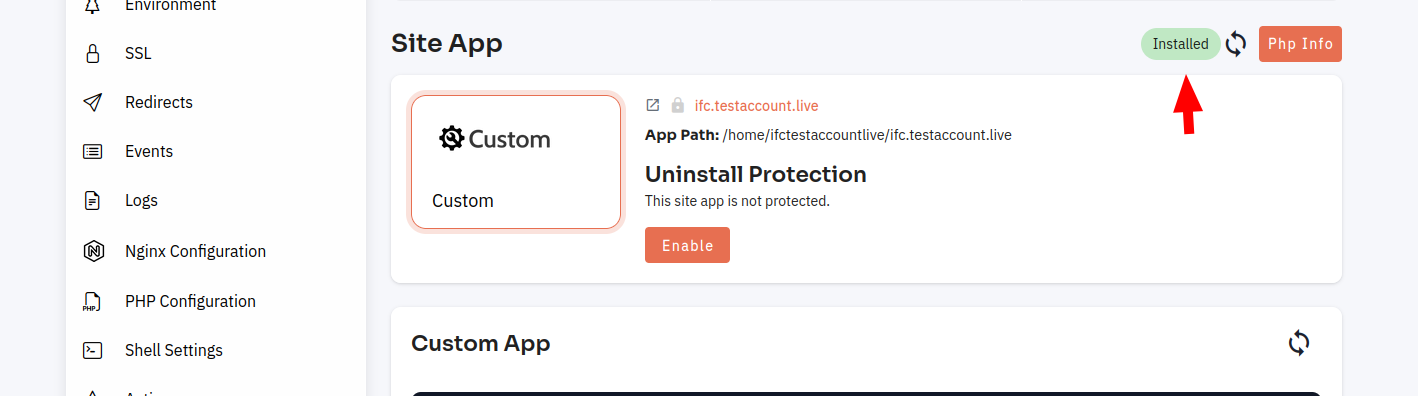How to install Custom?
Follow the steps below to install Custom.
Navigate to the app from Dashboard (Use this link to view How to Navigate)
1. Click on Custom Card.
2. Enter the data and Click on the Save Button.
Here, you can see the install custom was successful.