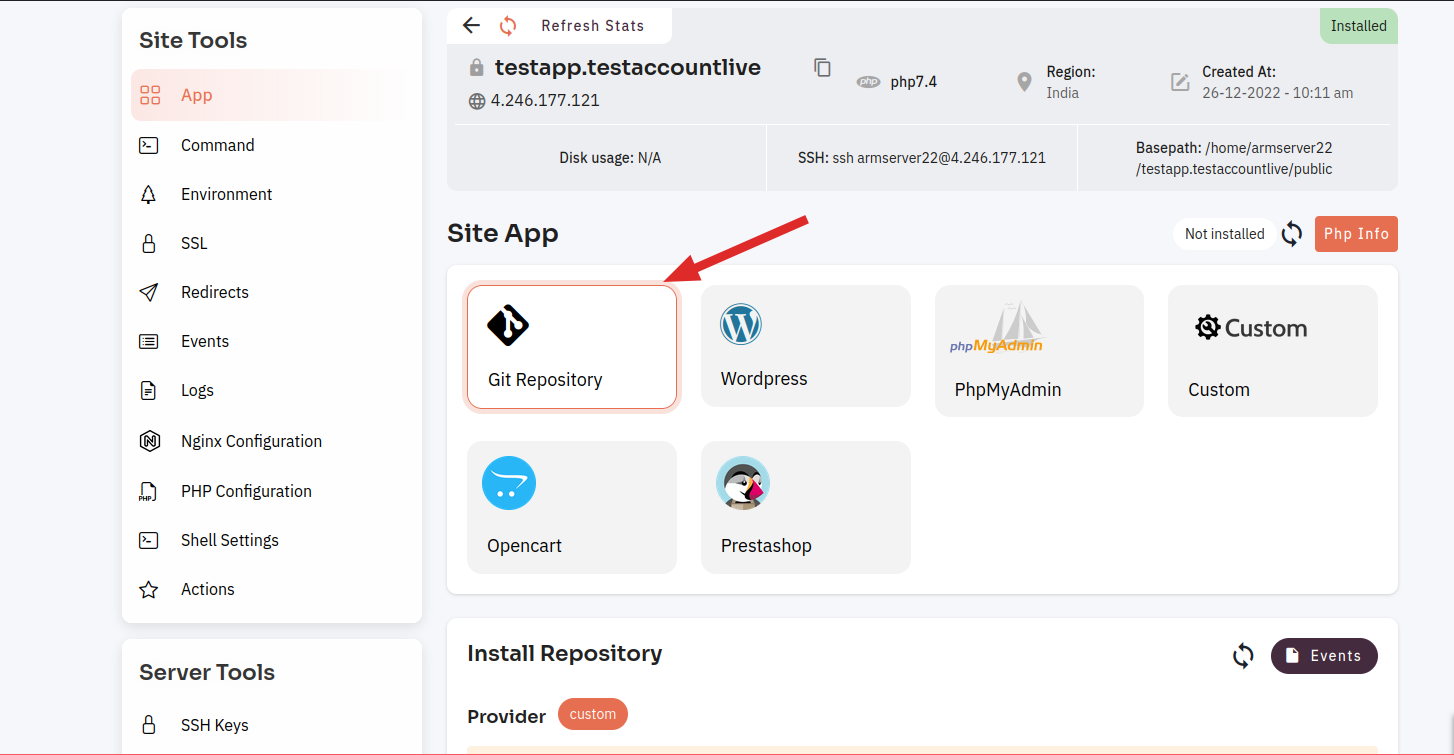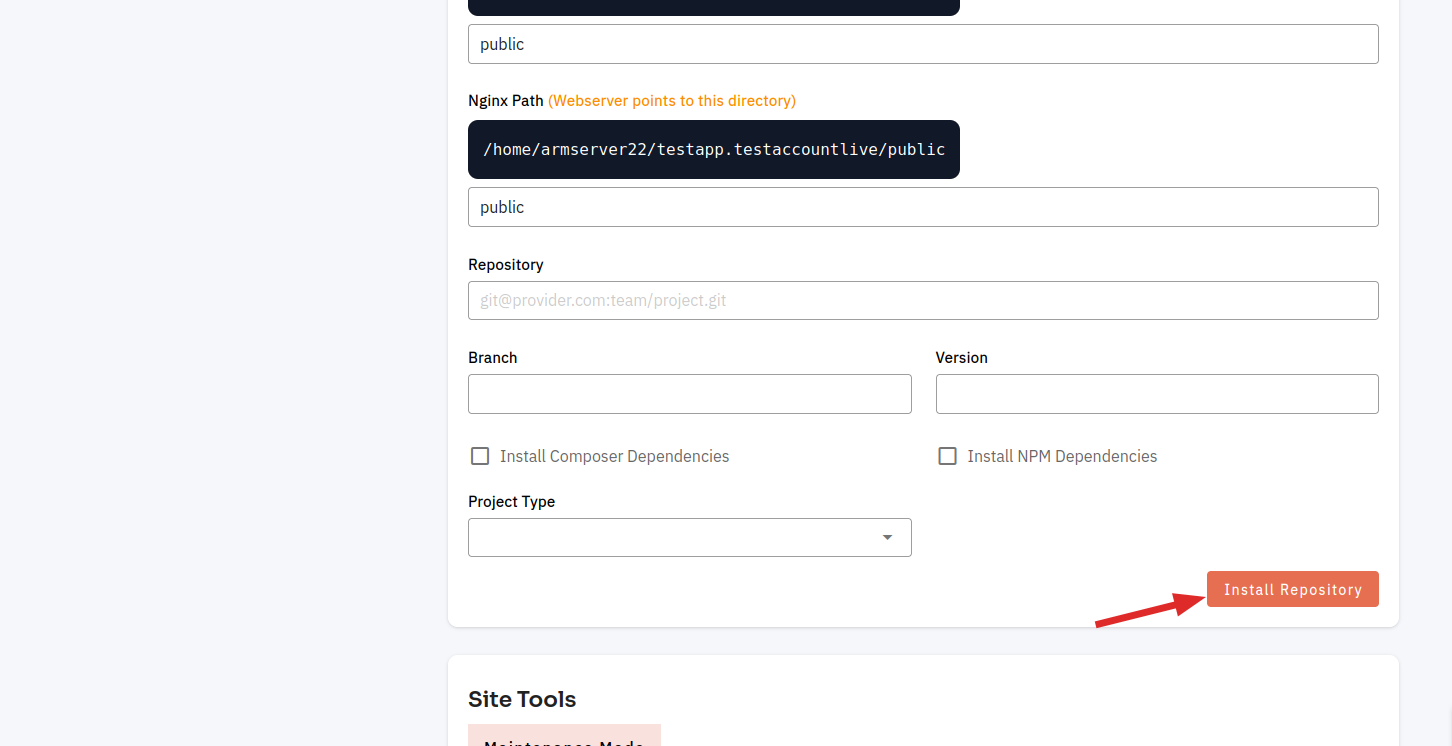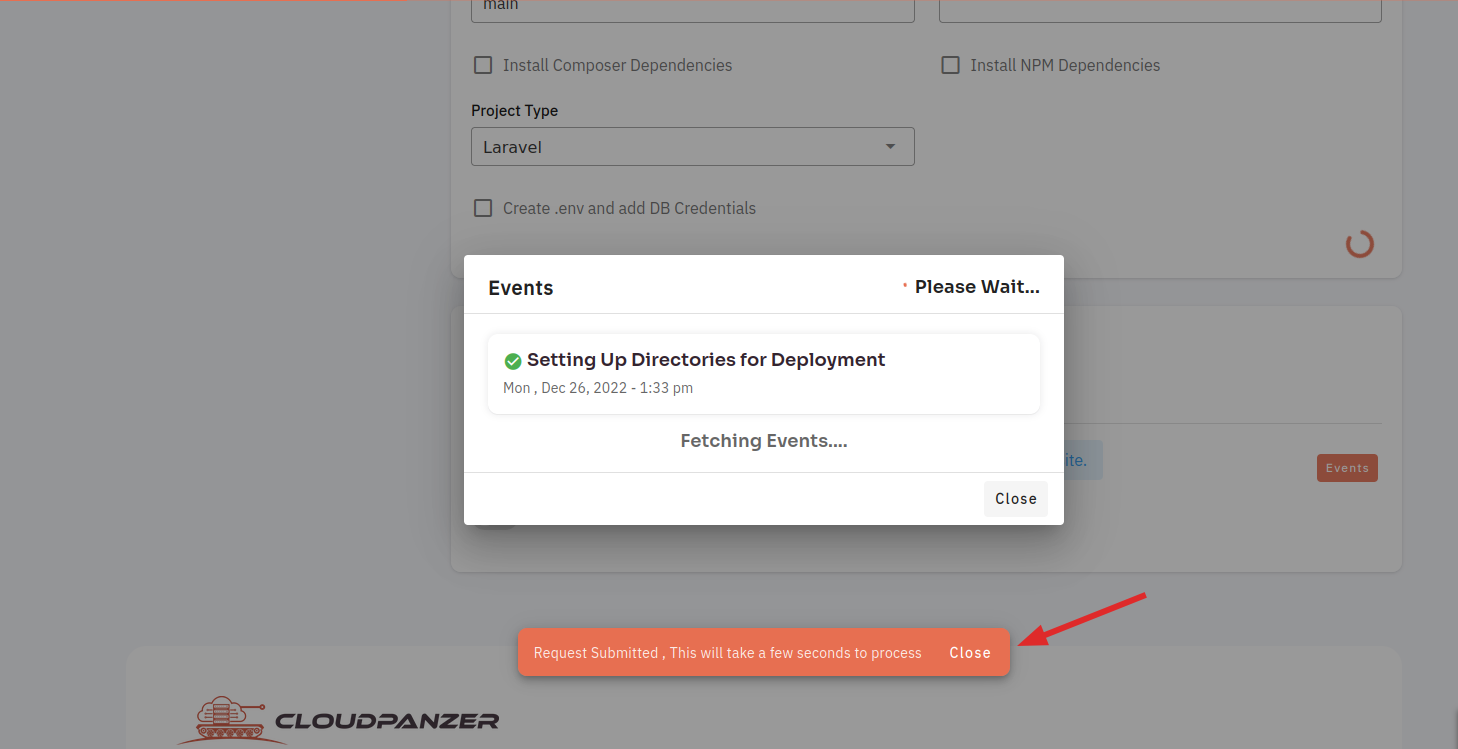How to Install Git Repository?
Git is a version control system that is widely used for software development and collaboration. It allows developers to track changes to their codebase, revert back to previous versions, and work with others on the same codebase.
Follow the steps below to install Git Repository.
Navigate to the app from Dashboard (Use this link to view How to Navigate)
1. Click on "Git Git Repository".
.
2. Enter the data and click on the install Opencart button.
Here, you can see the install Open cart was successful.
Enable Enable Protection on a Site :
https://kb.cloudpanzer.com/books/web-portal/page/how-to-app-enable
Maintenance Mode :
https://kb.cloudpanzer.com/books/web-portal/page/how-to-manage-app-maintenance-mode
Permission :
https://kb.cloudpanzer.com/books/web-portal/page/how-add-app-permissions
Migrate Domain :
https://kb.cloudpanzer.com/books/web-portal/page/how-to-app-migrate-domain
Disable Repository:
https://kb.cloudpanzer.com/books/web-portal/page/how-to-app-disable
Uninstall Repository:
https://kb.cloudpanzer.com/books/web-portal/page/how-to-delete-git-repository