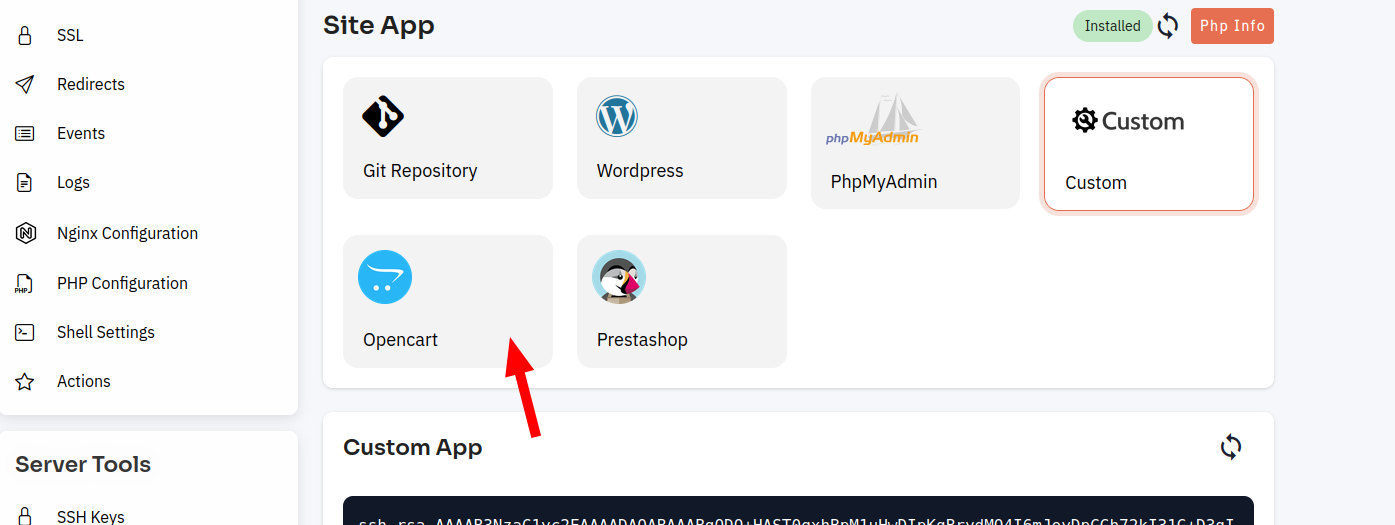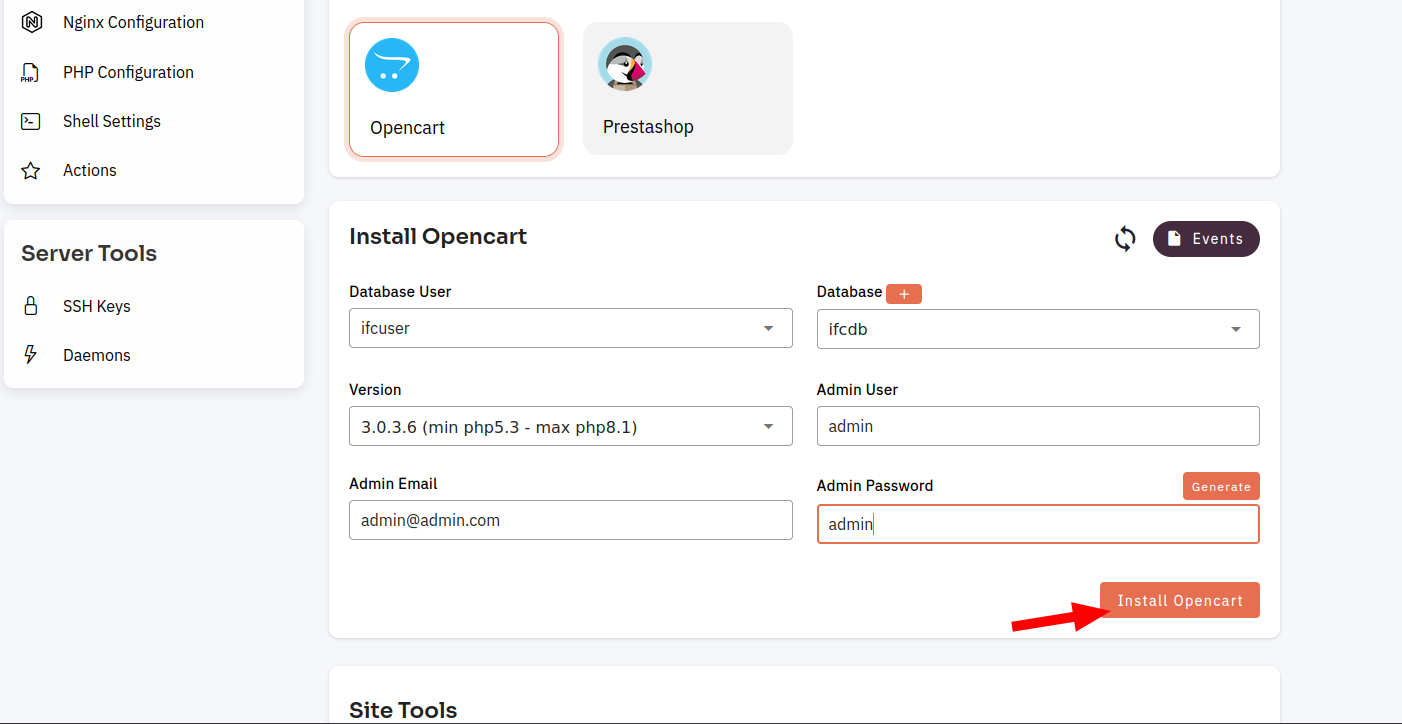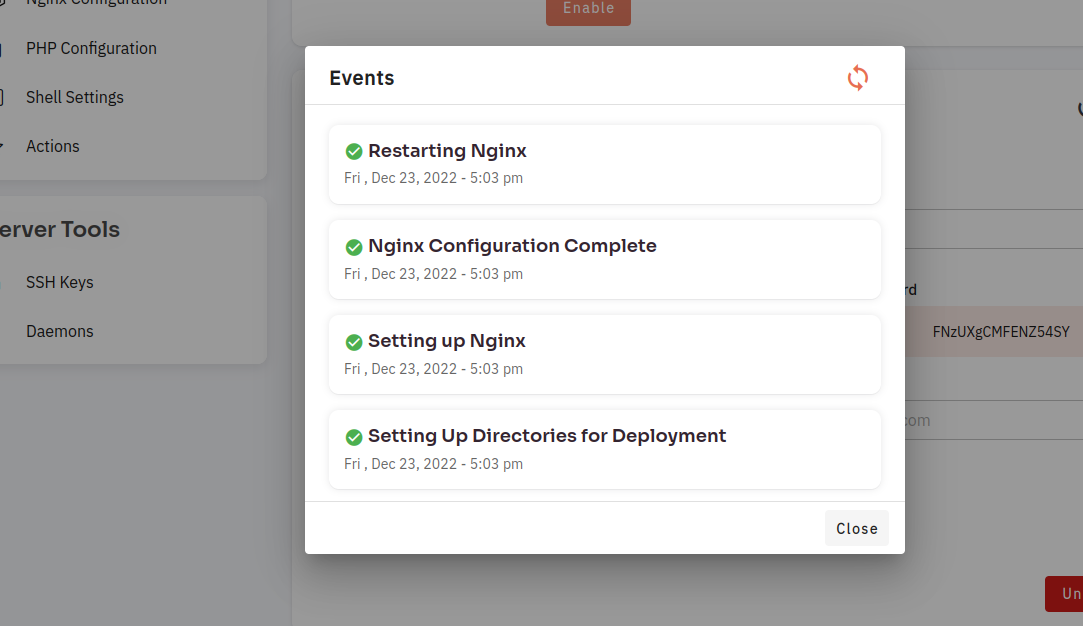How to install Open Cart?
OpenCart is a free, open-source e-commerce platform for online merchants. It is written in PHP and uses a MySQL database to store data. OpenCart is designed to be user-friendly and easy to use, making it a popular choice for small and medium-sized online stores.
Follow the steps below to install Open Cart.
Navigate to the app from Dashboard (Use this link to view How to Navigate)
1. Click on Opencart Card.
2. Enter the data and click on the install Opencart button.
Here, you can see the install Open cart was successful.
Enable Protection on a Site :
https://kb.cloudpanzer.com/books/web-portal/page/how-to-app-enable
Maintenance Mode :
https://kb.cloudpanzer.com/books/web-portal/page/how-to-manage-app-maintenance-mode
Permission :
https://kb.cloudpanzer.com/books/web-portal/page/how-add-app-permissions
Migrate Domain :
https://kb.cloudpanzer.com/books/web-portal/page/how-to-app-migrate-domain
Disable Open Cart:
https://kb.cloudpanzer.com/books/web-portal/page/how-to-app-disable
Uninstall Open Cart:
https://kb.cloudpanzer.com/books/web-portal/page/how-to-uninstall-app