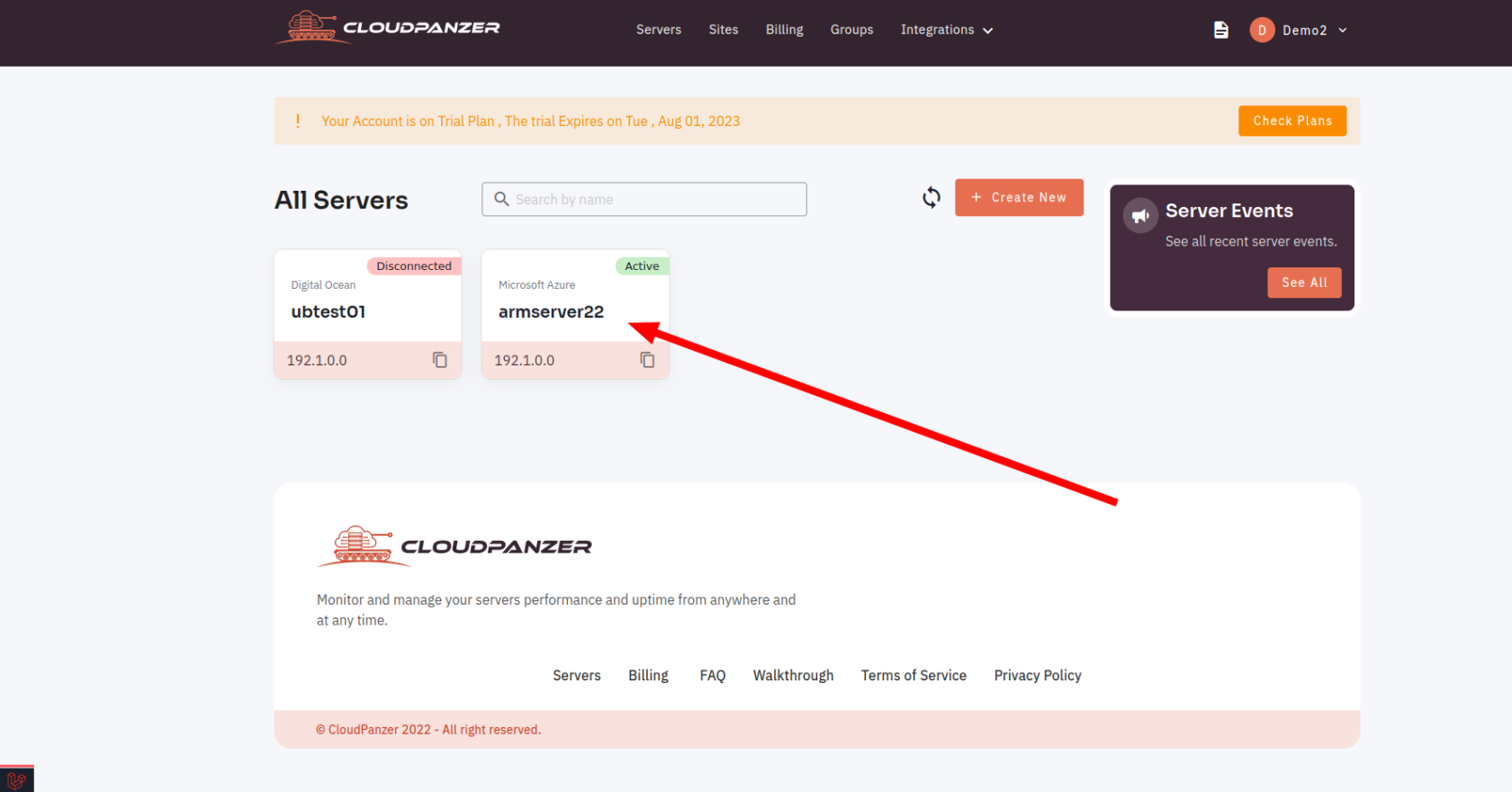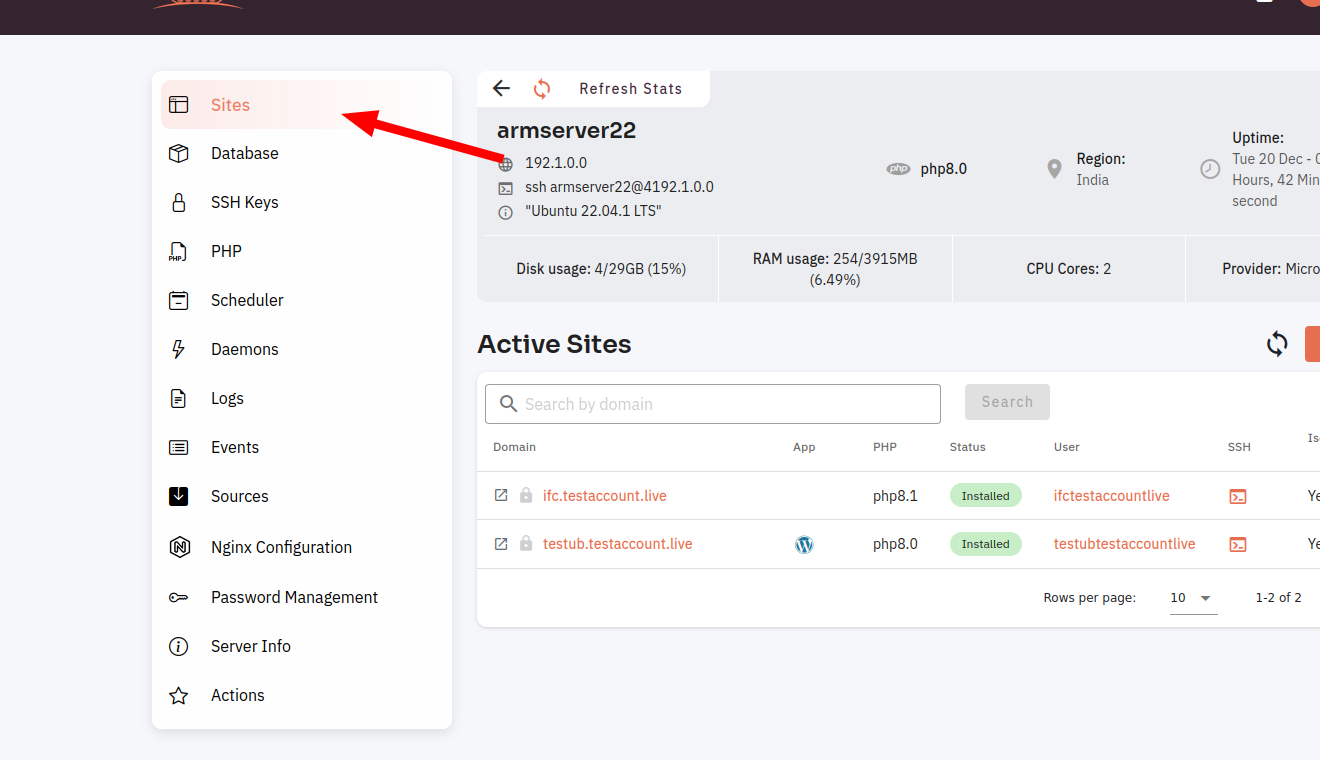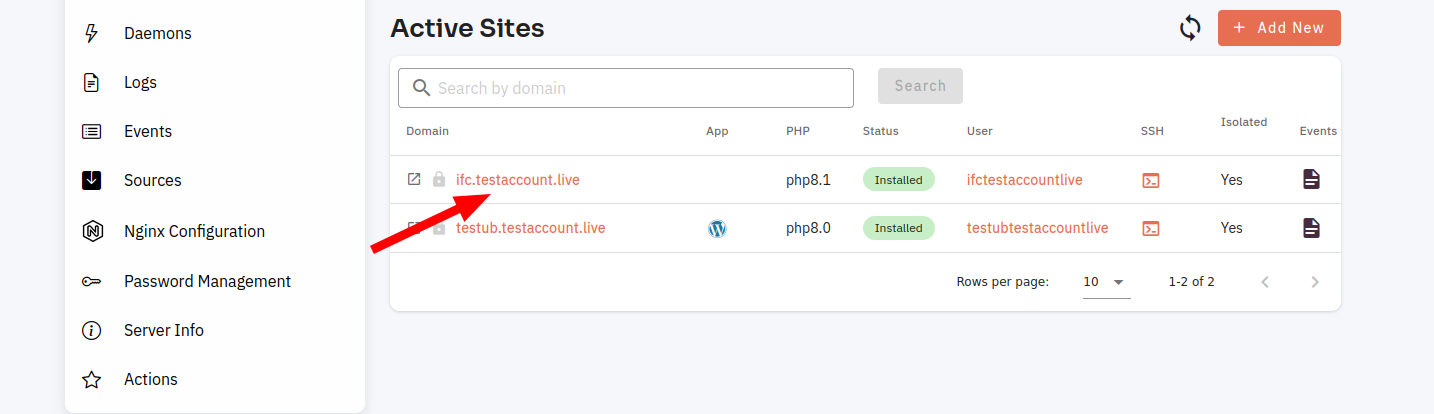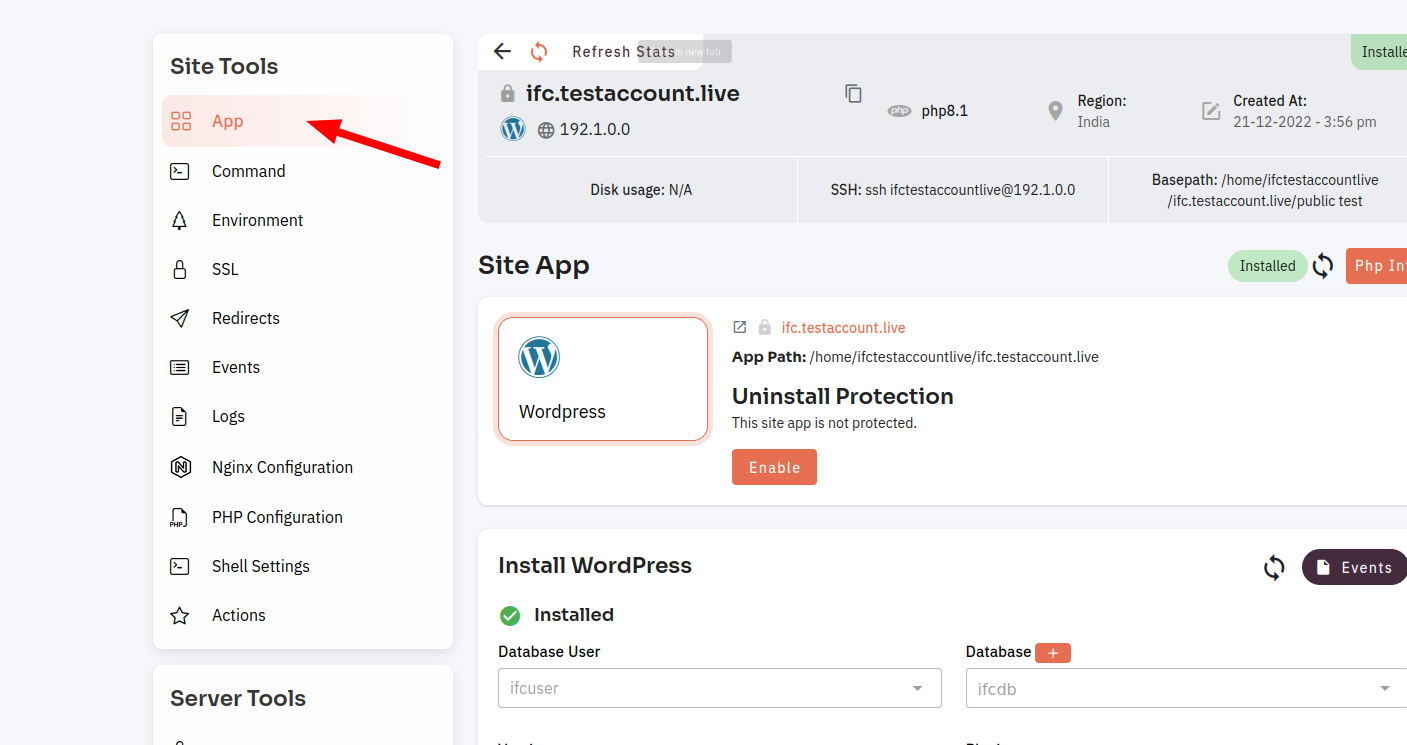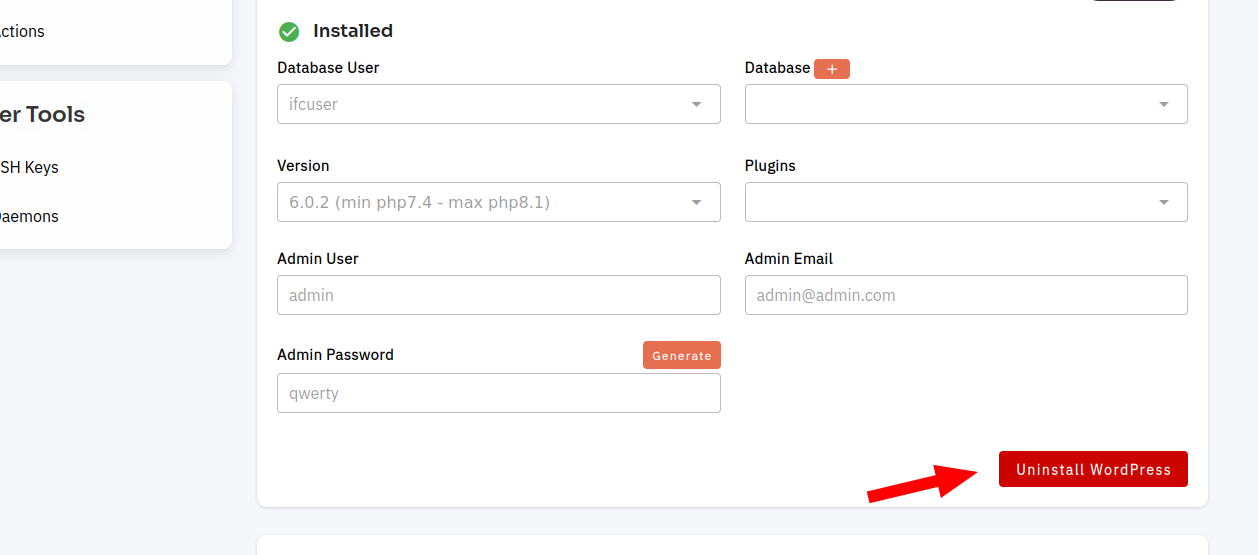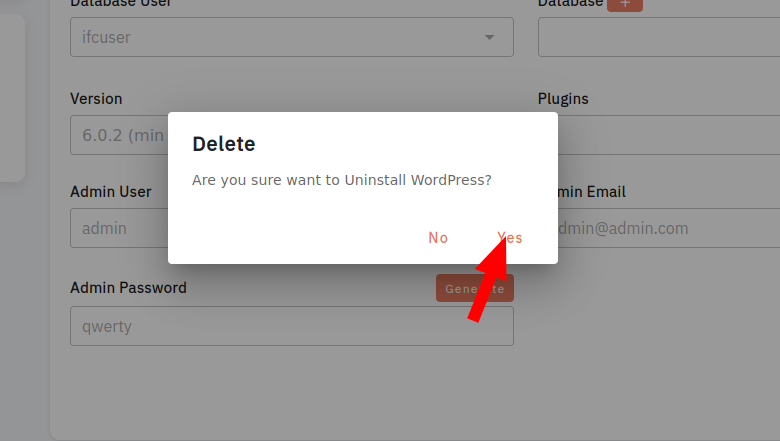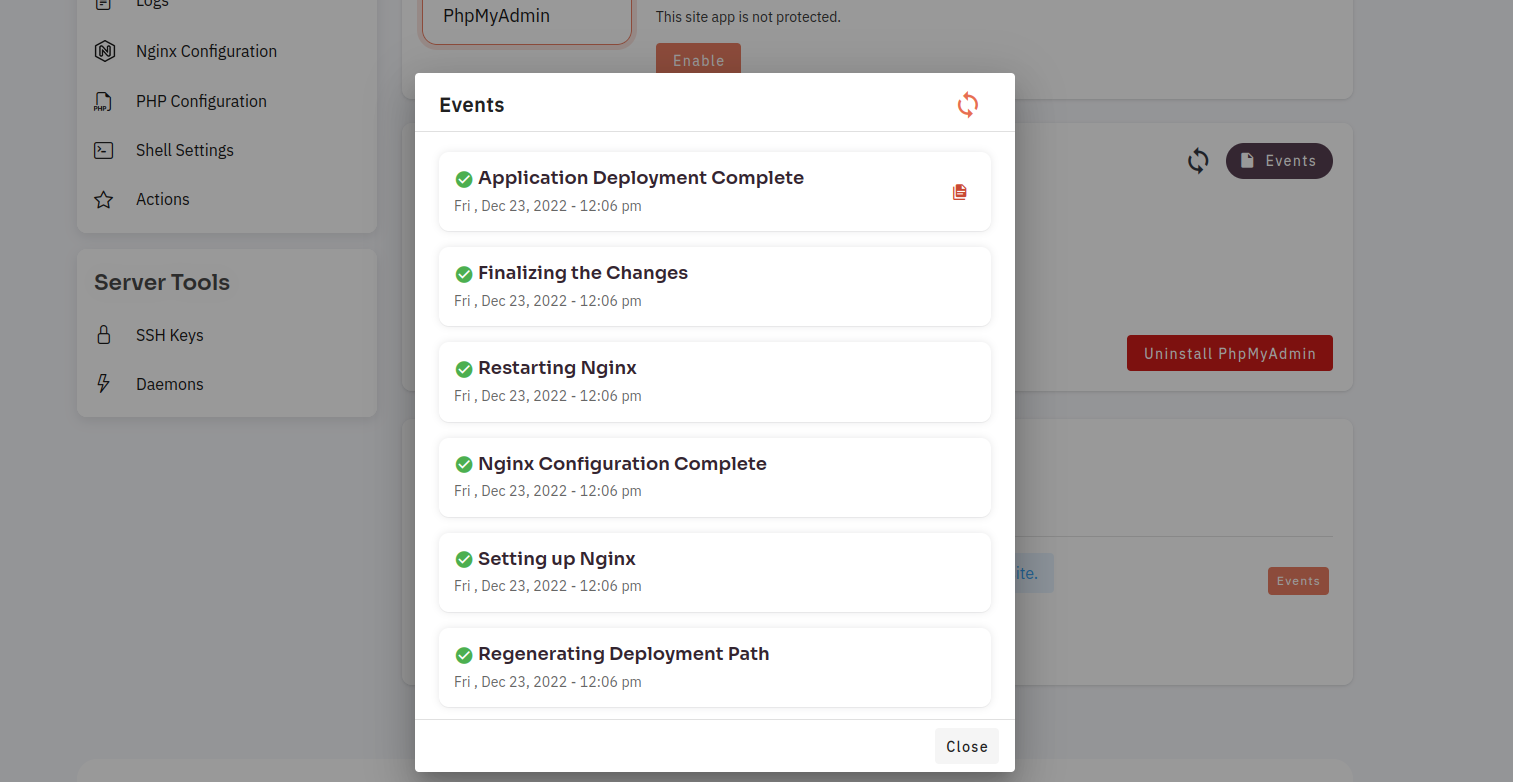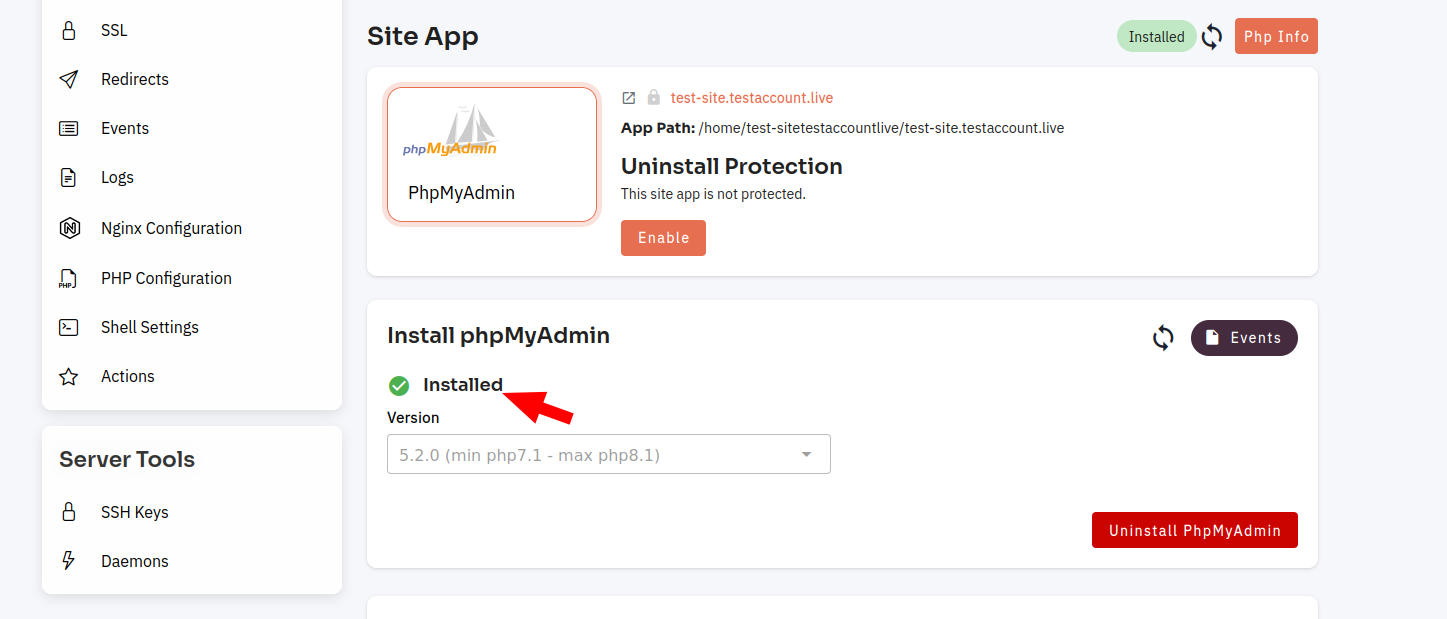How to install PHP my Admin?
Follow the steps below to un-install wordPHP press.in my Admin.
1: Click on the Server.
2. Select the Site Option.
3. Selected site.
4. Select the Site app Option.
5. Click on Uninstallthe WordPress.PhpMyAdmin card.
6. Click on the YesDrop Button.Down.
7. enter the PHP version and Click on the Install phpMyAdmin button.
Here, you can see the wordPHP pressMy UninstallAdmin install was successful.