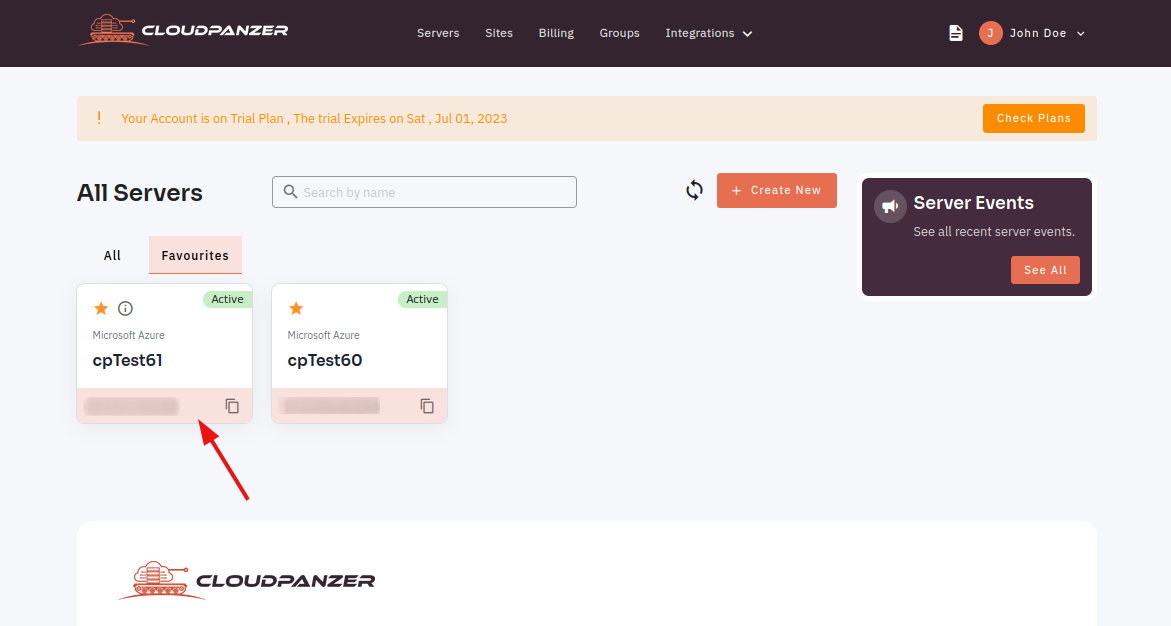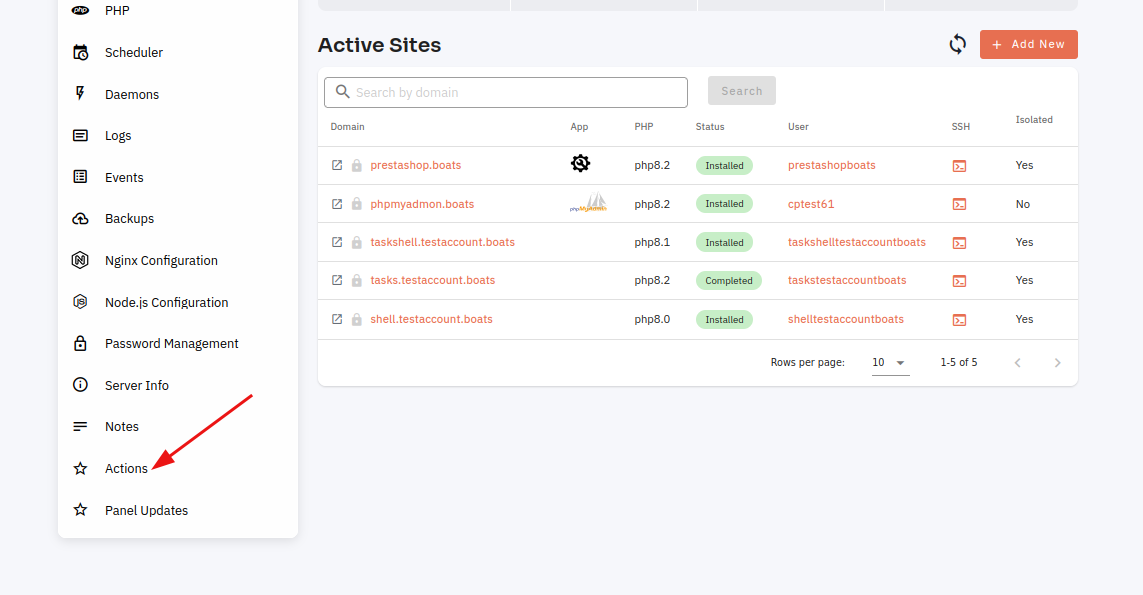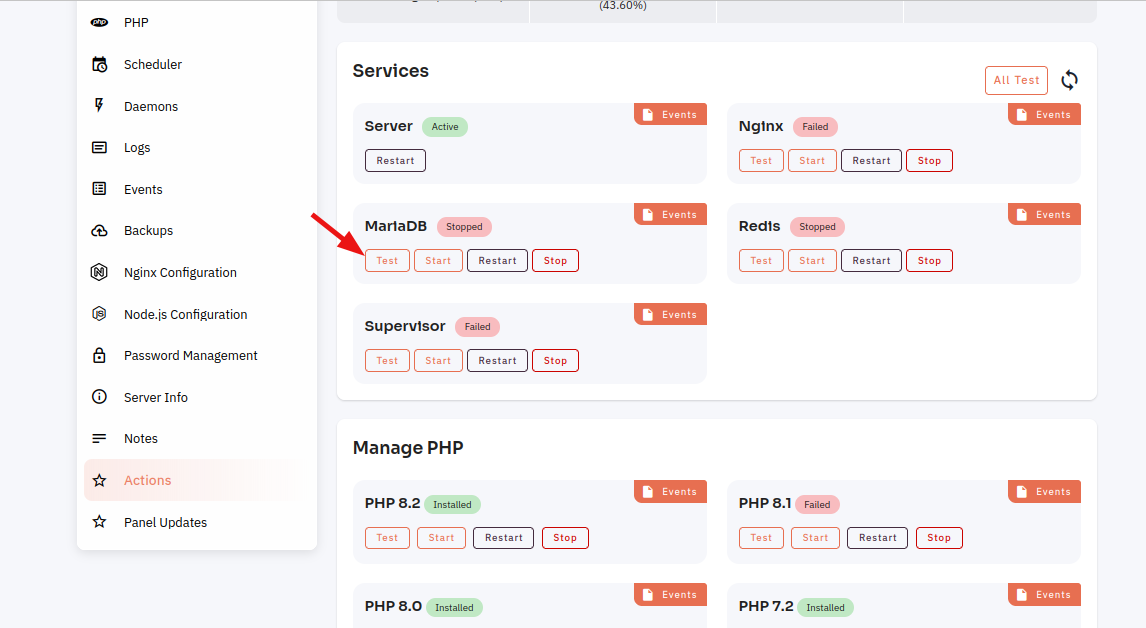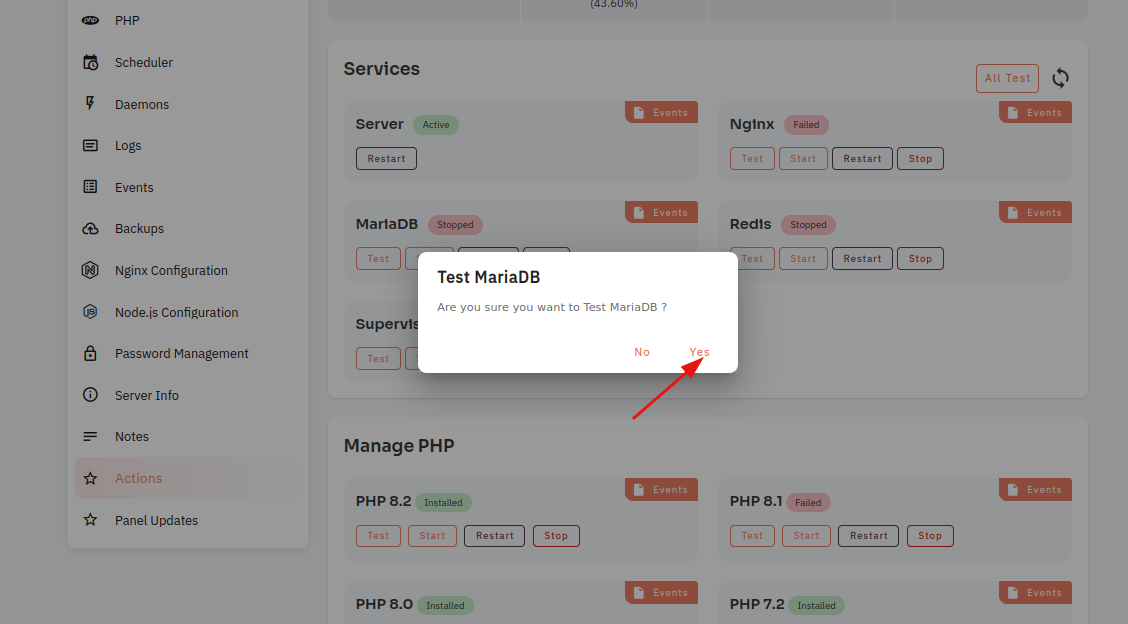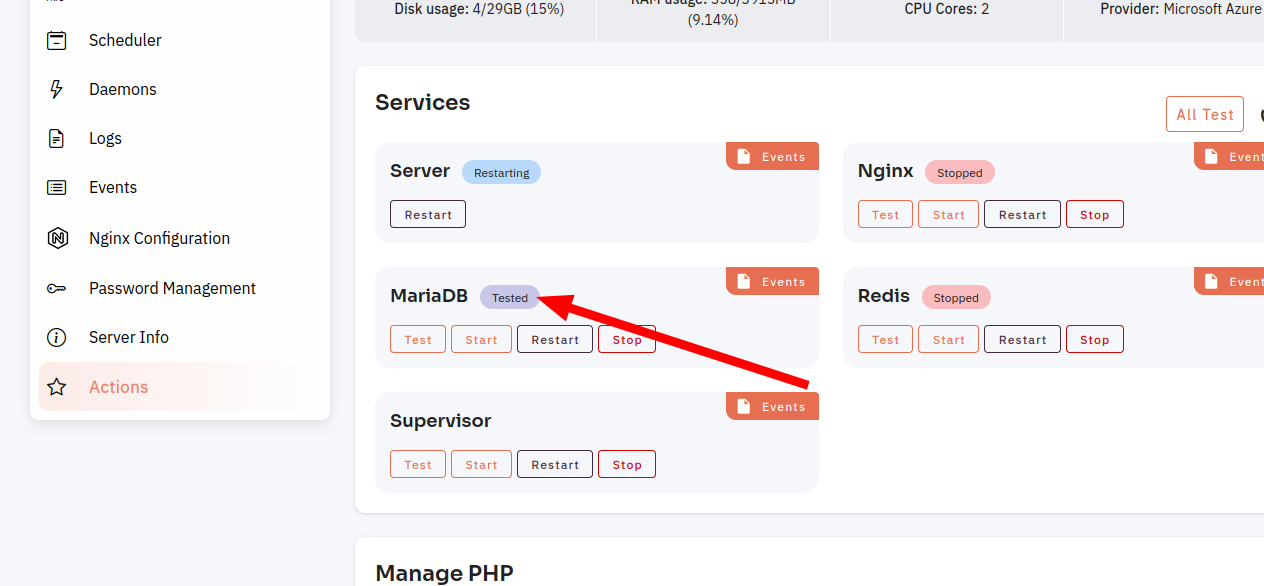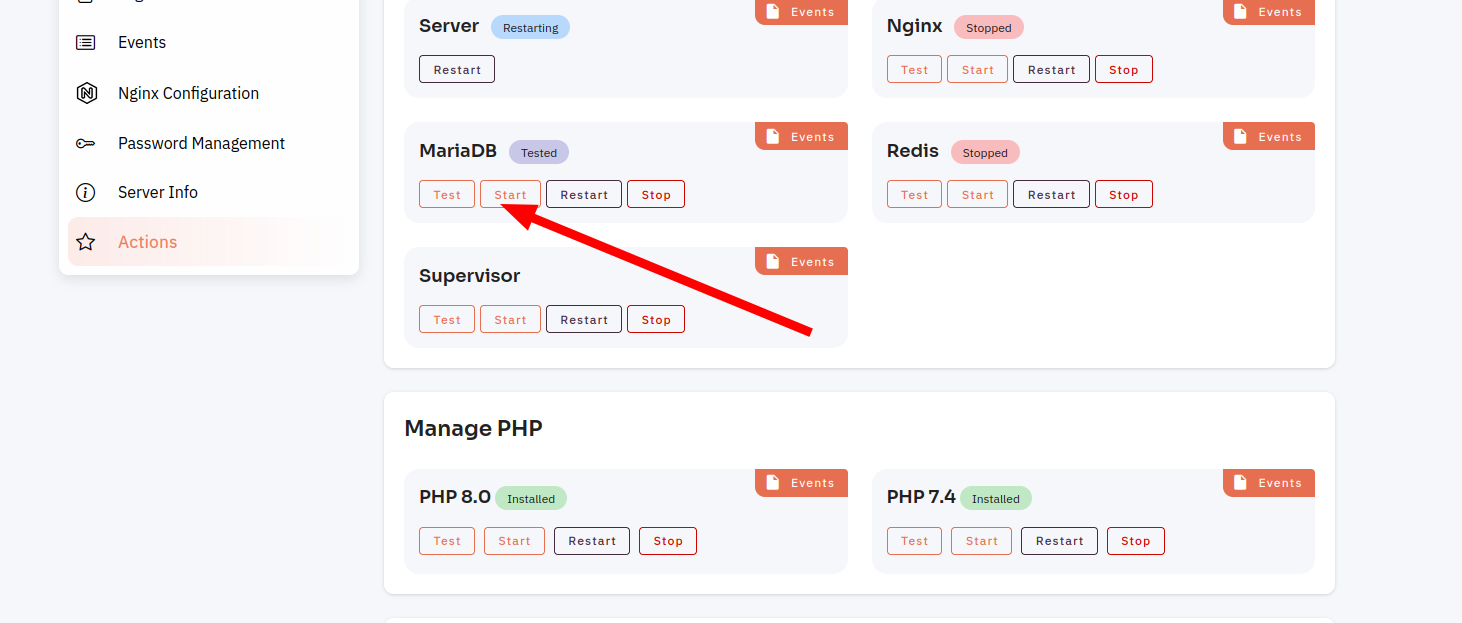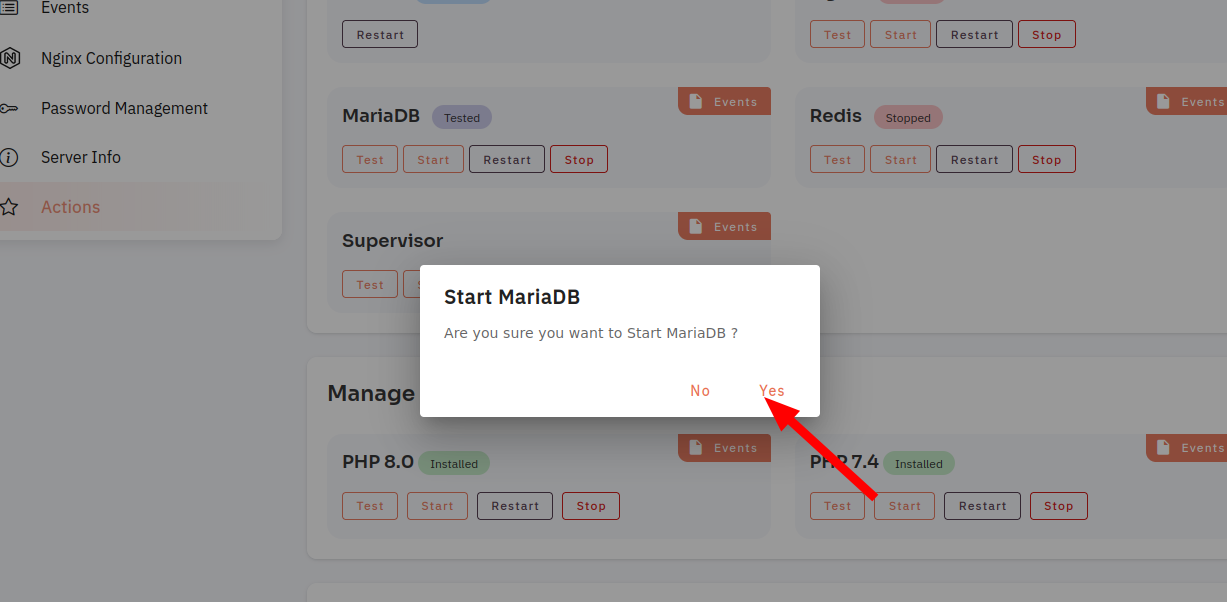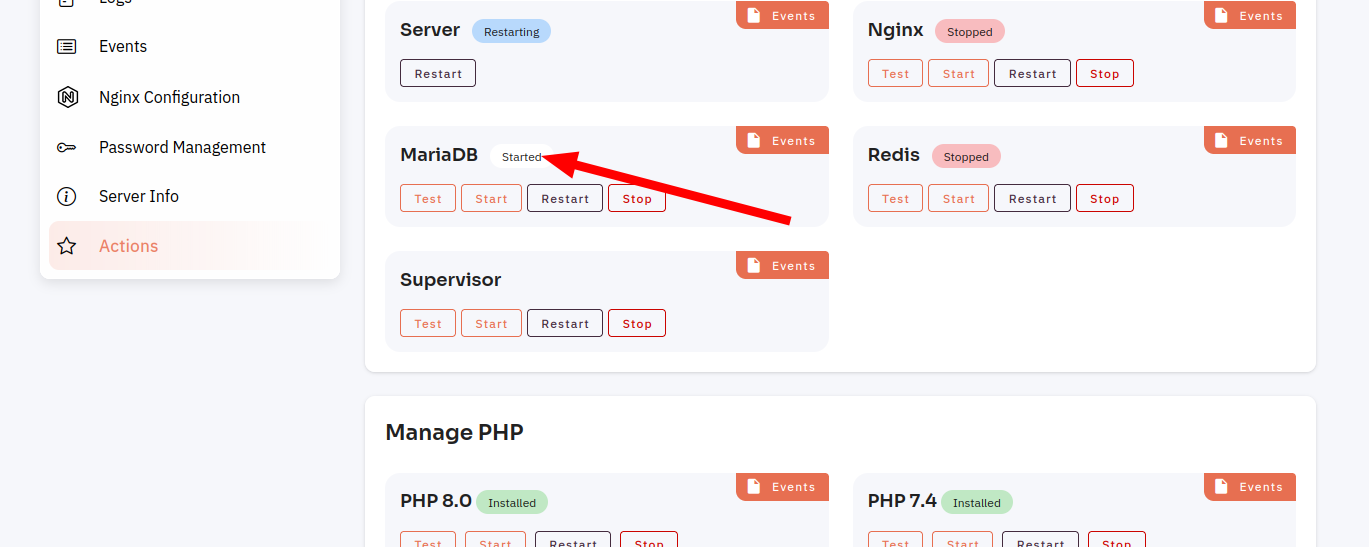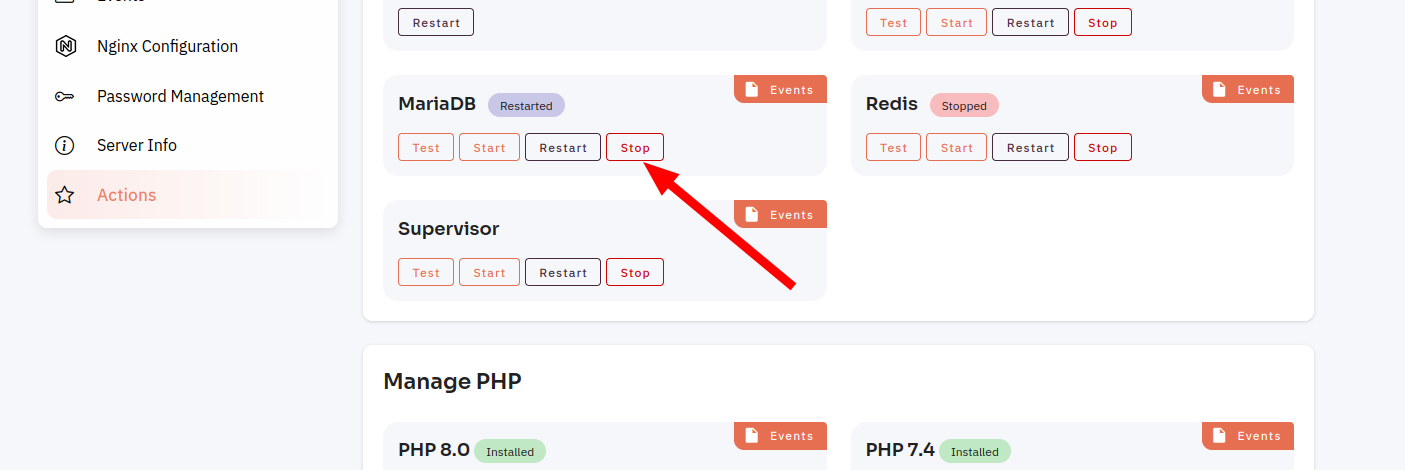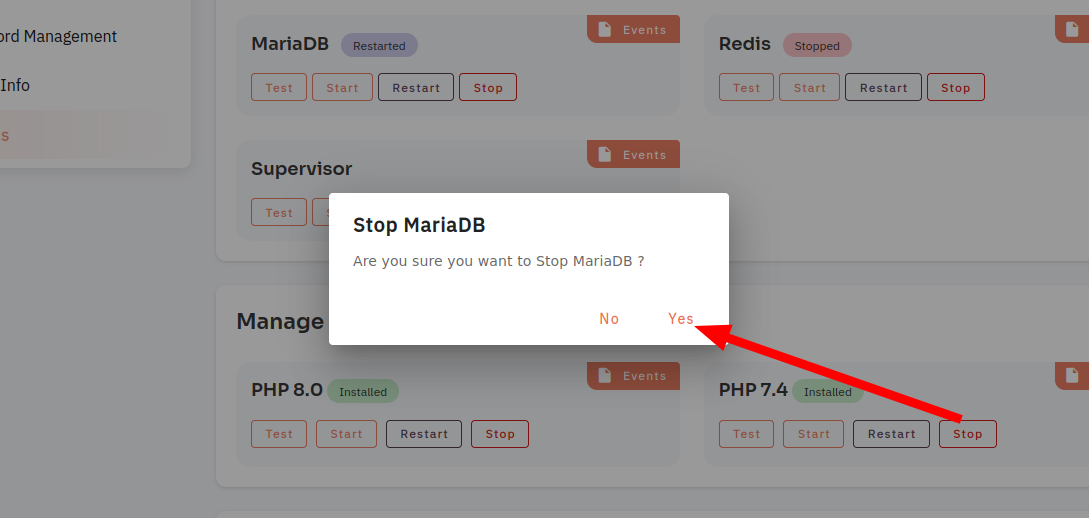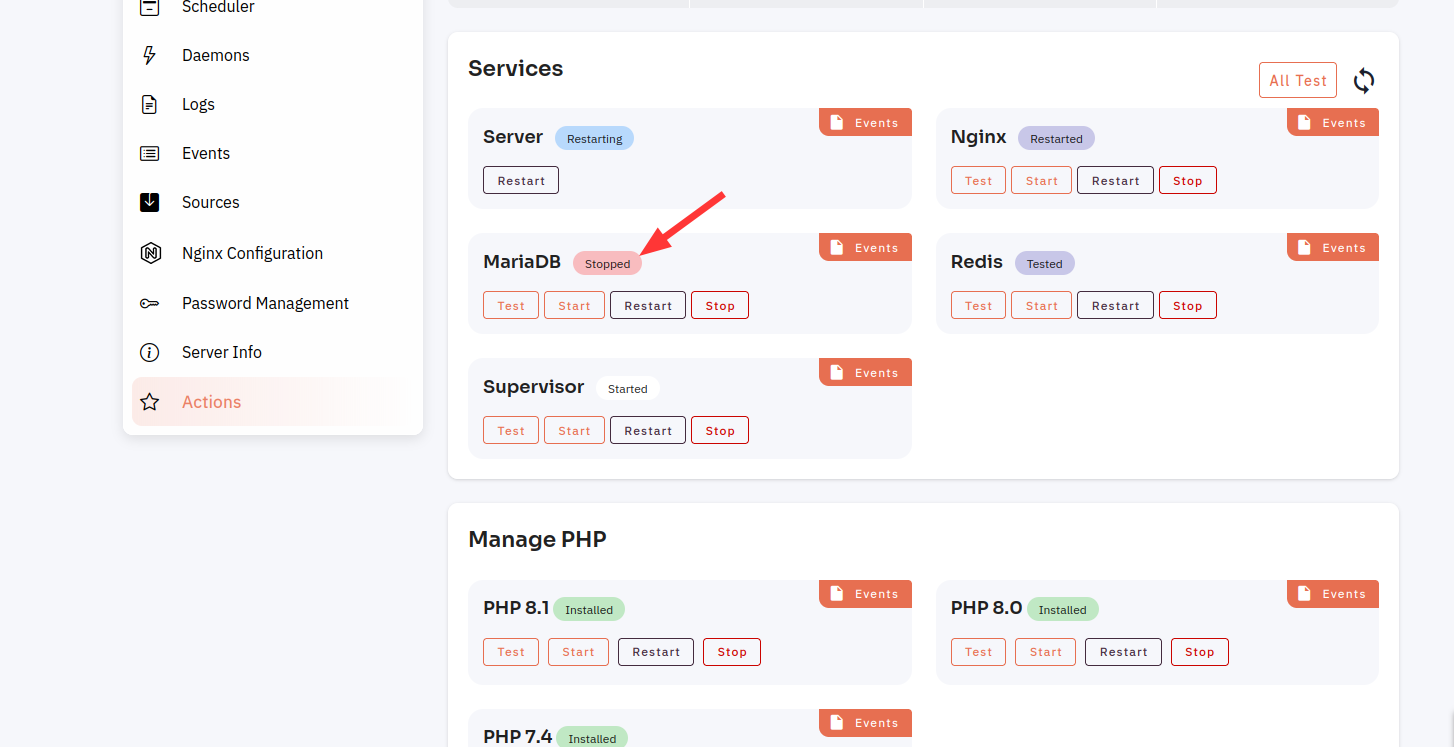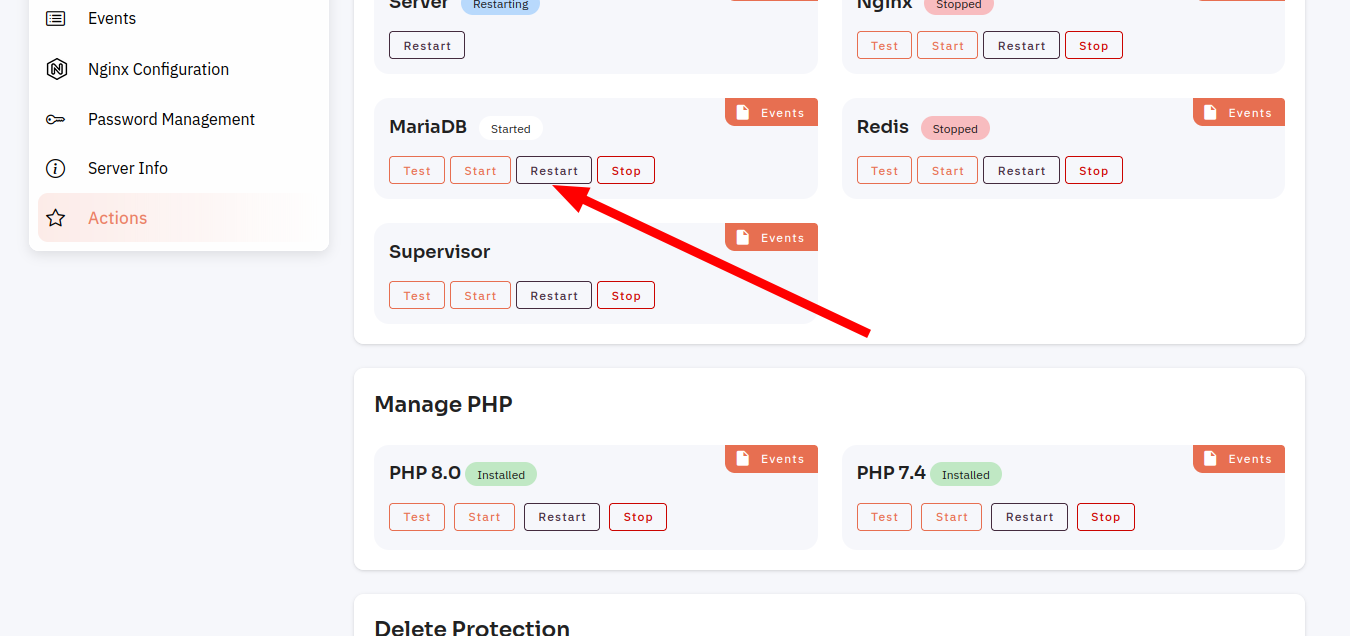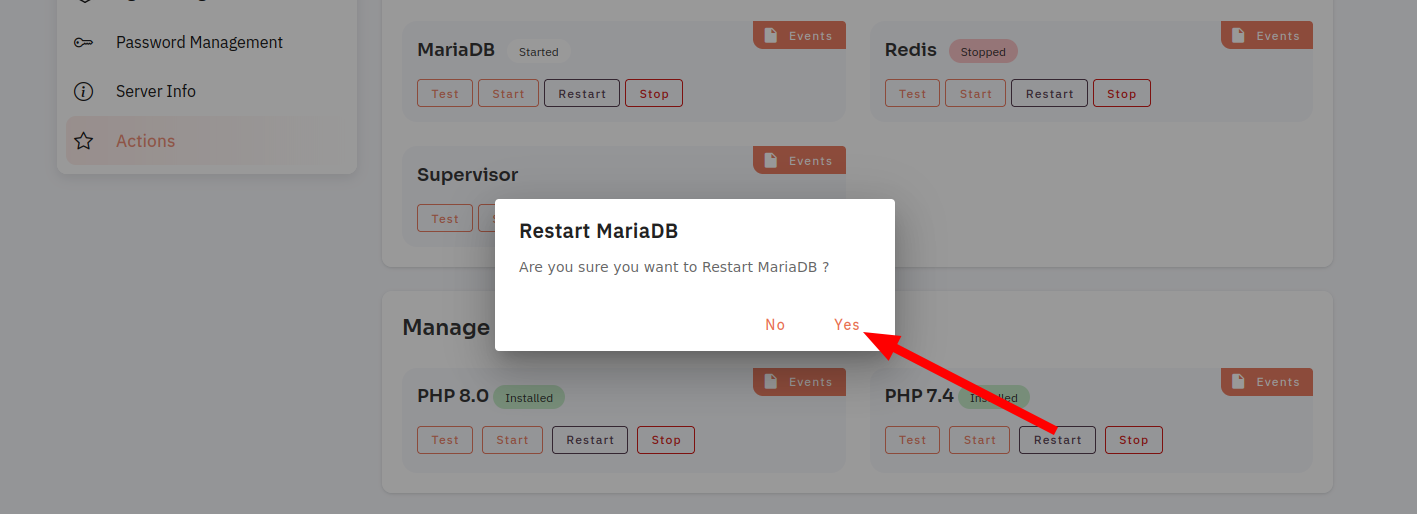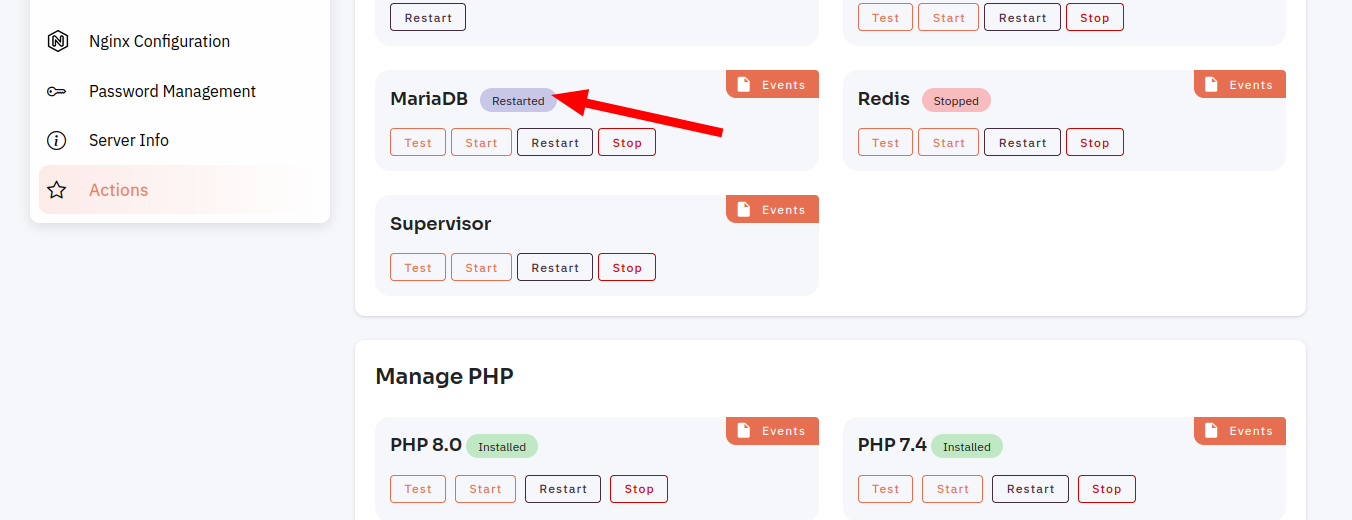How to Configure MariaDB Database?
MariaDB is a popular open-source database management system that is widely used in web applications. If you are new to MariaDB, you may be wondering how to configure it in your project.
Prerequisites :
You must have an Active Server. You can jump to the tutorial section if the above conditions are met, Or first follow the links below to set up the prerequisites.
How to Create a Server
Tutorial :
You can watch the Video or Continue reading the post.
Follow the steps below to use MariaDB Service.
1: Once you are logged in, look for a "Server" and click on it.
2. Select the Action Option.
Test MariaDB:
1. Click on MariaDBthe Test Button.button in MariaDB.
2. Click on the yes button to test MariaDB.
Here, you can see that MariaDB was tested successfully.
Start MariaDB:
1. Click on MariaDBthe Start Button.Button in MariaDB.
2: Click on the yes button to Start MariaDB.
Here, you can see that MariaDB was Startedstarted successfully.
Stop MariaDB:
1. Click on MariaDBthe Stop Button.Button in MariaDB.
2: Click on the yes button to stop MariaDB.
Here, you can see MariaDB was stopped successfully.
Restart MariaDB:
1. Click on MariaDBthe Restart Button.button in MariaDB.
2: Click on the Yes Button to restart MariaDB.
Here, you can see that MariaDB was Restartedrestarted successfully.