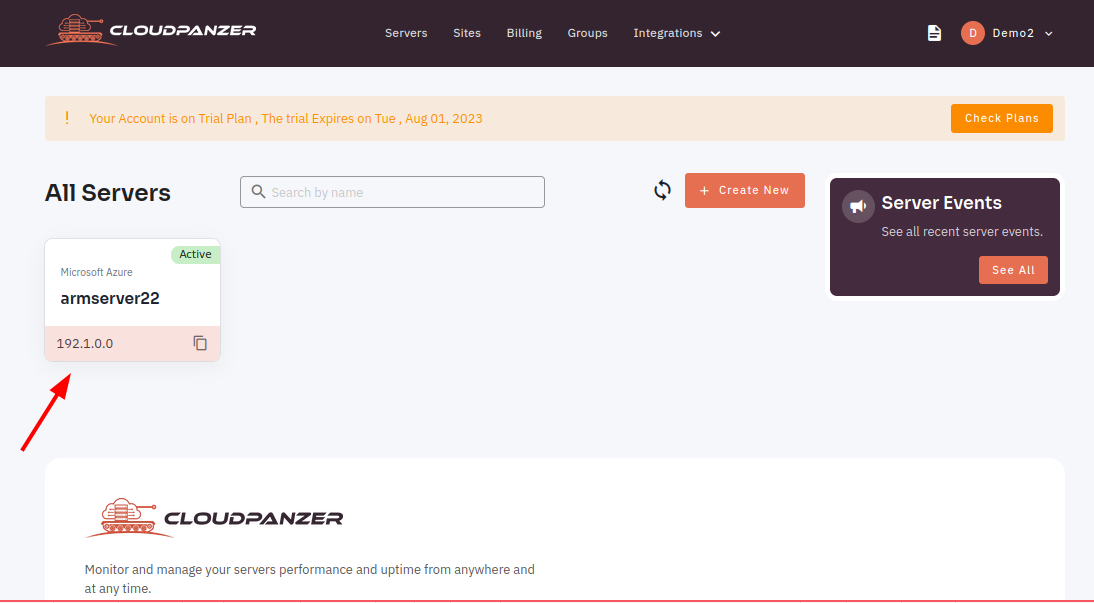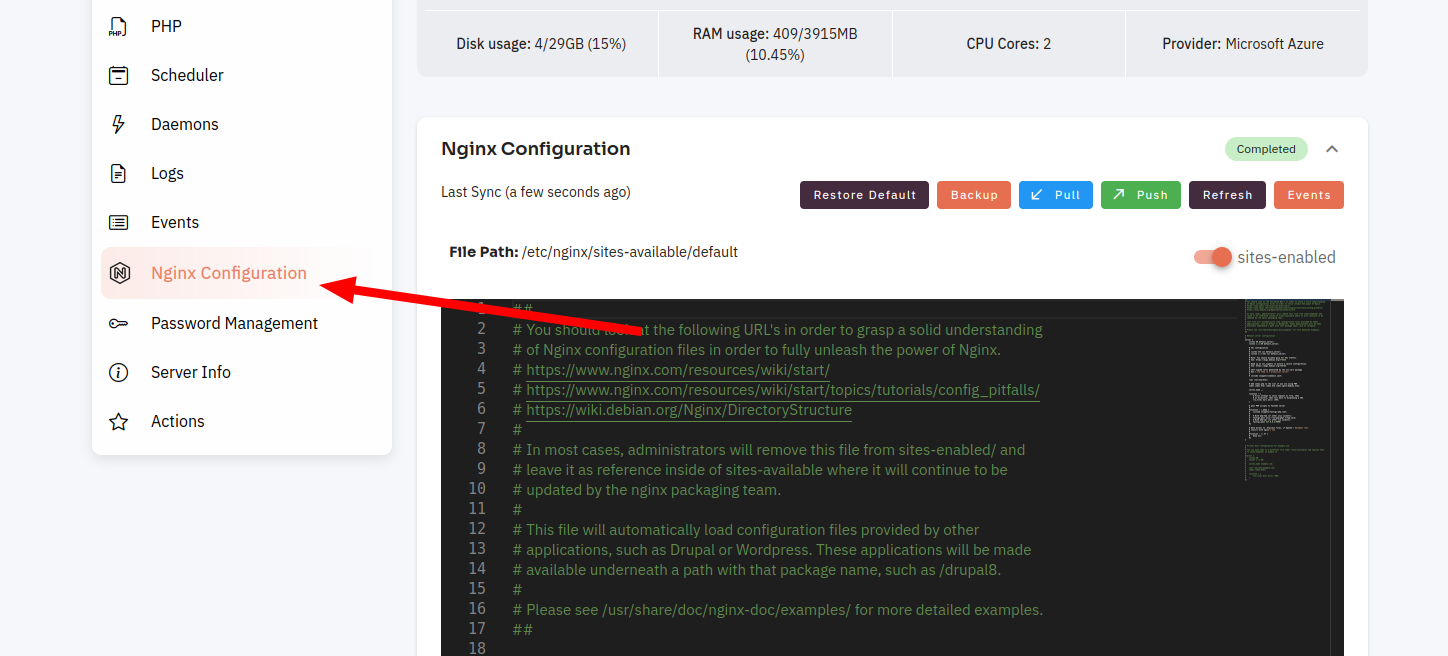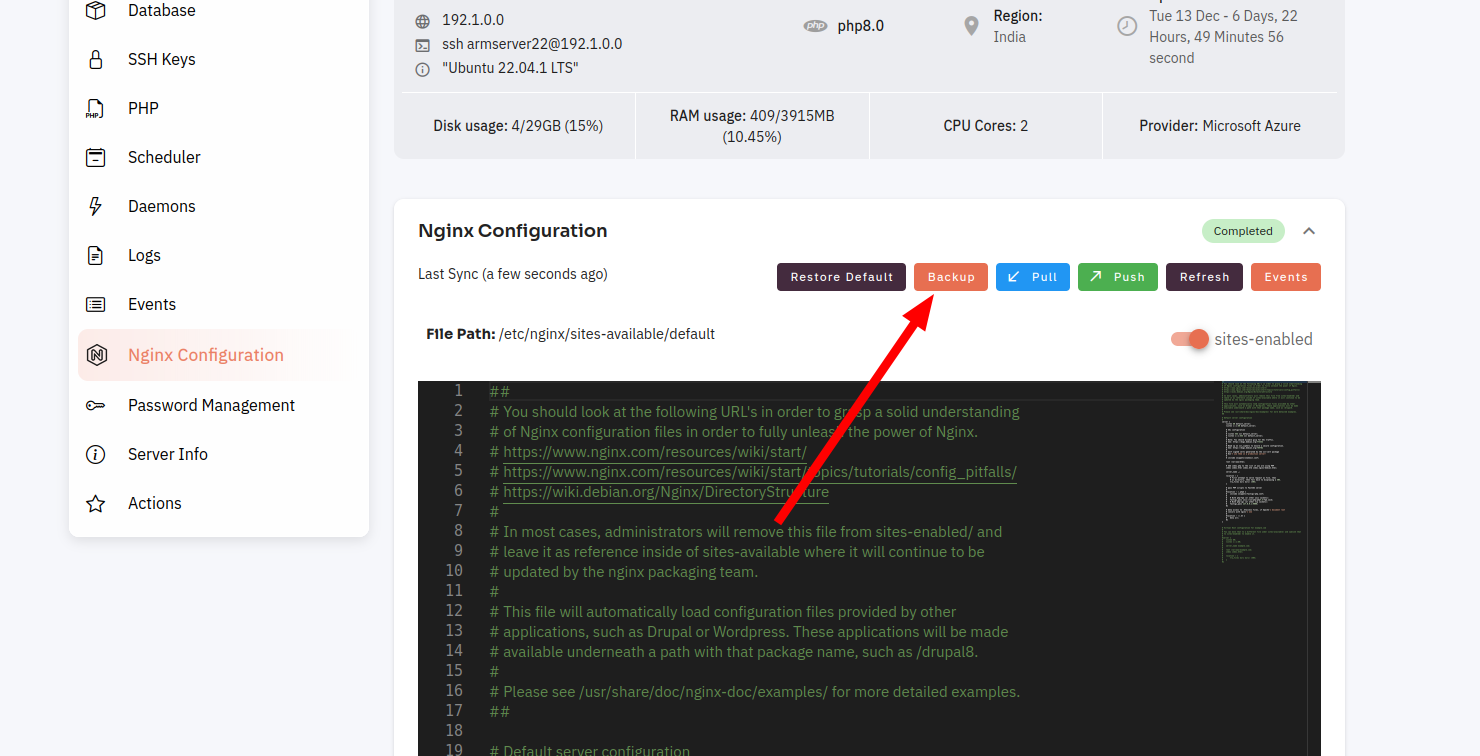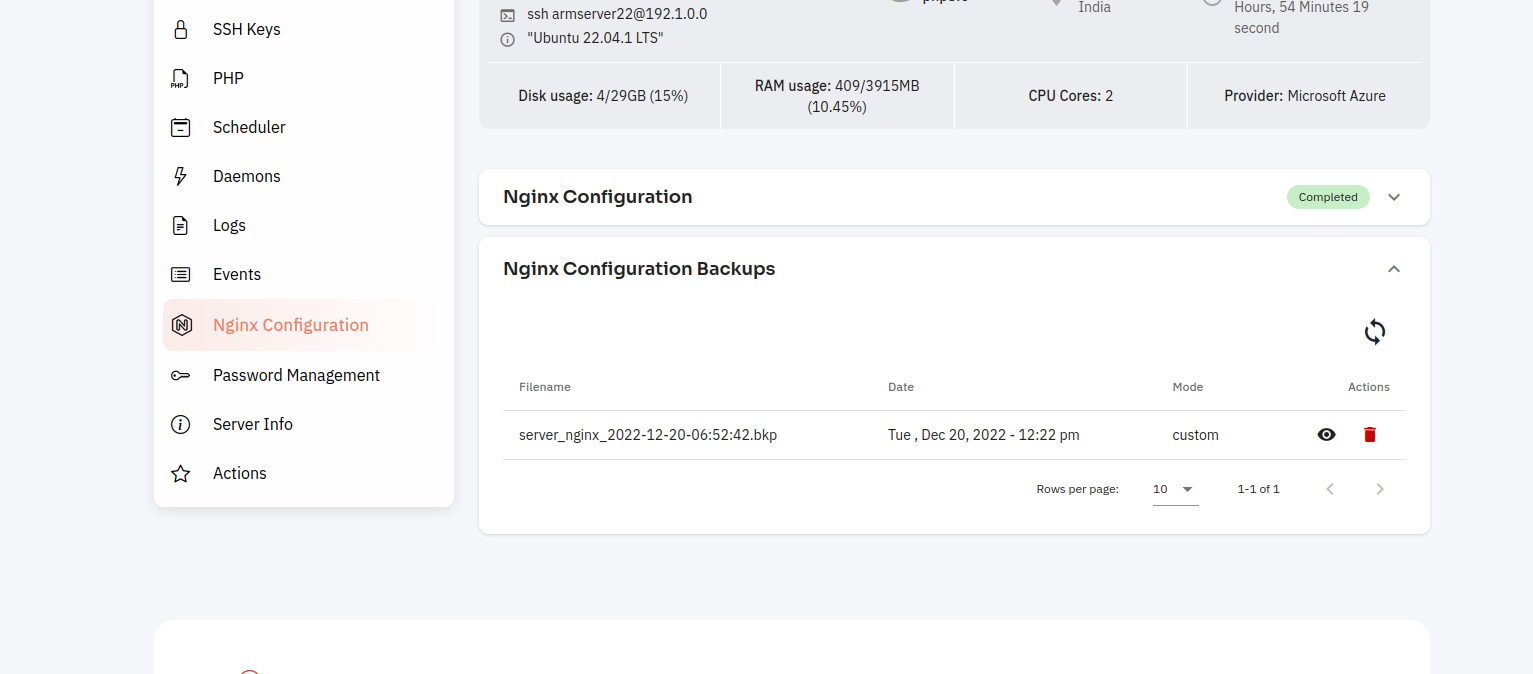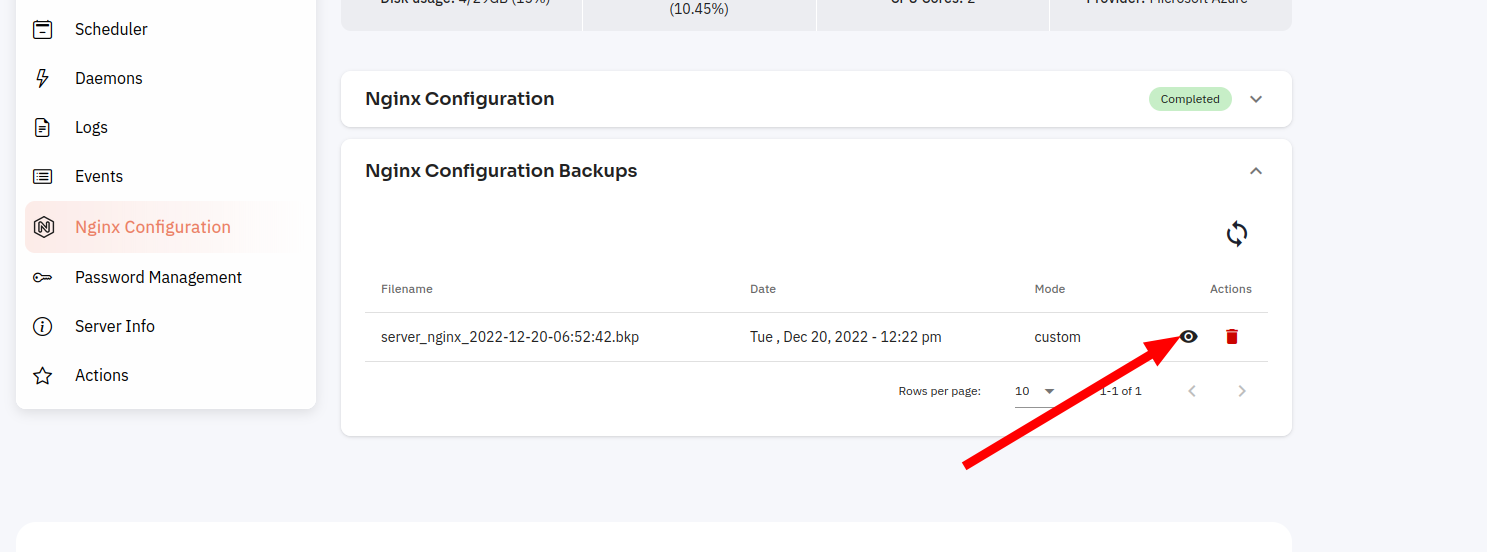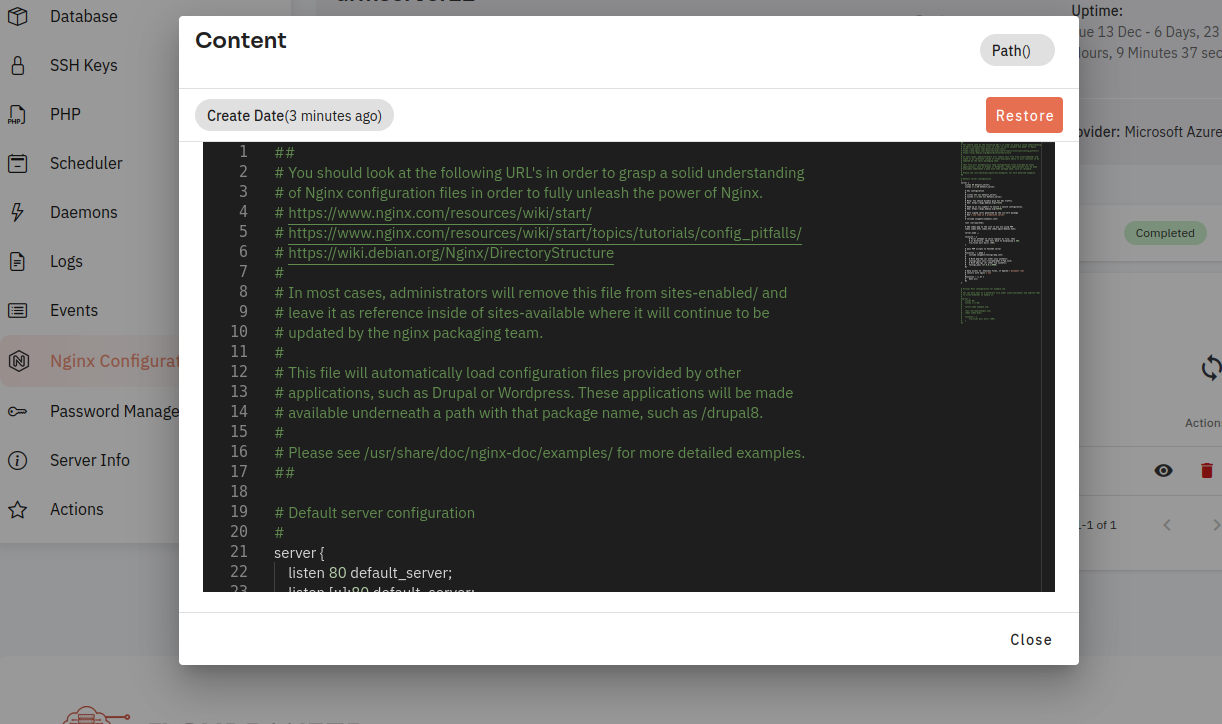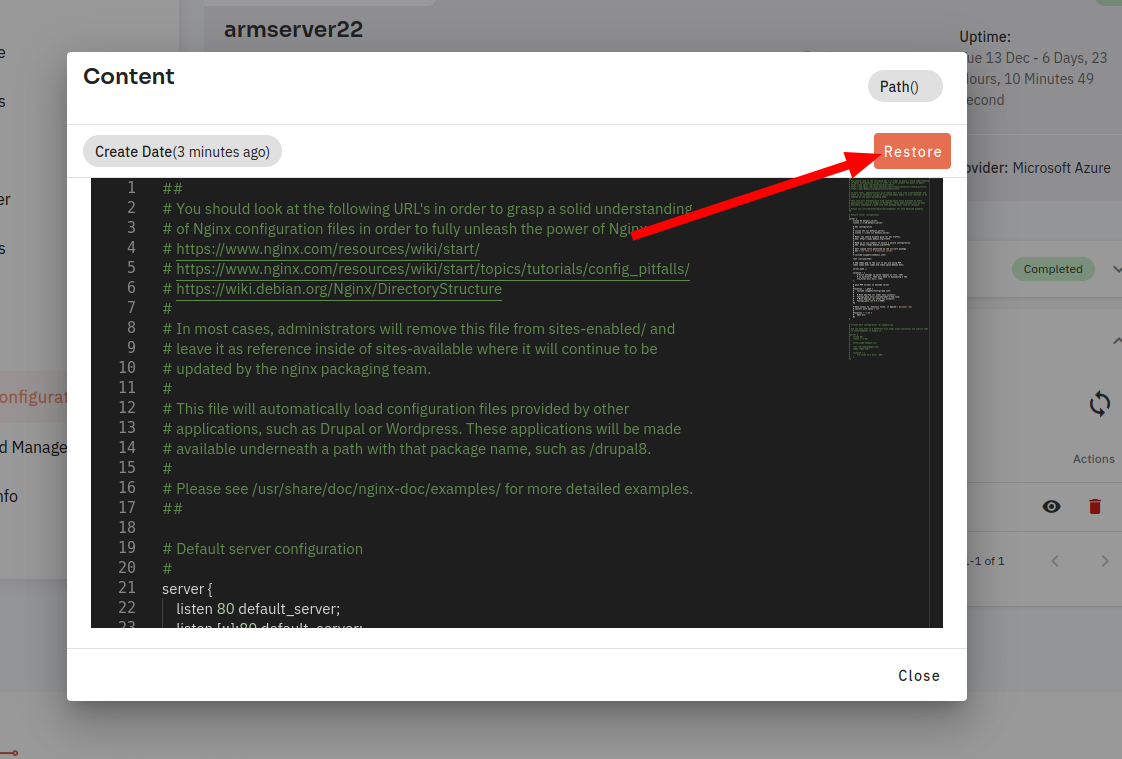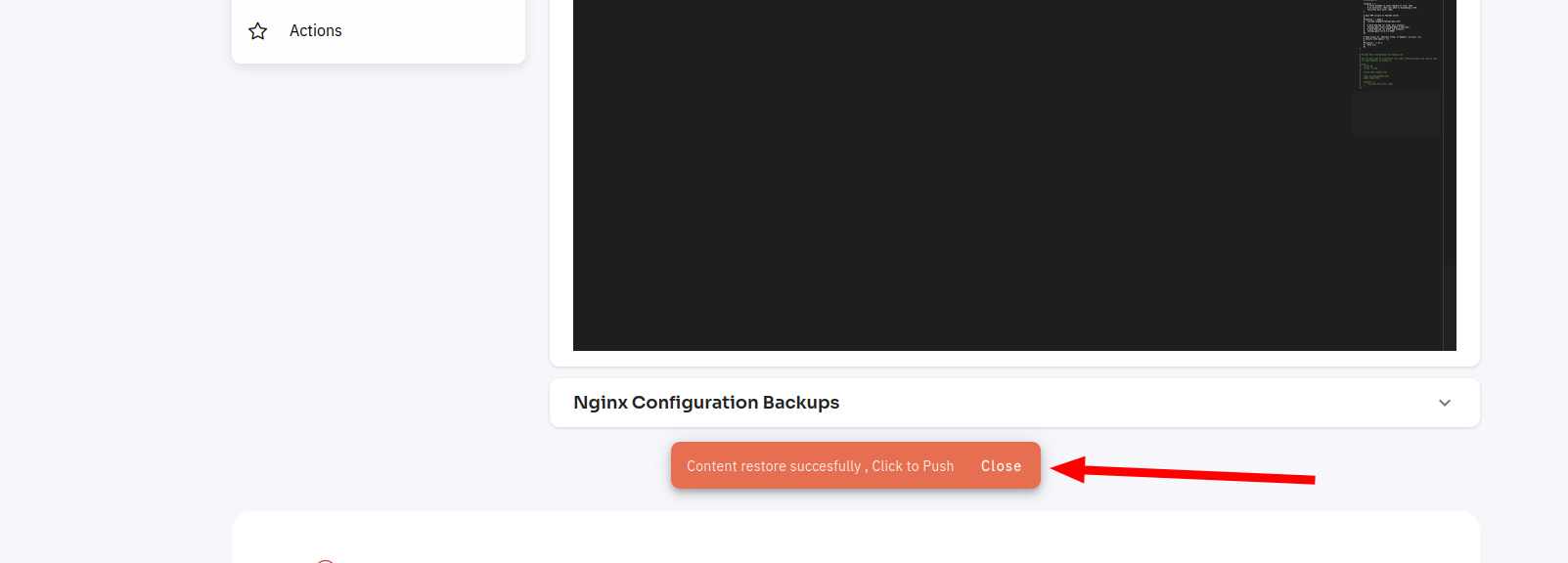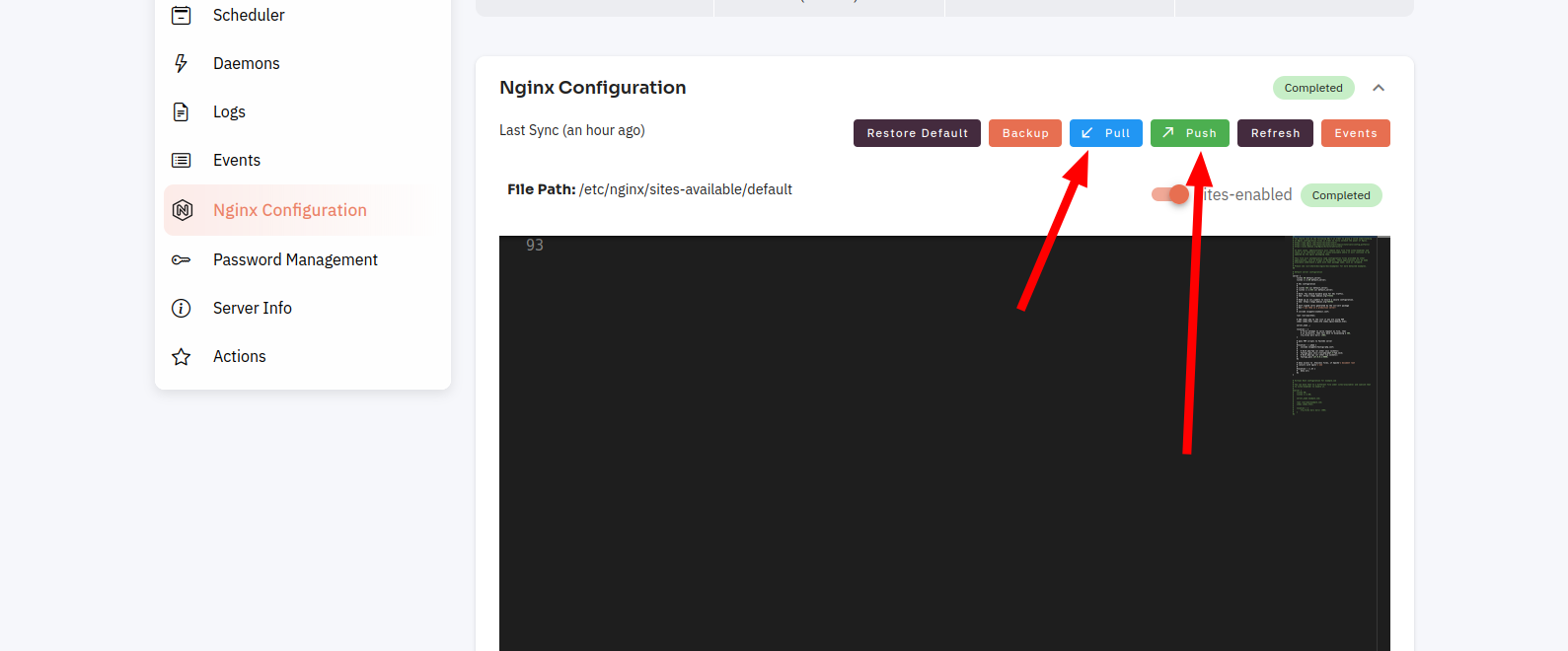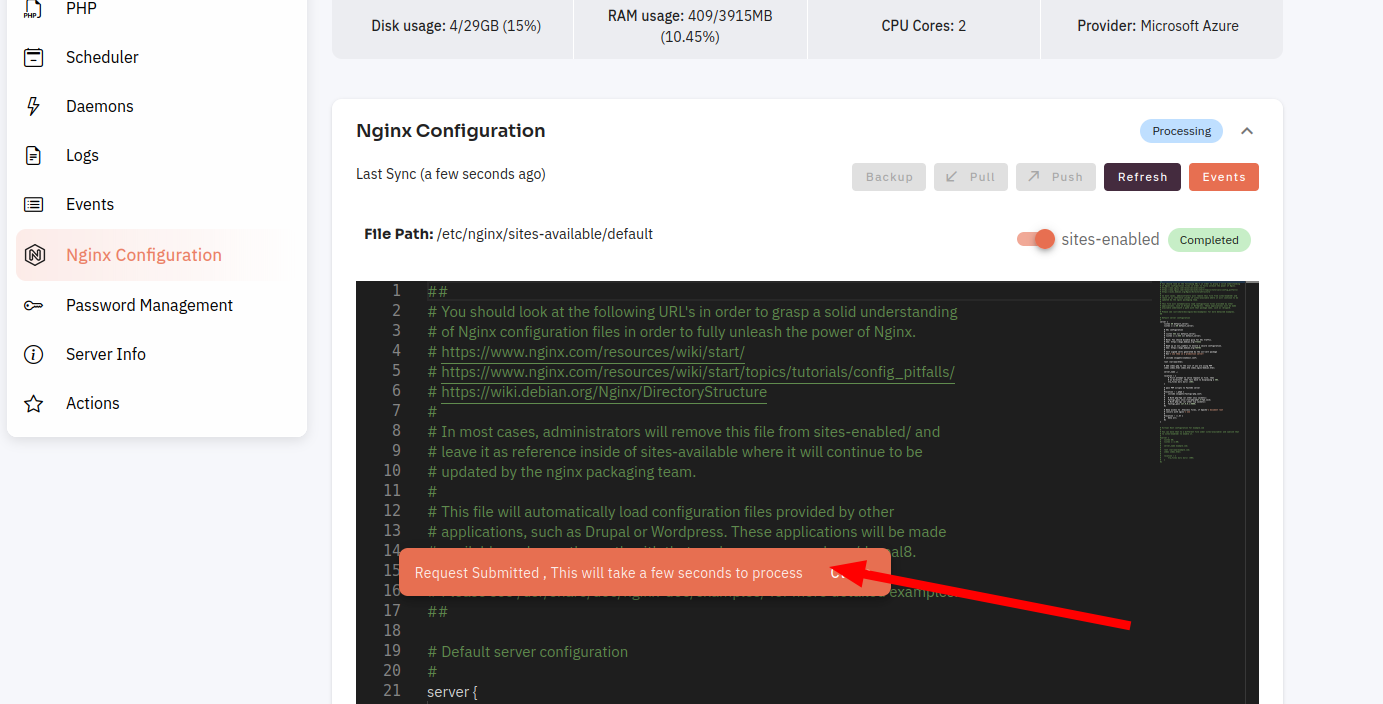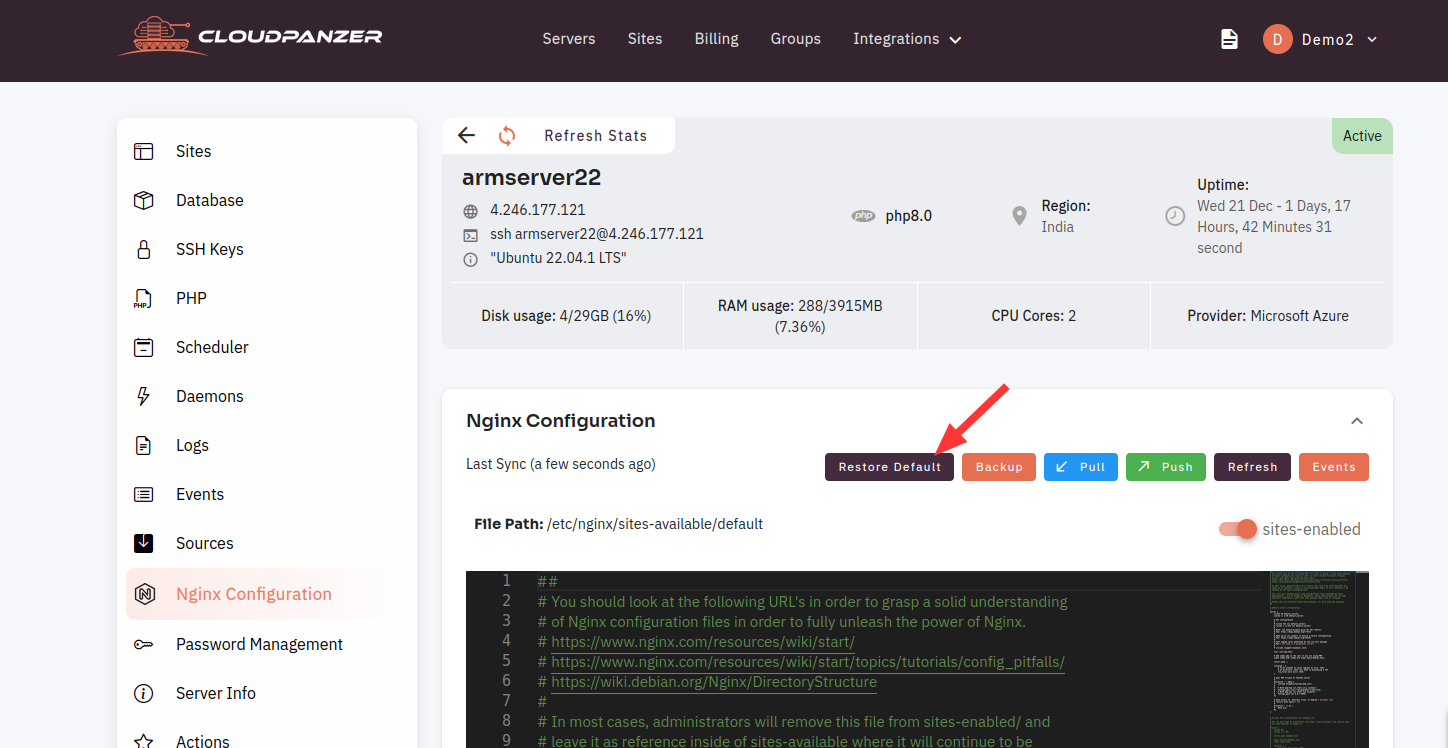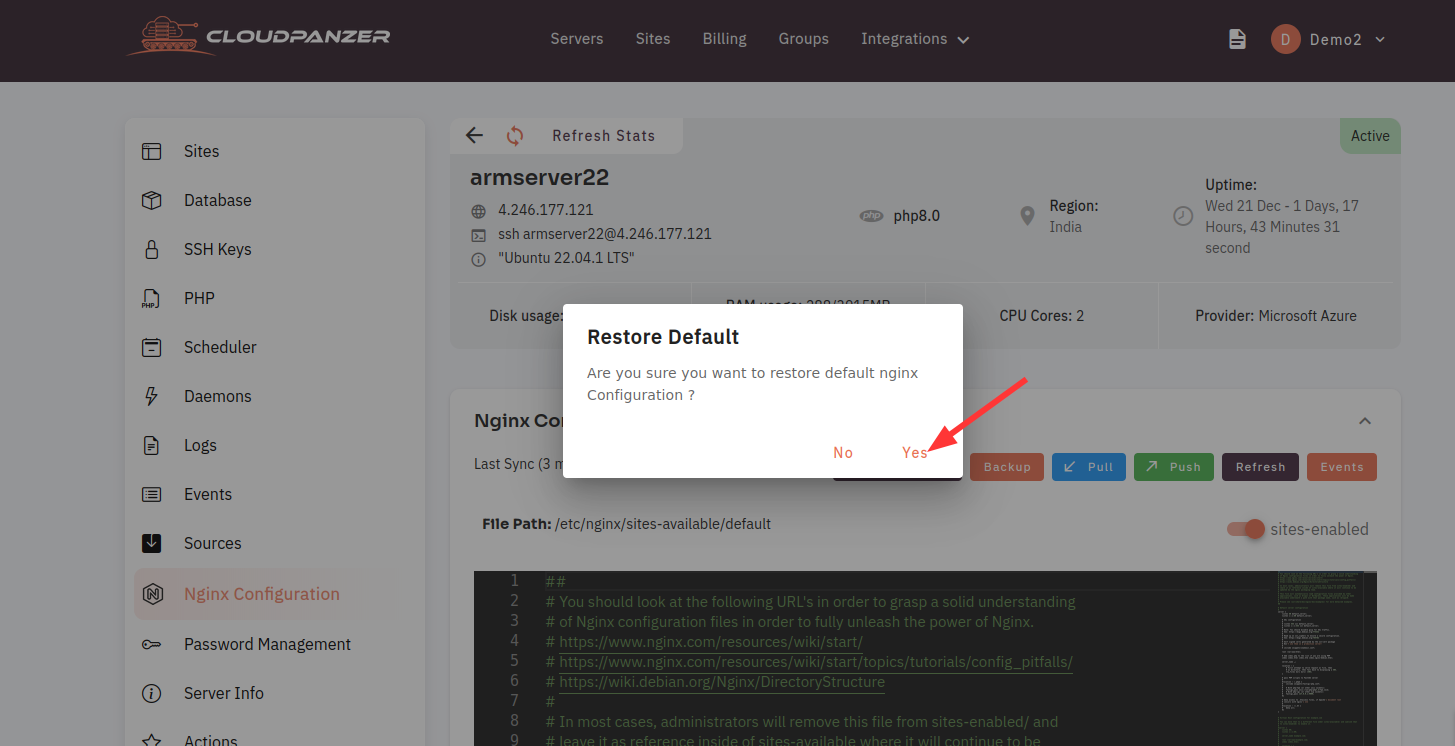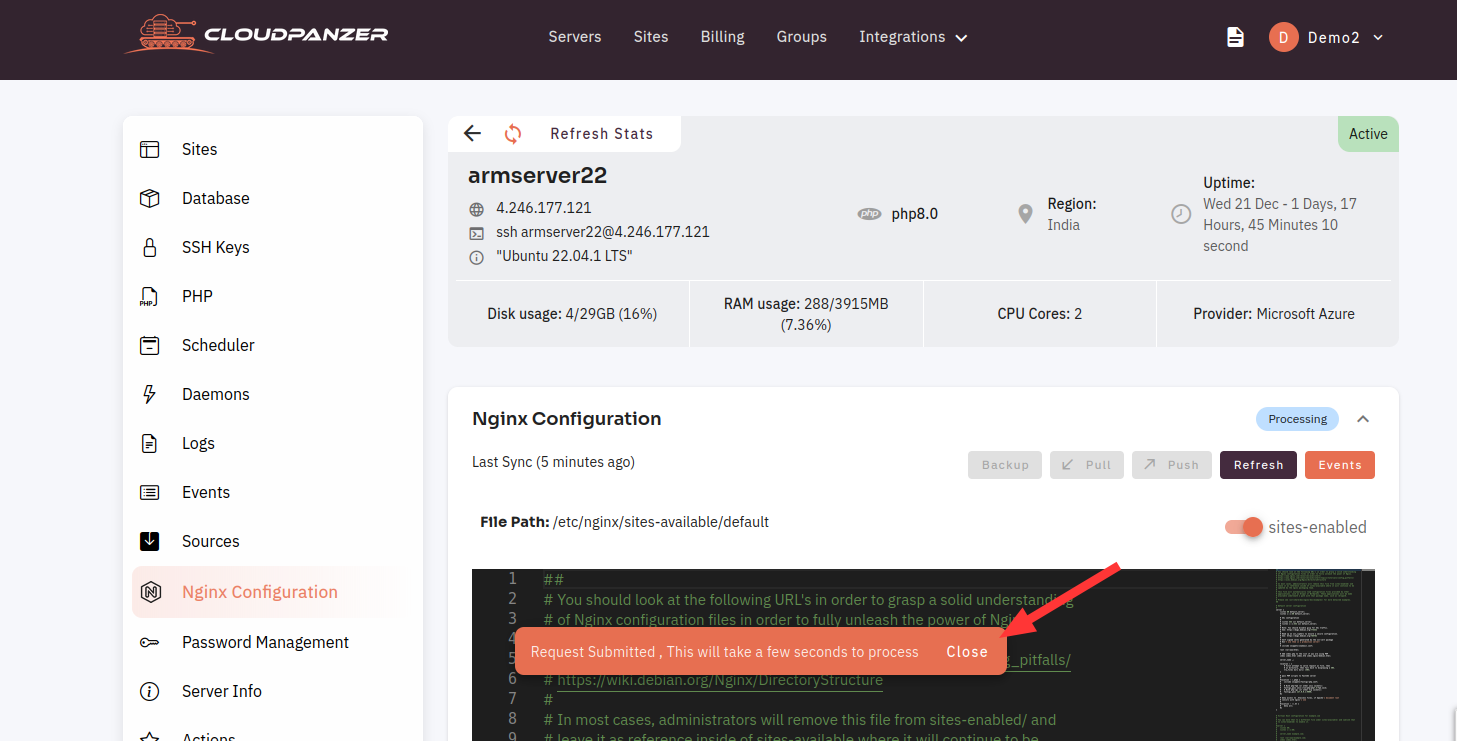How to Config Ngnix on server ?
It is a good idea to regularly perform this process to ensure that you have a current backup of your server's configuration in case of any unexpected issues.
Follow the steps below to Config Ngnix on the server.
1: OnceFirstly you are logged in, look for a "Server" and click on it.
2. Select the Nginx Configuration Option.
Backup Config:
1. Click on the Backup Button.
Here, you can see the BackUp successfully.
Restore:
1. Click on the Eyes Icons.
Here, you can see BackUp Data.
2. Click on the Restore button.
Here, you can see the Restore Data successfully.
Pull Nginx Configuration:
1. Click on the Push And Pull Button.
Here, you can see the pull and push successfully.
Restore Default Config:
1.Click on the Restore Default Button.
2. Click on the yes button.
Here, you can see Restore Default Successfully.