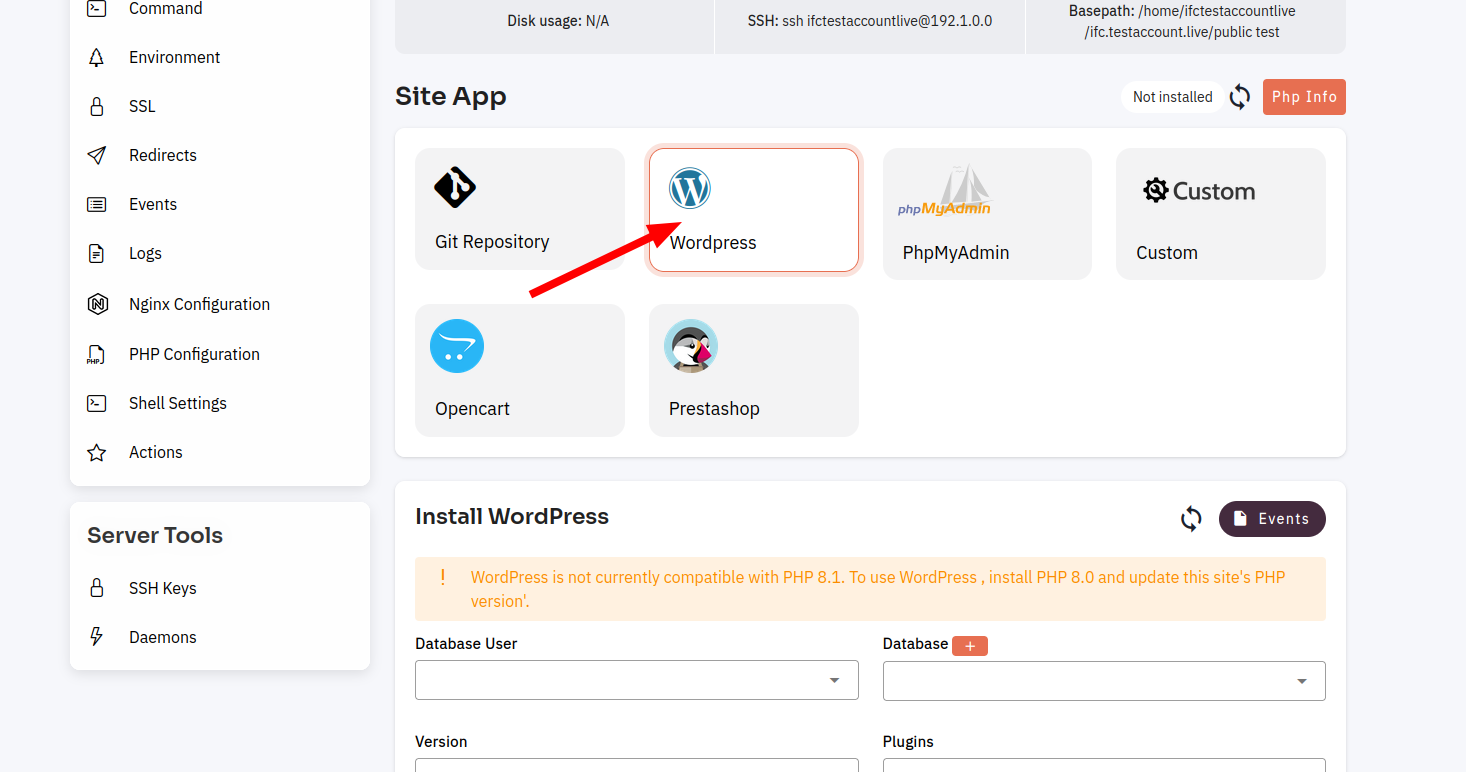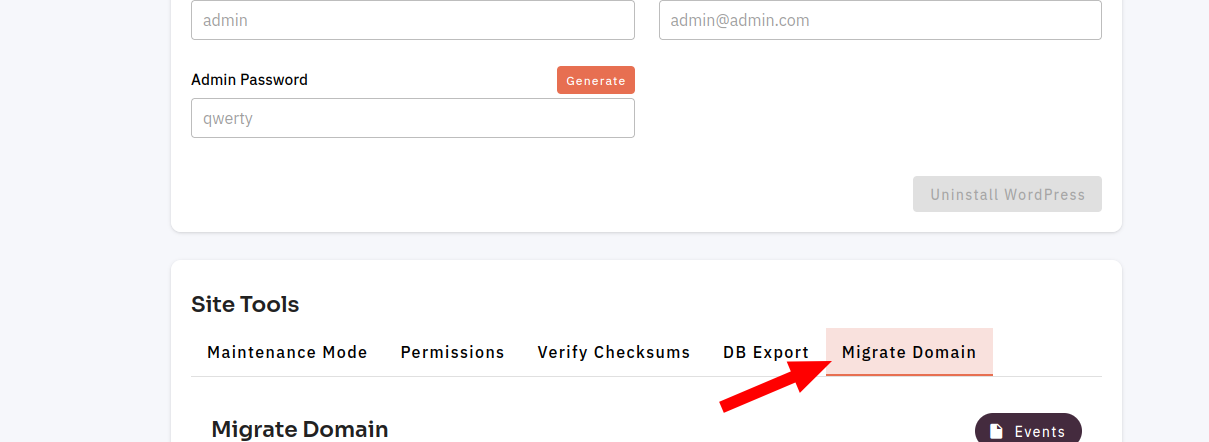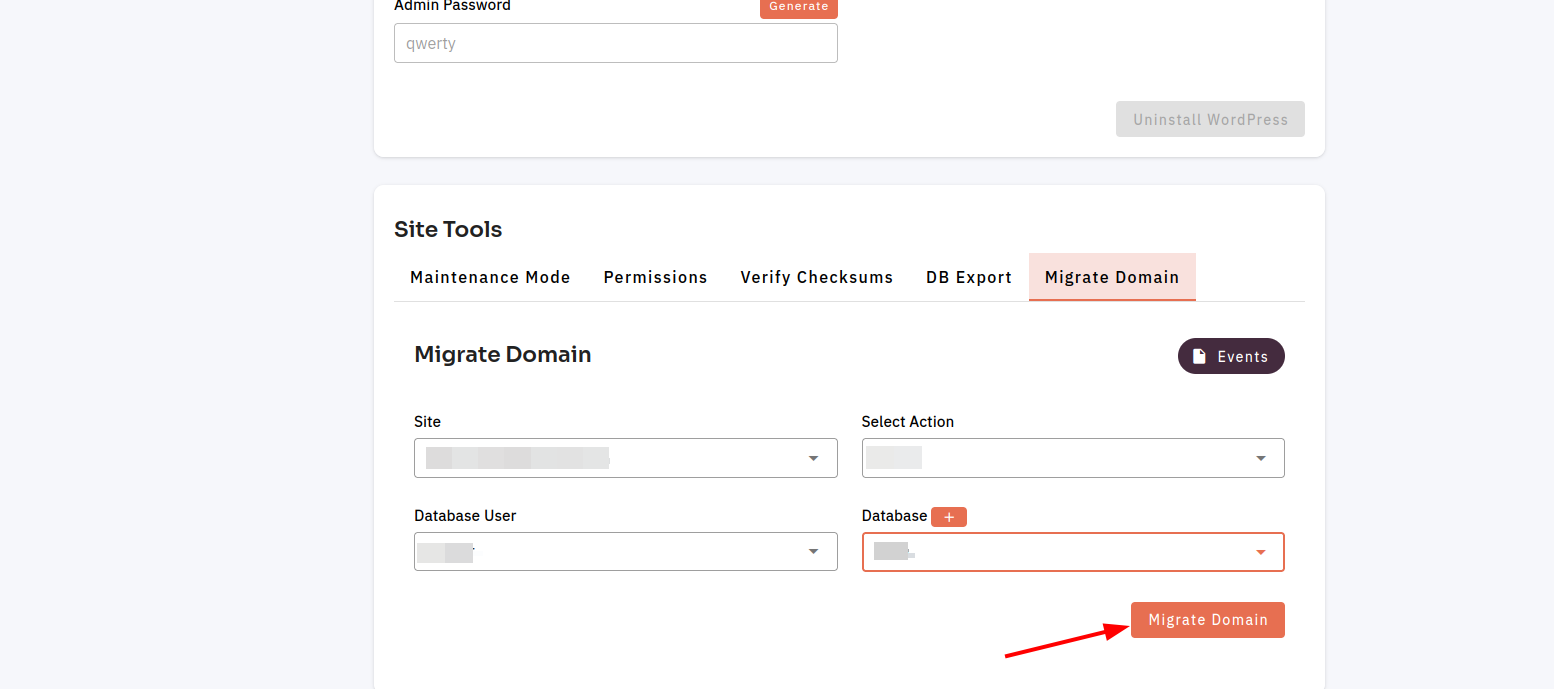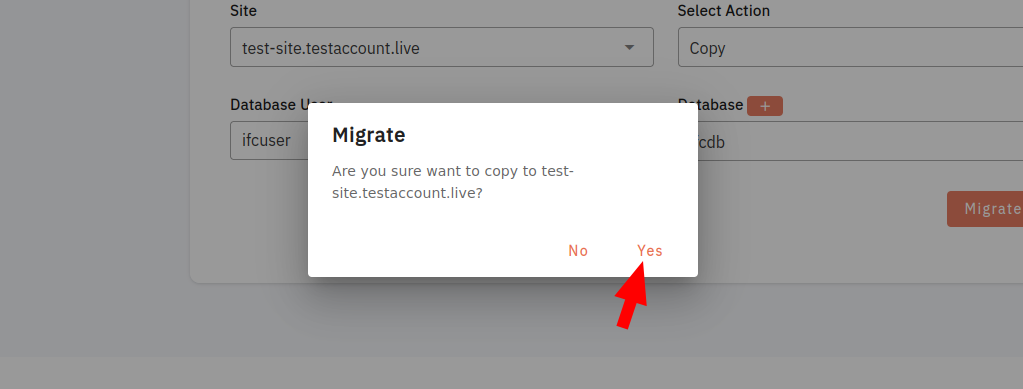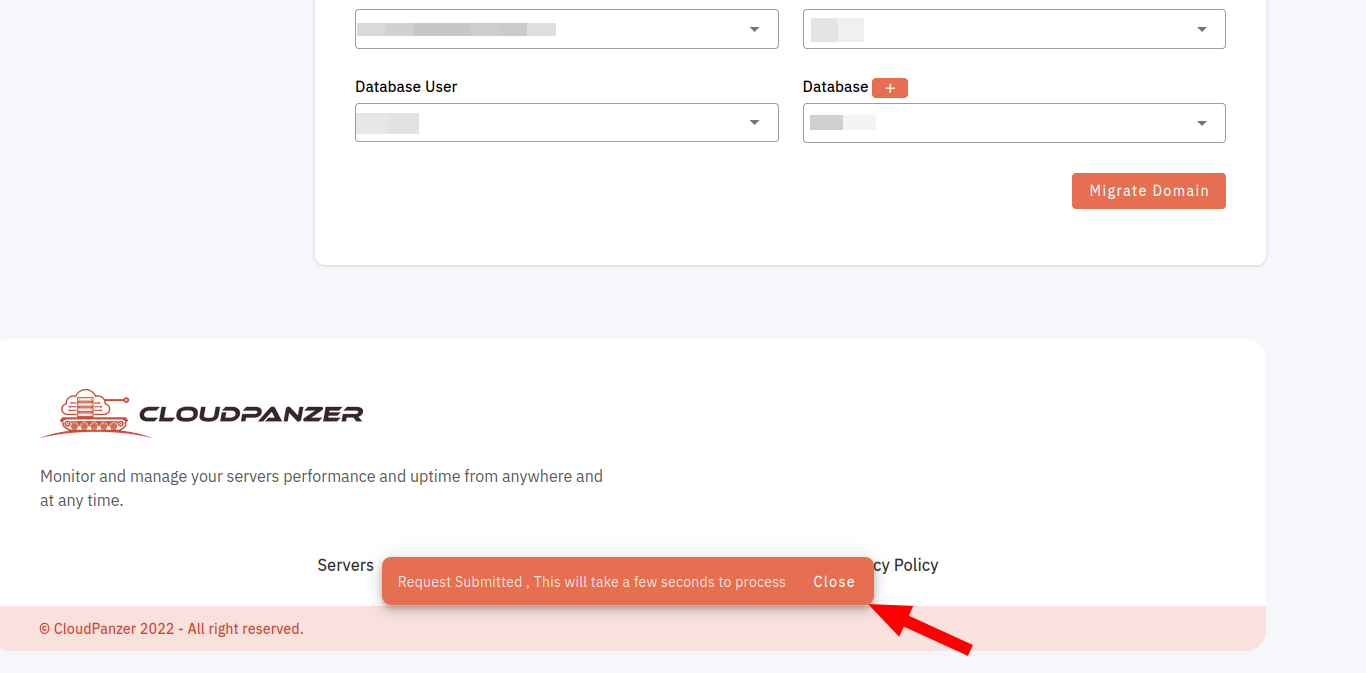How to migrate domain in WordPress ?
Migrating a domain in WordPress can be a bit of a process, but it is a necessary task if you want to change the address of your website or move it to a new hosting provider. Before getting started, it is important to migrate a domain that can potentially disrupt your website's availability. Therefore, it is recommended to perform the migration during a time when traffic to your website is low or to use a staging site to test the migration before going live.
Tutorial :
You can watch the Video or Continue reading the post.
Follow the steps below to Migrate the Domain in WordPress.
Navigate to the app from Dashboard (Use this link to view How to Navigate)
1. Click on the word Press card.
2. Click on Migrate Domain.
3. Click on the Migrate Domain.
4. Click on the yes button.
Here, you can see the Migrate Domain C.