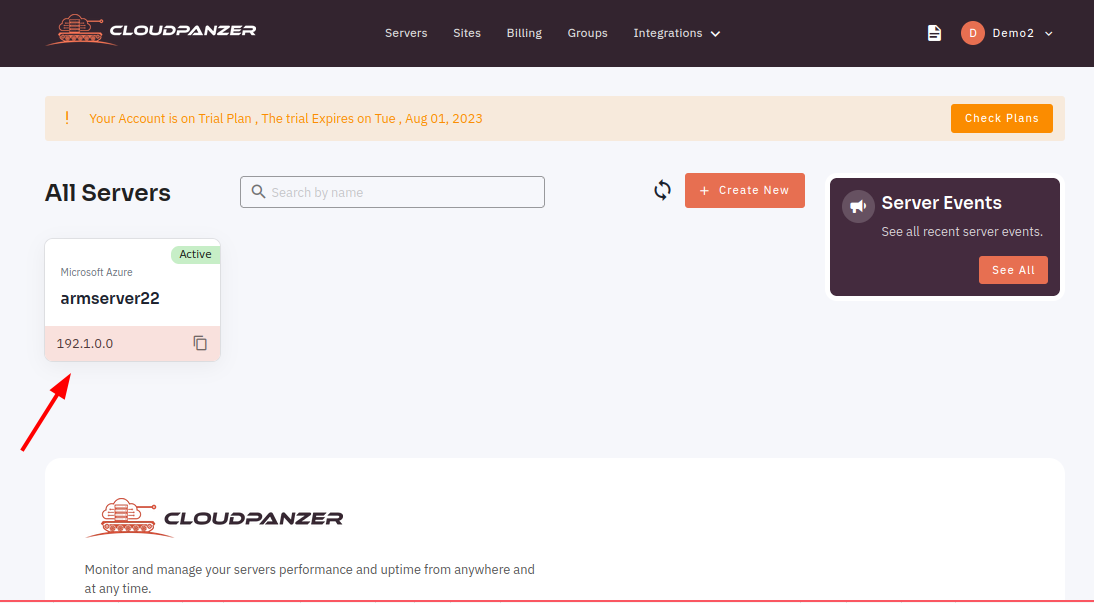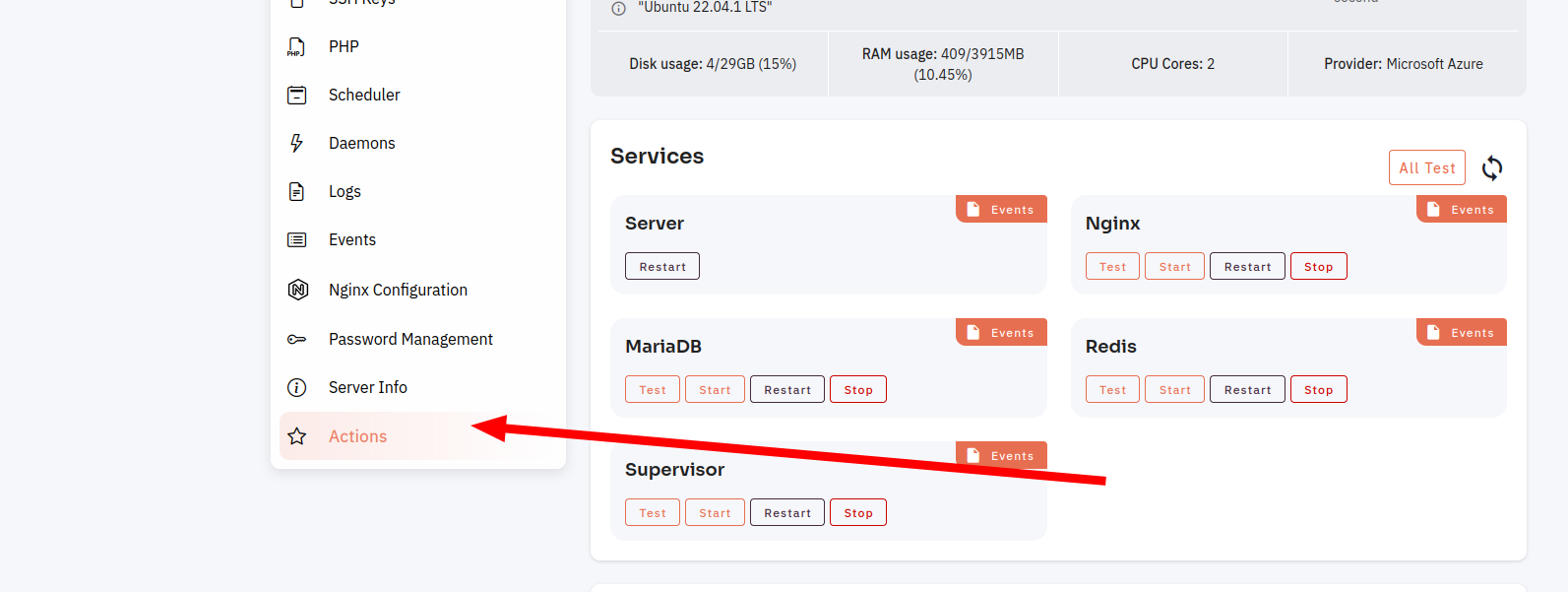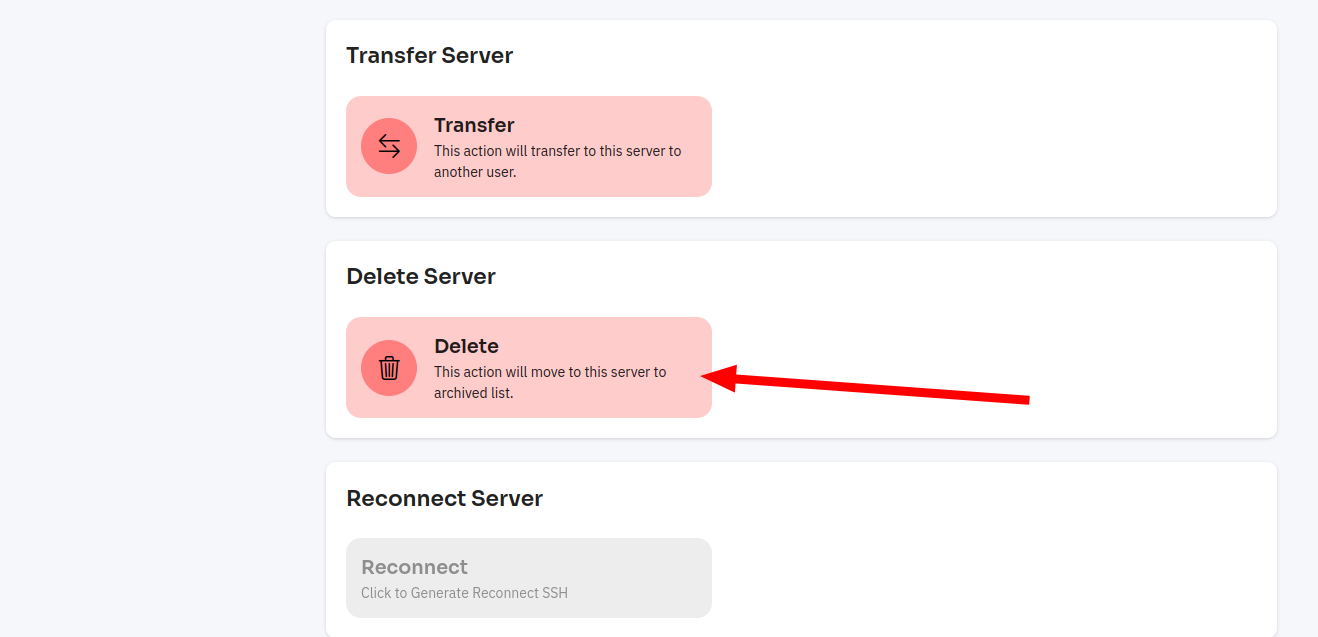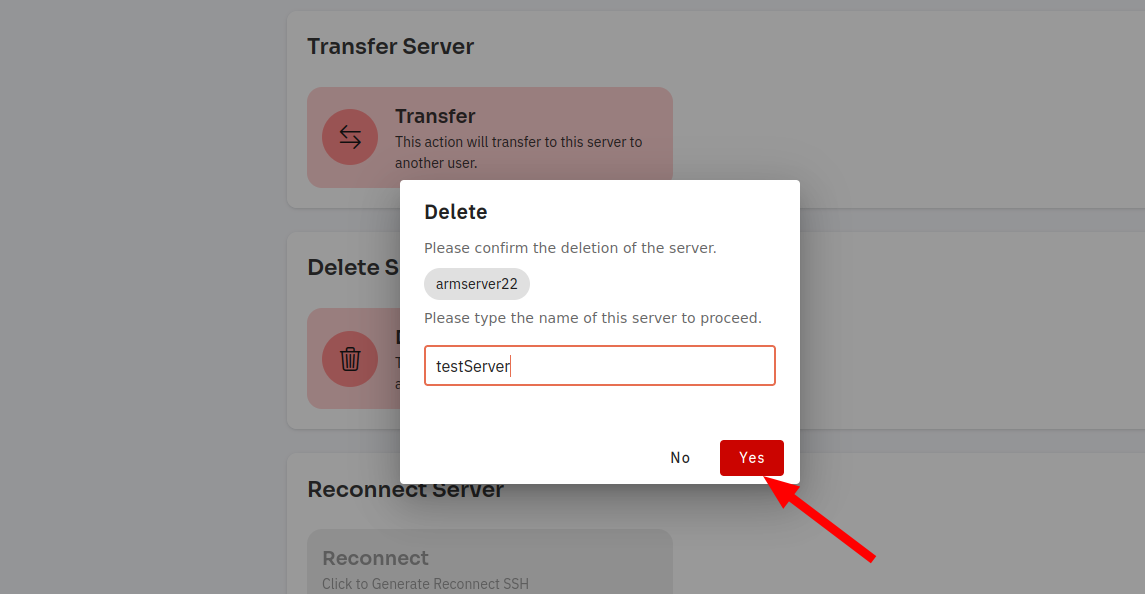How to delete a server?
If you no longer need a server, it is important to properly delete it to avoid incurring unnecessary costs and to ensure that sensitive data is not left exposed. You can confidently delete a server and avoid any potential issues.
Follow the steps below to delete a server.
1: Once you are logged in, look for a "Server" and click on it.
2. Select the Action Option.
3: Then, click on the Delete button.
4: Click on the yes button to delete the server.