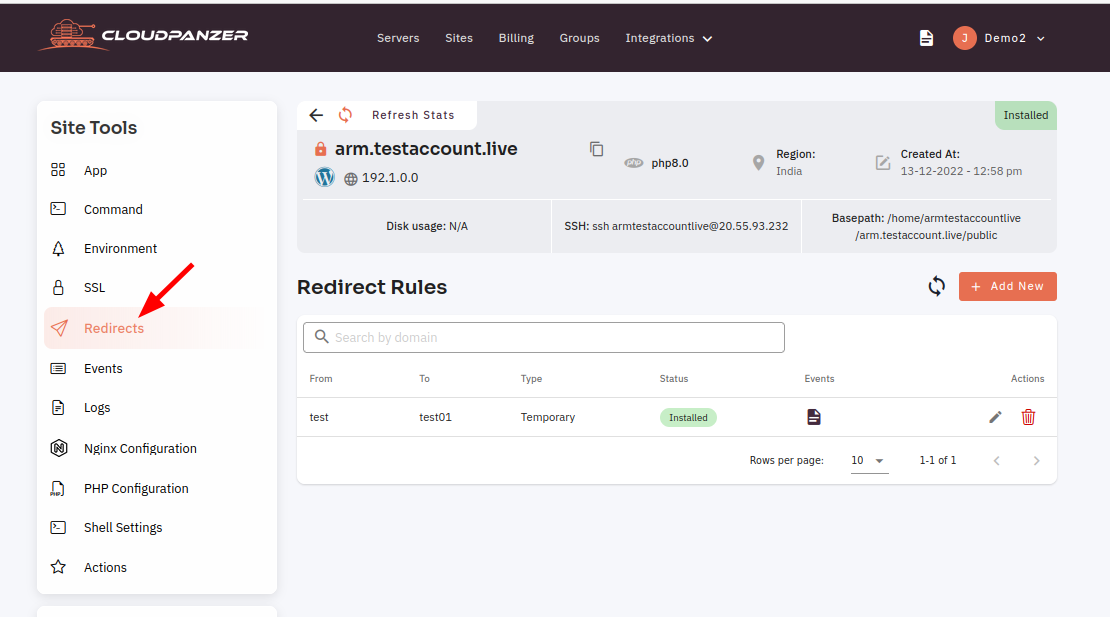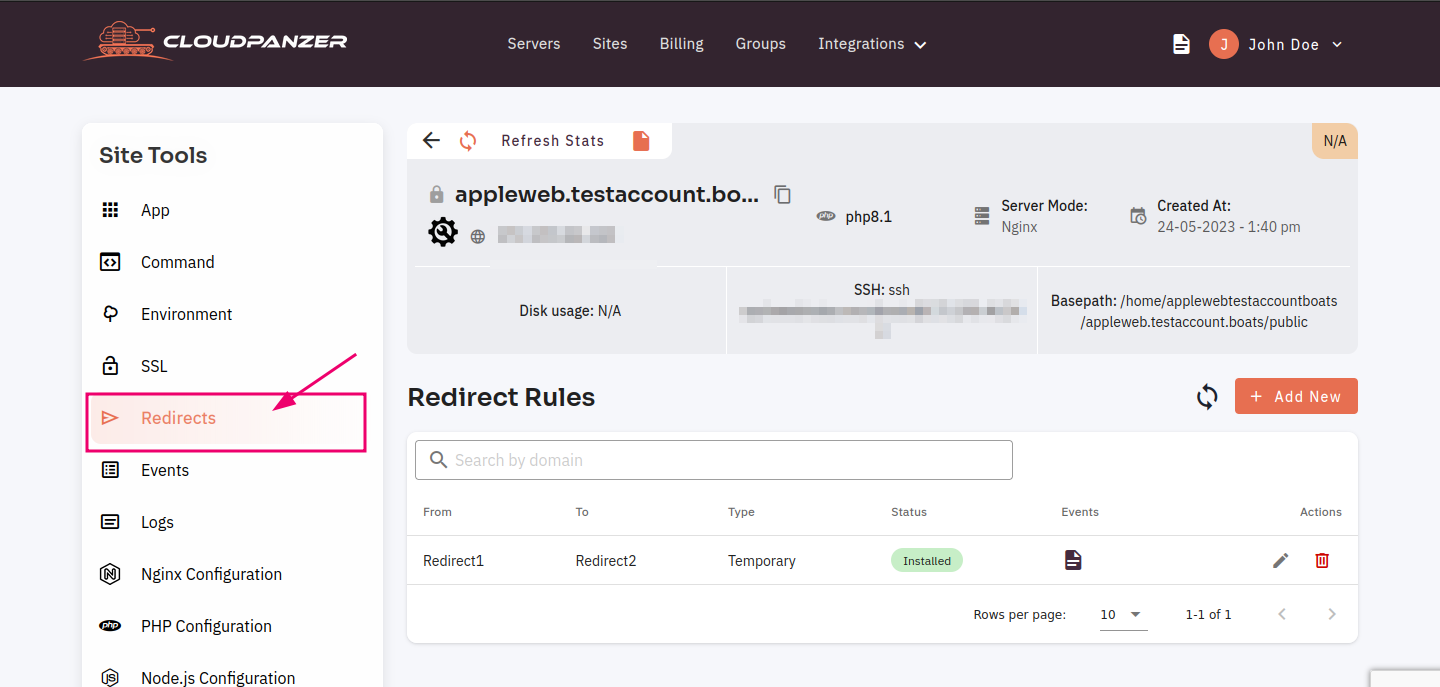How to Navigate Redirect Rule Events ?
Follow the steps below to Redirect Rule Events.
1: Firstly you are logged in, look for a "Server" and click on it.
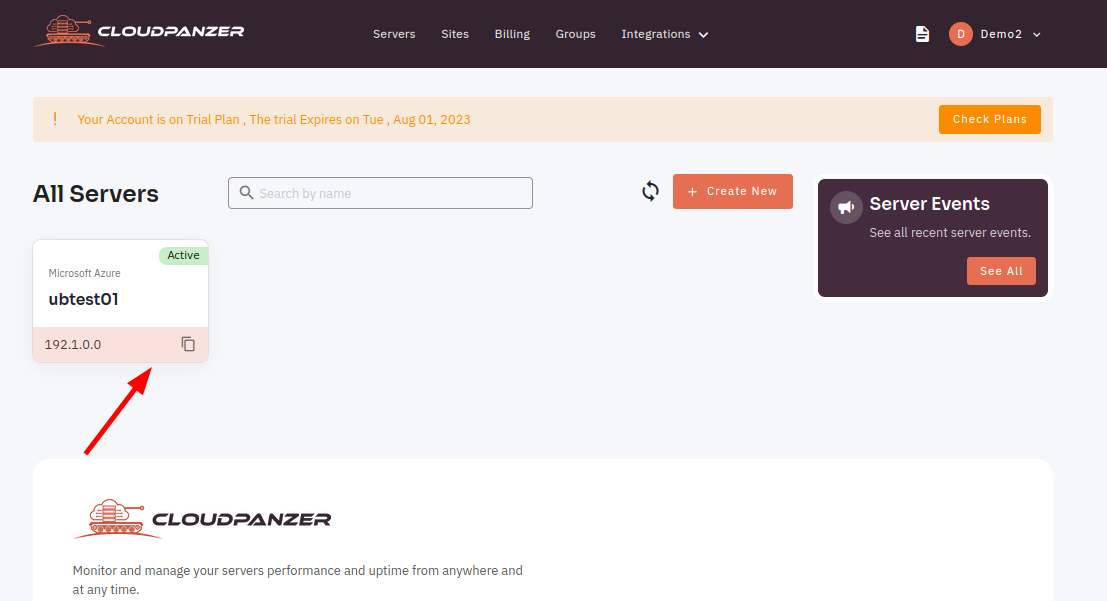
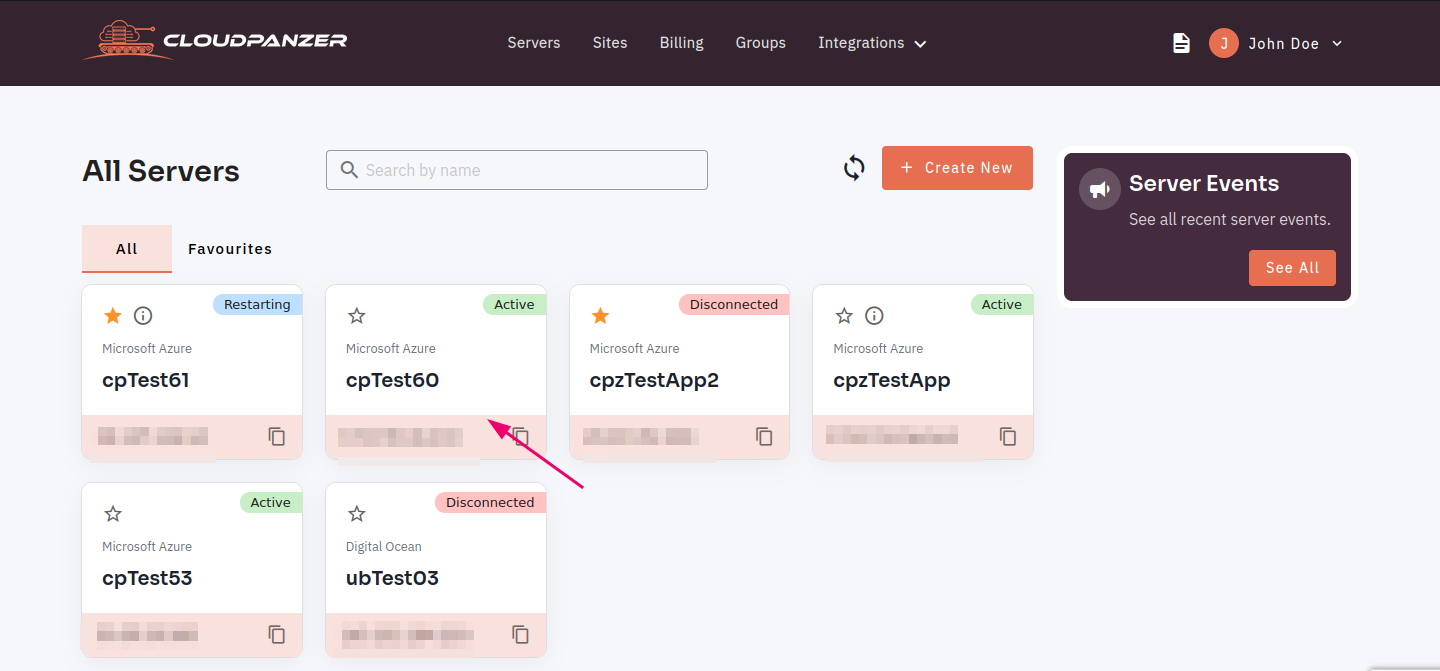
2:2. Select anthe Sites option.
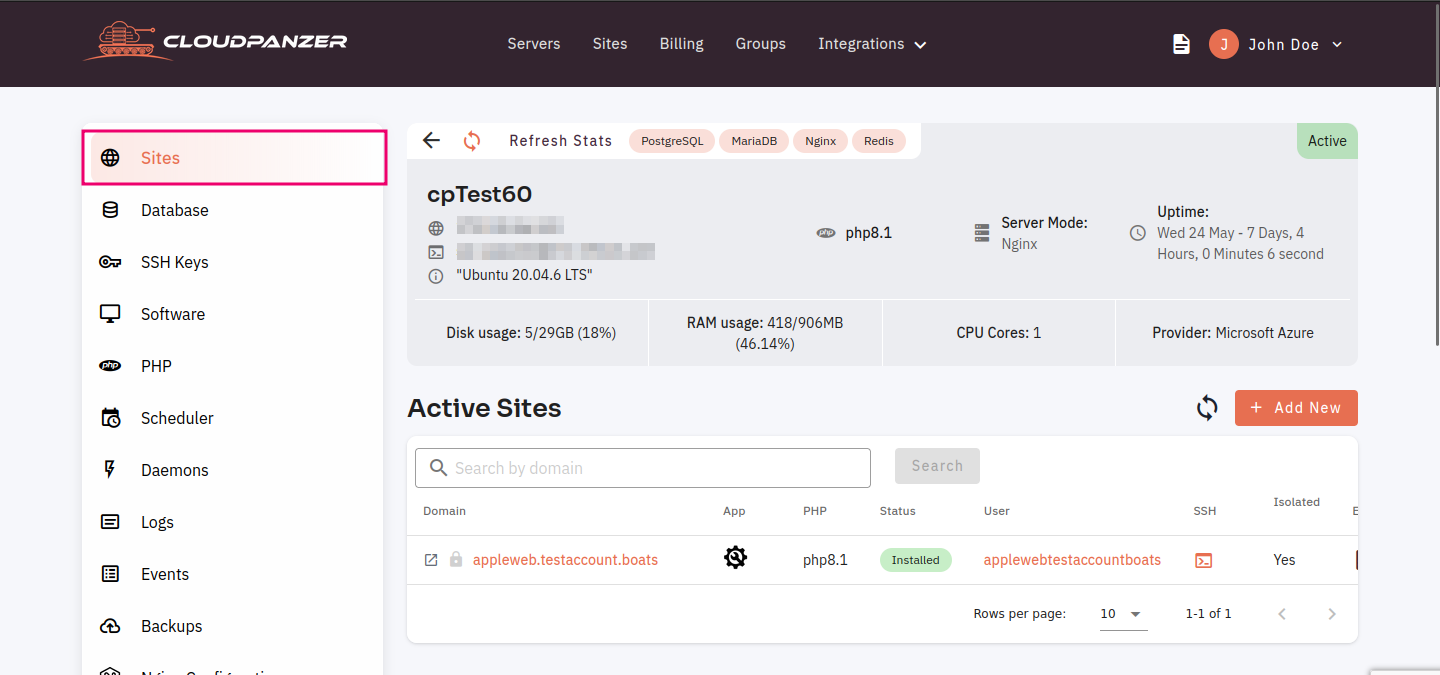
3. Click on the active site.
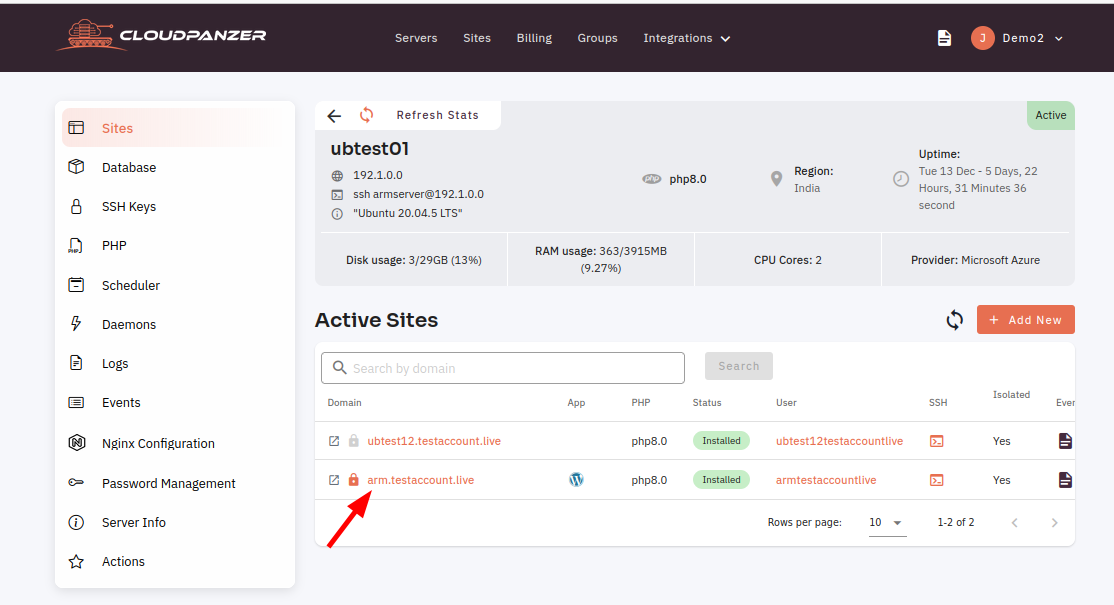
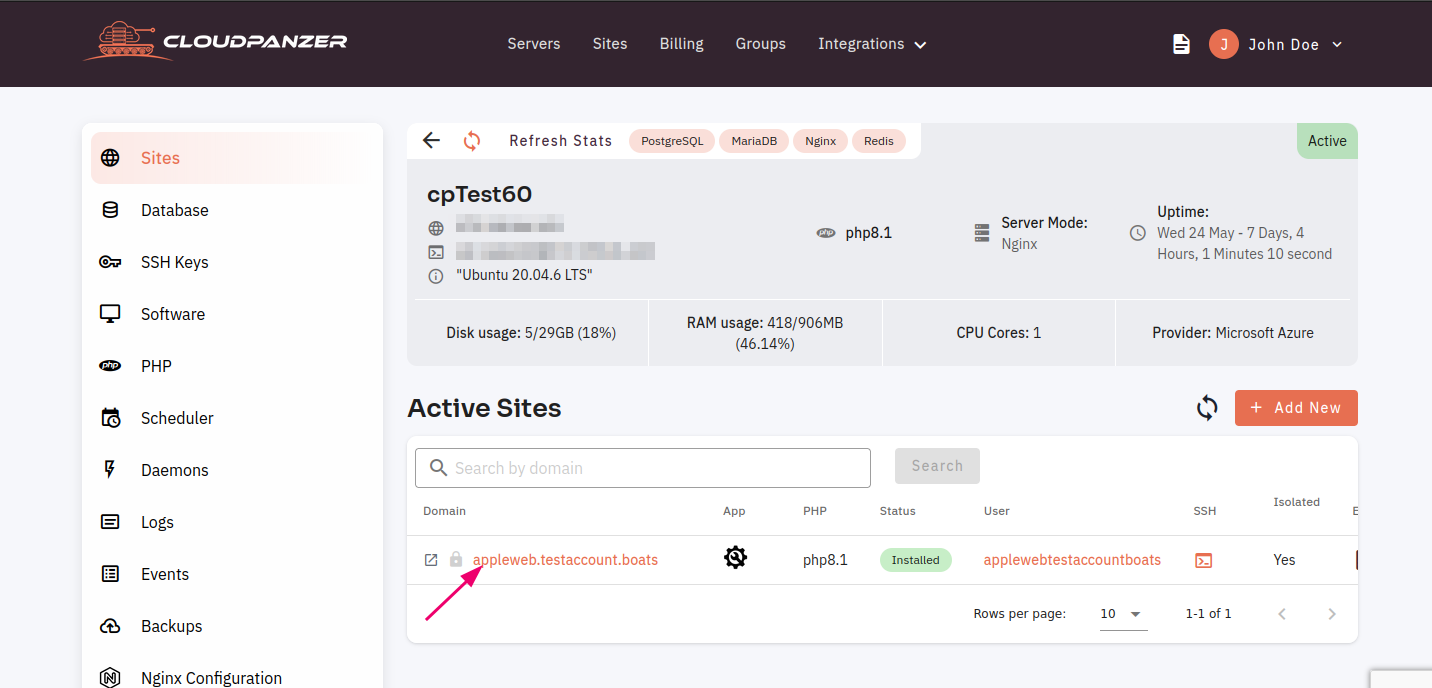
3:4. SelectClick on the RedirectsRedirect option.