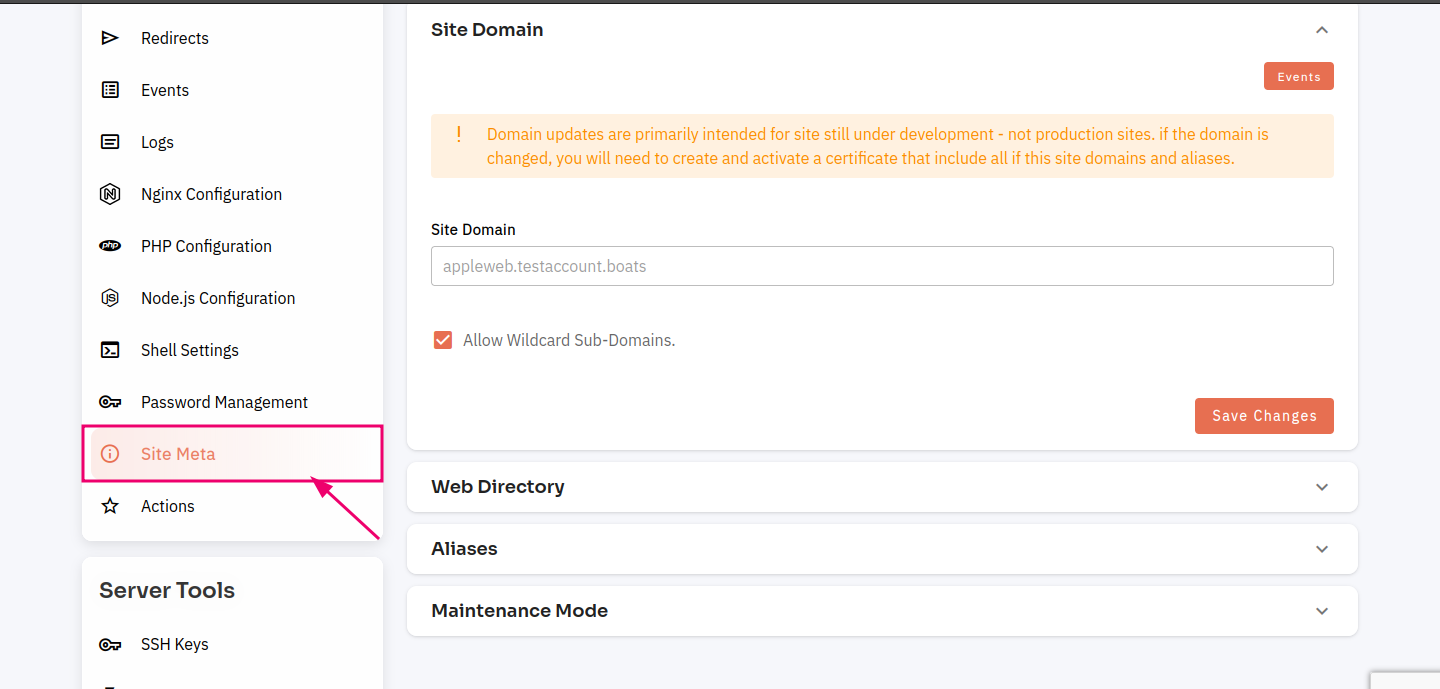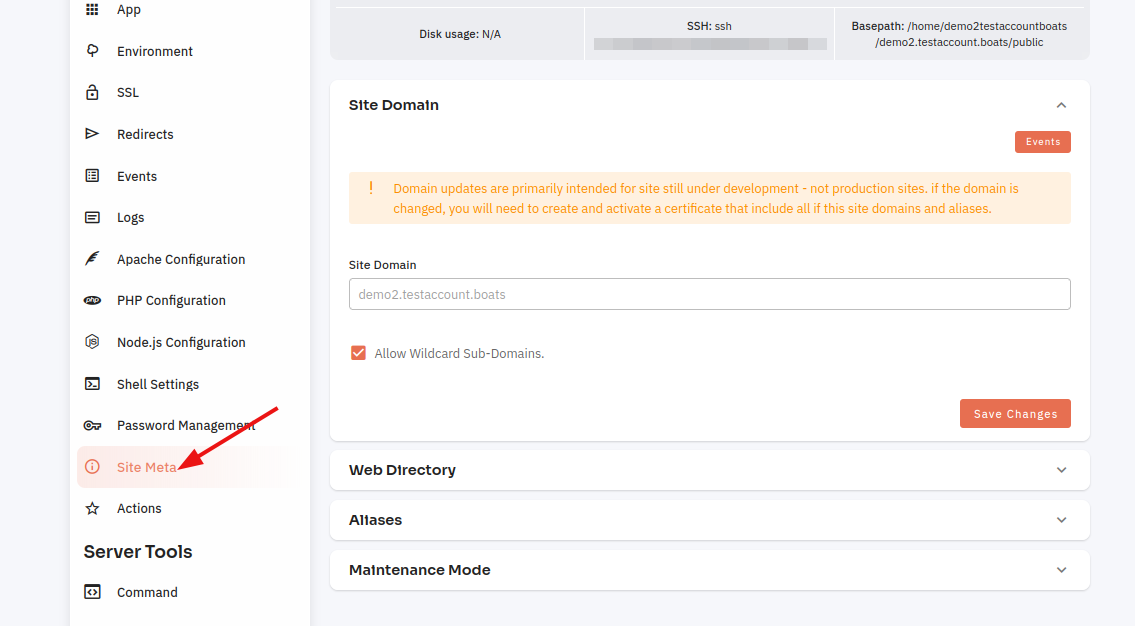How to Navigate Site Meta through the Cloudpanzer website?
Follow the steps below to change the Navigate Site Meta.
1: Firstly you are logged in, look for a "Server" and click on it.
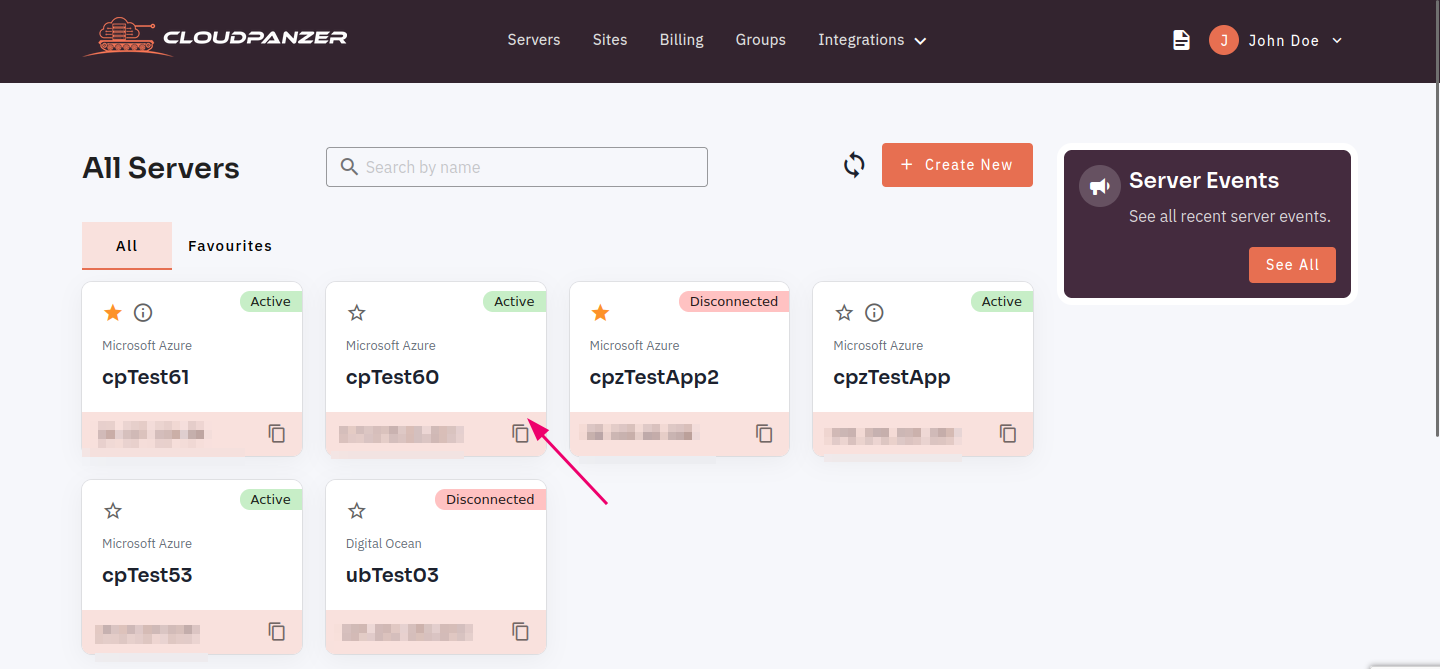
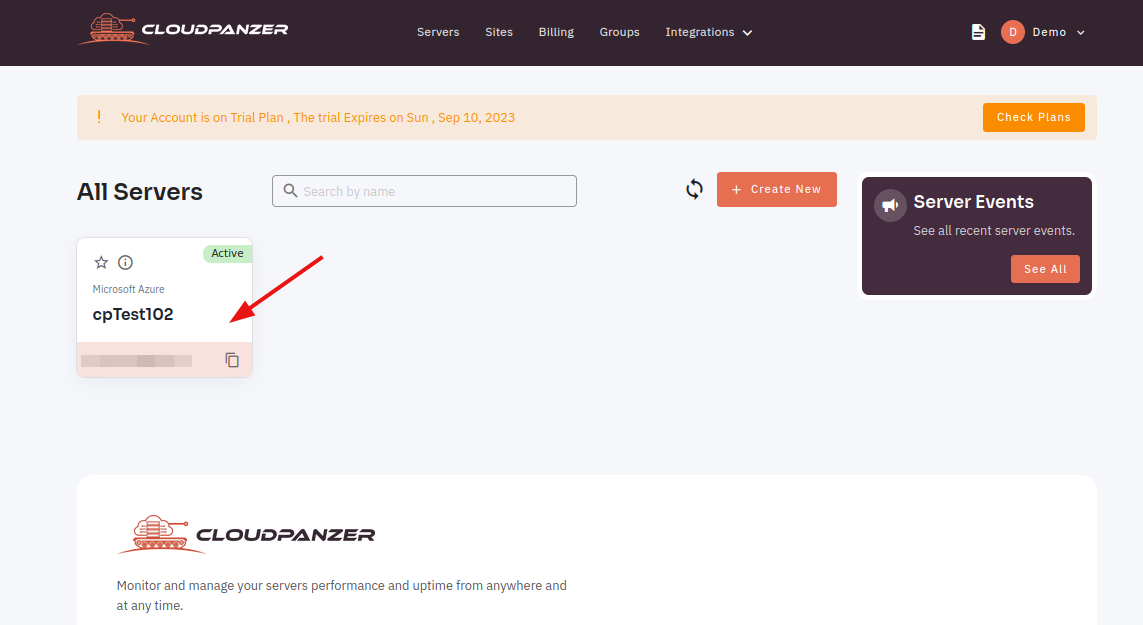
2. Select the Site Option.Option and Click on Active Site.
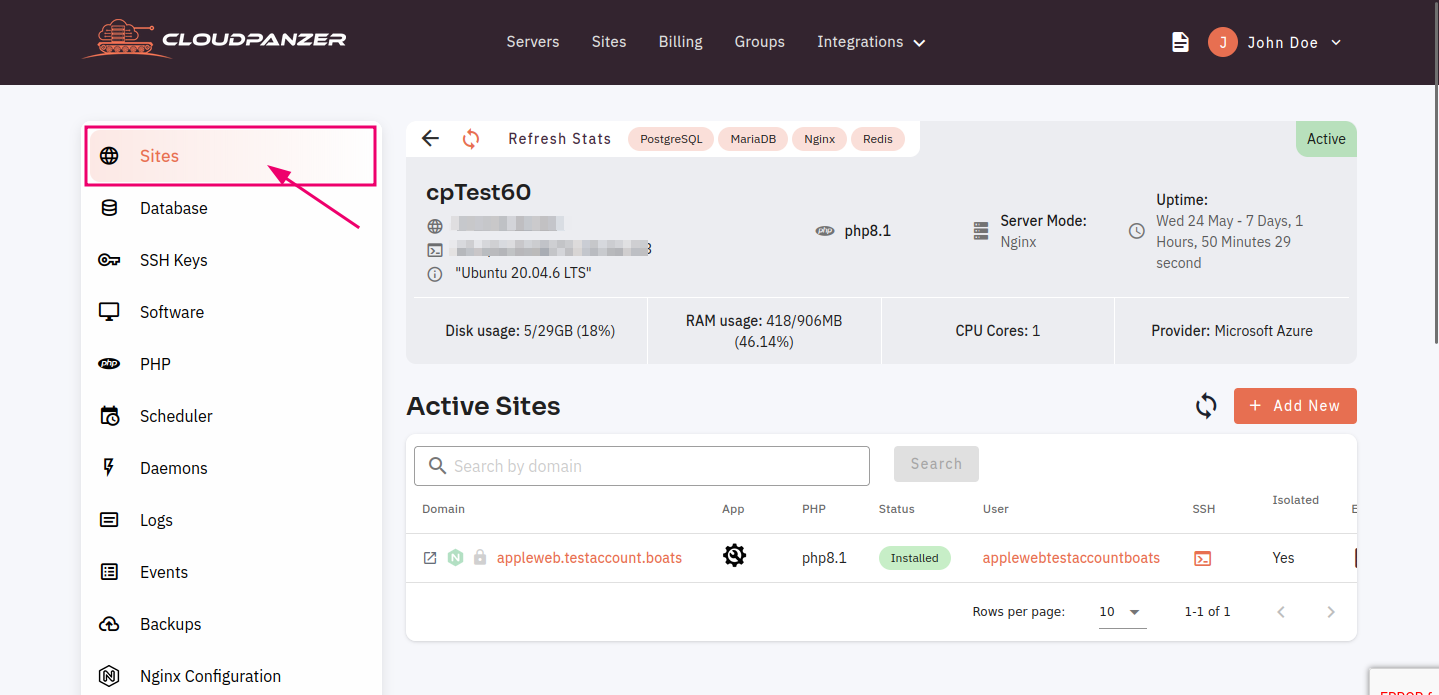
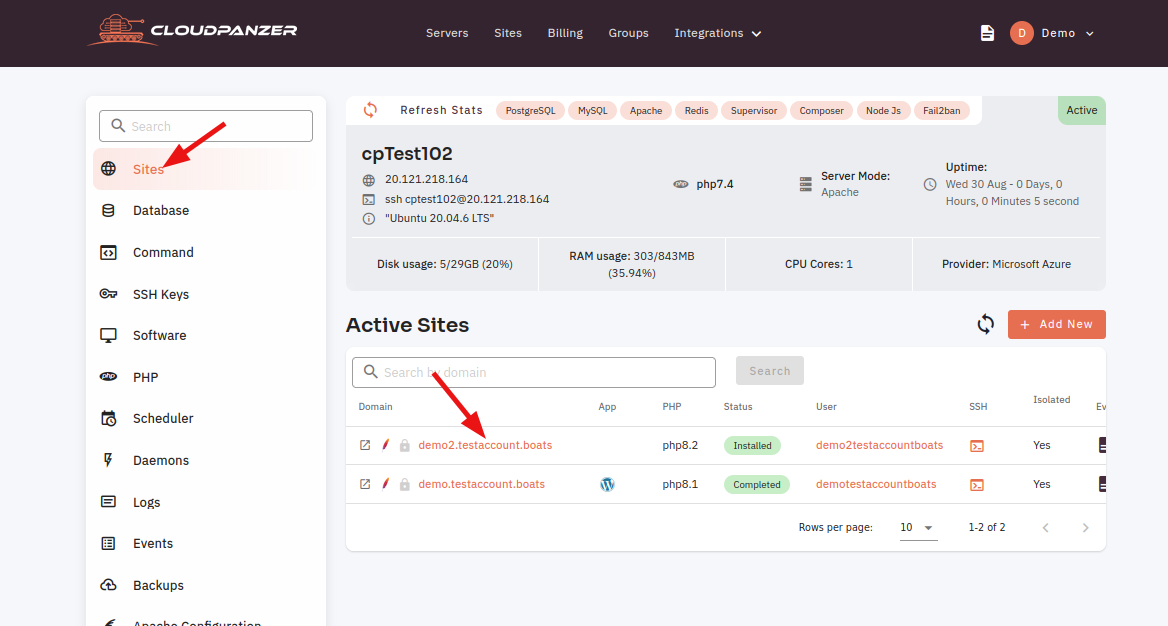
3. Select an active site.
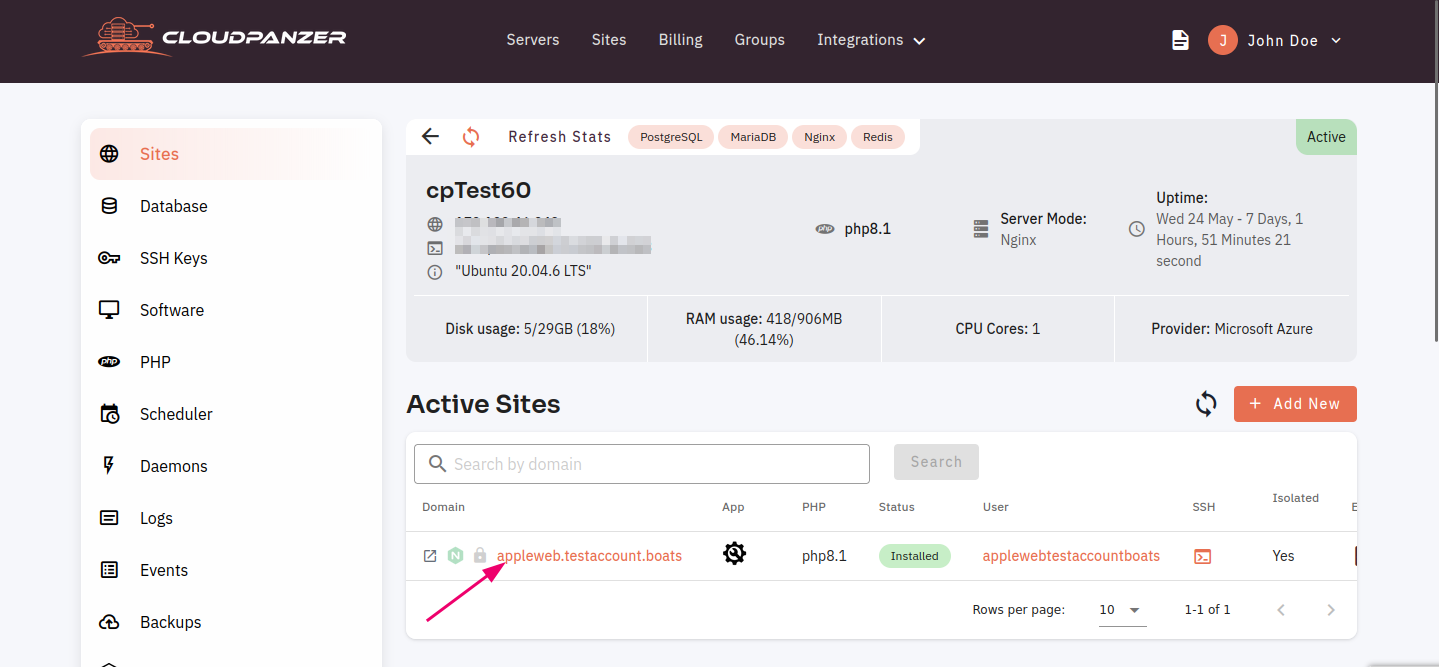
4. Select the Site Meta Option.