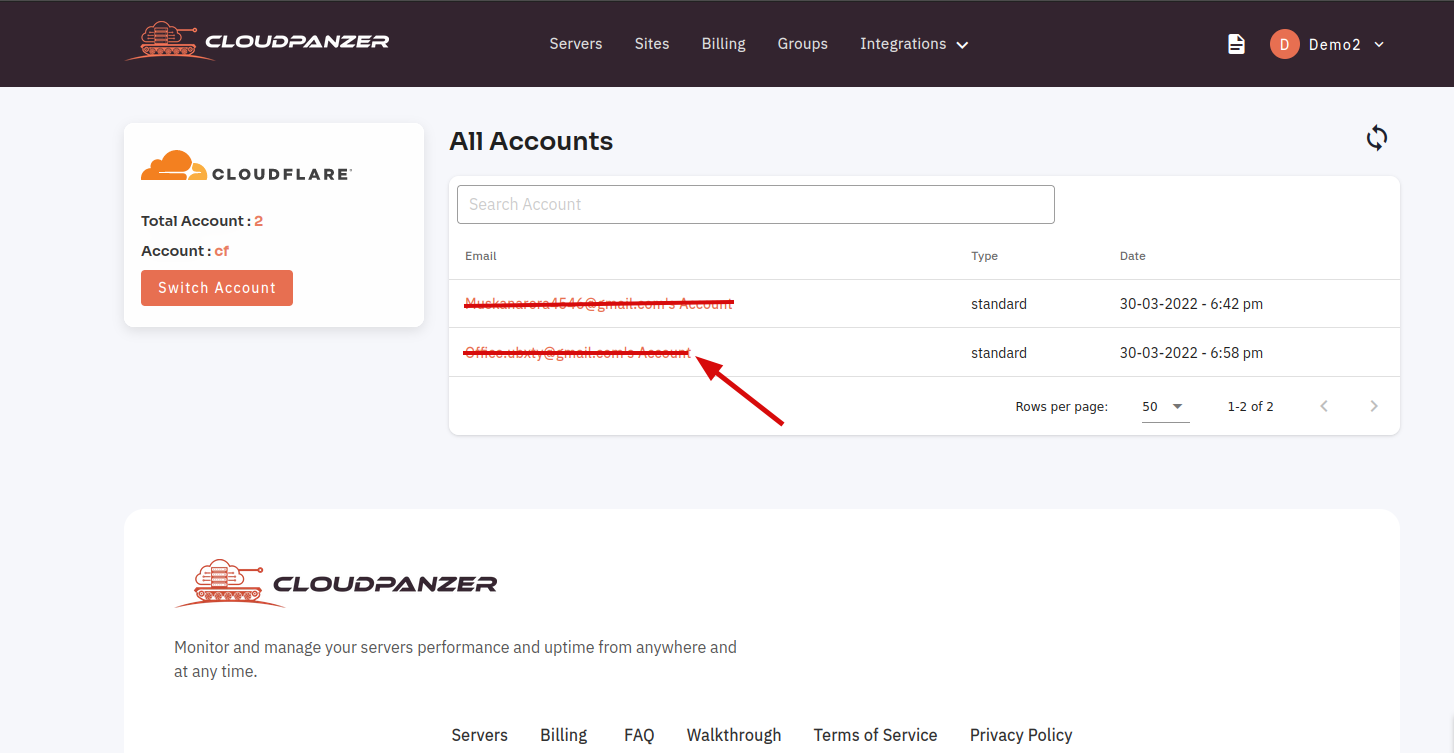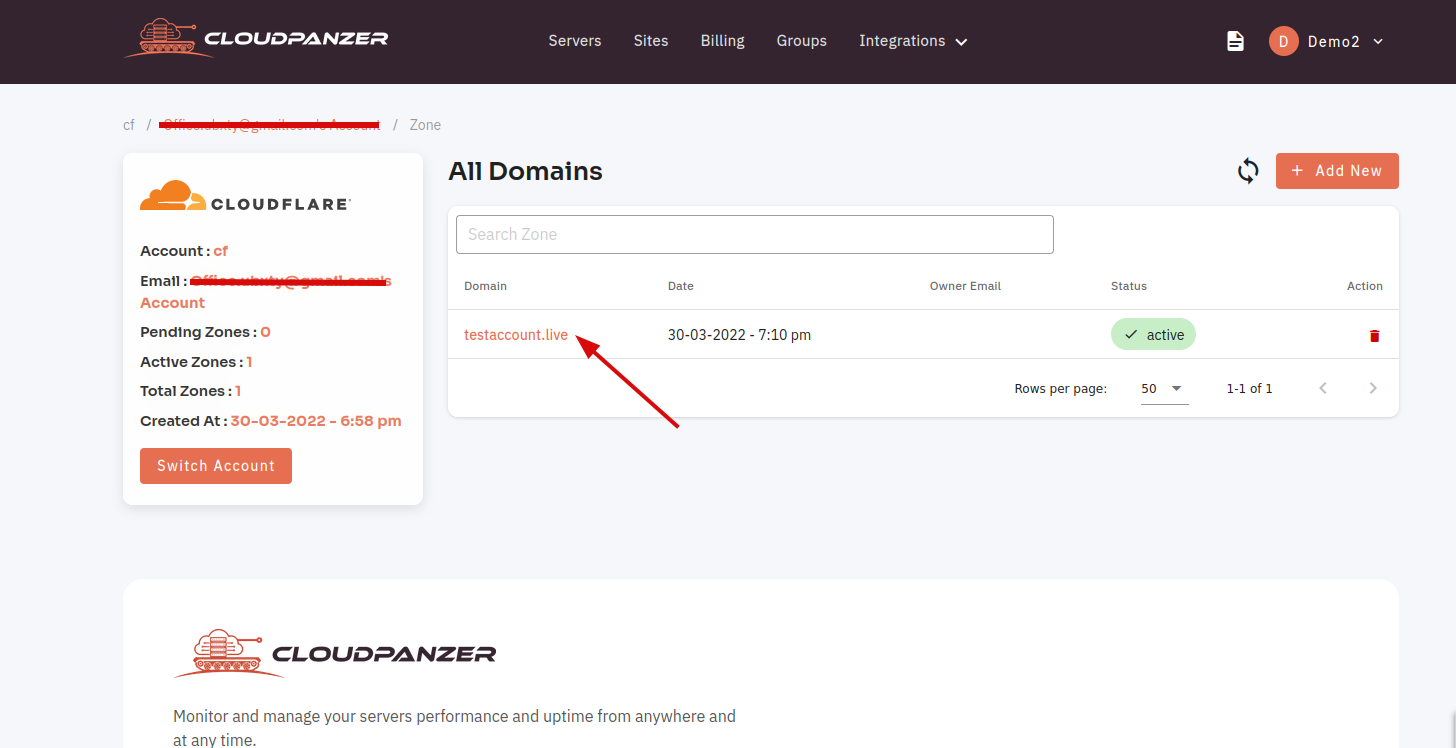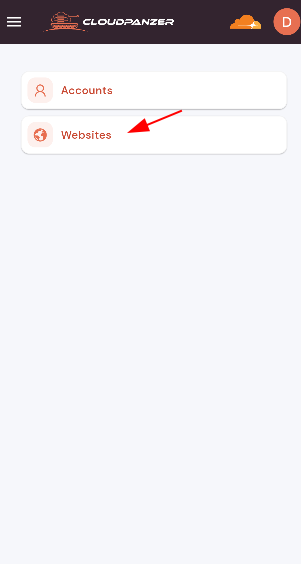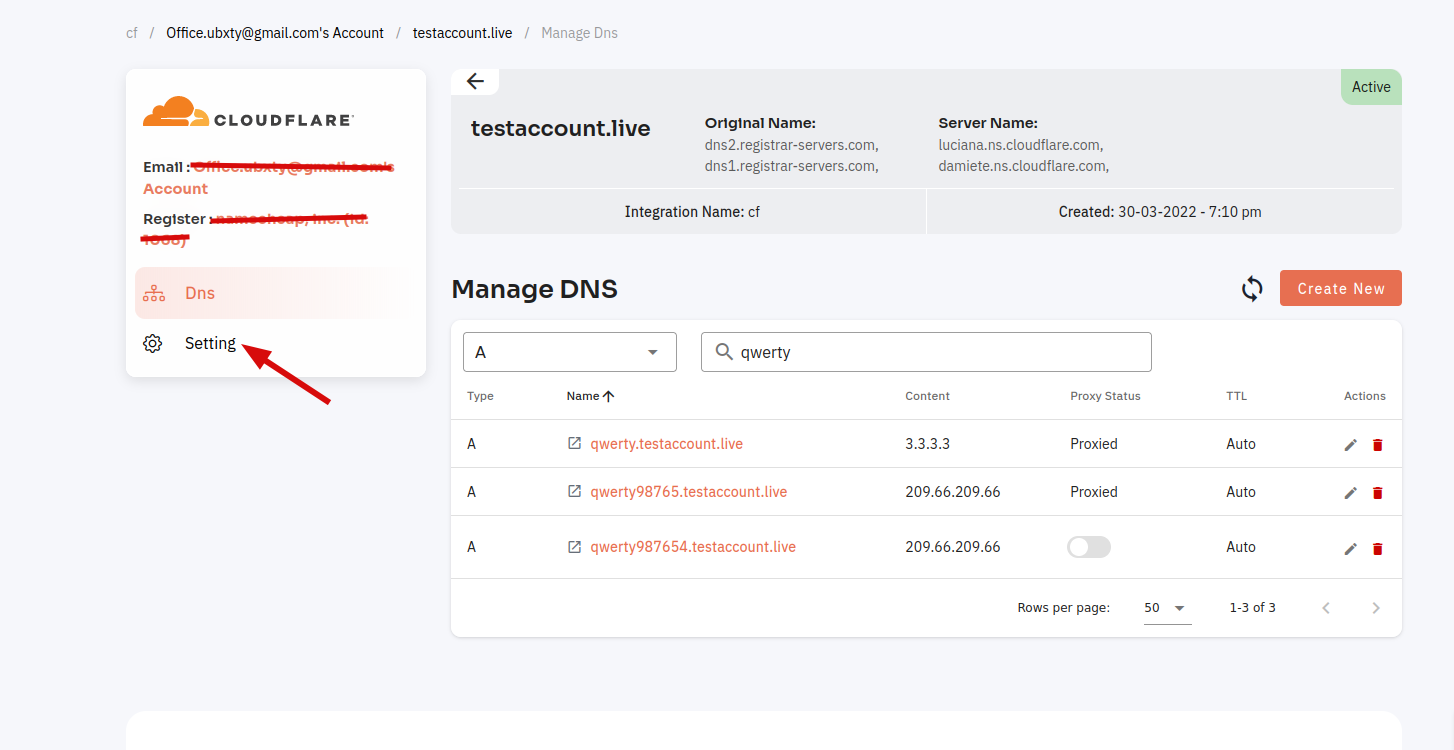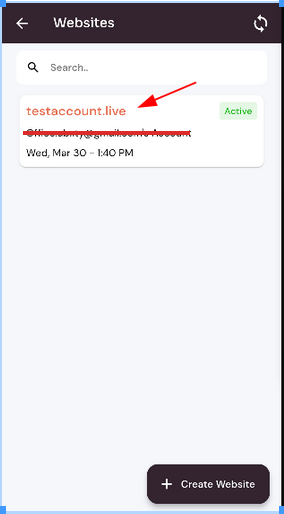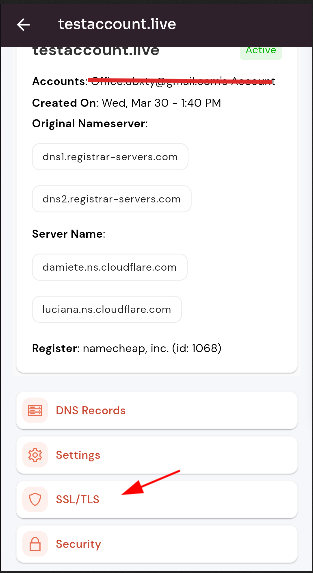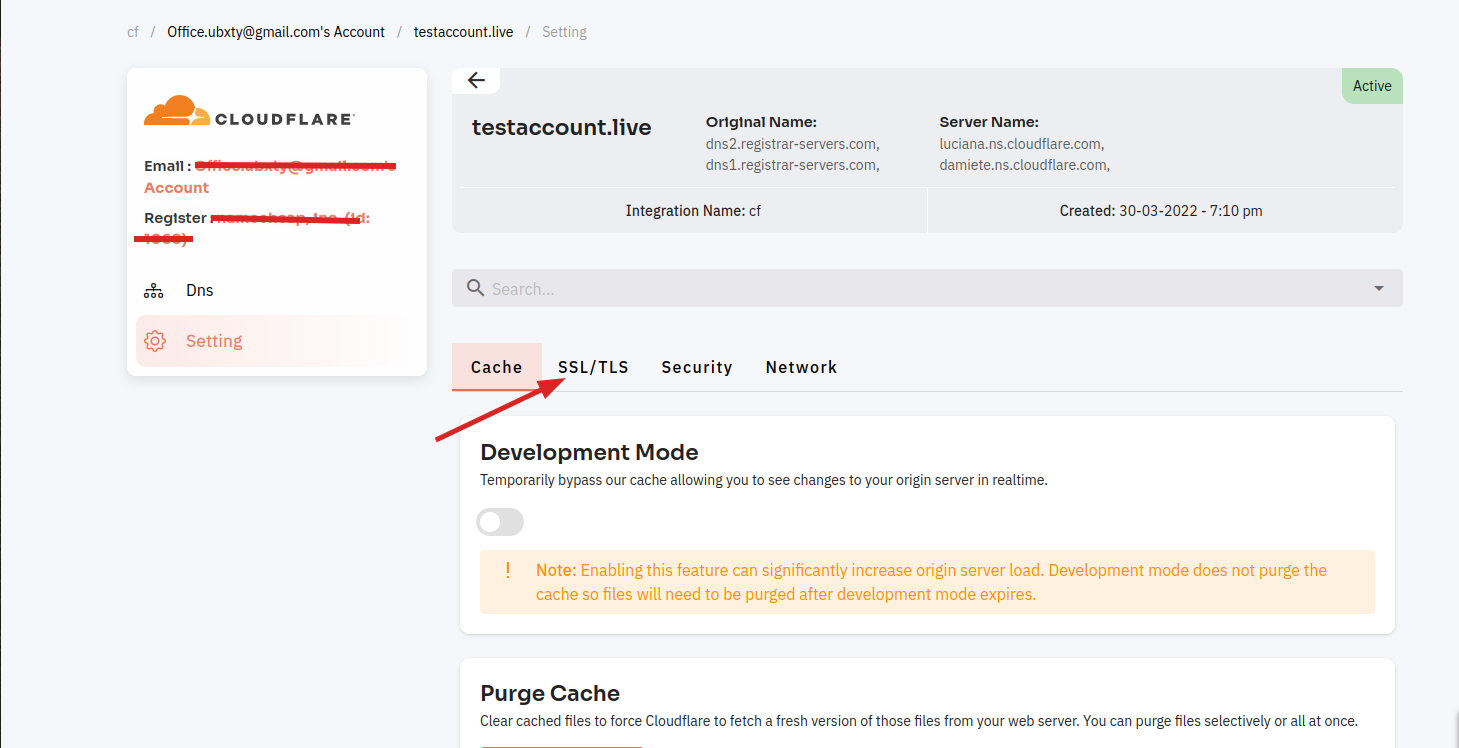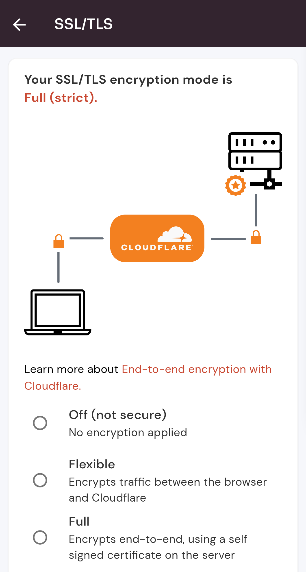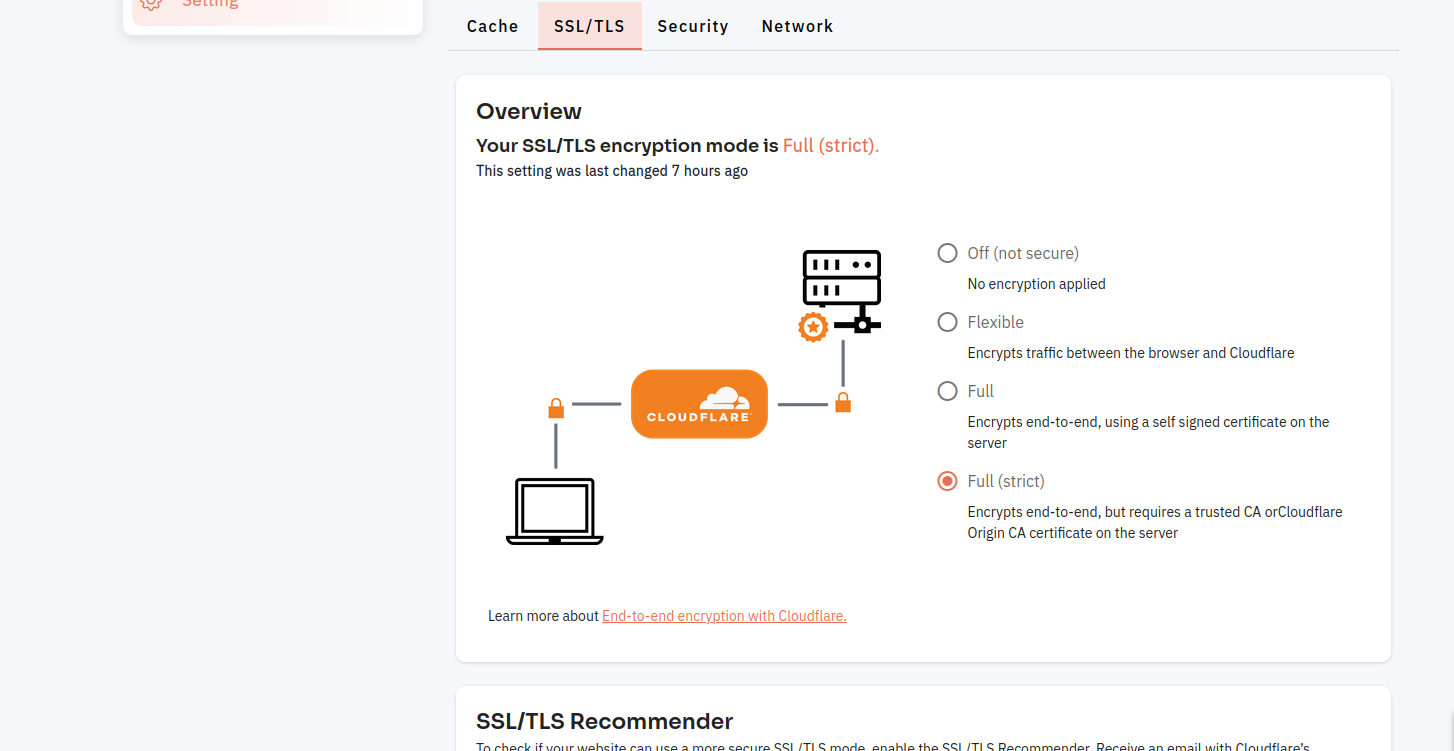How to Navigate SSL/TLS on a Dashboard ?
Follow the steps Navigate SSL/TLS on a Dashboard.
Navigate to the Home Page of CloudFlare(FollowUse thesethis Stepslink to view How to Navigate).
1. Click on your Account.
2. Click on the Domain.
Click on the "WebsiteSetting" button.
Select an active Website.
Click on the "SSL/TSL" button.Tab.
Here, you can see SSL/TLS dashboard.