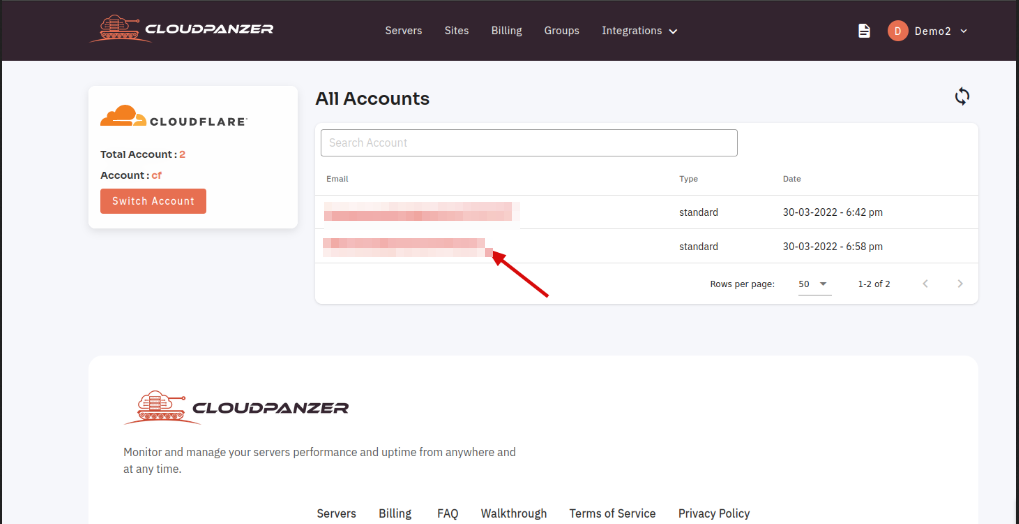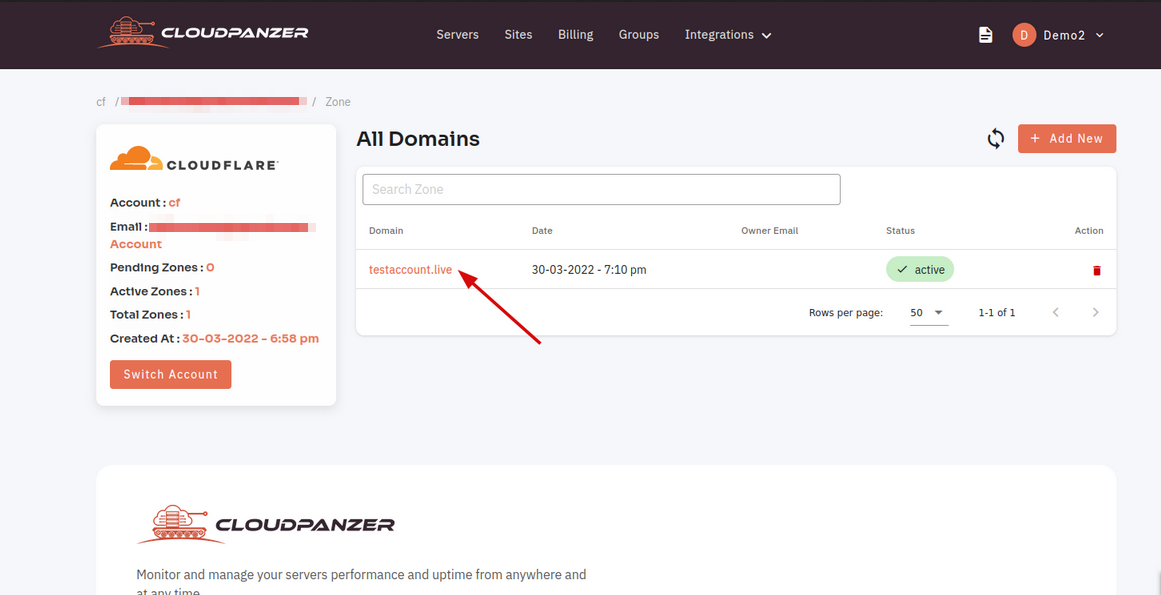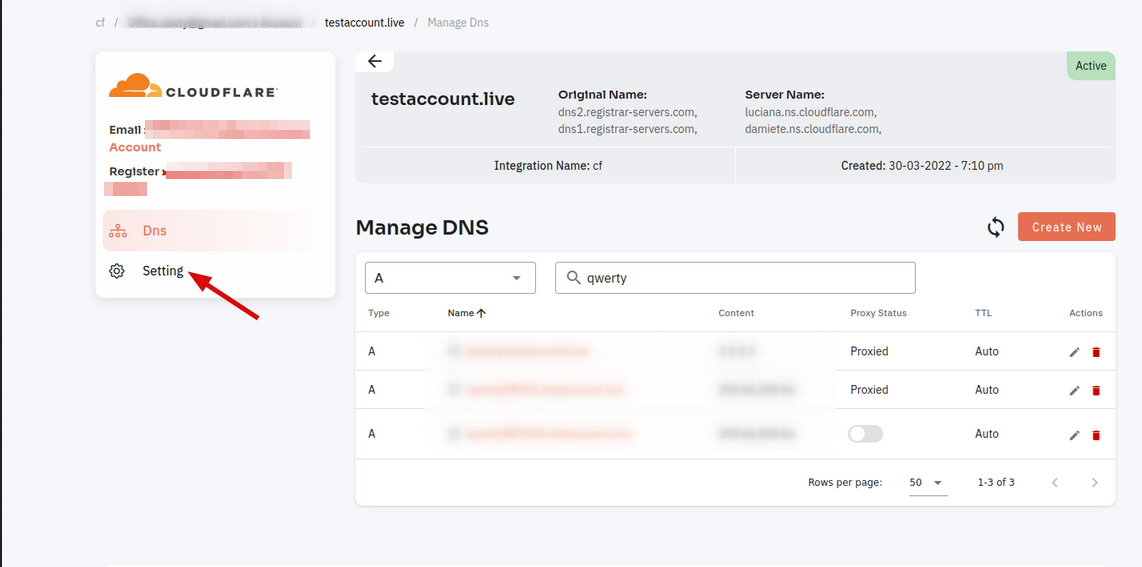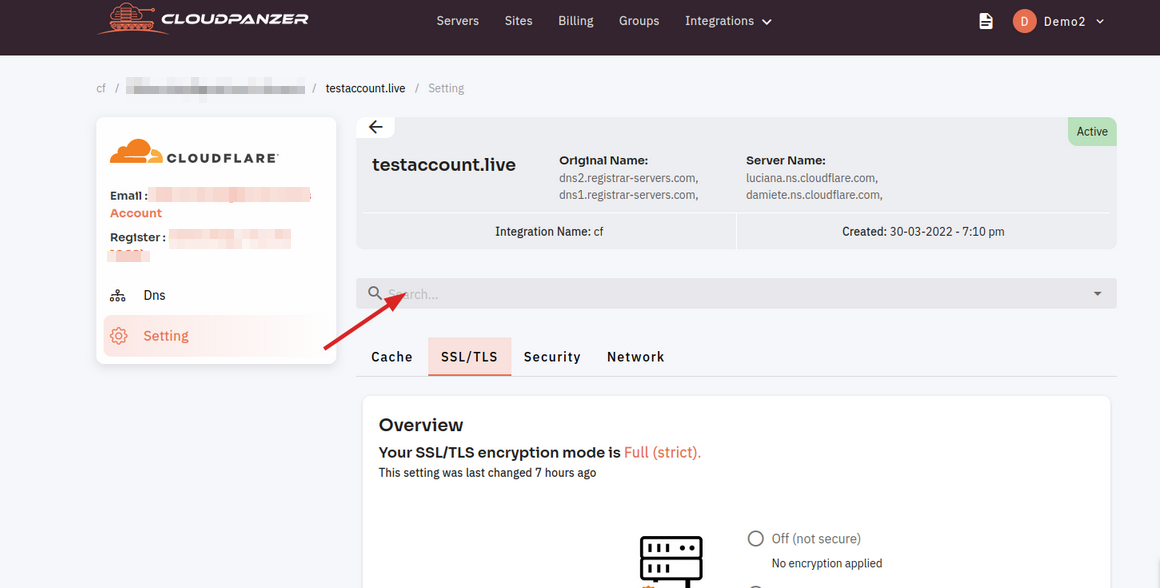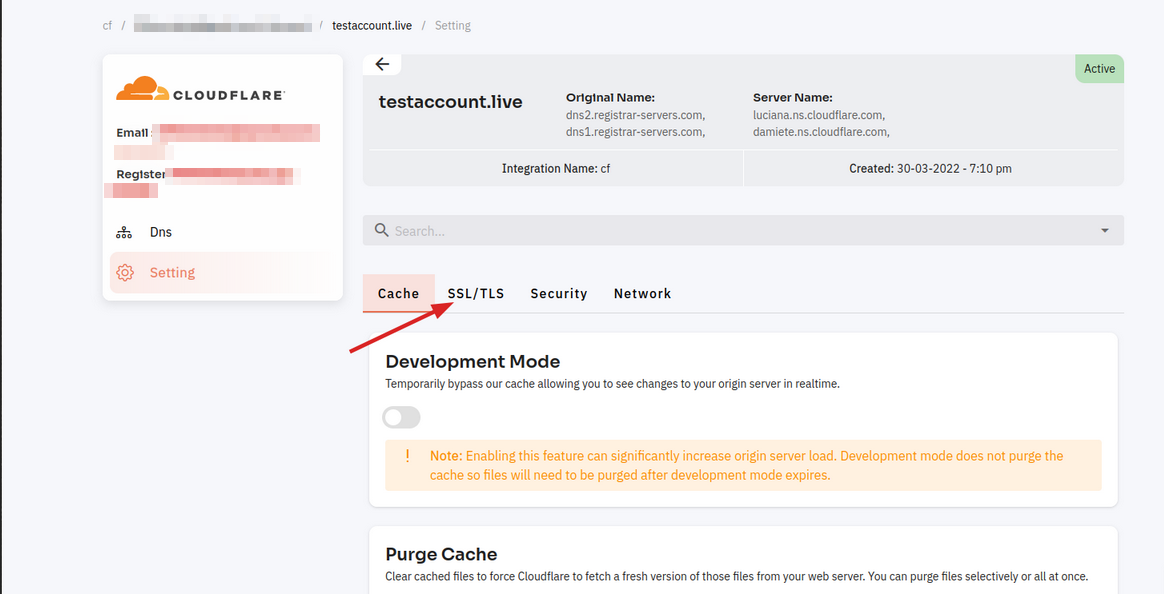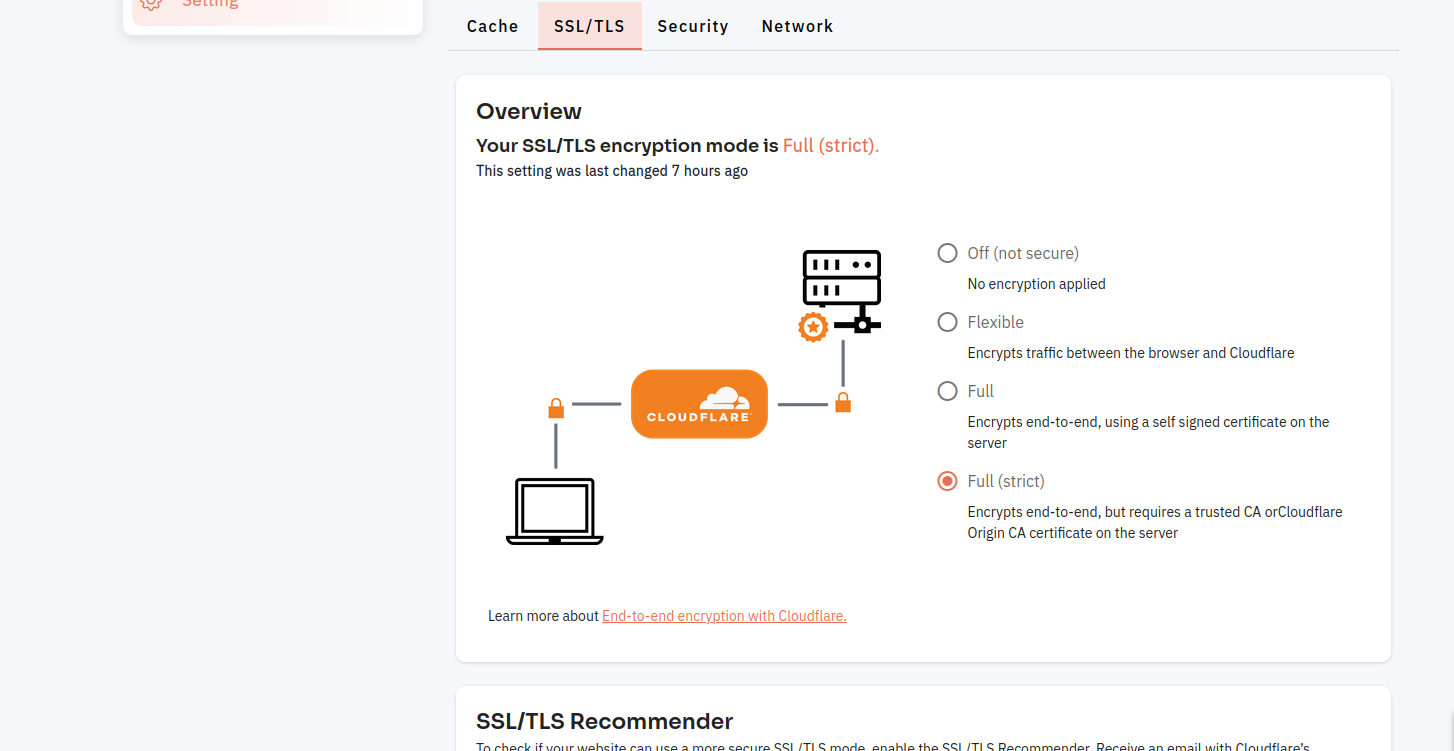How to Navigate SSL/TLS on a Dashboard ?
SSL/TLS (Secure Sockets Layer/Transport Layer Security) is a widely-used security protocol that ensures the confidentiality and integrity of data transmitted over the internet. It is essential for protecting sensitive information, such as login credentials and financial transactions, from being intercepted by malicious actors.
Follow the steps Navigate SSL/TLS on a Dashboard.
Navigate to the Home Page of CloudFlare(Use this link to view How to Navigate).
1. Click on your Account.
2. Click on the Domain.
Click on the "Setting" button.
Here you can search the settings.
Click on the "SSL/TSL" Tab.
Here, you can see SSL/TLS dashboard.