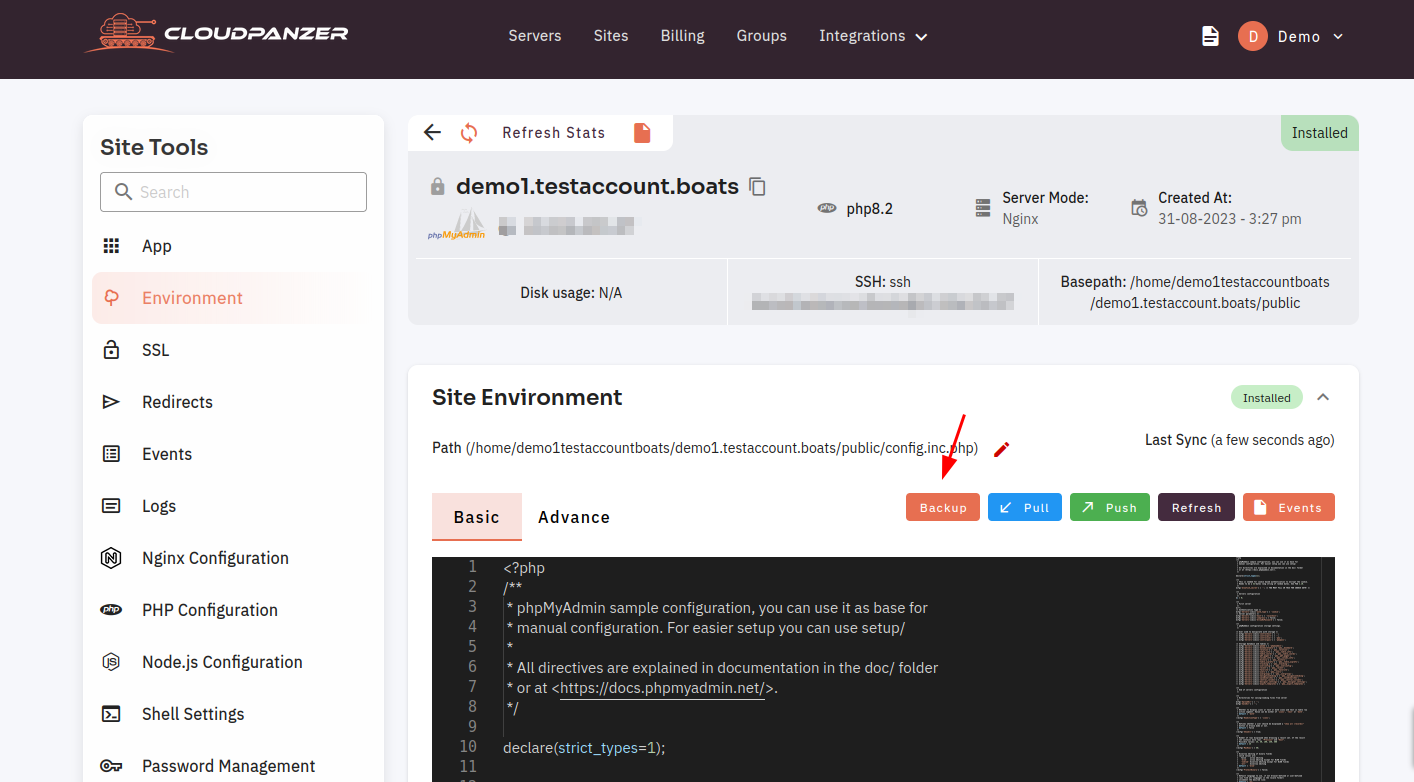How to perform different operations on a php my Admin Site Environment?
phpMyAdmin is a free and open-source web-based application written in PHP that provides a graphical user interface (GUI) for managing and interacting with MySQL and MariaDB databases. It allows users to perform various database-related tasks without using the command line or other database management tools.
Prerequisites :
You must have installed the App on the site. You can jump to the tutorial section if the above conditions are proper, Or first follow the links below to set up the prerequisites.
How to install PHPMyAdmin?
Tutorial :
You can watch the Video or Continue reading the post.
Navigate to the site Dashboard
Use this link to view How to Navigate
1. Backup :
1.1 Click on the Backup button.
1.2 Here you can see backups have been shown successfully.
2. Pull :
2.1 Click on the pull button to fetch data.
3. Push :
3.1 You can make changes here and click the Push button to save.
4. Refresh :
4.1 Click on the refresh button to refresh the site environment.
5. Check Events:
5.1 Click on the Events button to view events in the site environment.
5.2 Here, you can see the list of events.