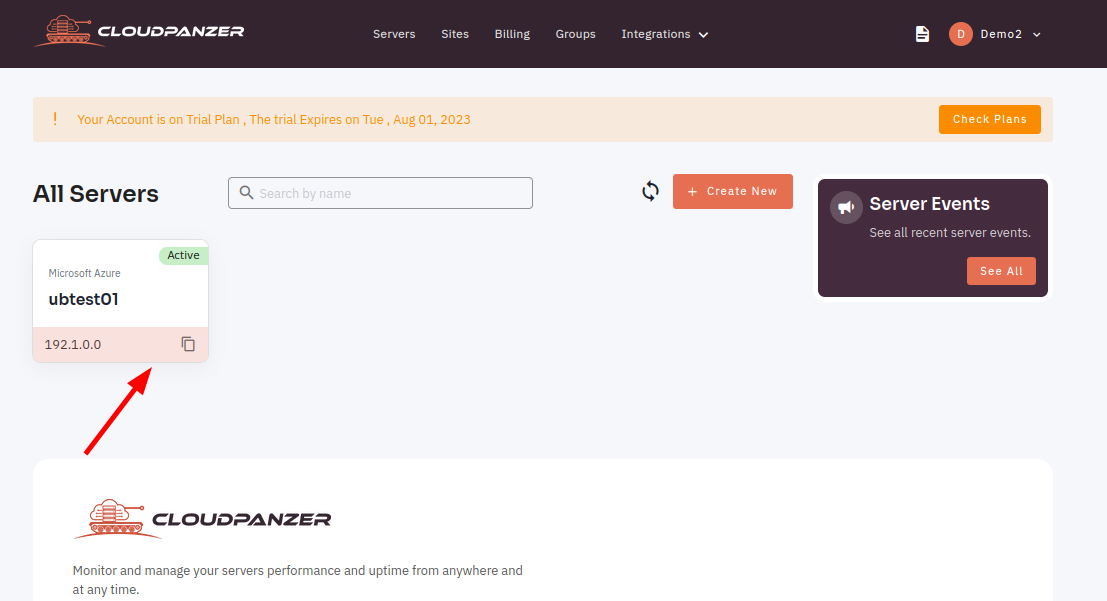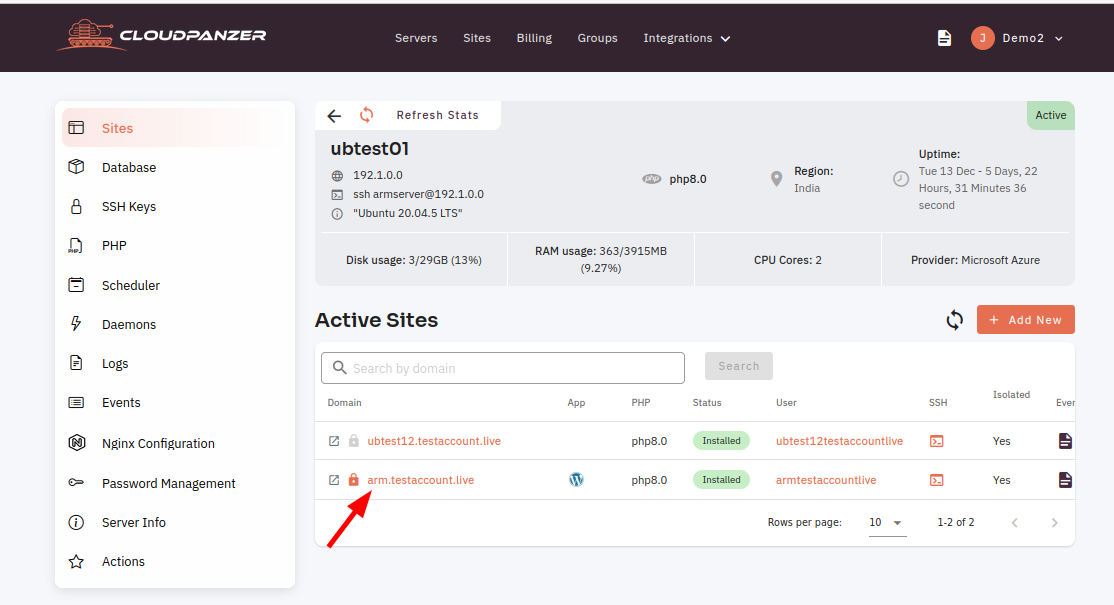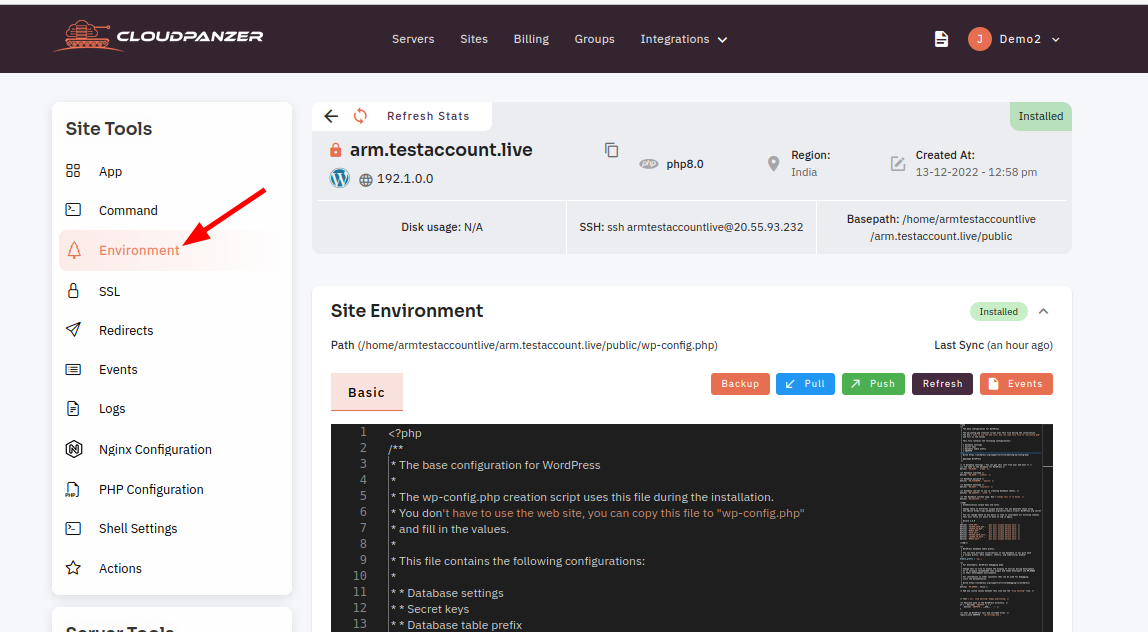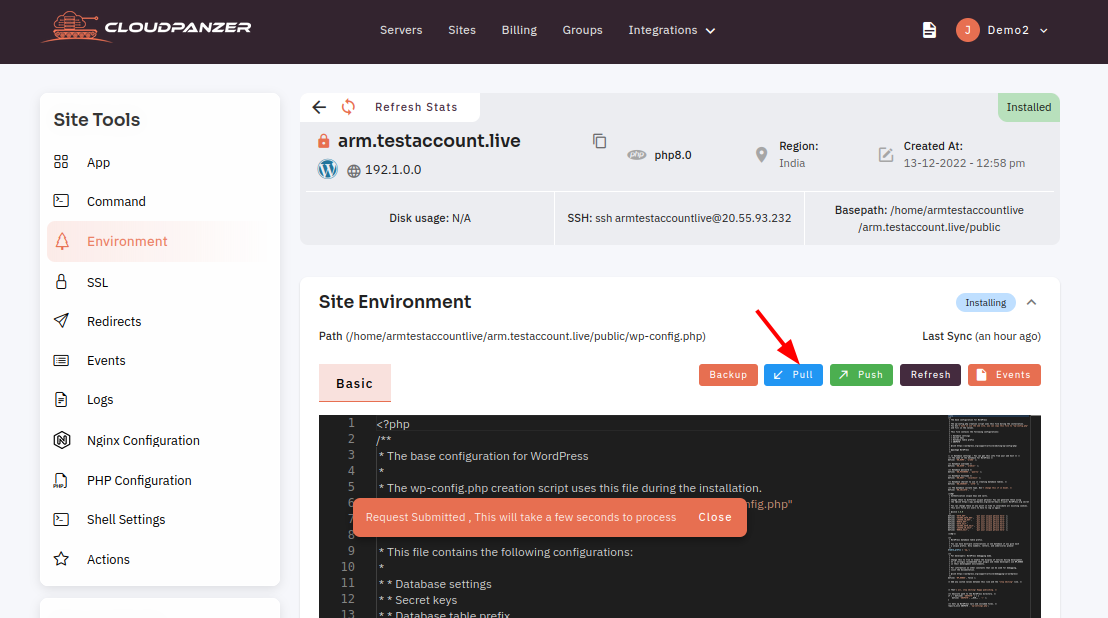How to pull of Site Environment?
Having a local environment for your website can be incredibly useful for a variety of reasons. It allows you to test and develop your website without the risk of breaking anything on the live version, and it also allows you to work on your website offline.
Tutorial :
You can watch the Video or Continue reading the post.
Follow the steps below to pull offof theSite siteEnvironment environment.
1:
Navigate Once logged in, look for a "Server" and click on it.
2: Select an active site.
3: Selectto the Site Environment
(Use
4: Click on the Pull button.