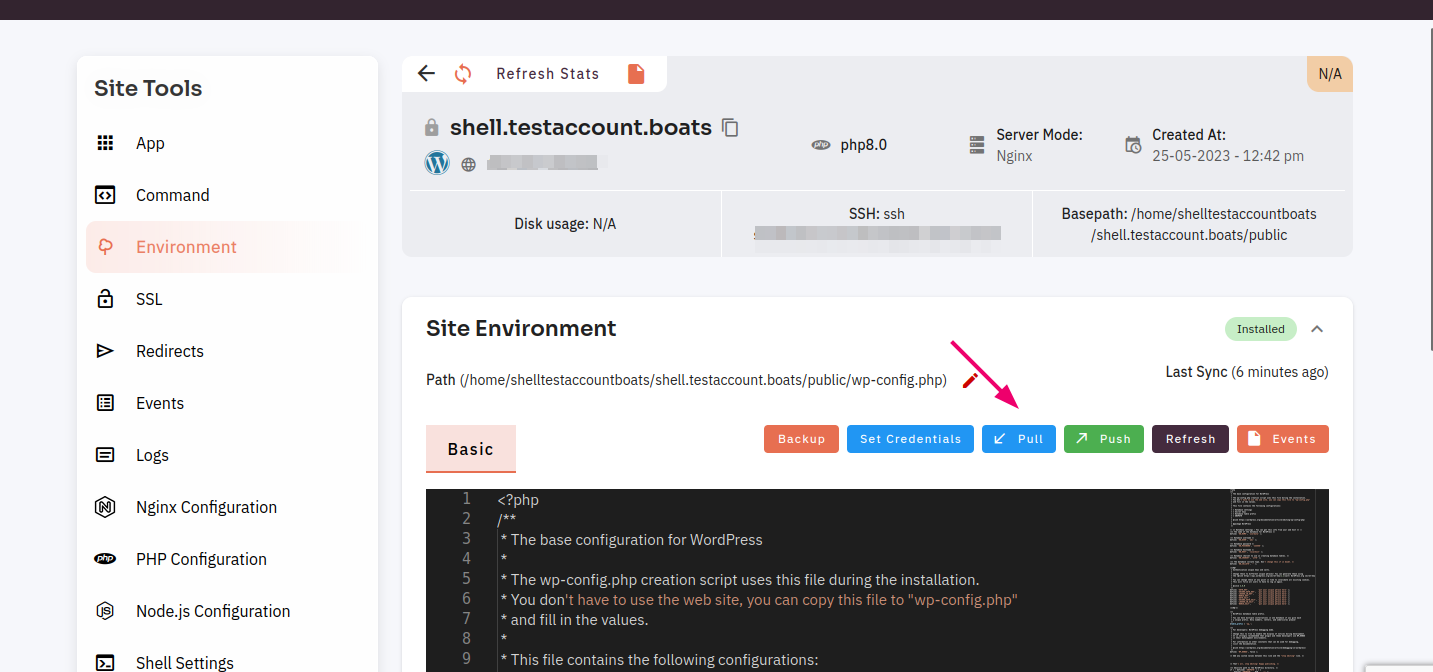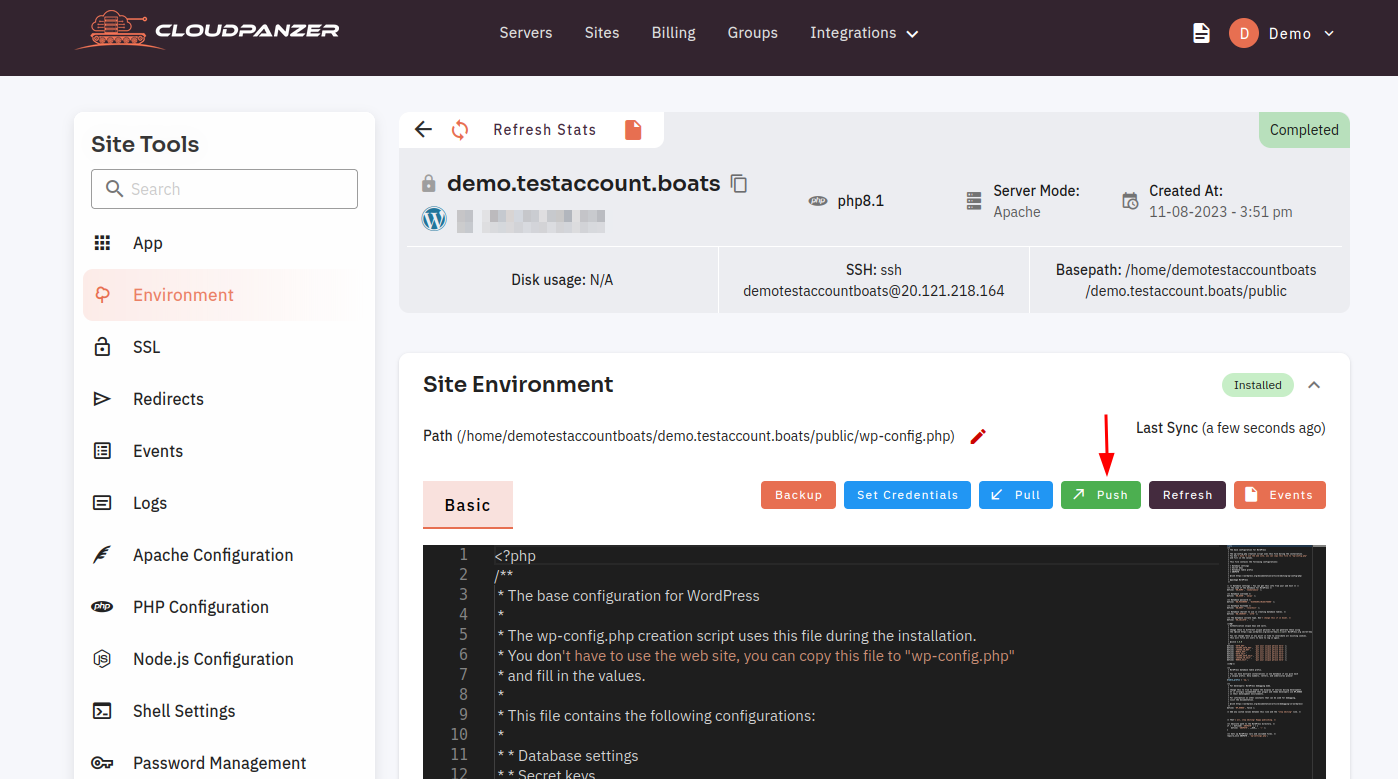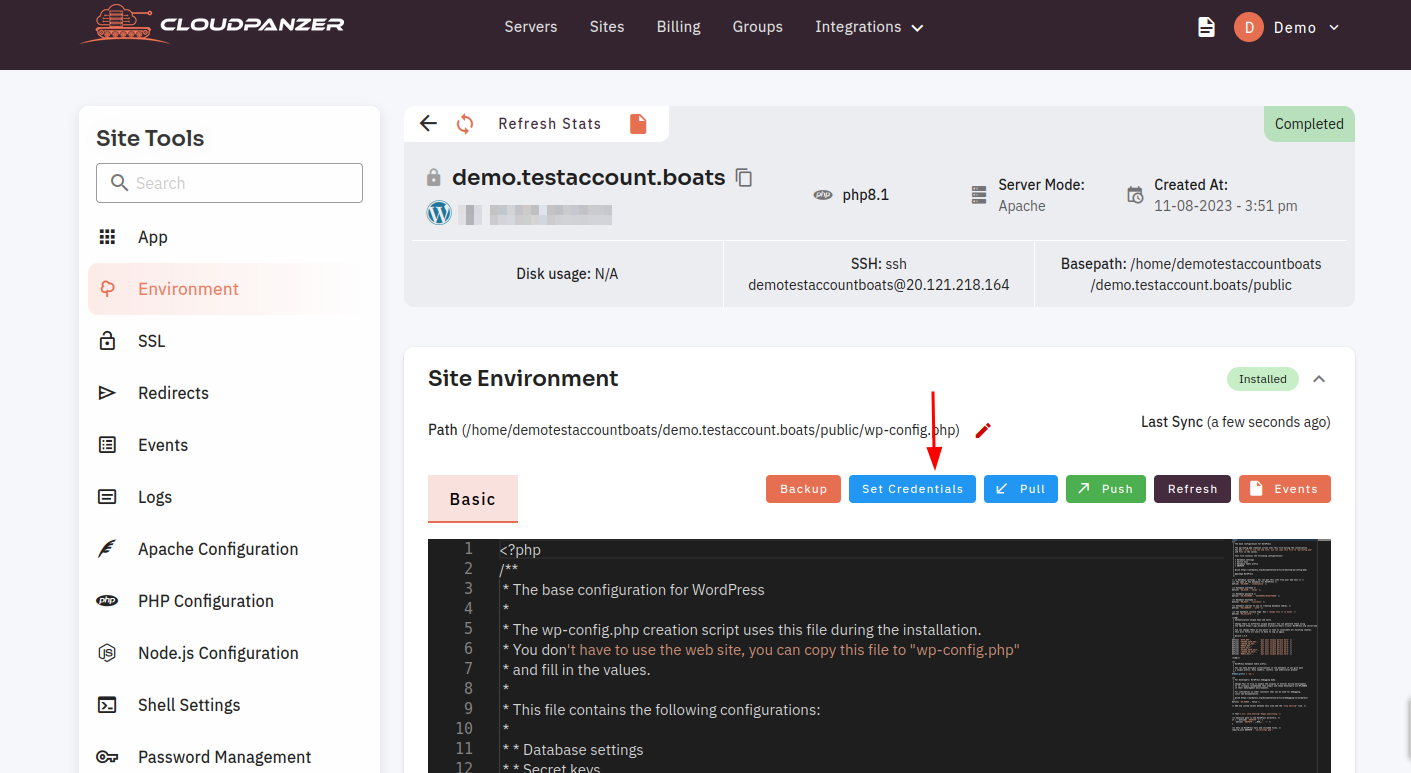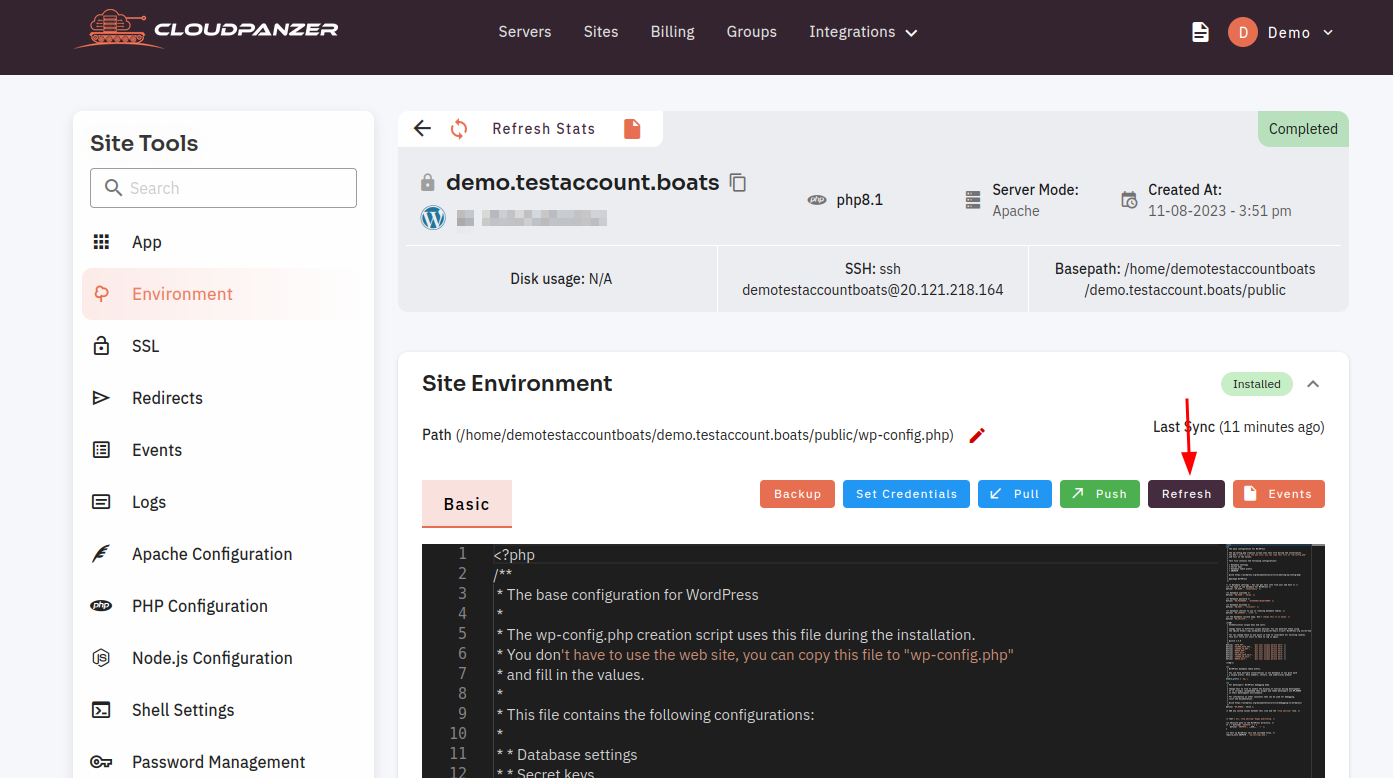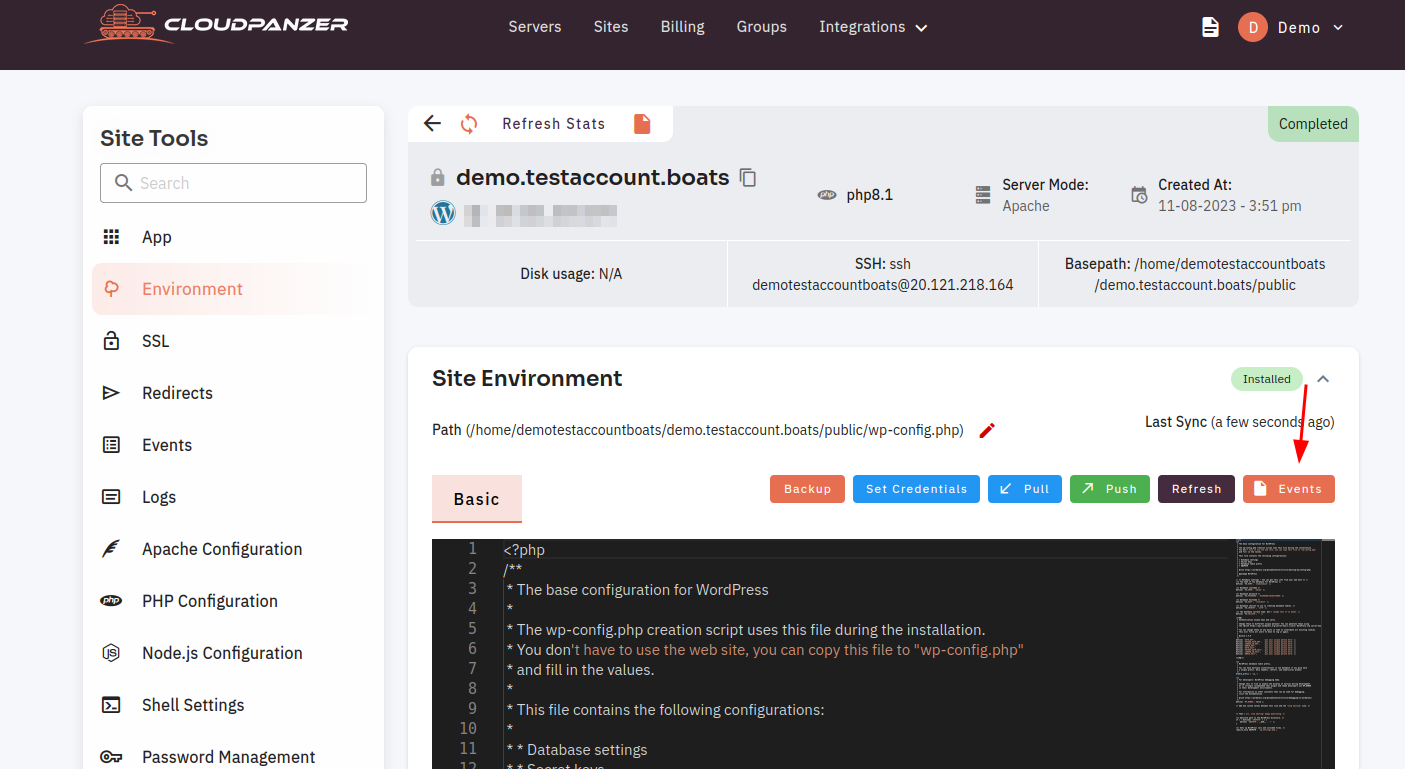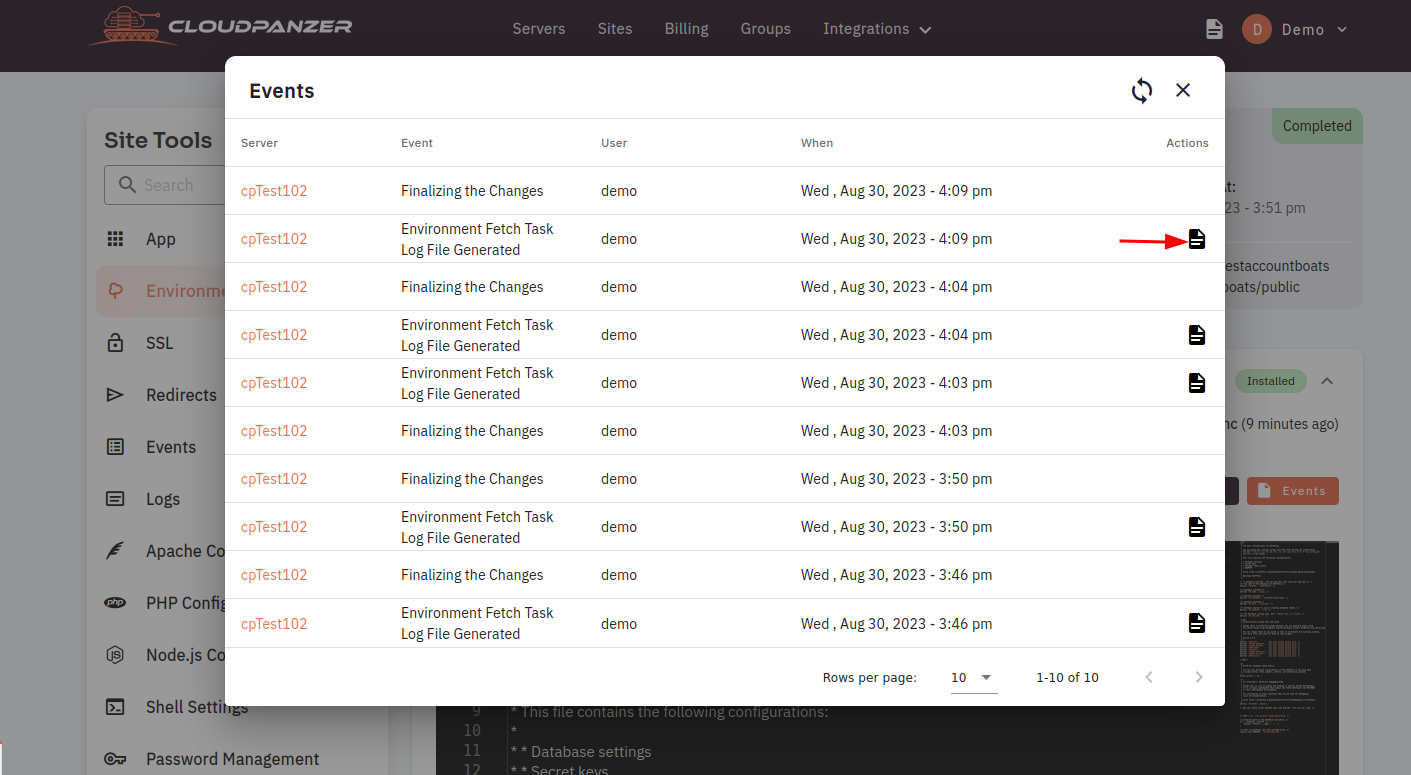How to pull of Site Environment on a server in CloudPanzer?
HavingIn the context of a localdomain, environment"site forenvironment" yourrefers to the digital or online aspects of a website canor beweb incrediblyapplication, usefulincluding forhosting, adesign, varietycontent, ofsecurity, reasons.performance, and user experience. It allowsencompasses youeverything related to testthe domain's online presence and develop your website without the risk of breaking anything on the live version, and it also allows you to work on your website offline.functionality.
Tutorial :
You can watch the Video or Continue reading the post.
Follow the steps below to pull of Site Environment
Navigate to the Site Environment
Use this link to view How to Navigate
4: Click on the Pull button.
5. You can make changes to this and click on the push button to save.
6. You can also set credentials by clicking on the set credentials button.
7. You can also refresh by clicking on the refresh button.
8. You can also view events by clicking on the Events button.
9. Here a list of events will display. You can view logs by clicking on the file icon.