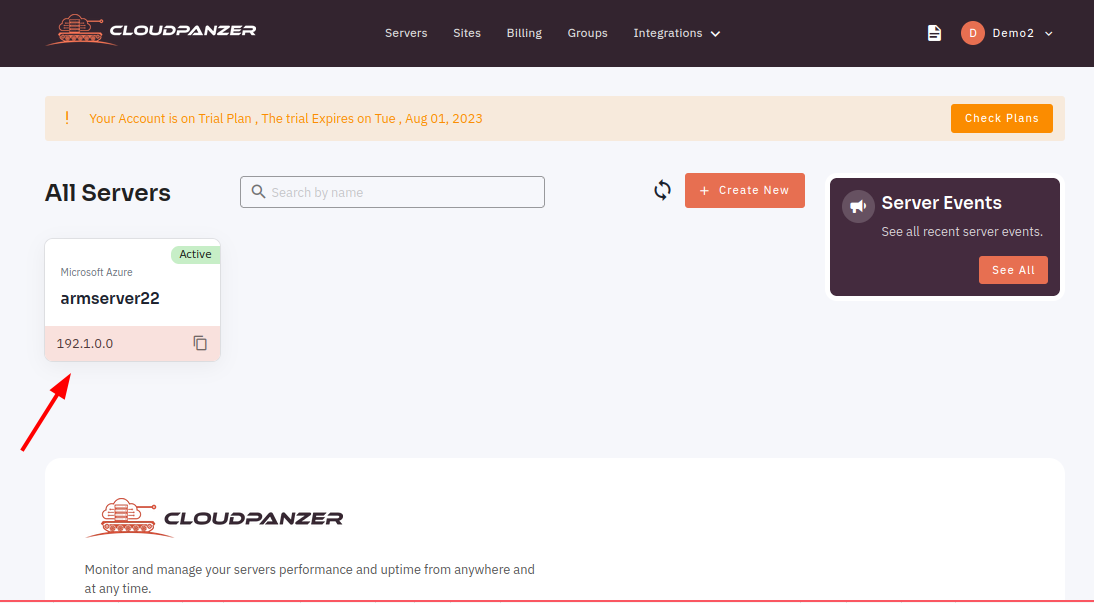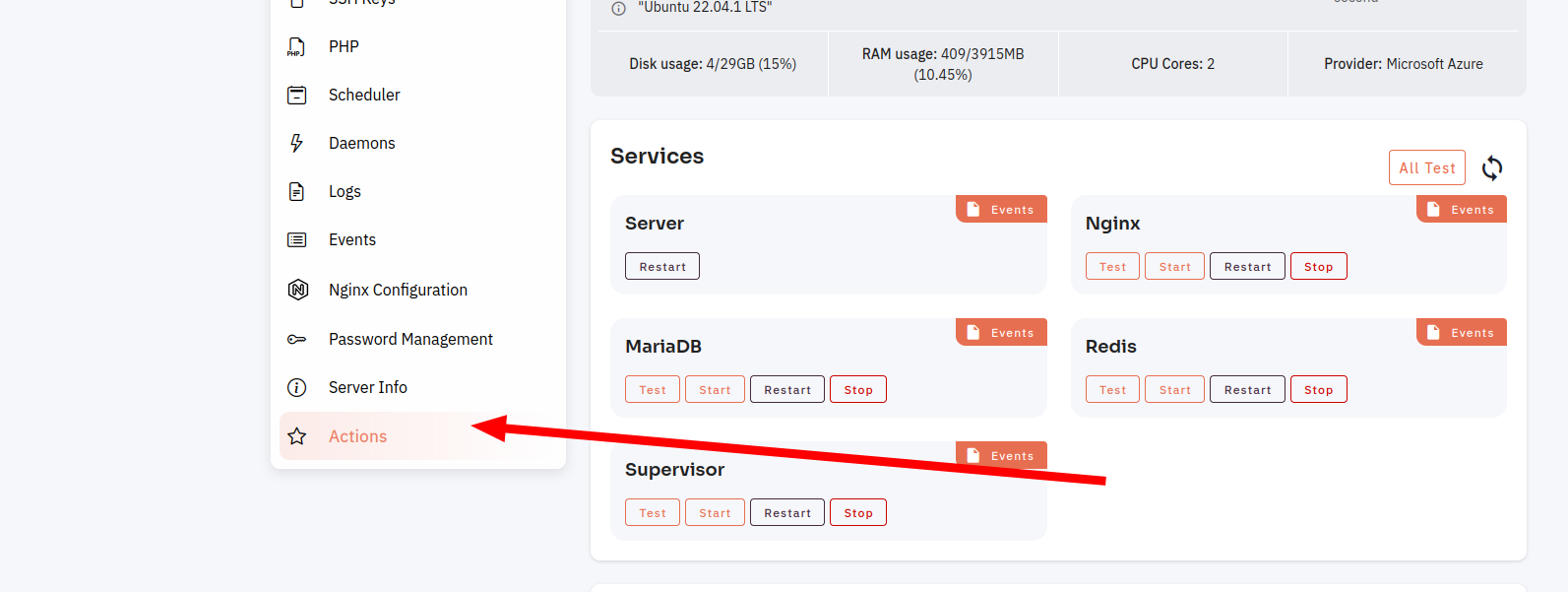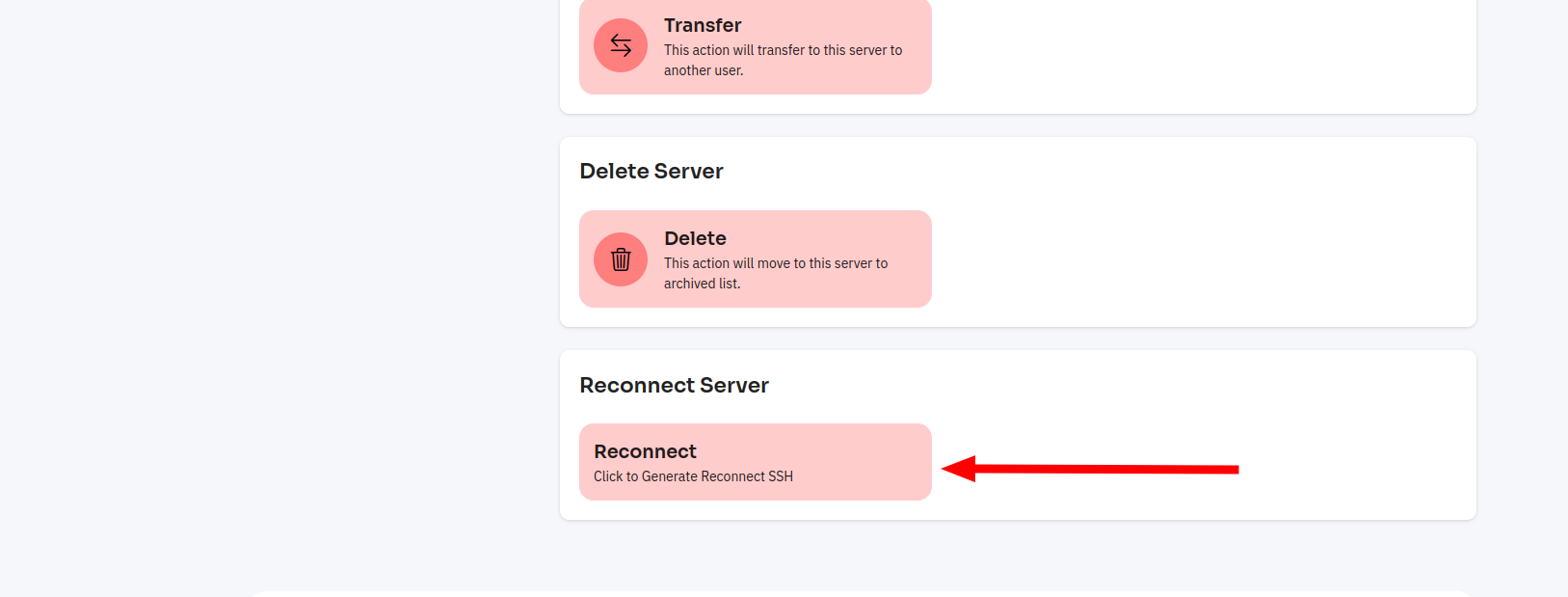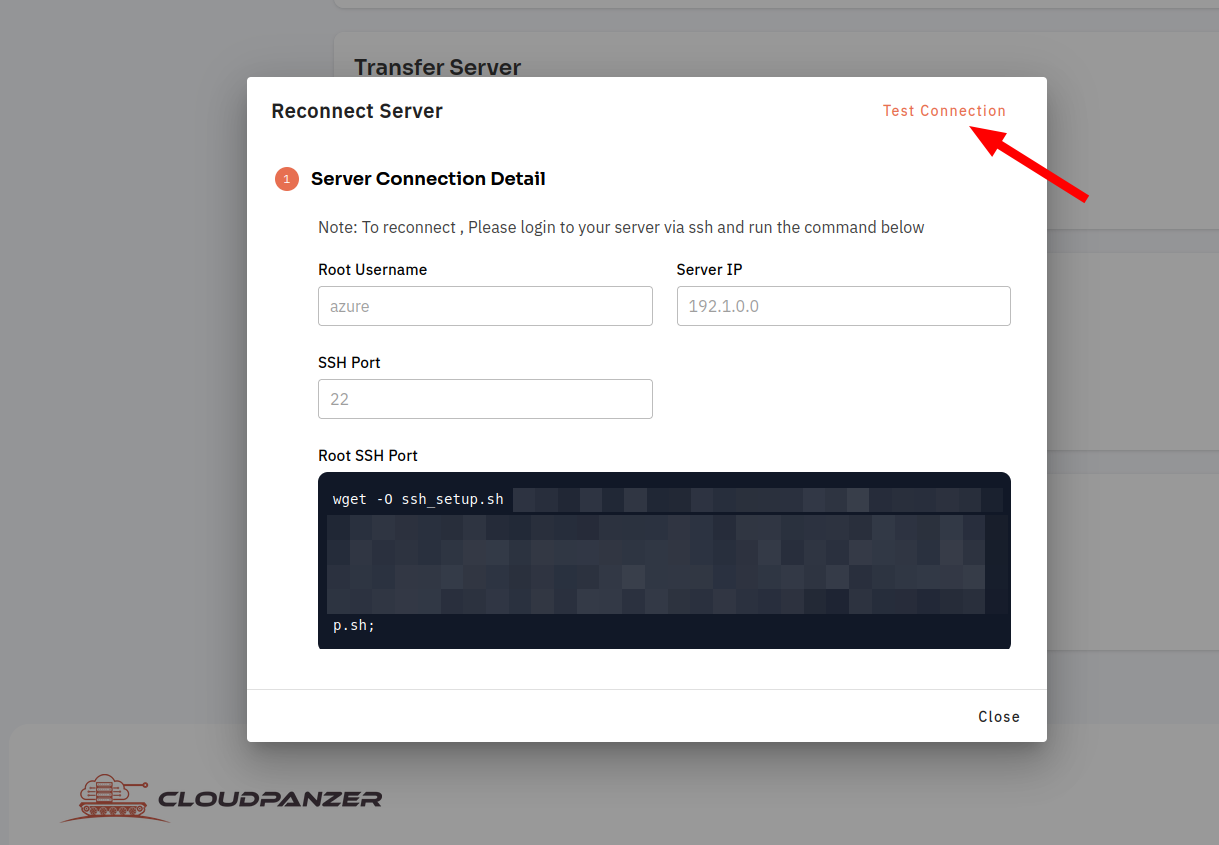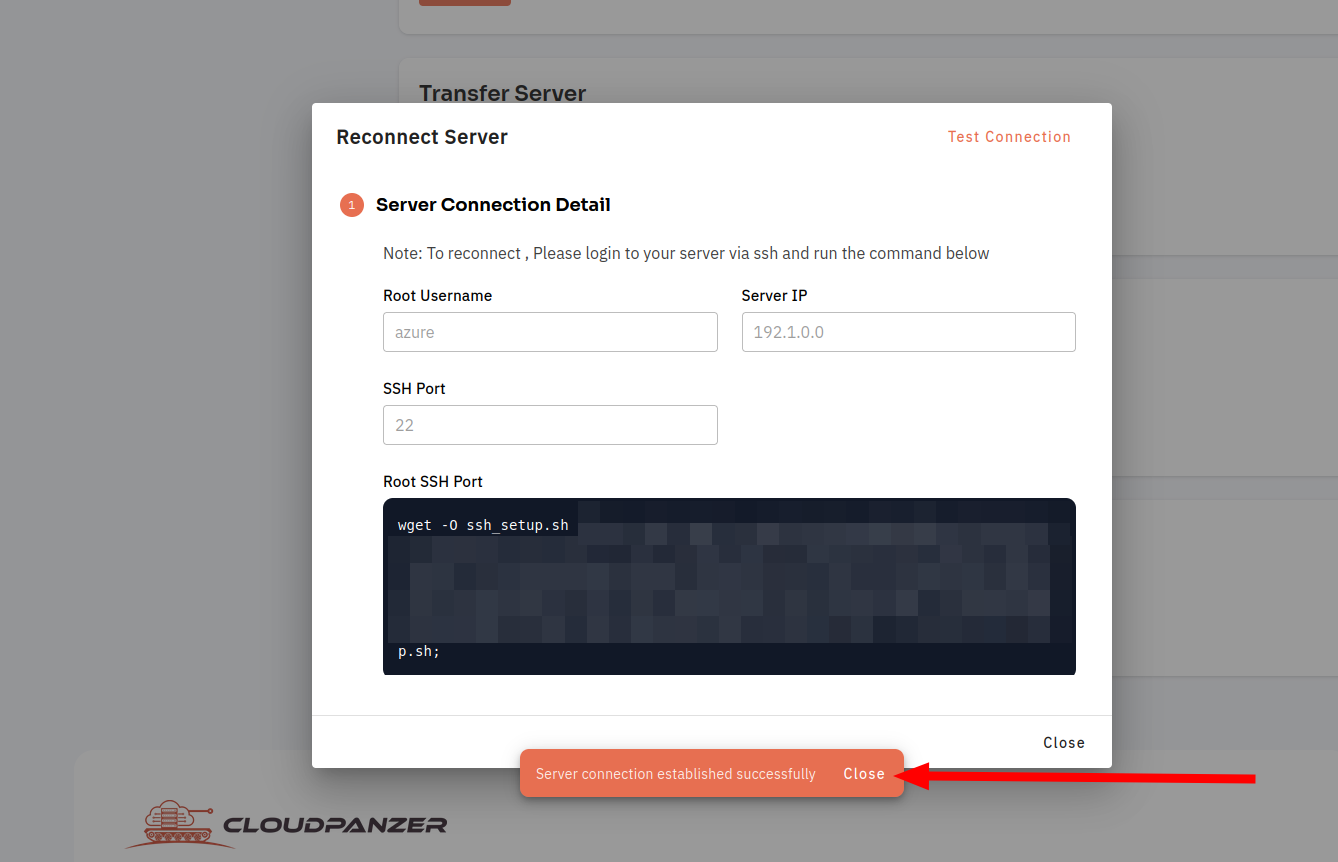How to Reconnect Server?
You should be able to successfully reconnect your server and get it back online. It is important to regularly maintain and troubleshoot your server to ensure that it is functioning properly and efficiently.
Follow the steps below to Reconnect the Server.
1: Once you are logged in, look for a "Server" and click on it.
2. Select the Action Option.
3: Then, click on Reconnect Button.
4: Click on Test Connection Button to Reconnect the server.
Here, you can see that Reconnect the server was Successful.