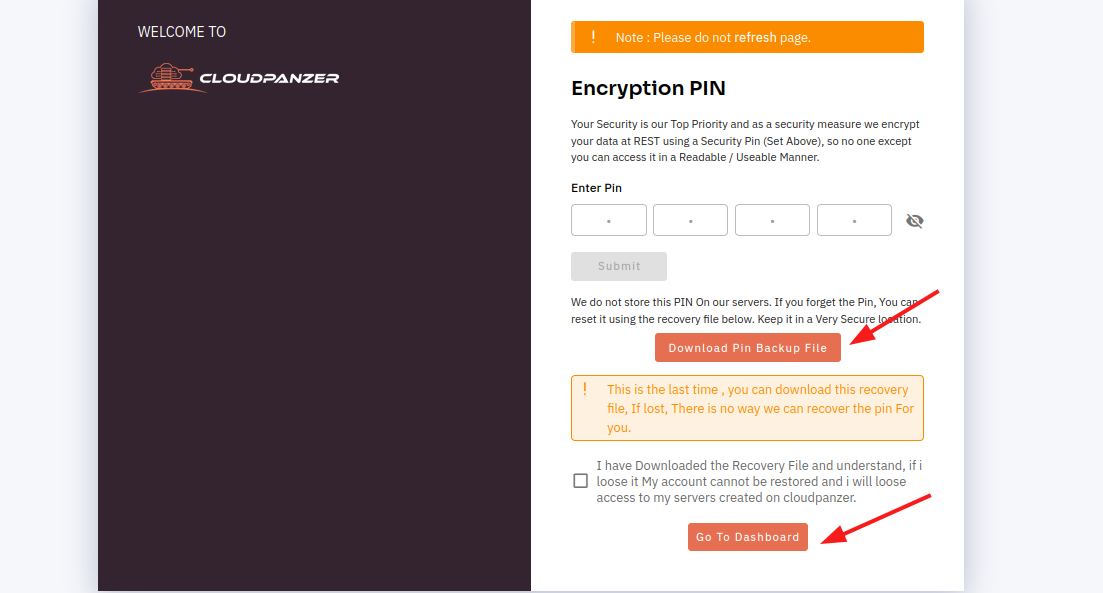How to register cloudpanzer?
CloudPanzer allows users to easily manage their cloud infrastructure. In order to use the platform, users must first register for an account.
Follow the steps below to register Cloudpanzer.
1: Navigate to the CloudPanzer login page. This can typically be found by going to the CloudPanzer website and clicking on the "Sign up" button.
2: Enter your name and email address and create a password. Make sure to use a valid email address that you have access to, as you will need to verify your account via email later on.
3: Before you can complete the registration process, you will need to review and accept the terms and conditions of the CloudPanzer service. Make sure to read through these carefully before proceeding.
4: Click on the Signup"Signup" button.
5: After clicking on the Signup"Signup" button open an Encryptions pin page.
6: Fill in the field and click on submitthe "Submit" button.
7: Here, you can see there are two options, first you can click to download your pin backup file, secondly select the checkbox and click on the "GO TO Dashboard" button.
Here, you can see Signup Cloudpanzer successfully.