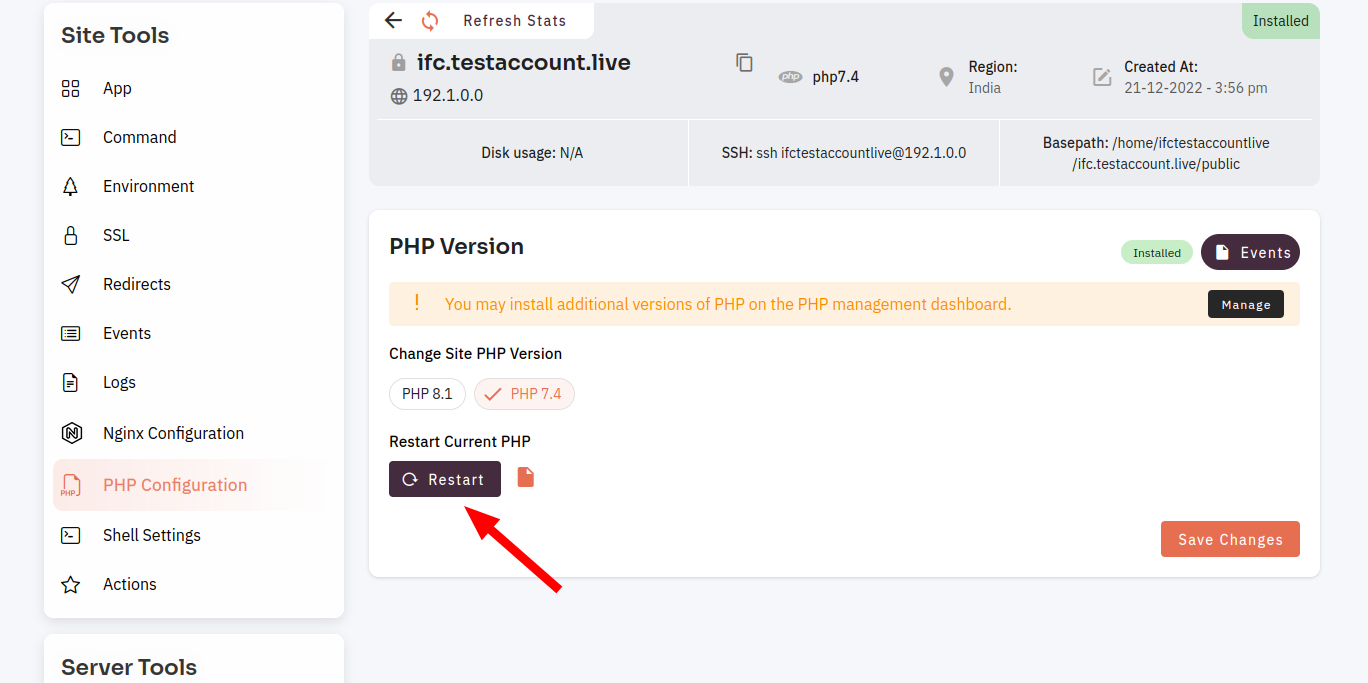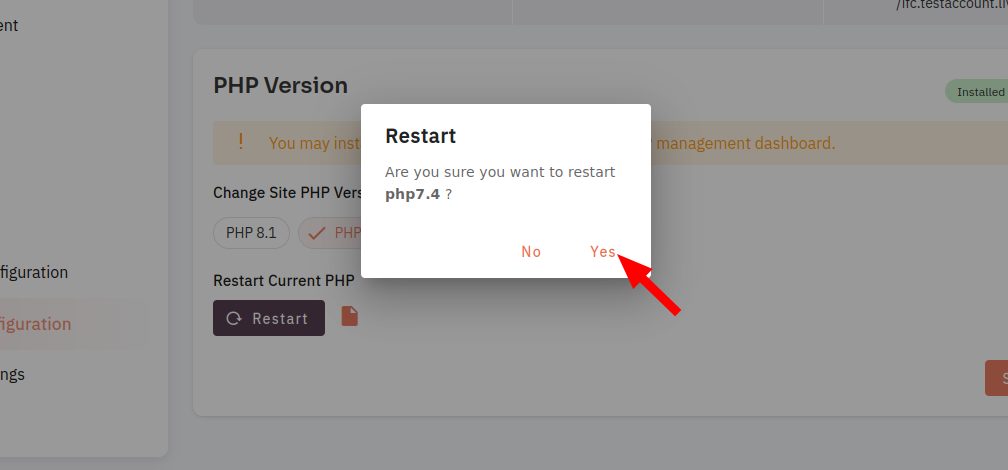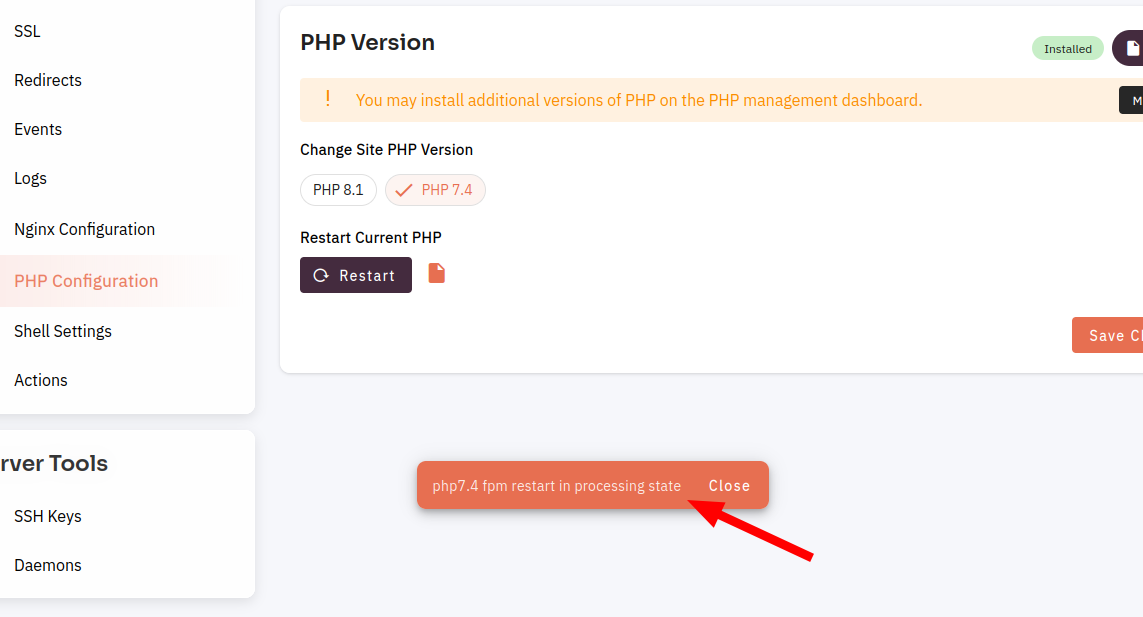How to PHP configuration Restart PHP version?
You may need to restart the PHP version on a web portal for various reasons. This could include updating to a newer version, troubleshooting issues, or simply making configuration changes. Whatever the reason, it is important to know how to properly restart the PHP version on your web portal to ensure that your website continues to function properly.
Tutorial :
You can watch the Video or Continue reading the post.
Follow the steps below to PHP configuration Restart PHP version
Navigate to the PHP Config
(Use this link to view How to Navigate
5. Click on the restart button.
6. Click on the yes button.
Here, you can see the Restart PHP version successfully.