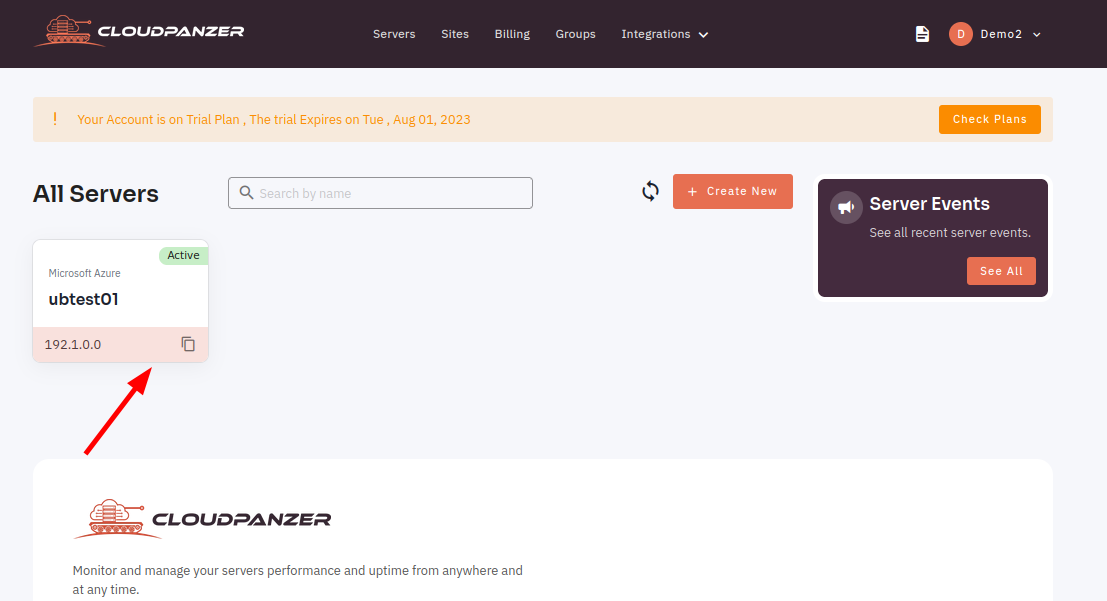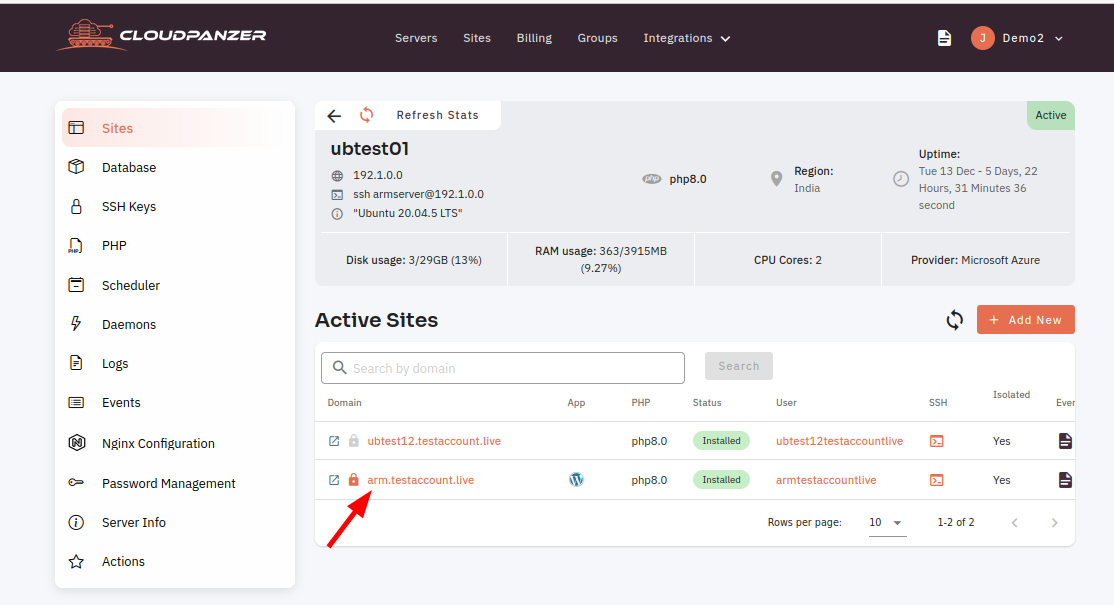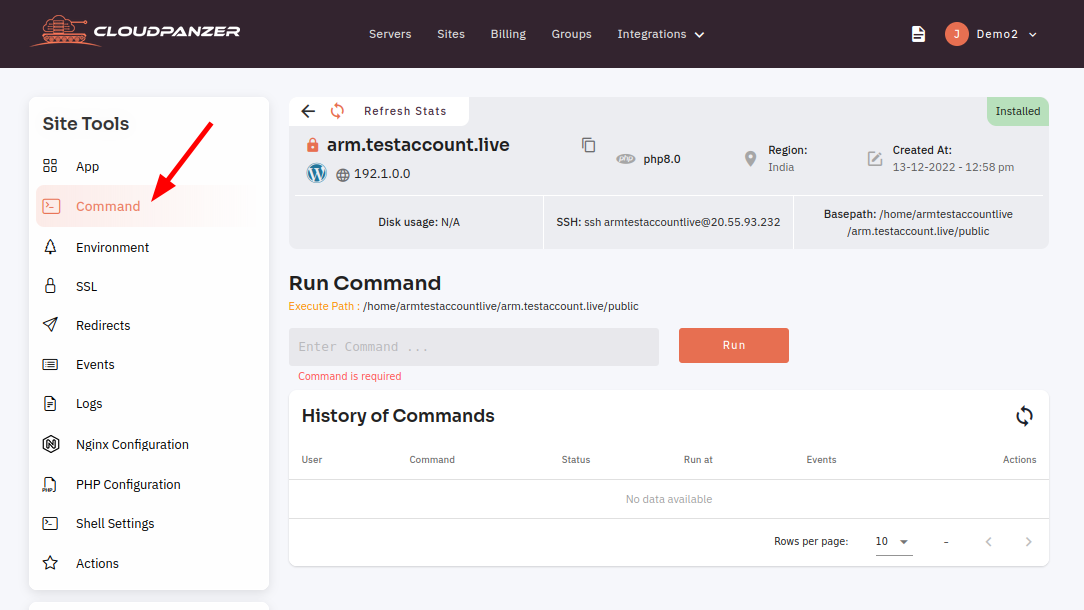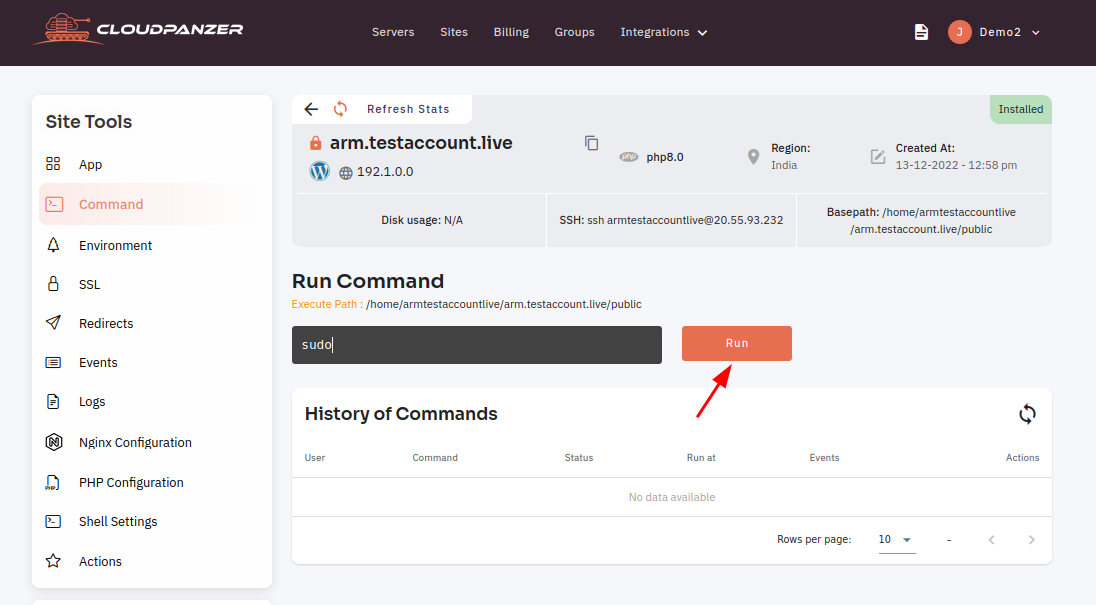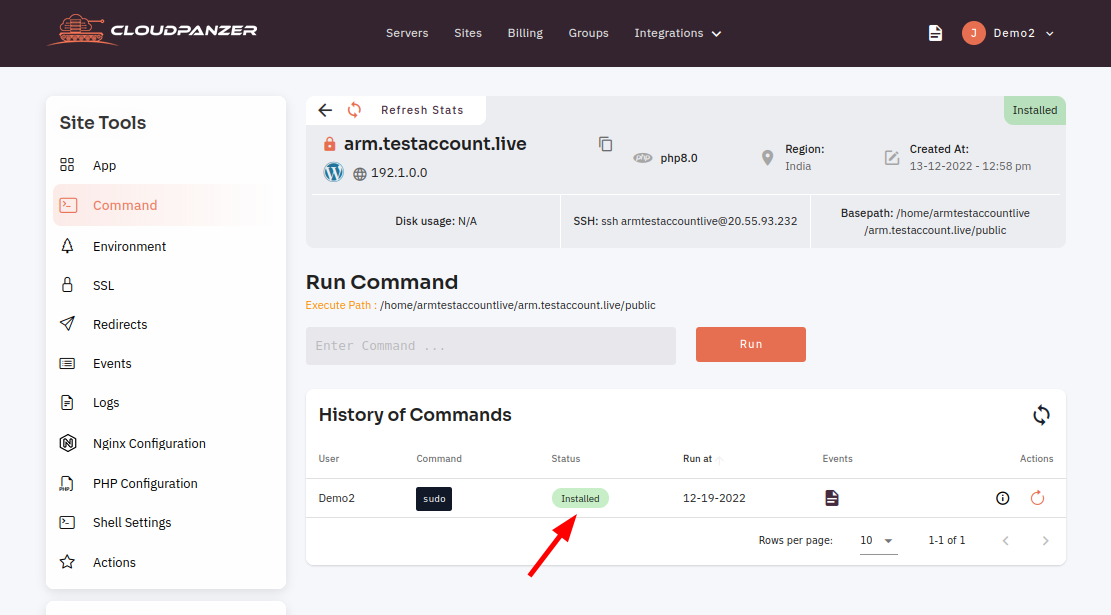How to run a Command?
Running a command in a computer system allows you to perform a specific task or function. Whether you are working on a personal server, being able to execute commands is a crucial skill for any system administrator or user.
Follow the steps below to run a command.
1: Once logged in, look for a "Server" and click on it.
2: Select an active site.
3: Select Command Option.
4: Write a command and click on the Run button.
5: Here, you can see the run command added successfully.