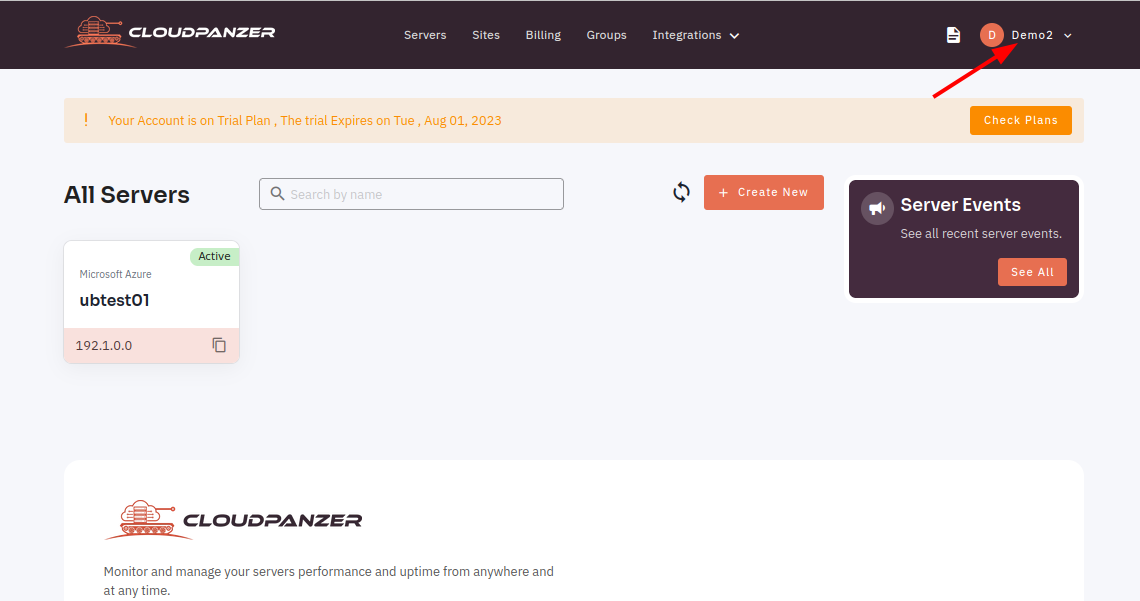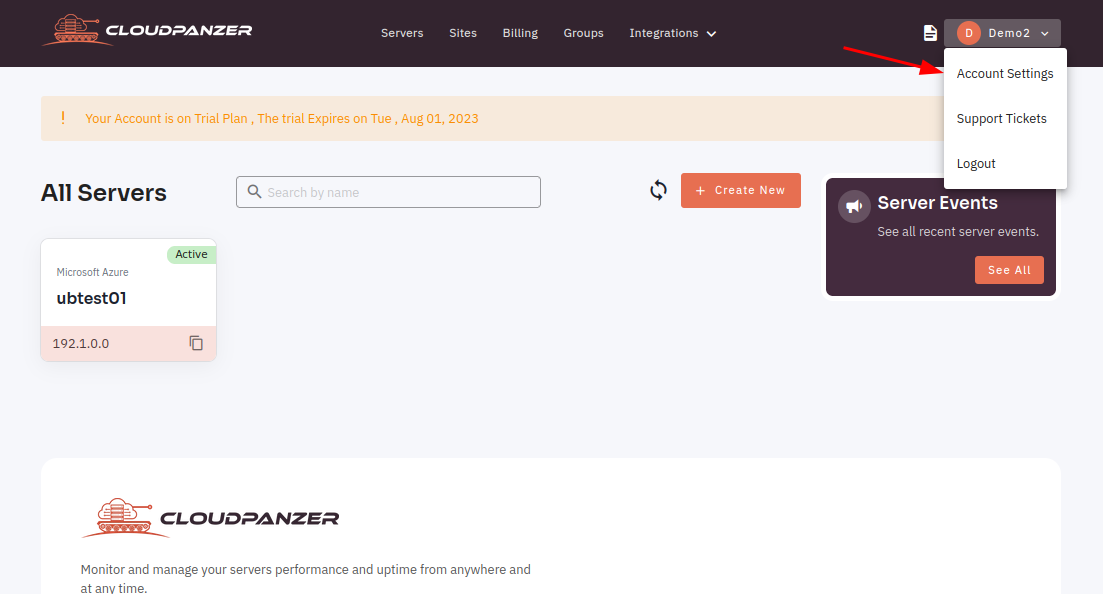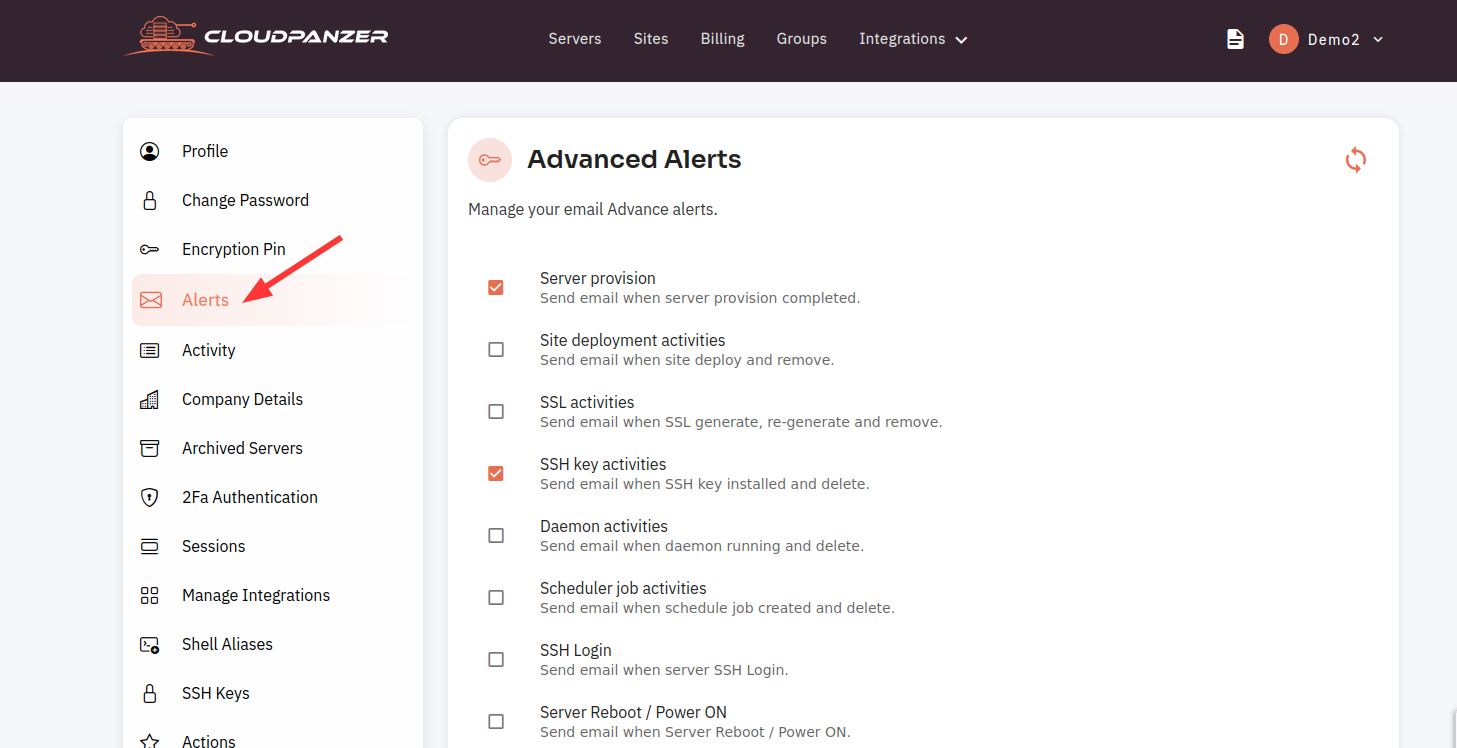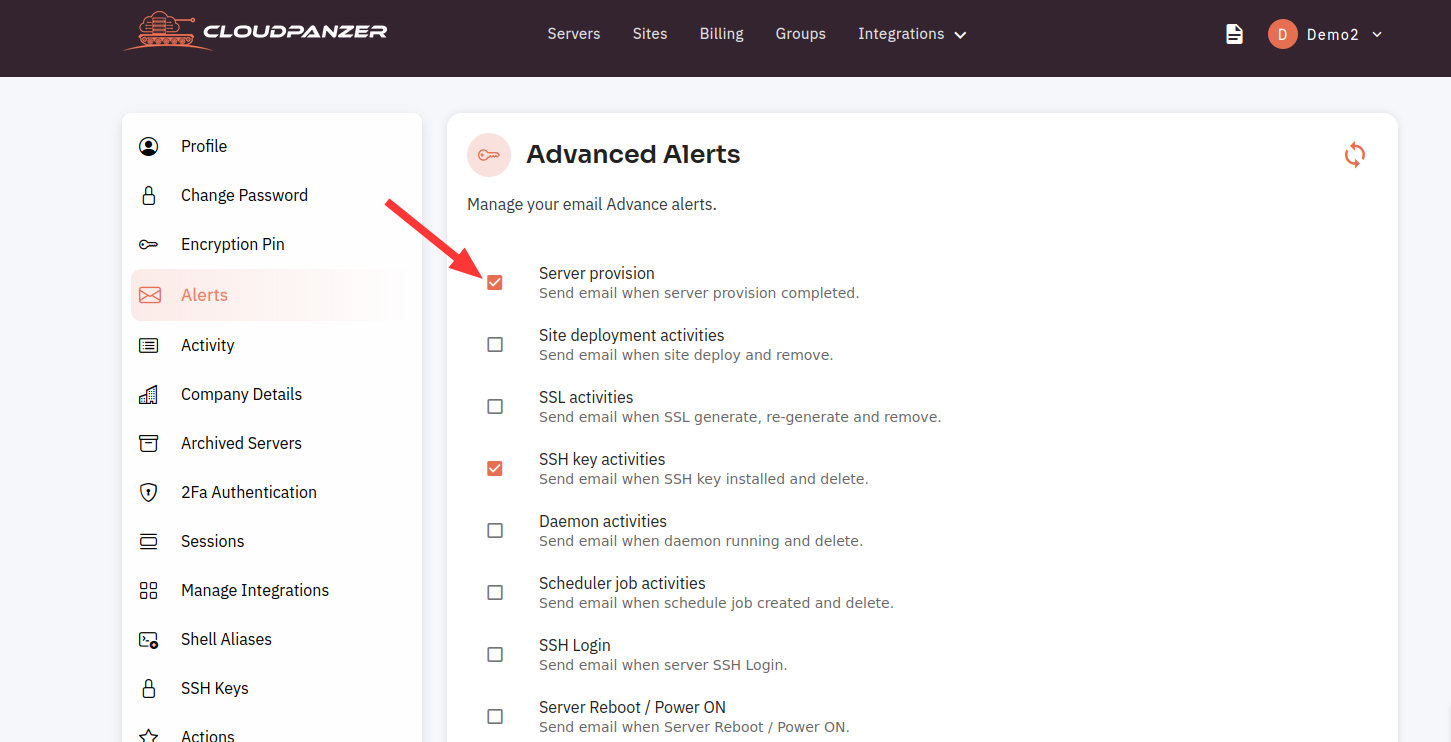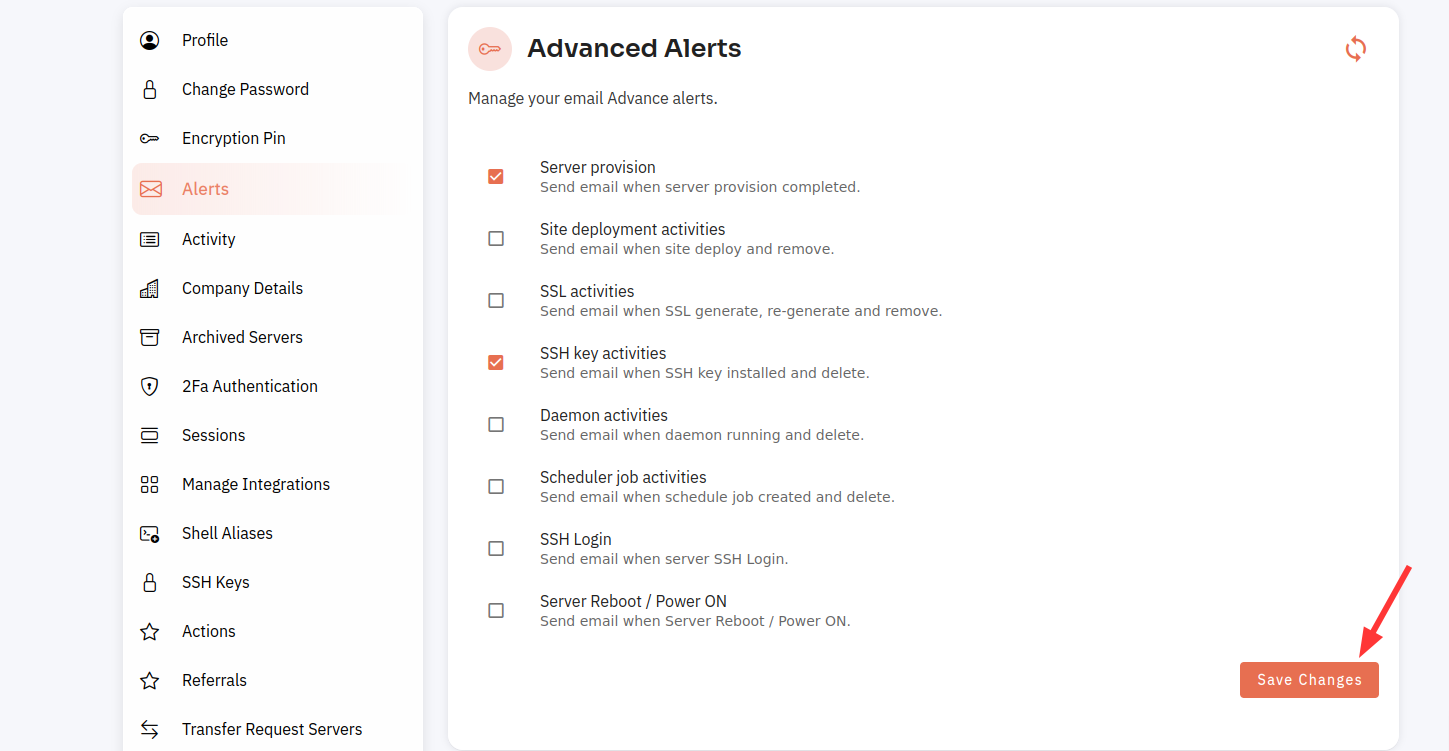How to set Advance Alerts ?
Advanced alerts can be a useful feature in a Cloudpanzer, allowing users to receive notifications about important events or updates.
Tutorial :
You can watch the Video or Continue reading the post.
Follow the steps below to set Advance Alerts.
1: Firstly you areOnce logged in, looklocate for anthe "Account Settings" option in the menu. This iscan locatedbe found under your username in a drop-down menu under your username,menu, or it may beas a separate tab in the main menu.
2. ClickPlease onselect the Alerts"Alerts" option.
3. SelectPlease wherespecify youthe setlocation for configuring the Advance Alert.
4. ClickPlease onclick the "Save ChangesChanges" button.