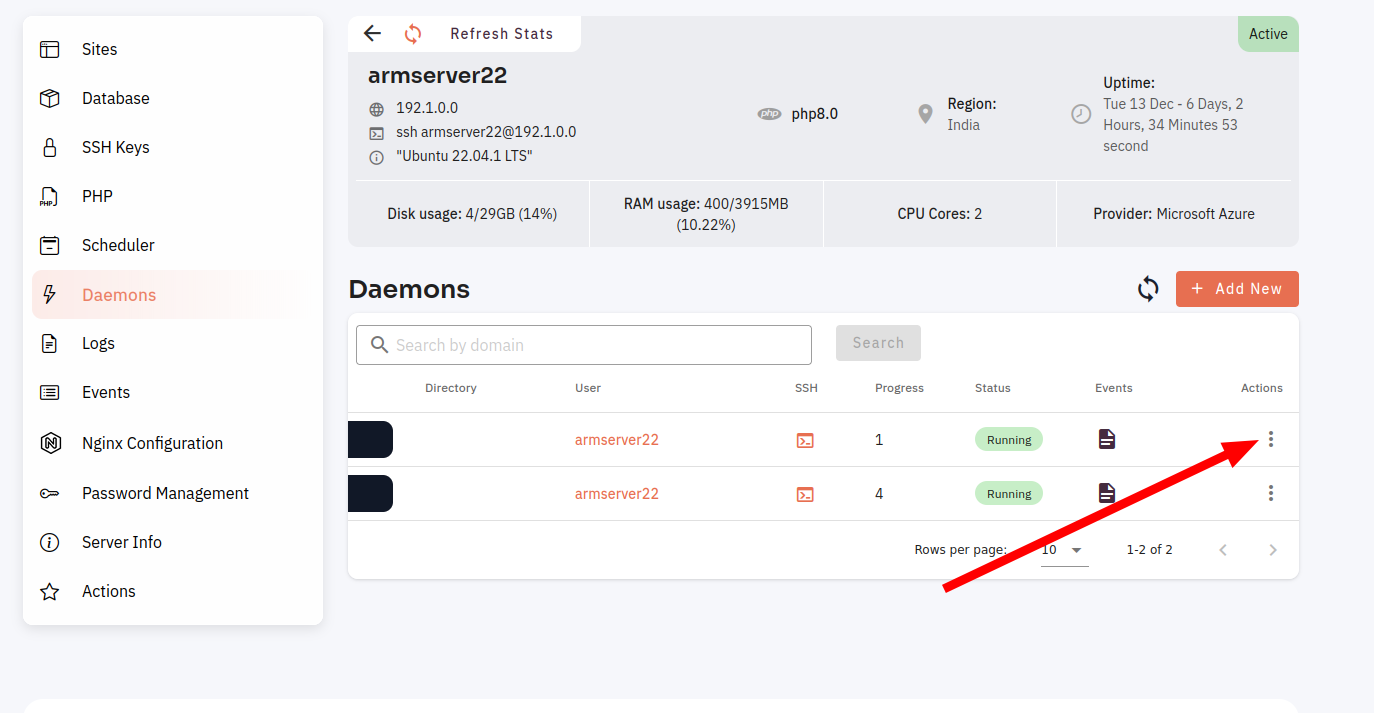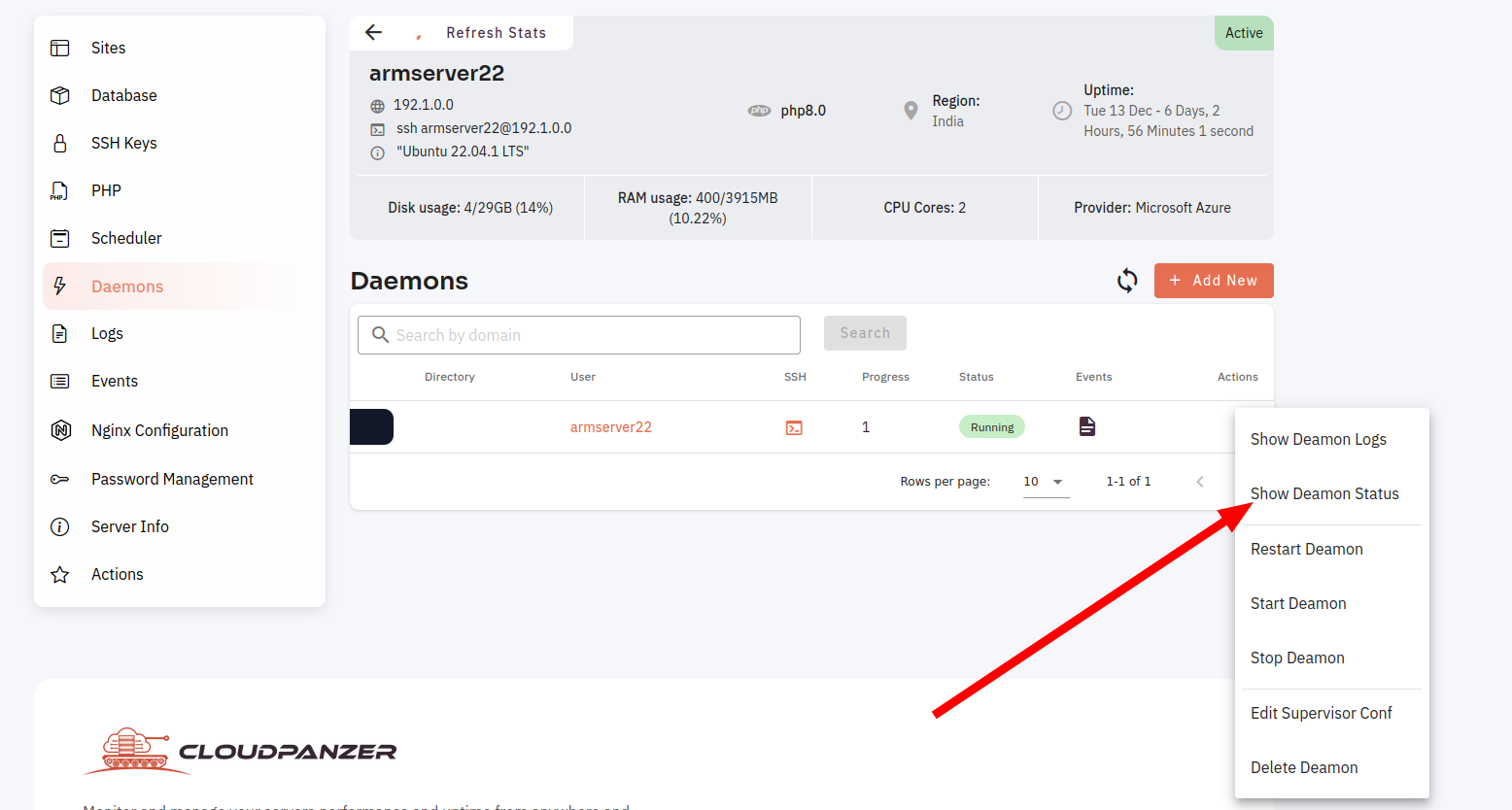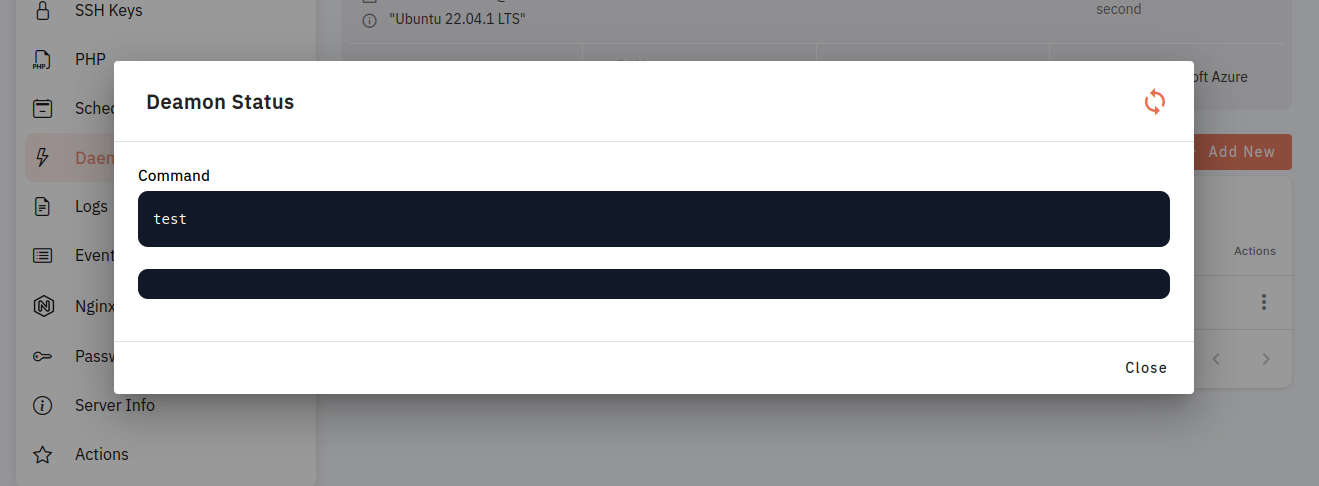How to show Daemon Status?
There are several methods that can be used to display the status of a daemon on different operating systems. Whether you are using Linux, macOS, or Windows, there is a method available to check the status of your daemons and ensure that they are running as expected.
Follow the steps below to Daemon Status.
Navigate to the Daemons Daemons (Use this link to view How to Navigate)
2. Click on the show Daemon status.
Here, you can see the Daemon Status.