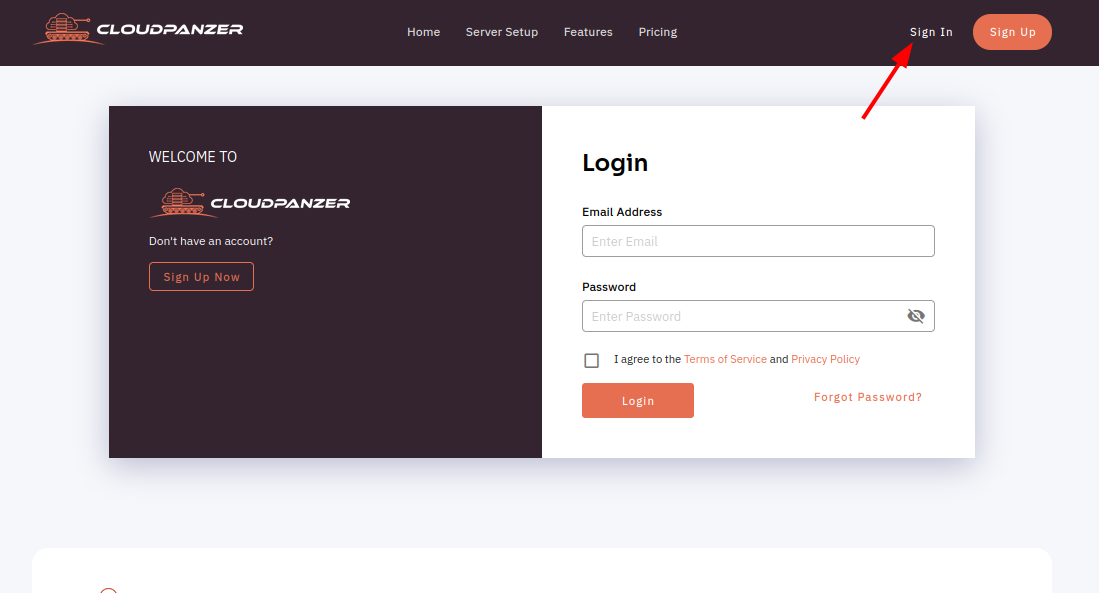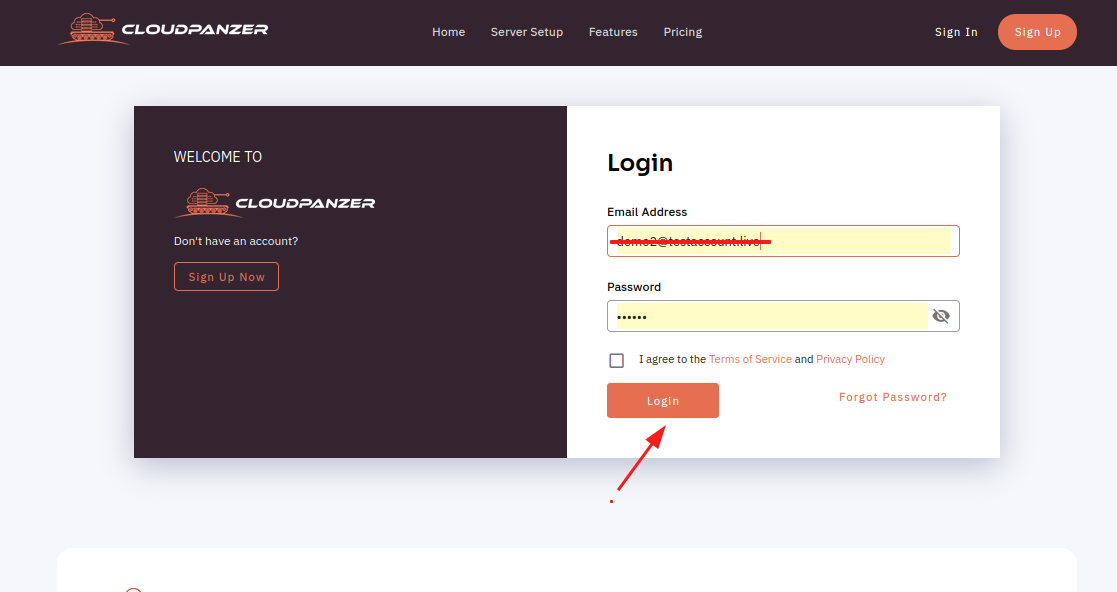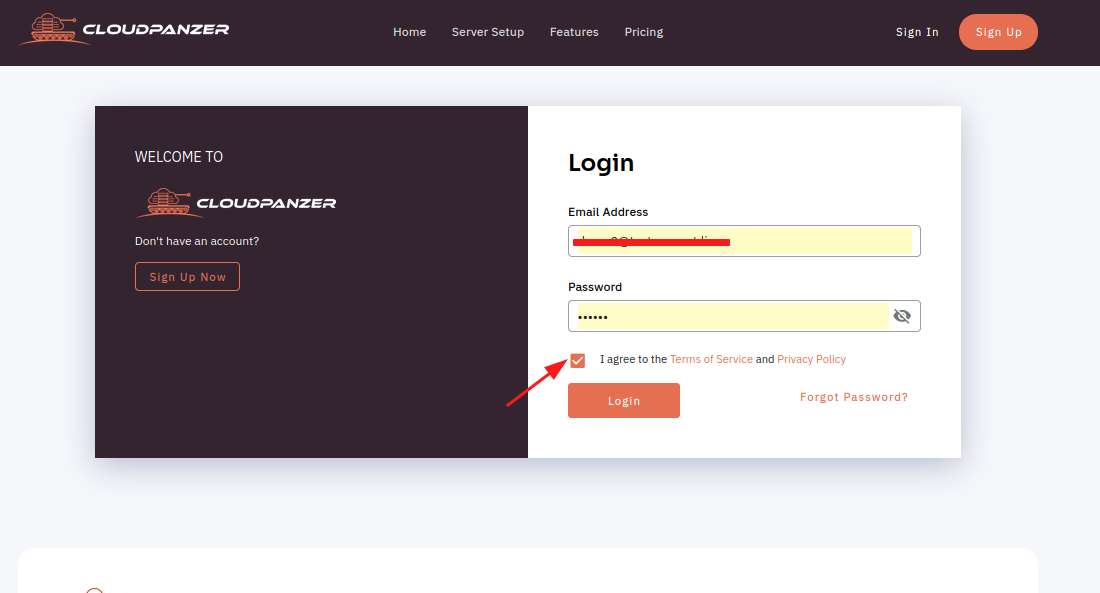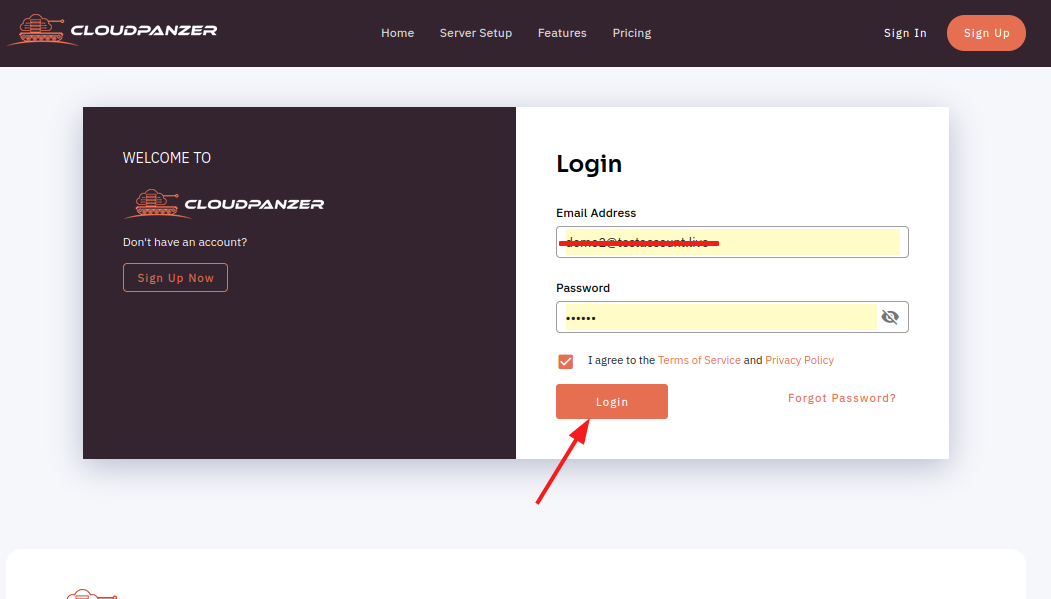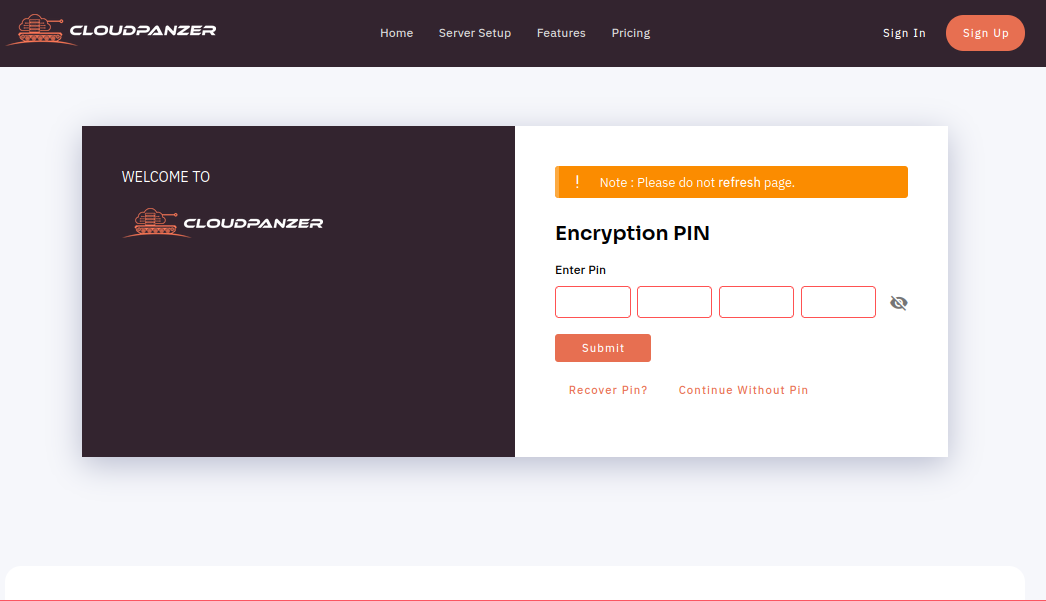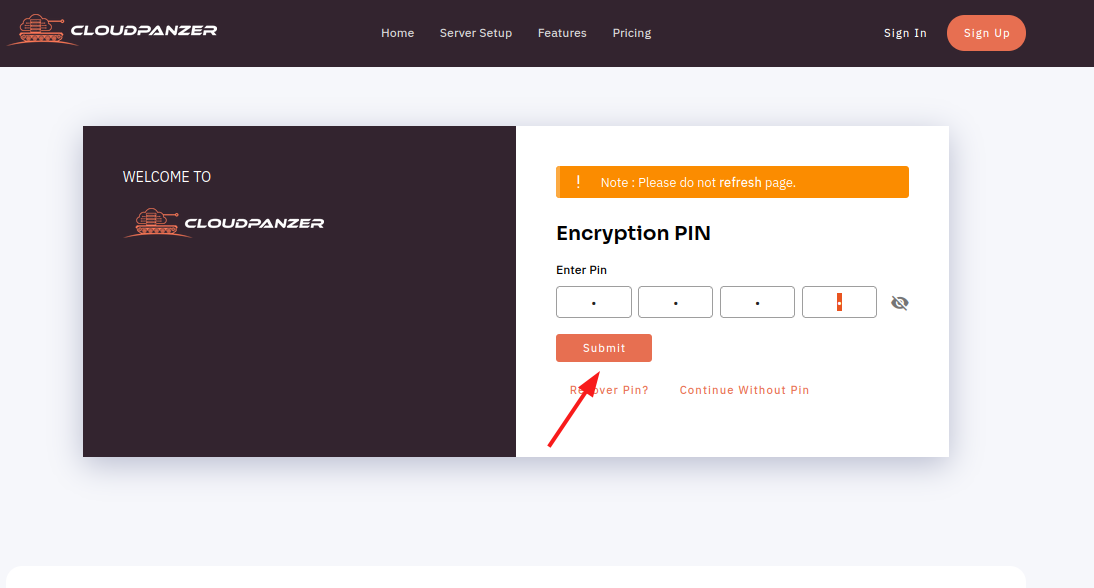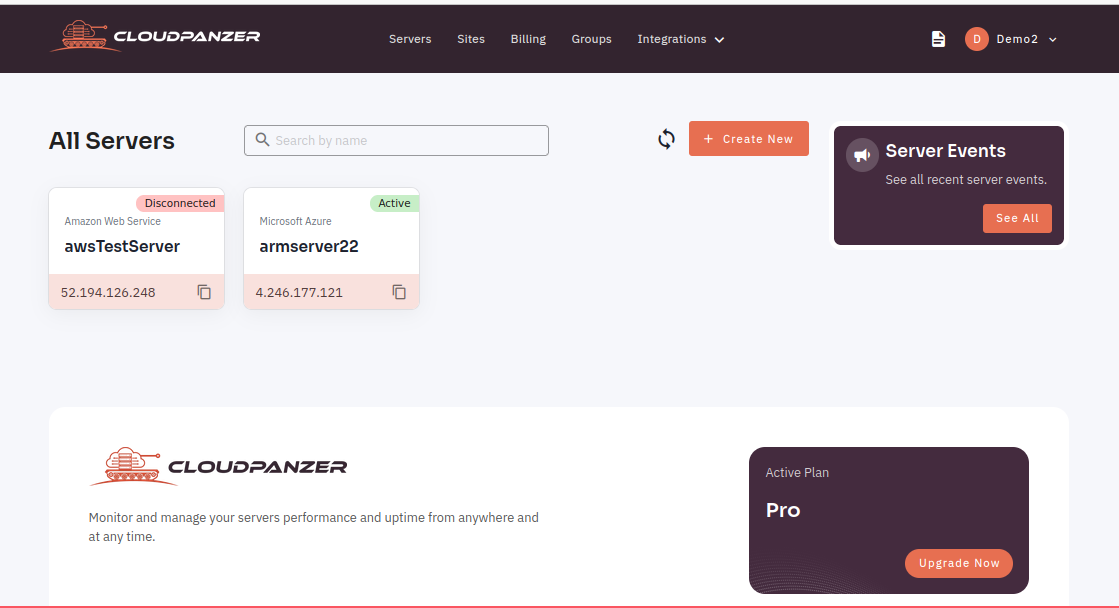How to sign in to cloudpanzer?
Prerequisites :
You must have an Active Server. You can jump to the tutorial section if the above conditions are proper, Or first follow the links below to set up the prerequisites.
How to install a Server
Tutorial :
You can watch the Video or Continue reading the post.
Follow the steps below to sign in to Cloudpanzer.
1: Navigate to the CloudPanzer login page. This can typically be found by going to the CloudPanzer website and clicking on the "Sign In" button.
2: Enter your email address and password in the designated fields.
3: Click on the checkbox to agree with the terms and conditions.
4: Click on the "Login" button to access your CloudPanzer account and access the next page of the encryption pin.
5: Fill in the encryption pin in the fields and click on Submit button.
Here, you can see Cloudpanzer sign-in successfully.