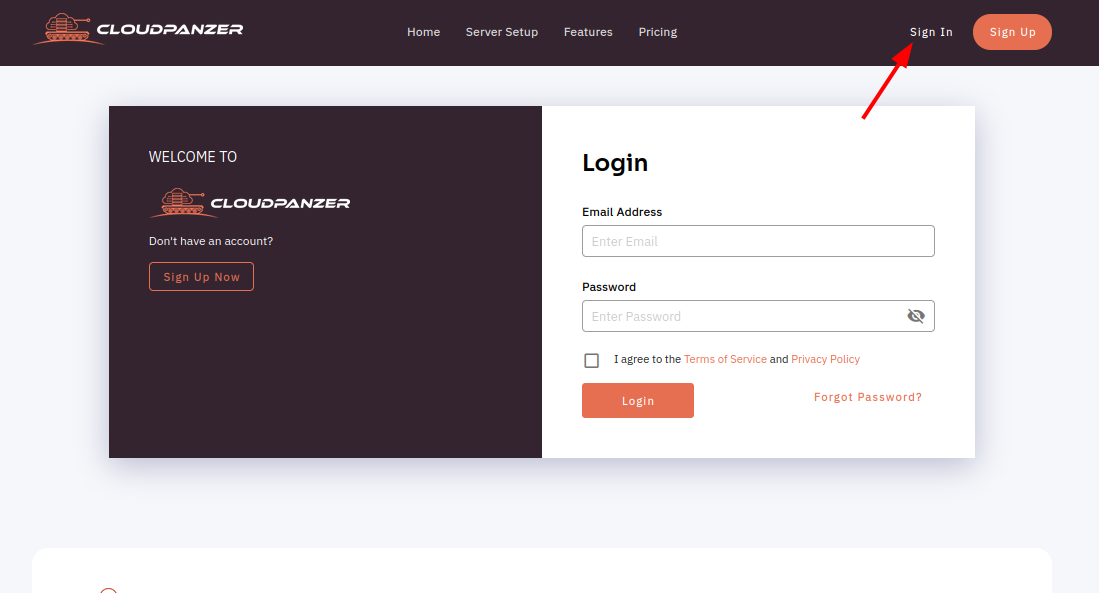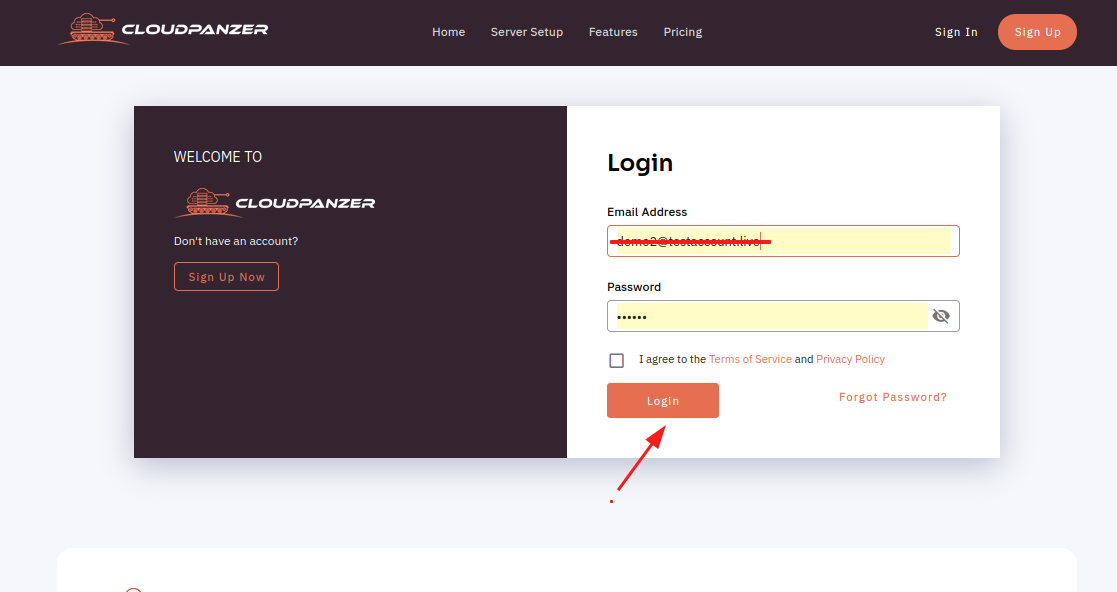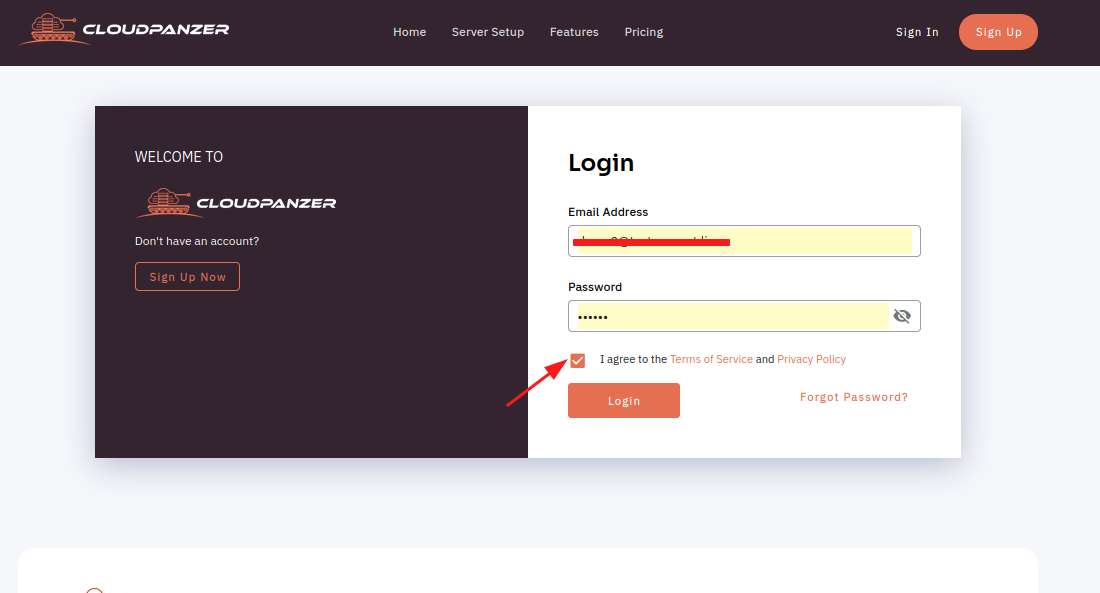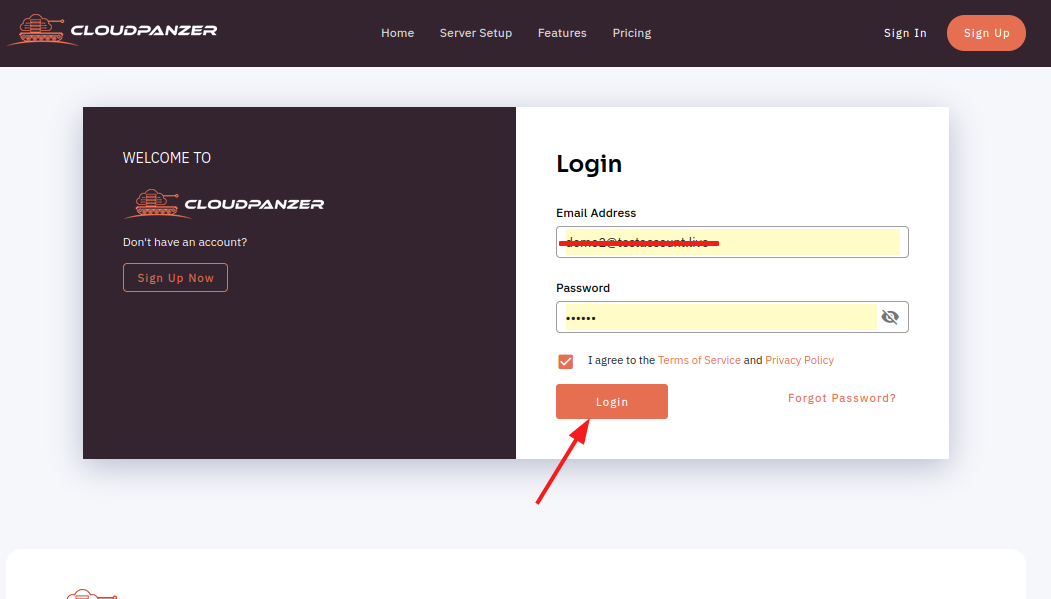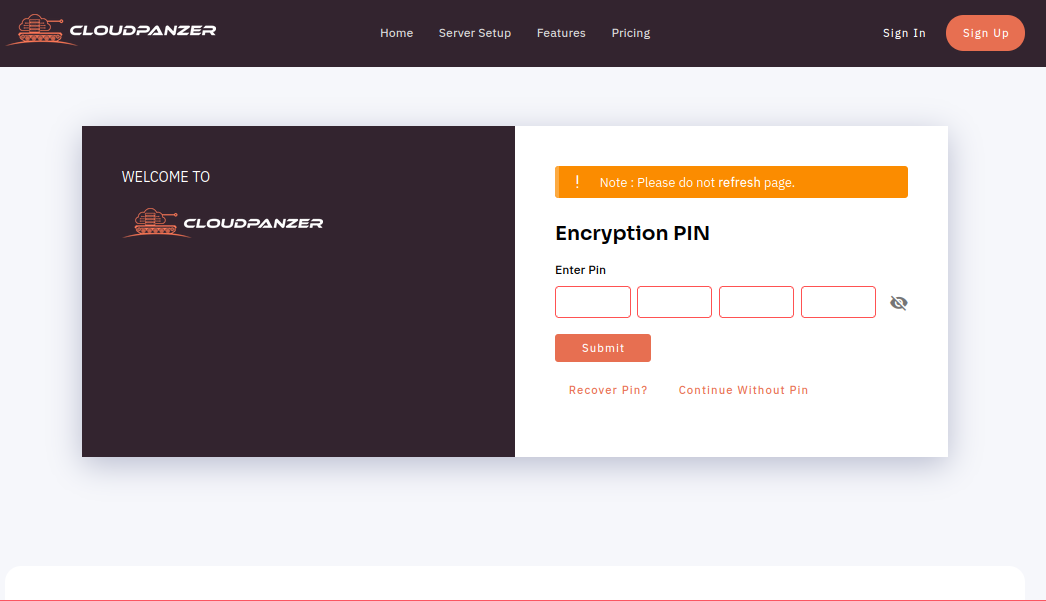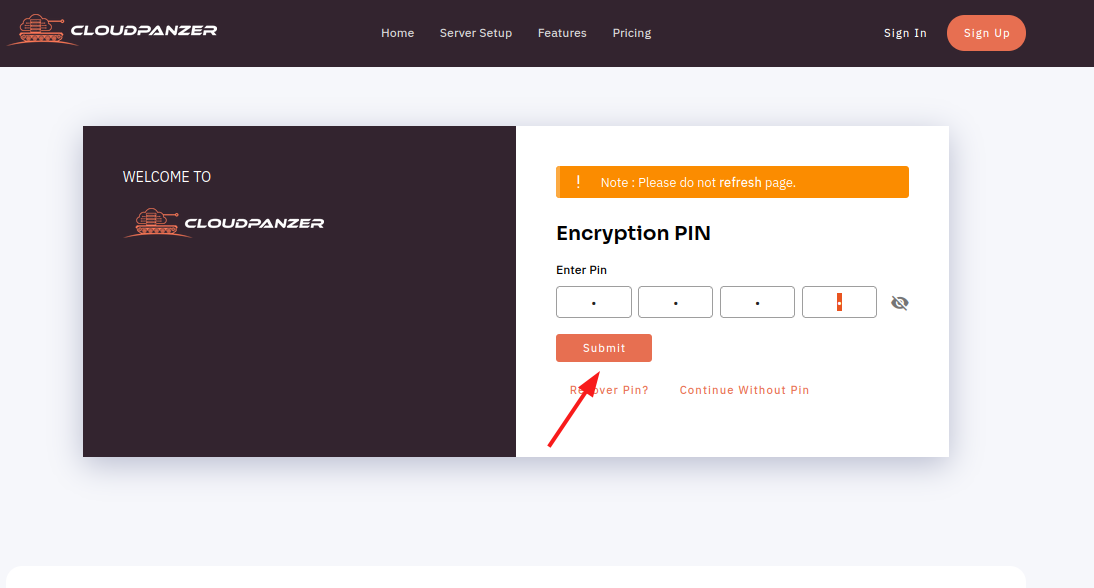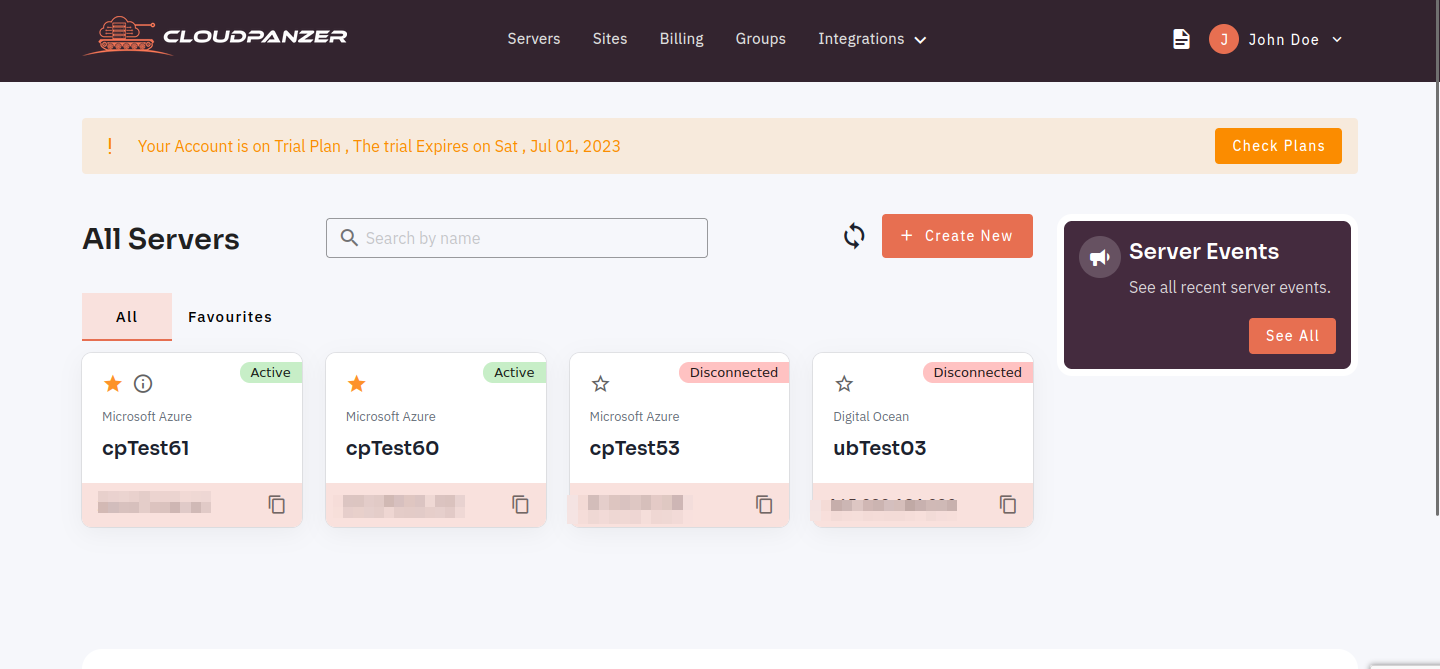How to sign in to cloudpanzer through the website?
Tutorial :
You can watch the Video or Continue reading the post.
Follow the steps below to sign in to Cloudpanzer.
1: Navigate to the CloudPanzer login page. This can typically be found by going to the CloudPanzer website and clicking on the "Sign In" button.
2: Enter your email address and password in the designated fields.
3: Click on the checkbox to agree with the terms and conditions.
4: Click on the "Login" button to access your CloudPanzer account and access the next page of the encryption pin.
5: Fill in the encryption pin in the fields and click on Submit button.
Here, you can see Cloudpanzer sign in successfully.