How to signout in cloudpanzer?
Follow the steps below to sign out of Cloudpanzer.
1: Once you are logged in, look for an "Menu" option.
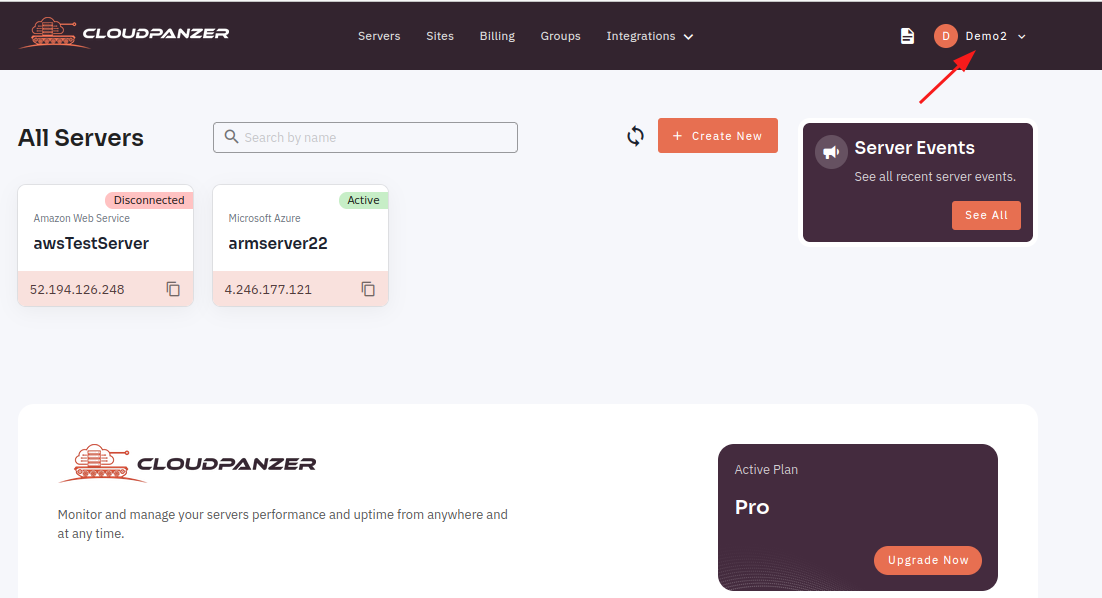
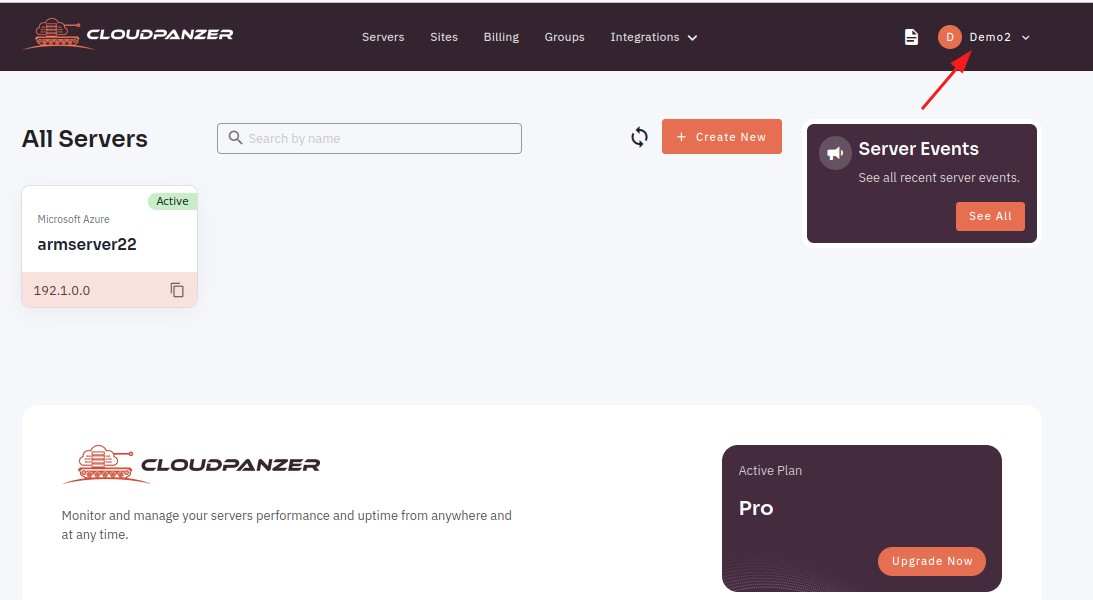
2: Select the logout option.
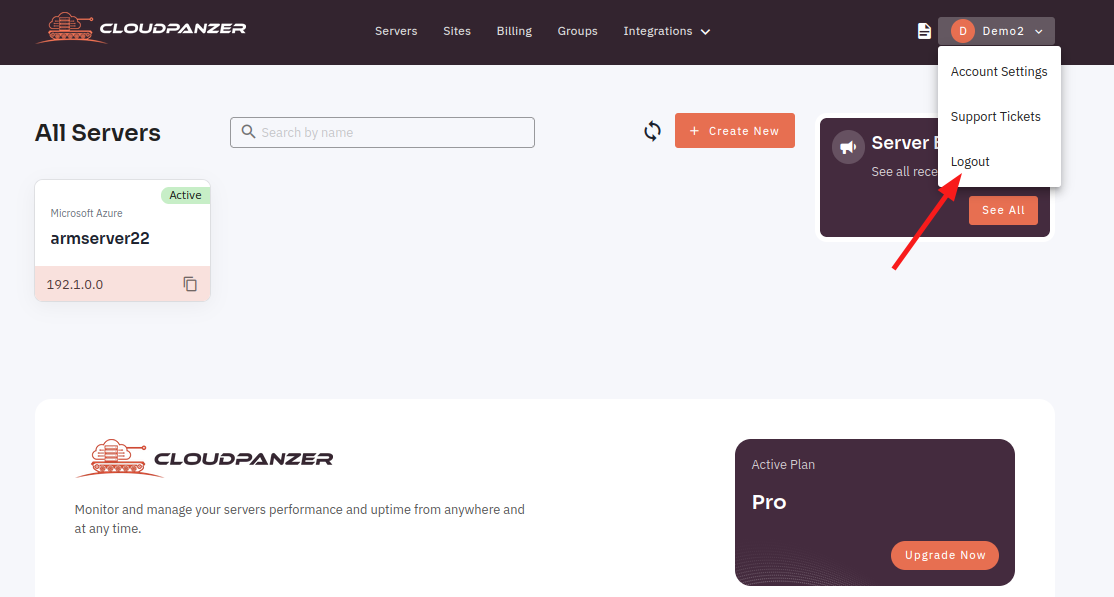
3: Click on the yes button to log out of Cloudpanzer.
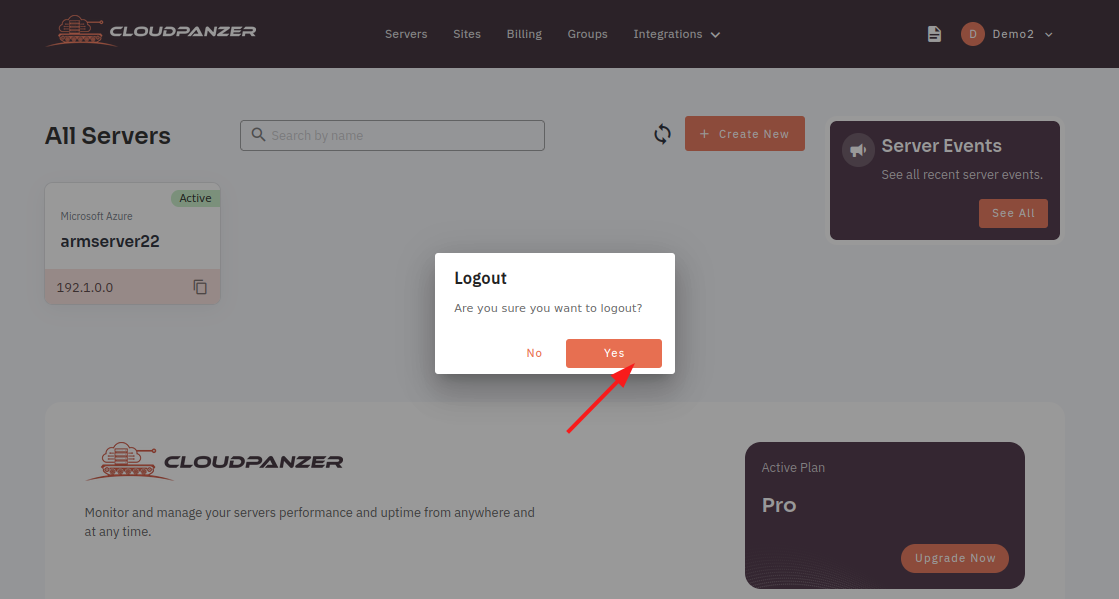
Click on the yes button to account log out successfully.