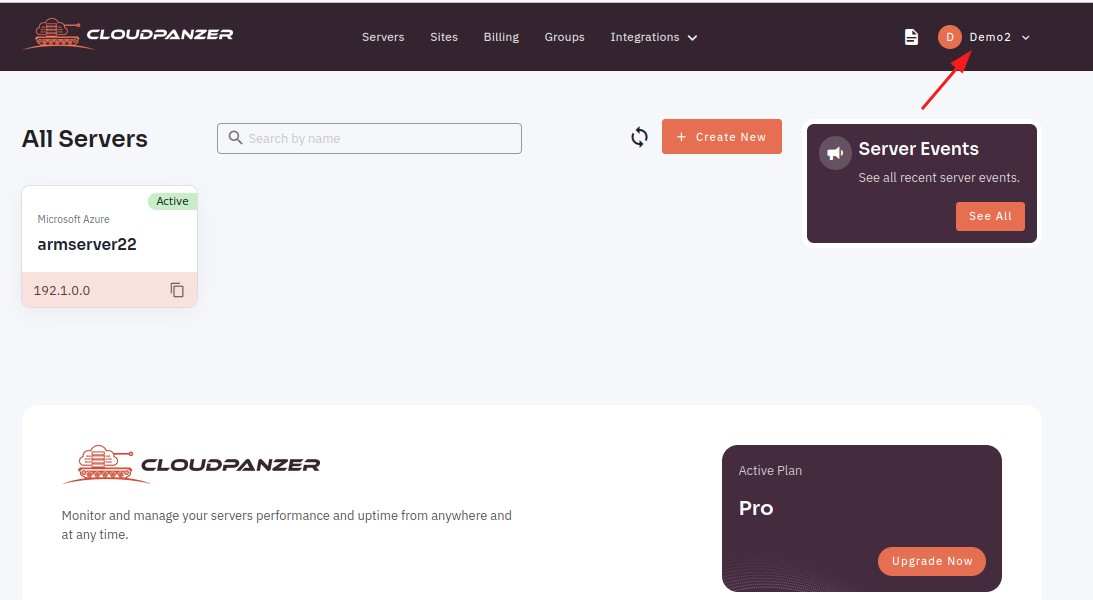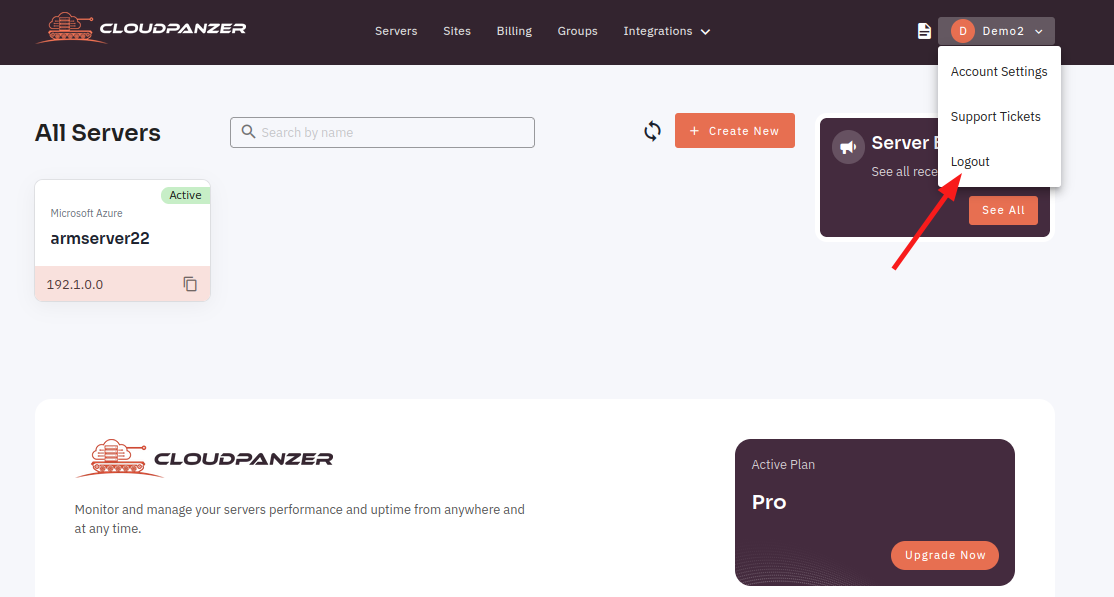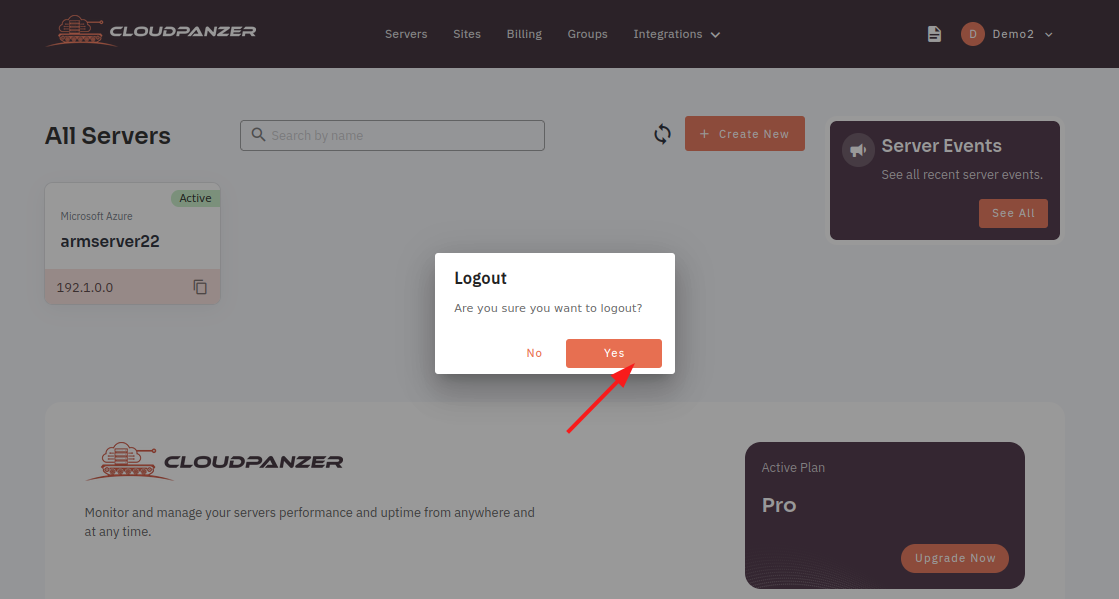How to signout in cloudpanzer?
It's important to always sign out of your account when using a shared or public device to ensure the privacy and security of your account. By signing out, you prevent unauthorized access to your account and protect your personal information.
Follow the steps below to sign out of Cloudpanzer.
1: OnceNavigate youto arethe loggedtop in,right lookcorner forof anthe "Menu"page option.and click on your username.
2: SelectFrom the logoutdrop-down menu that appears, select the "Logout" option.
3: Click on the yes button to log out of Cloudpanzer.
Click on the yes button to account log out successfully.