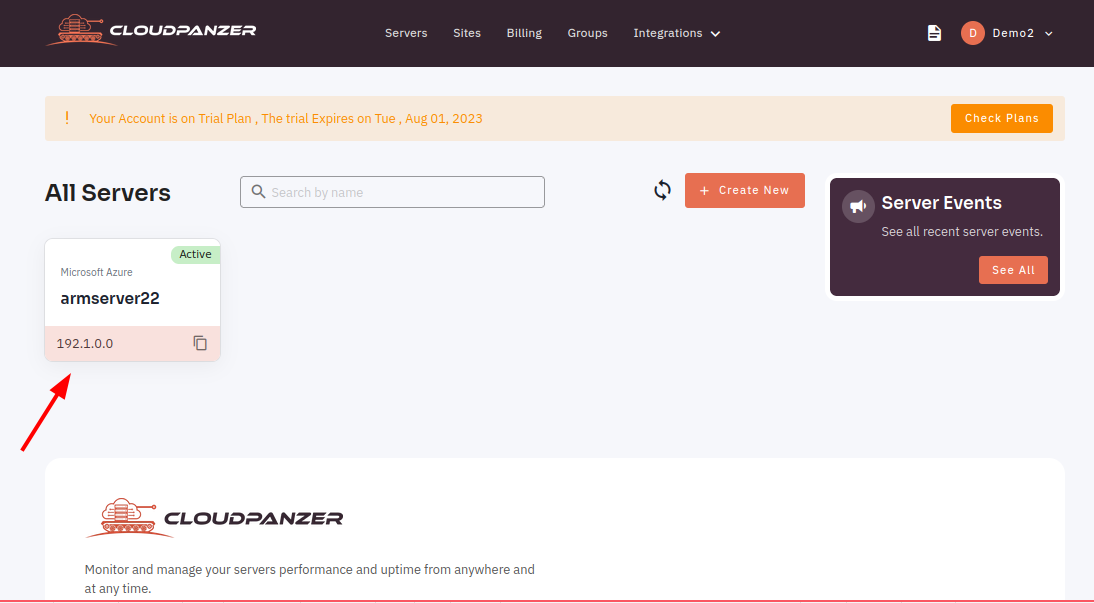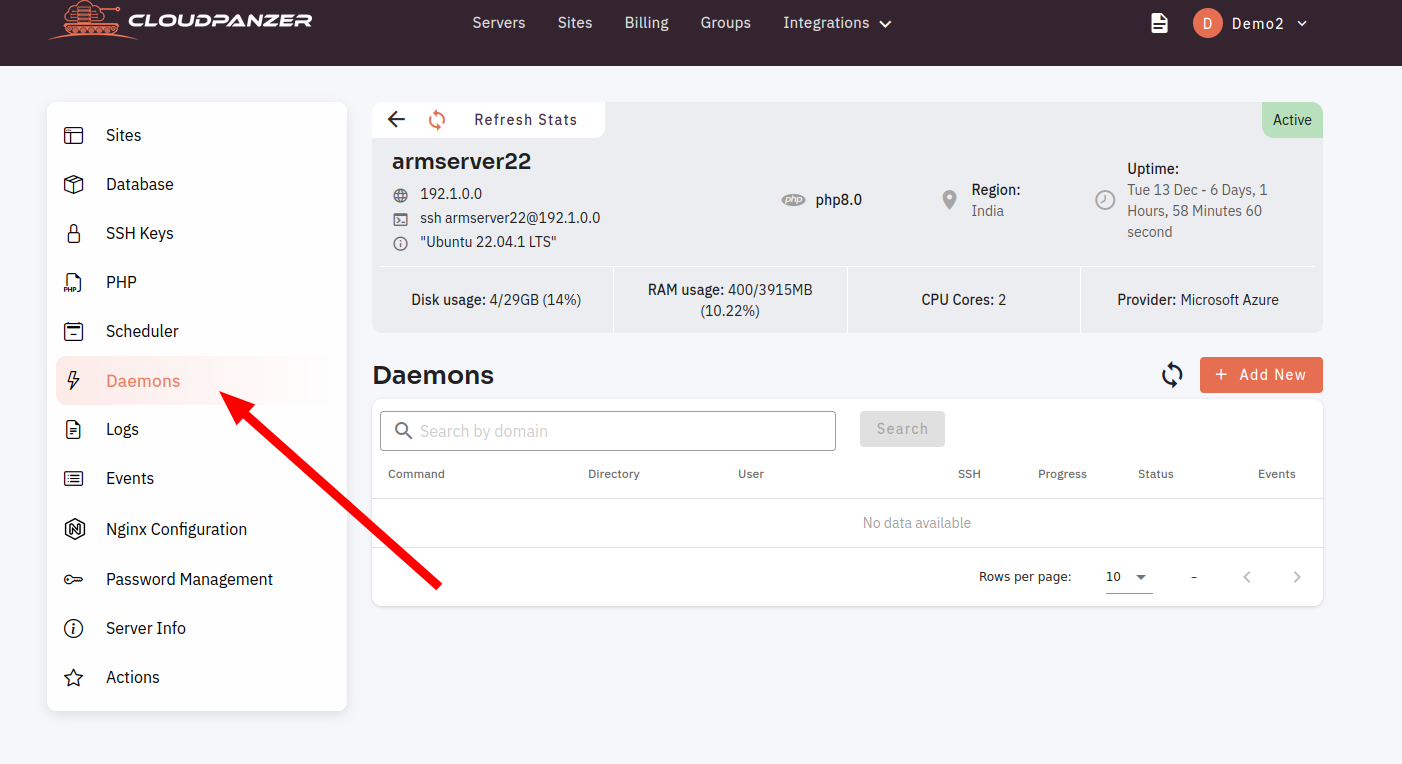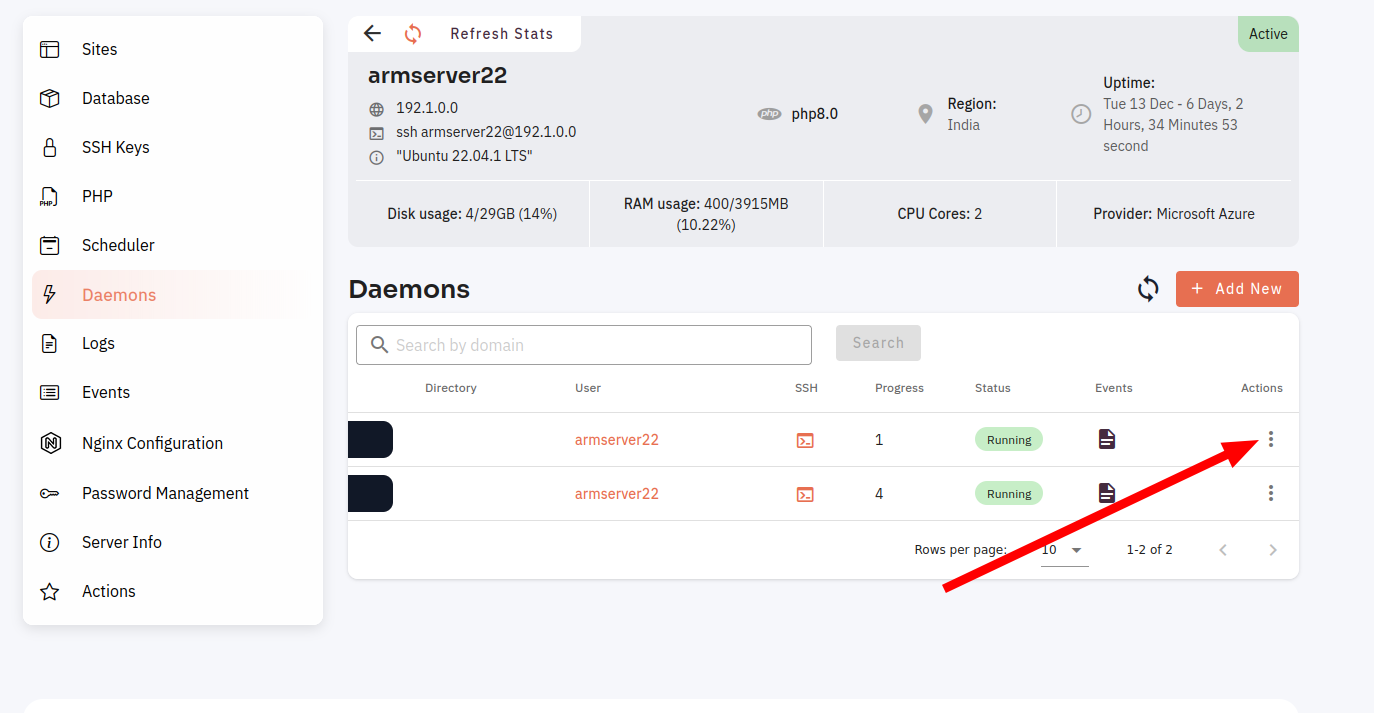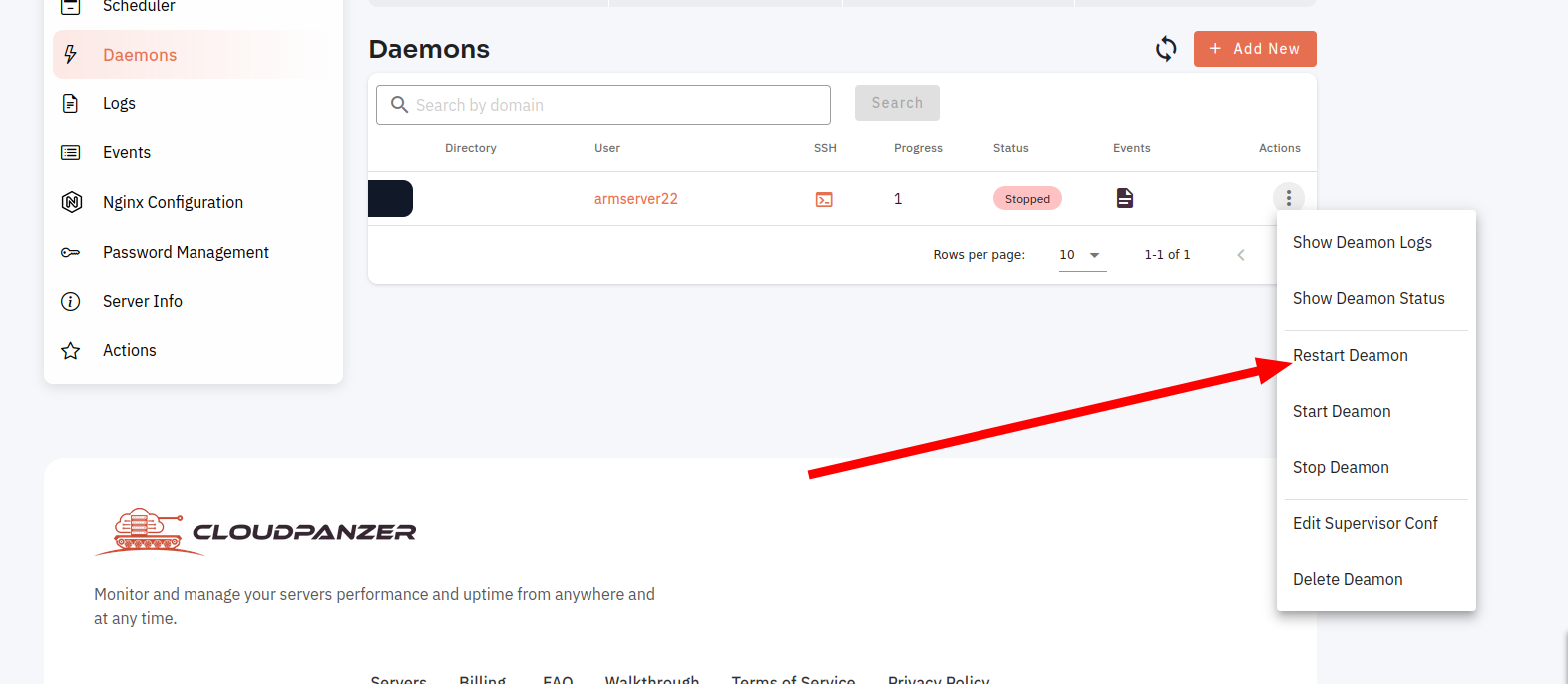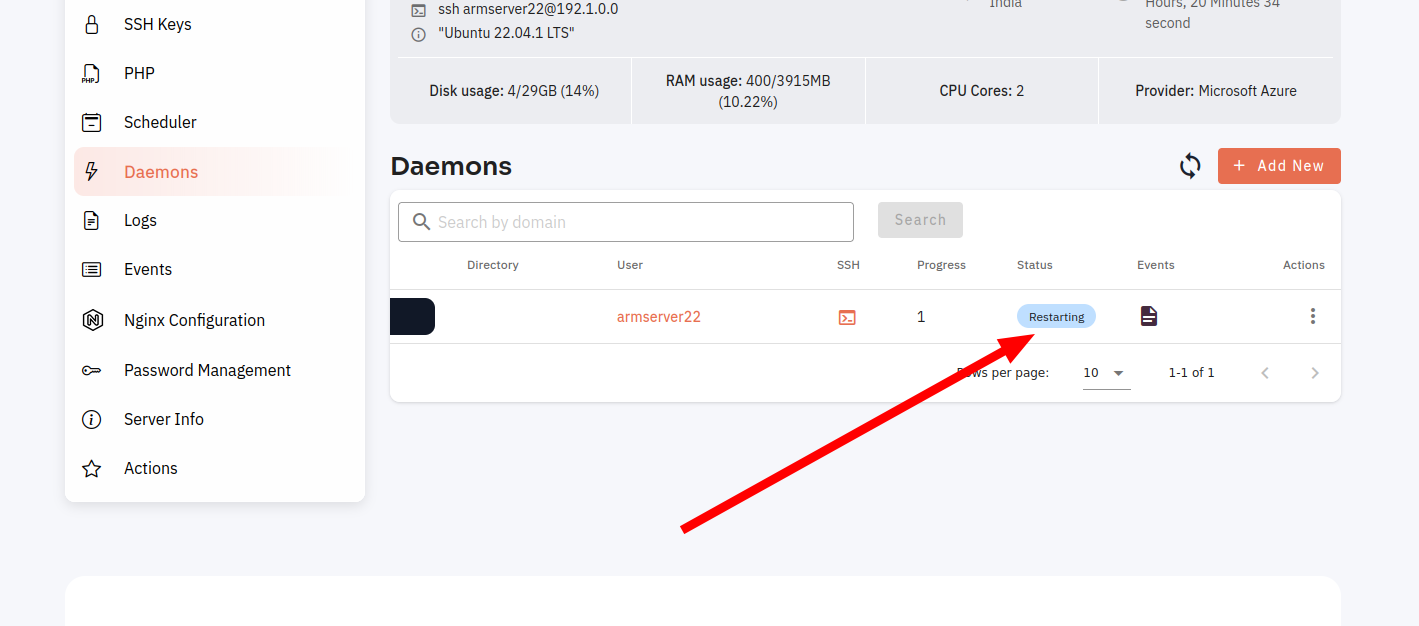How to restart a Daemons?
A daemon is a background process that runs on a computer and performs tasks or services. In some cases, it may be necessary to restart a daemon in order to resolve issues or apply updates.
Follow the steps below to Start Daemon.
Navigate to the Daemons (Use this link to view How to Navigate)
1: Once you are logged in, look for a "Server" and click on it.
2. Click on the daemons button.
4.2. Click on Restart Daemon.
Here, you can see the Restart daemon.