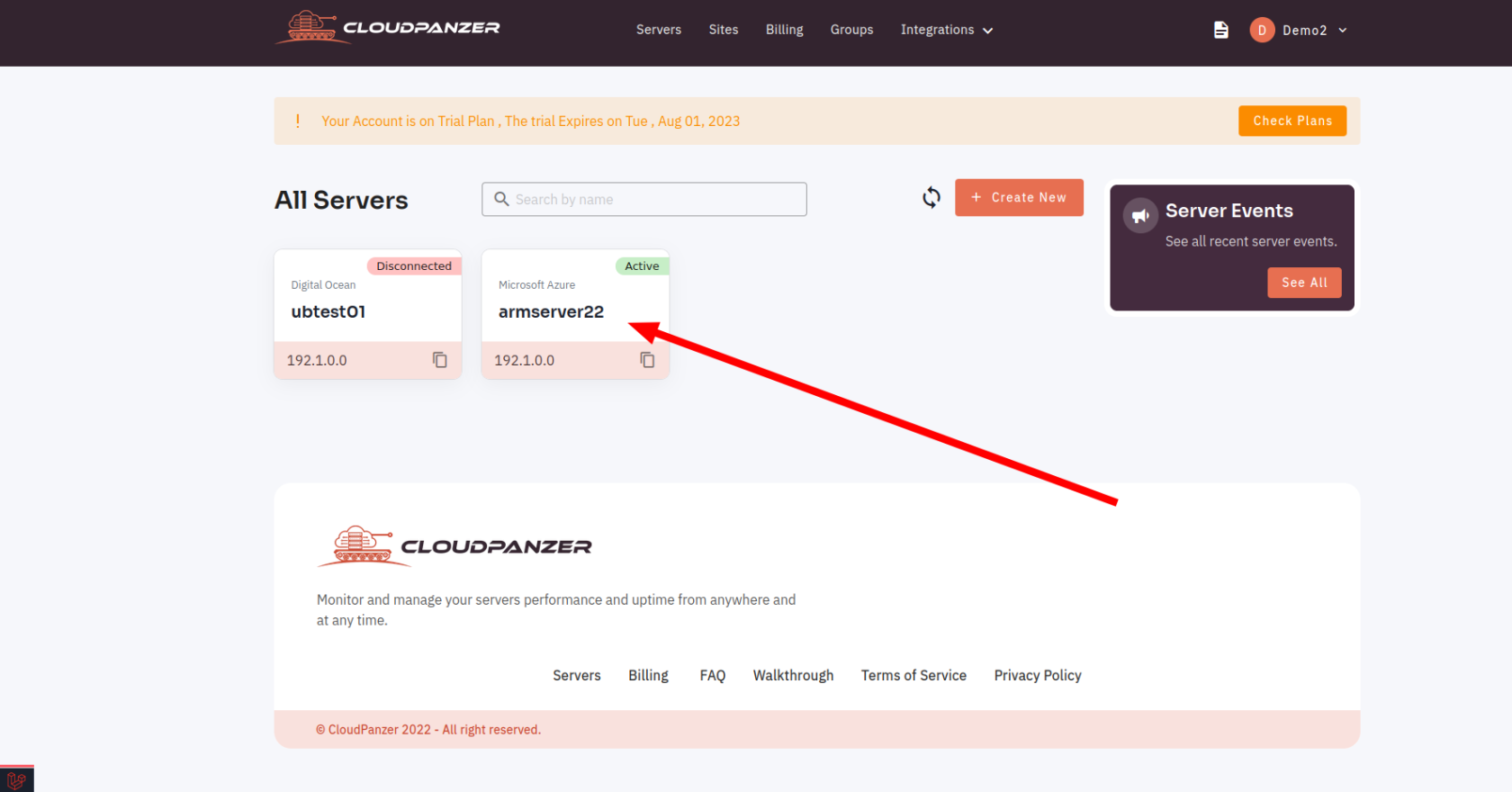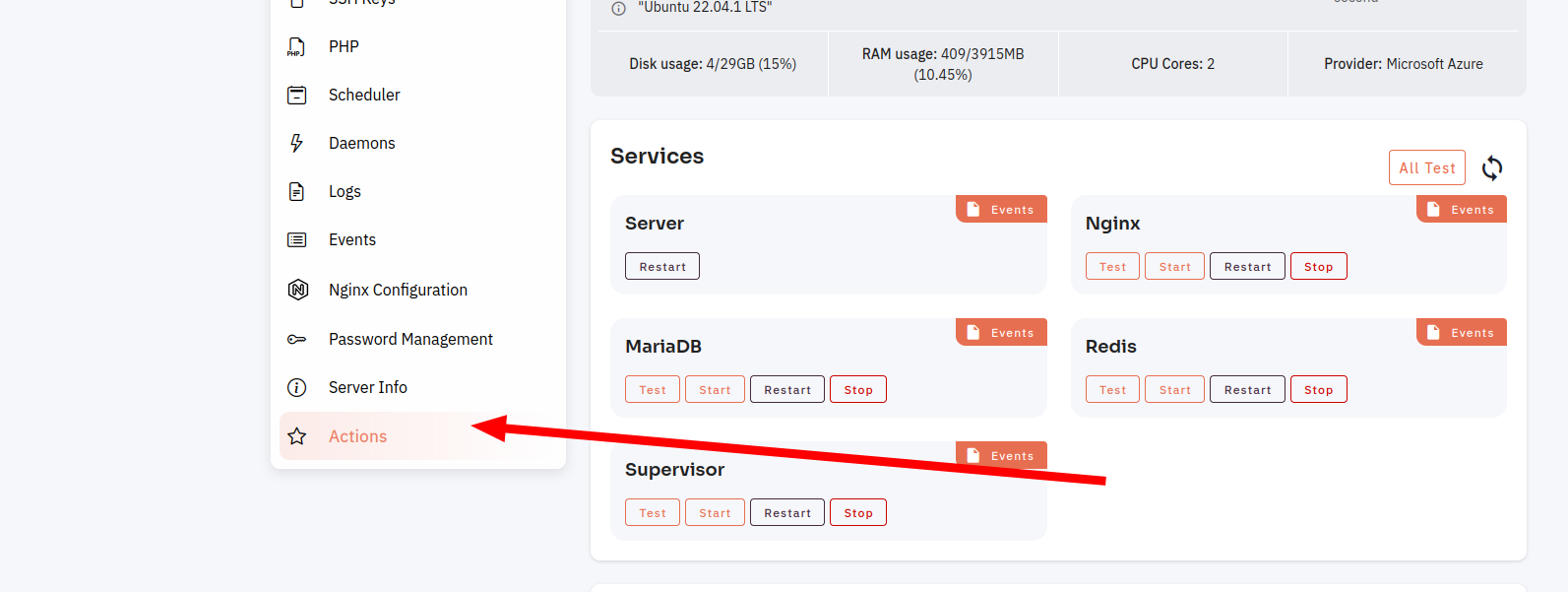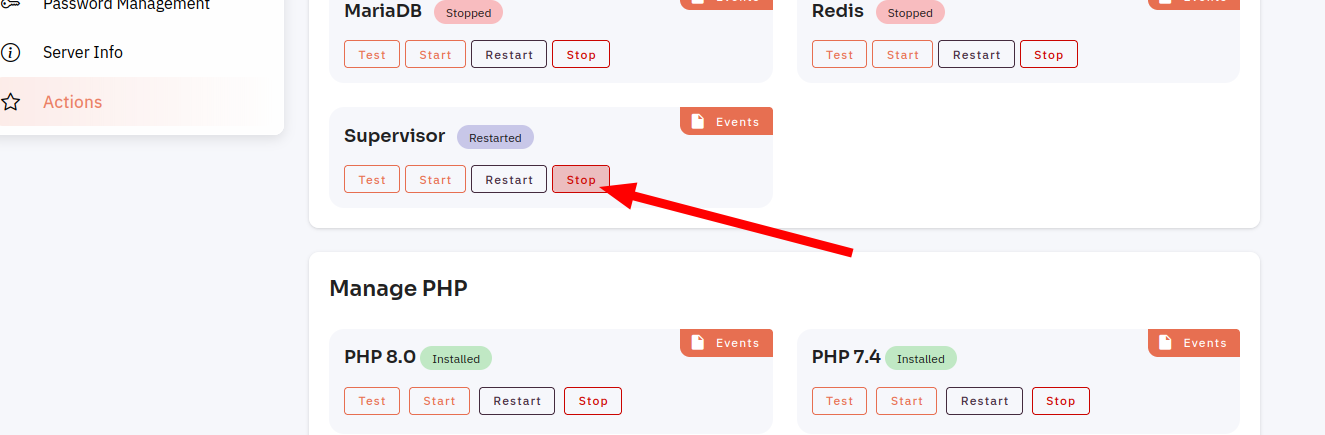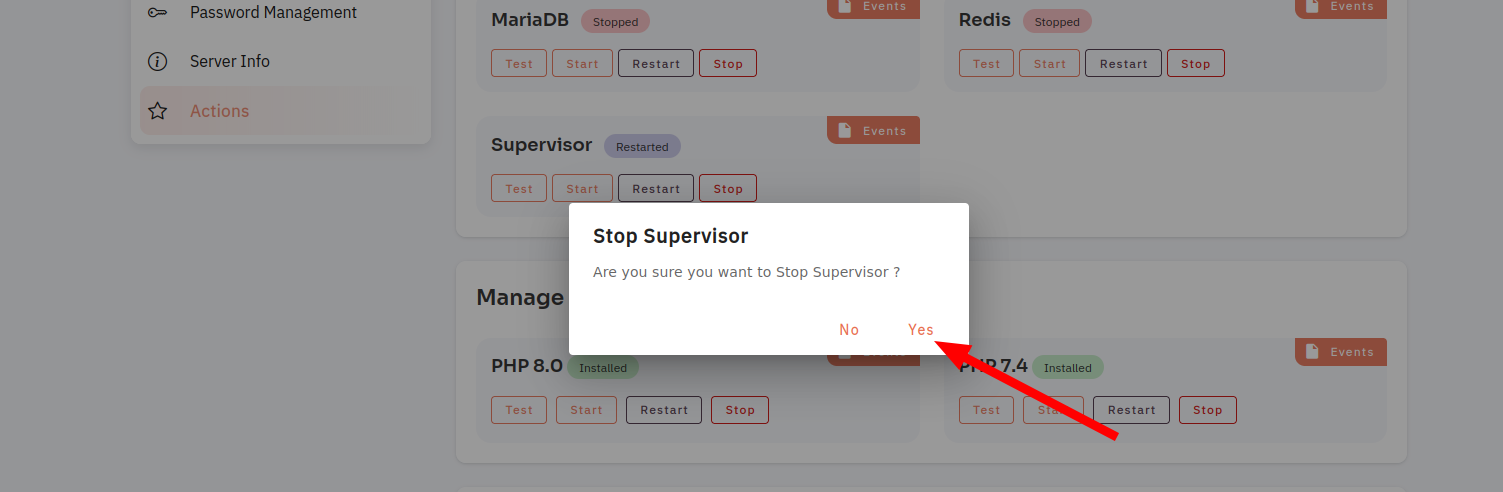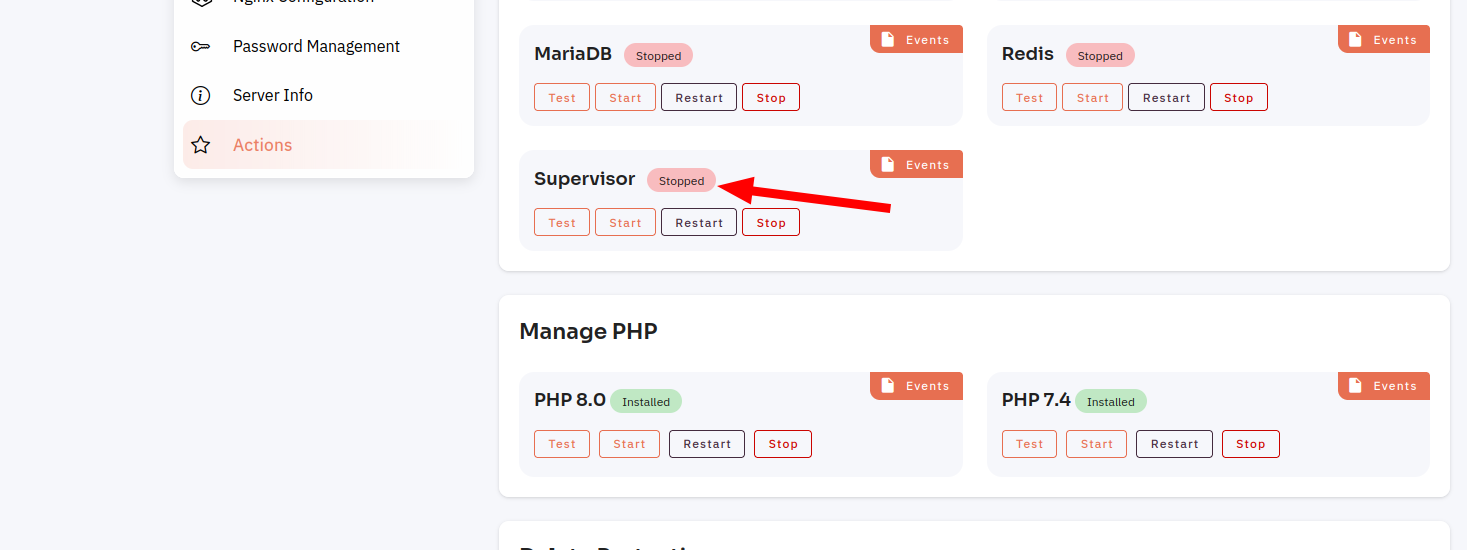How to Stop Supervisor Service?
While the Supervisor service can be useful in certain situations, there may be times when you need to stop it. Keep in mind that stopping the Supervisor service may cause other processes that are being managed by it to stop as well. You should only stop the Supervisor service if you are sure that you no longer need it or if it is causing problems in your system.
Follow the steps below to Restart Supervisor Service.
1: Once you are logged in, look for a "Server" and click on it.
2. Select the Action Option.
3: Then, click on Supervisor Stop Button.
4: Click on the yes button to stop the Supervisor.
Here, you can see that Supervisor was Stoped.