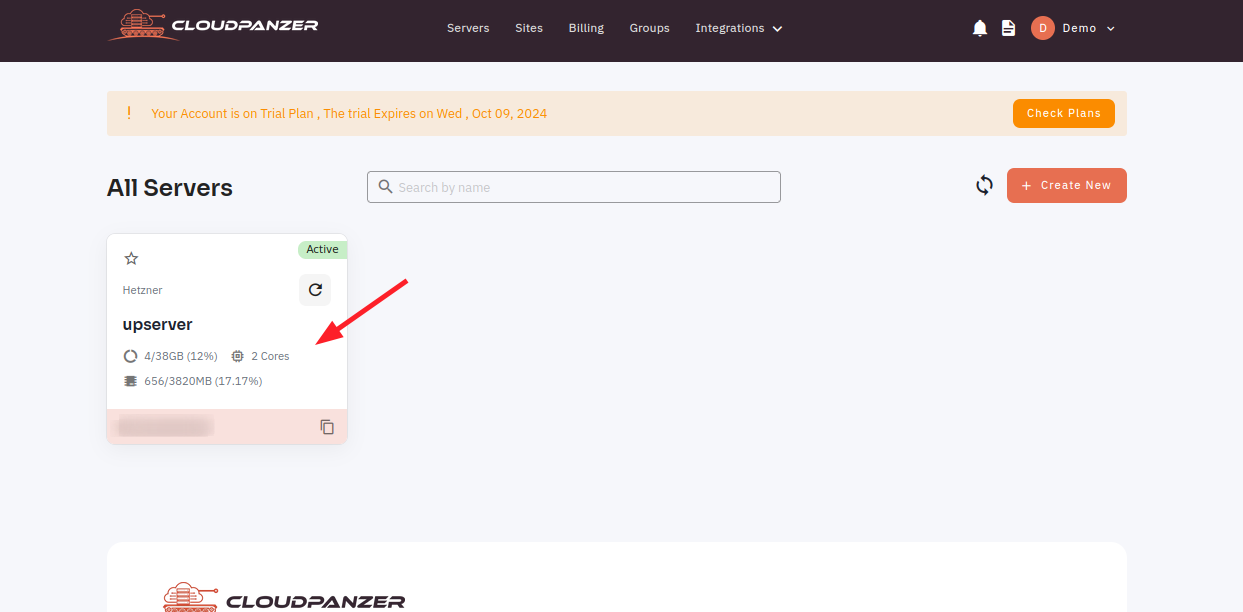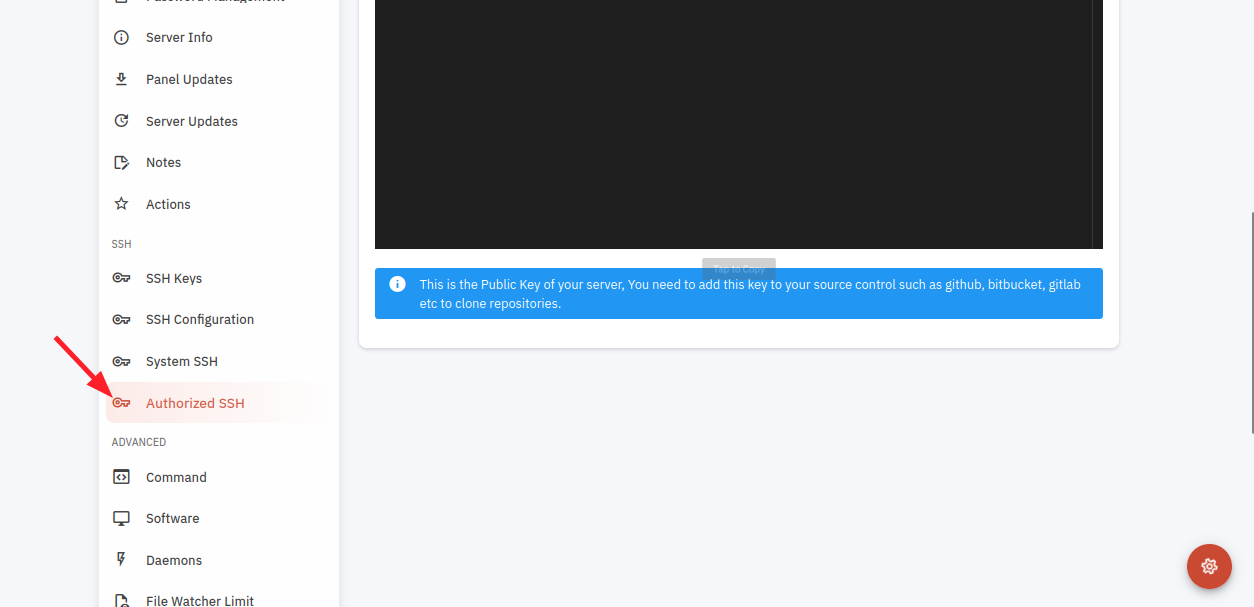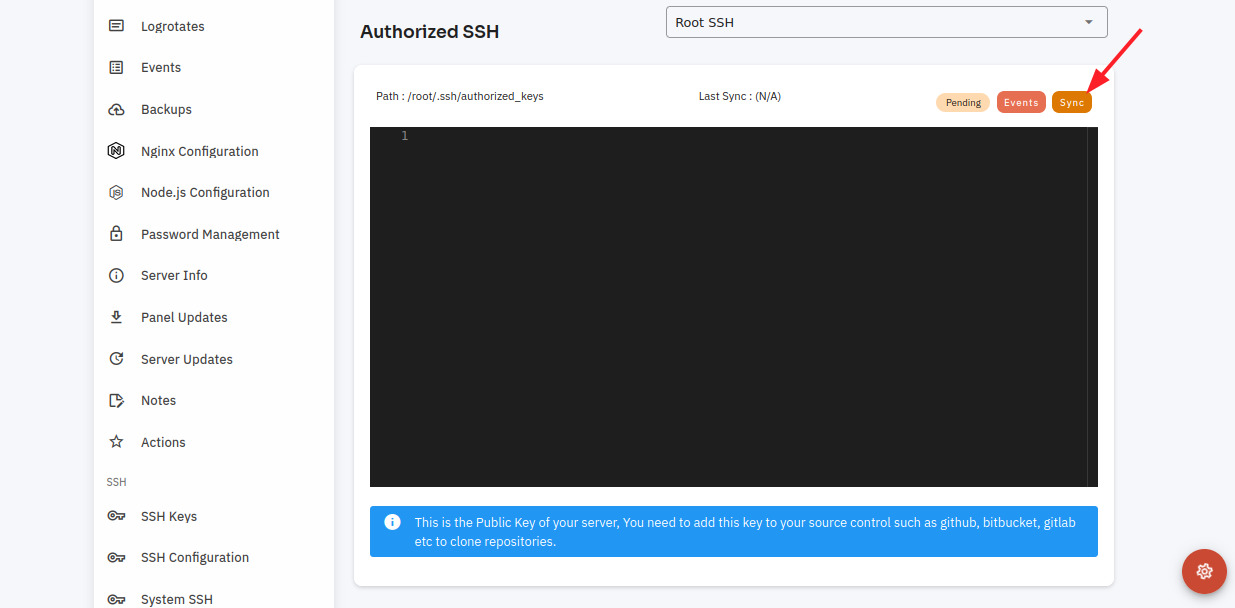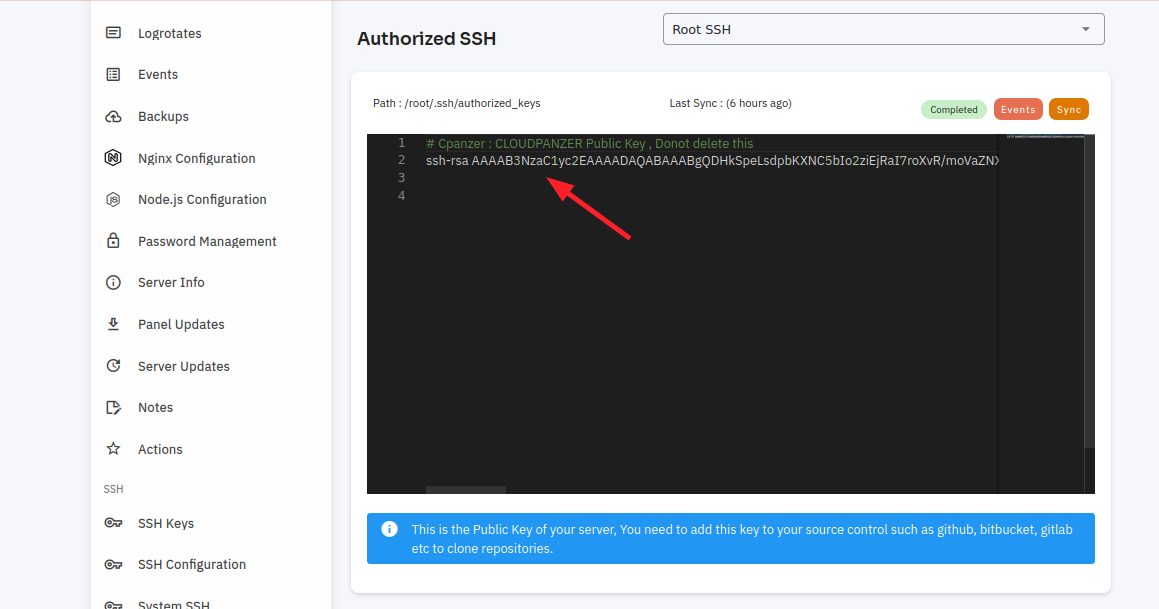How to sync Authorized SSH on server in the cloudpanzer website?
The file contains the public keys of SSH users who are allowed to log in to the root account. When someone attempts to log in via SSH, the server checks if the corresponding private key matches any of the public keys stored in this file.
Follow the steps below to sync Authorized SSH
1: Once logged in, look for a "Server" and click on it.
3. Click on the Sync button.
Here, you can see the Authorized SSH Key Sync successfully.