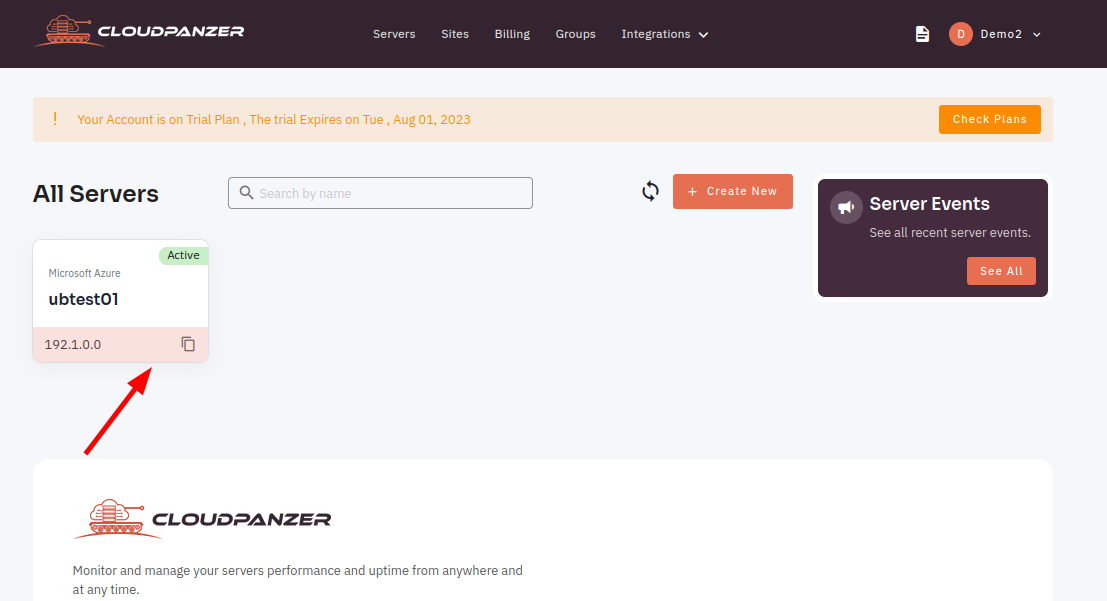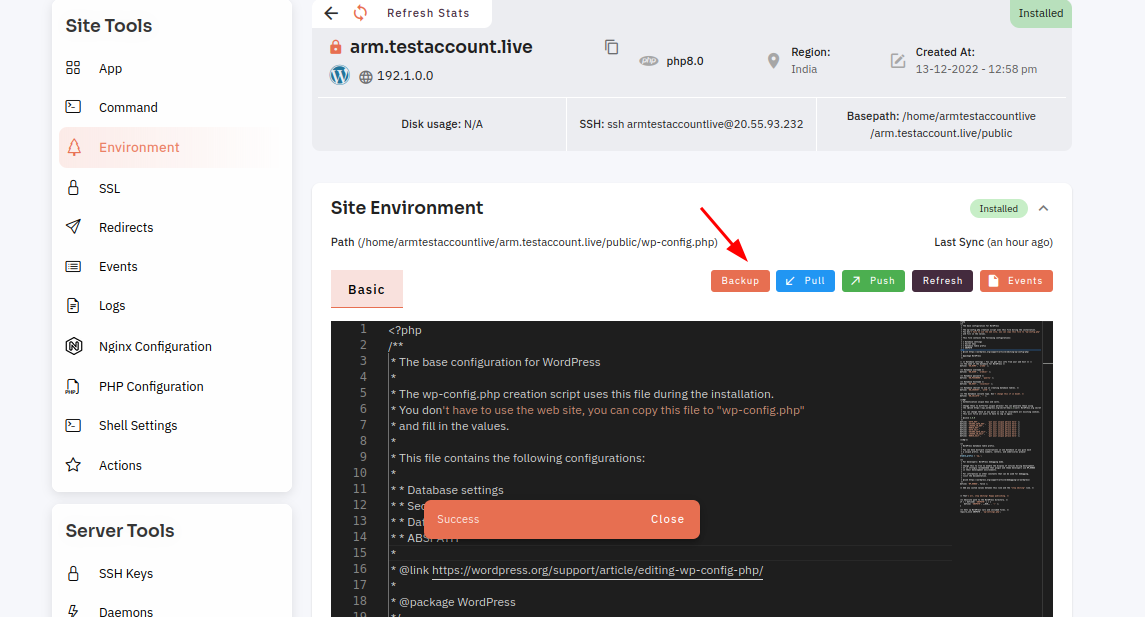How to backup of Site Environment?
Follow the steps below to backupback up the site environment.
1: ClickOnce logged in, look for a "Server" and click on theit.
2: selectSelect an active site.
2:3: Select the Site Environment option.
3:4: Click on Backup Button.
4:5: Here, you can see the backup of the environment.