How to backup of Site Environment?
Follow the steps below to back up the site environment.
1: Once logged in, look for a "Server" and click on it.
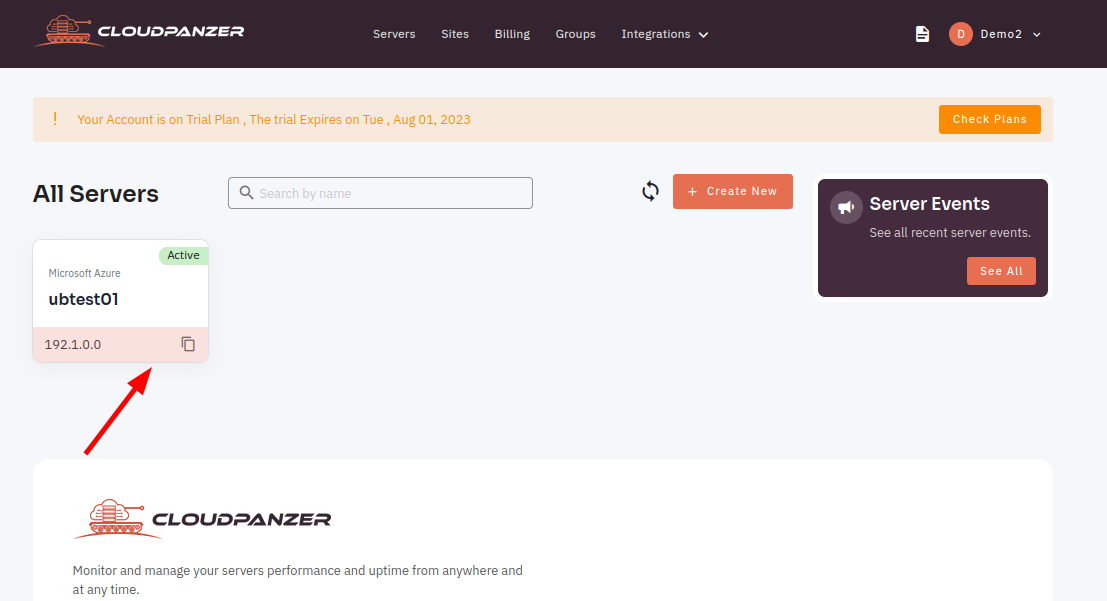
2: Select an active site.
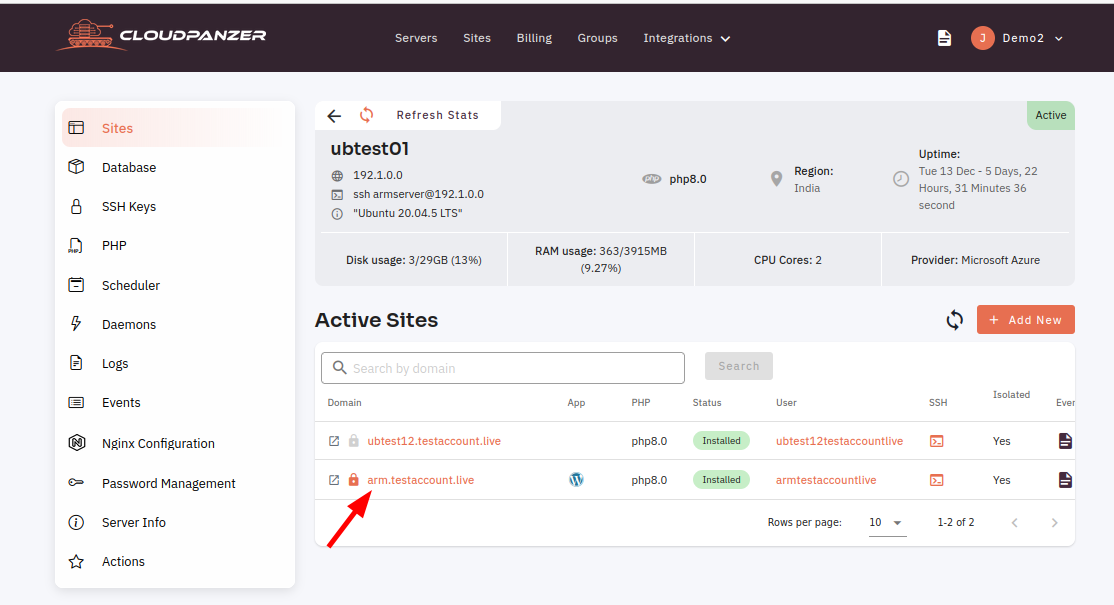
3: Select the Site Environment option.
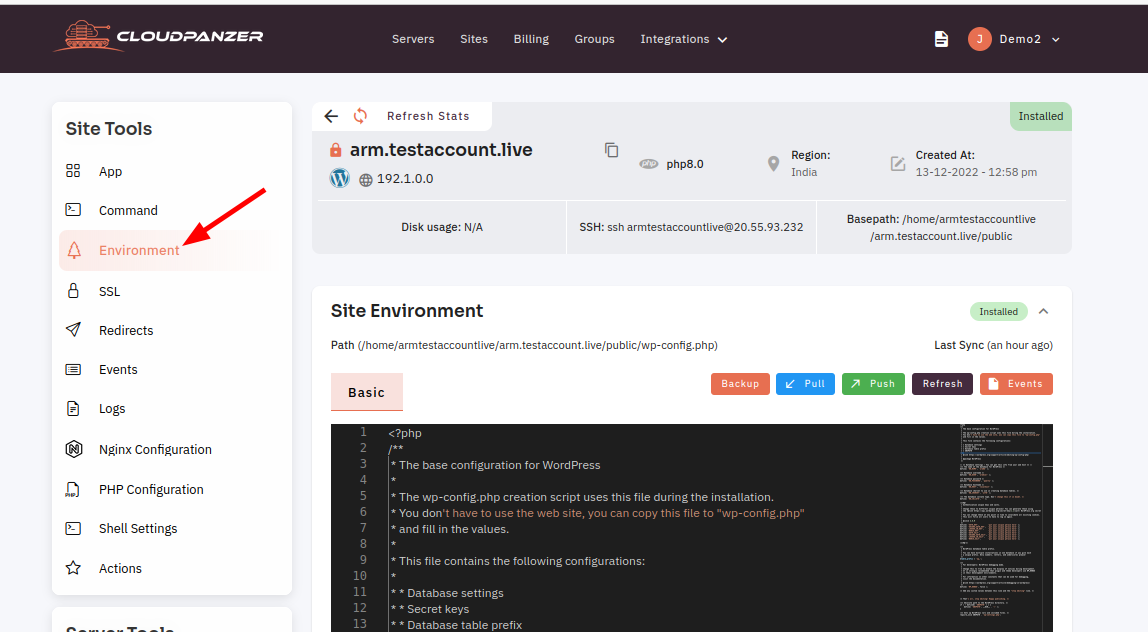
4: Click on Backup Button.
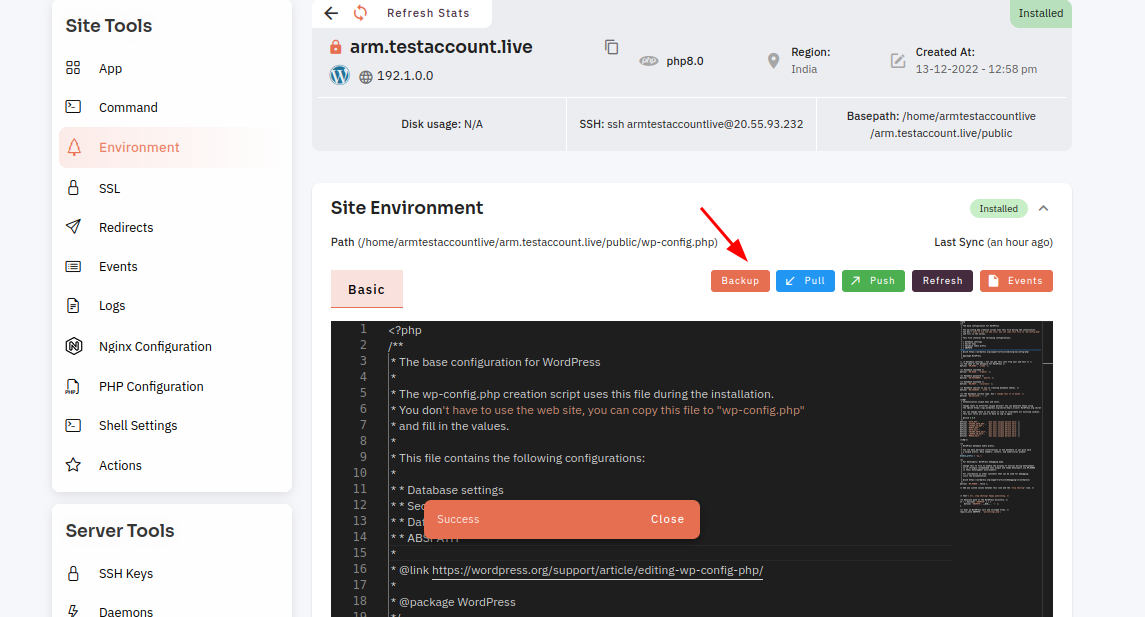
5: Here, you can see the backup of the environment.
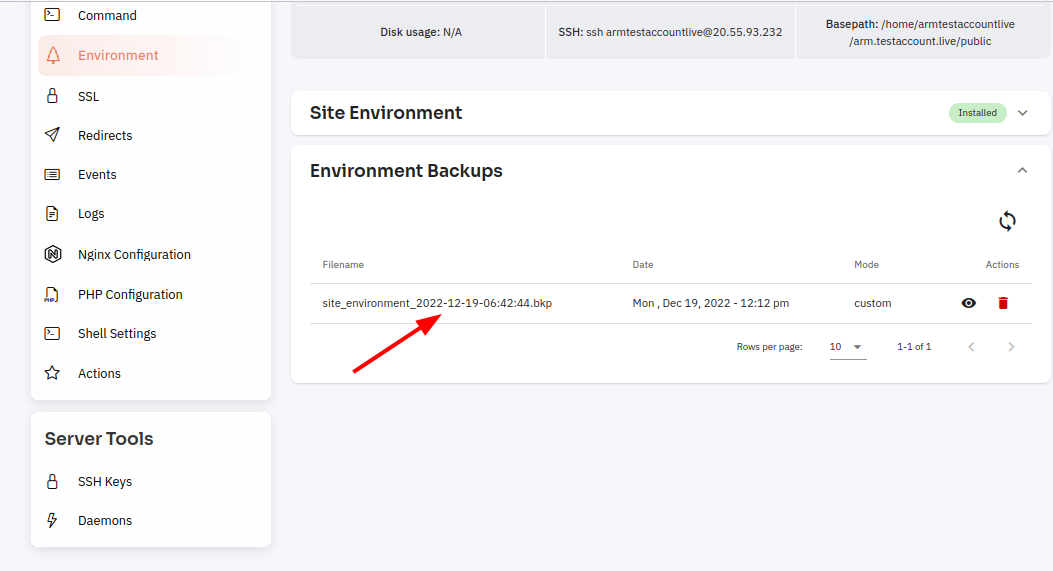
Looking for Mobile App Instructions?
Available at https://kb.cloudpanzer.com/books/mobile-app/page/how-to-backup-of-site-environment