How to backup of Site Environment?
Follow the steps below to createbackup athe database.site environment.
1: Click on the server and select an active site.
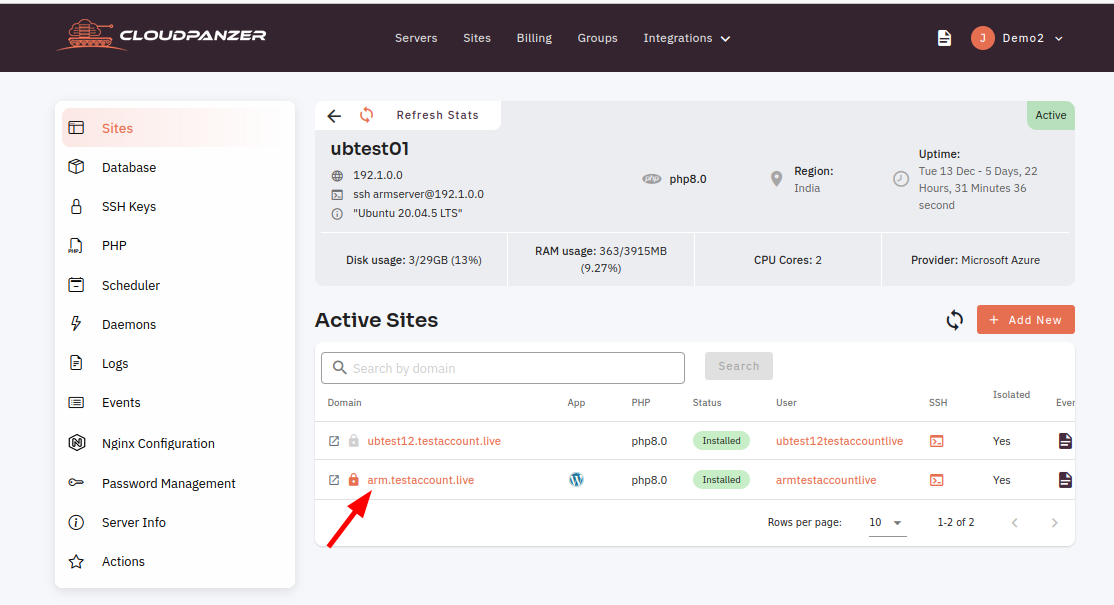
2: Select the Site Environment option.

3: Click on Backup Button.
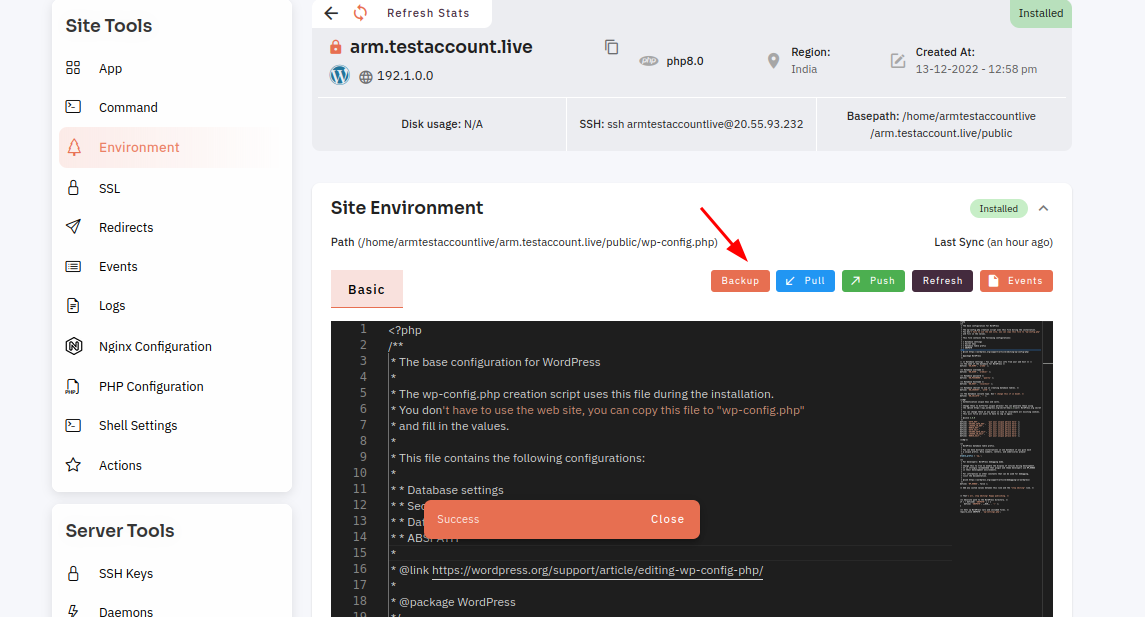
4: Here, you can see the backup of the environment.
