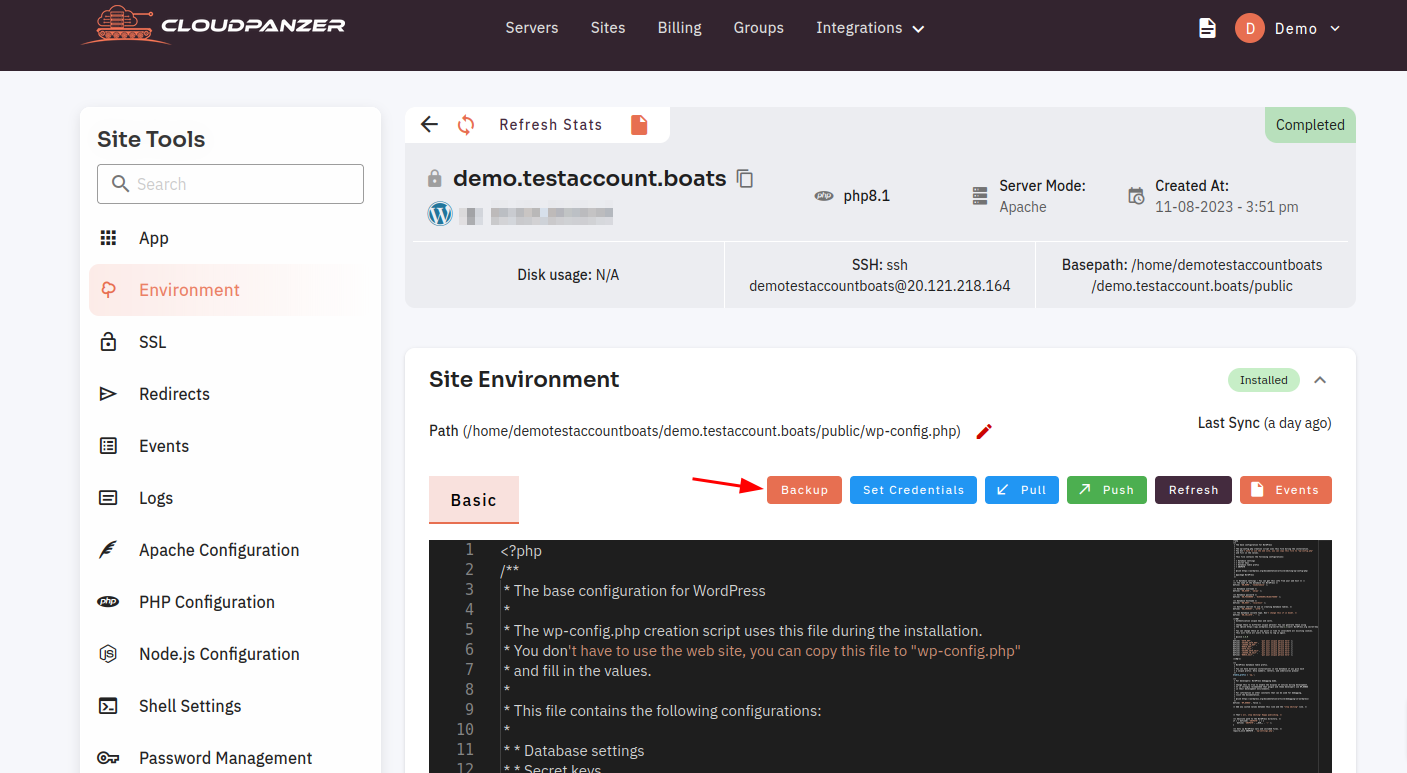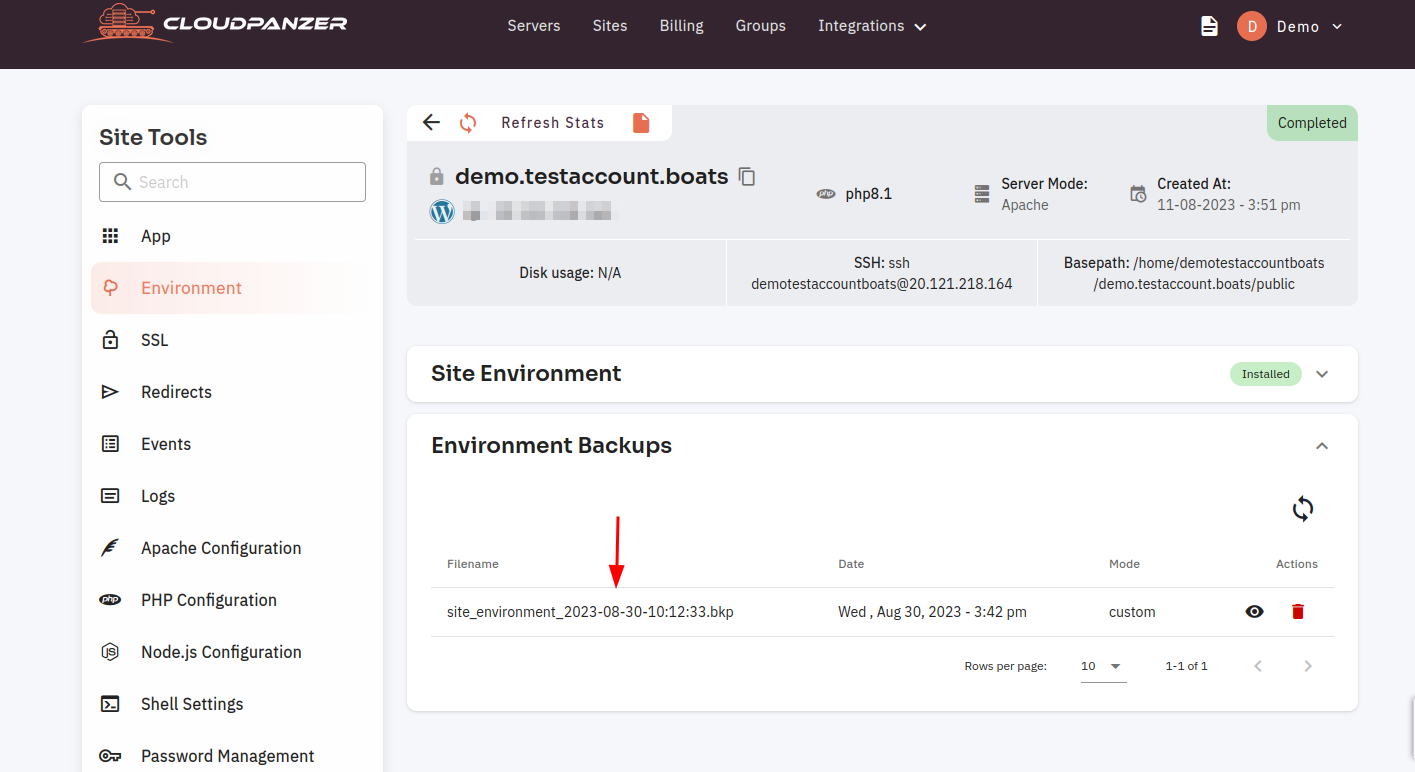How to take backup of Site Environment on a server in CloudPanzer?
ItIn isthe importantcontext of a domain, "site environment" refers to regularlythe createdigital backupsor online aspects of youra sitewebsite or web application, including hosting, design, content, security, performance, and itsuser environmentexperience. It encompasses everything related to ensurethe thatdomain's youonline have a reliablepresence and up-to-date copy in case of any unforeseen circumstances. There are several ways to create a backup of your site environment.functionality.
Prerequisites :
You must have installed the App on the site. You can jump to the tutorial section if the above conditions are proper, Or first follow the links below to set up the prerequisites.
How to install the App under the Website?
Tutorial :
You can watch the Video or Continue reading the post.
Follow the steps below to backup of Site Environment
Navigate to the Site Environment
Use this link to view How to Navigate
4: Click on the Backup Button.
5: Here, you can see the backup of the environment.