How to updated Groups?
Follow the steps below to update Groups.
1: Once logged in, look for a "Groups" option and click on it.
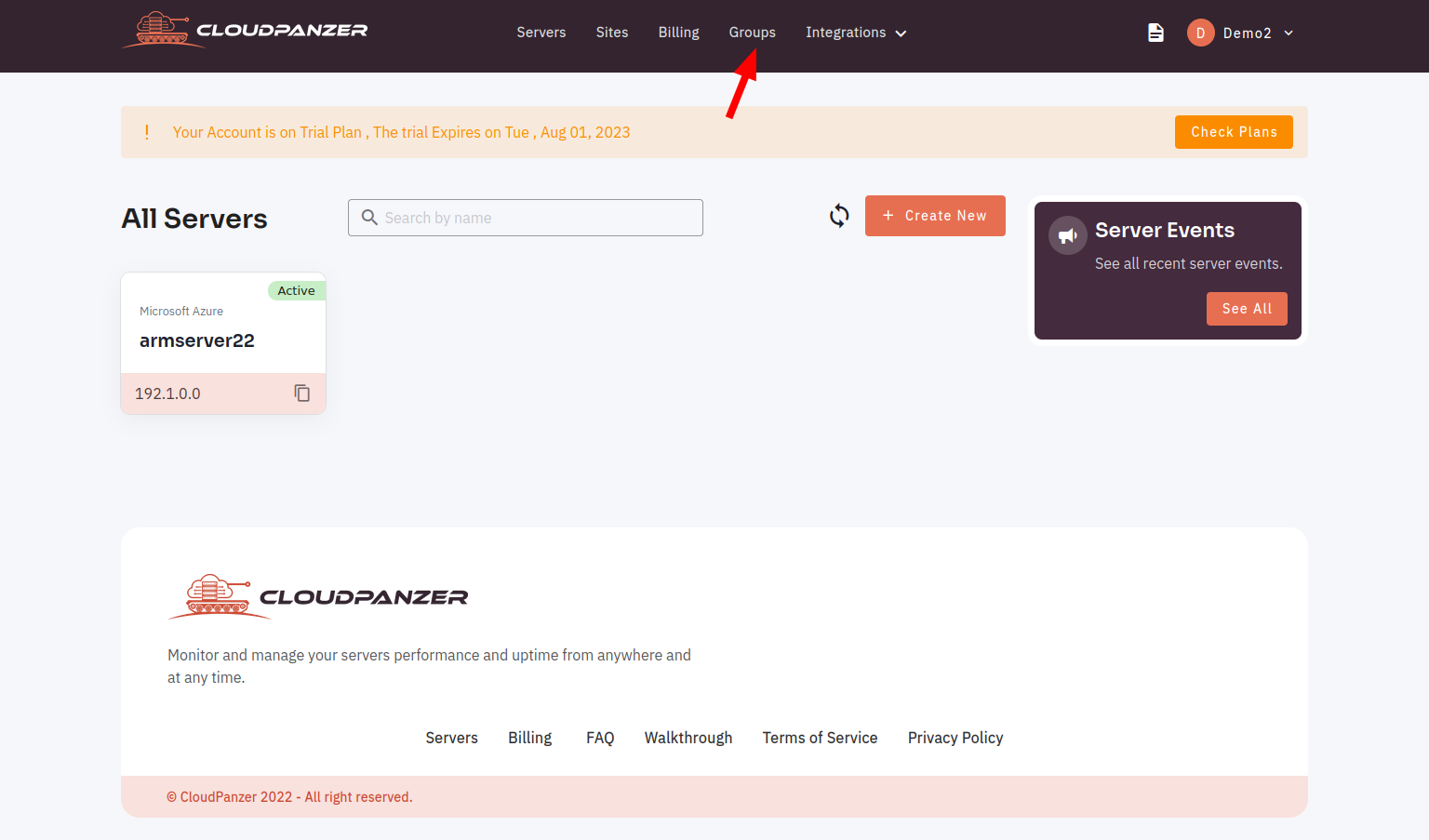
2. Click on the Group Button.
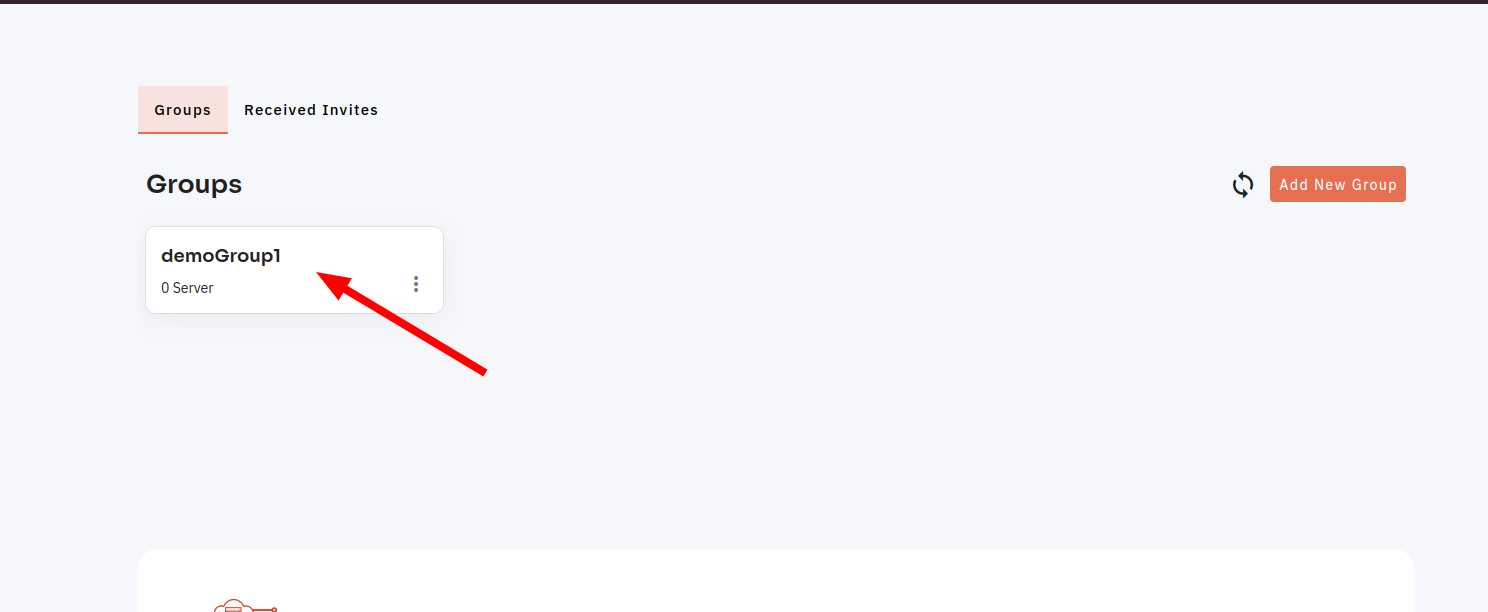
3. Enter the Group name, and server selected and Click on the Update Button.
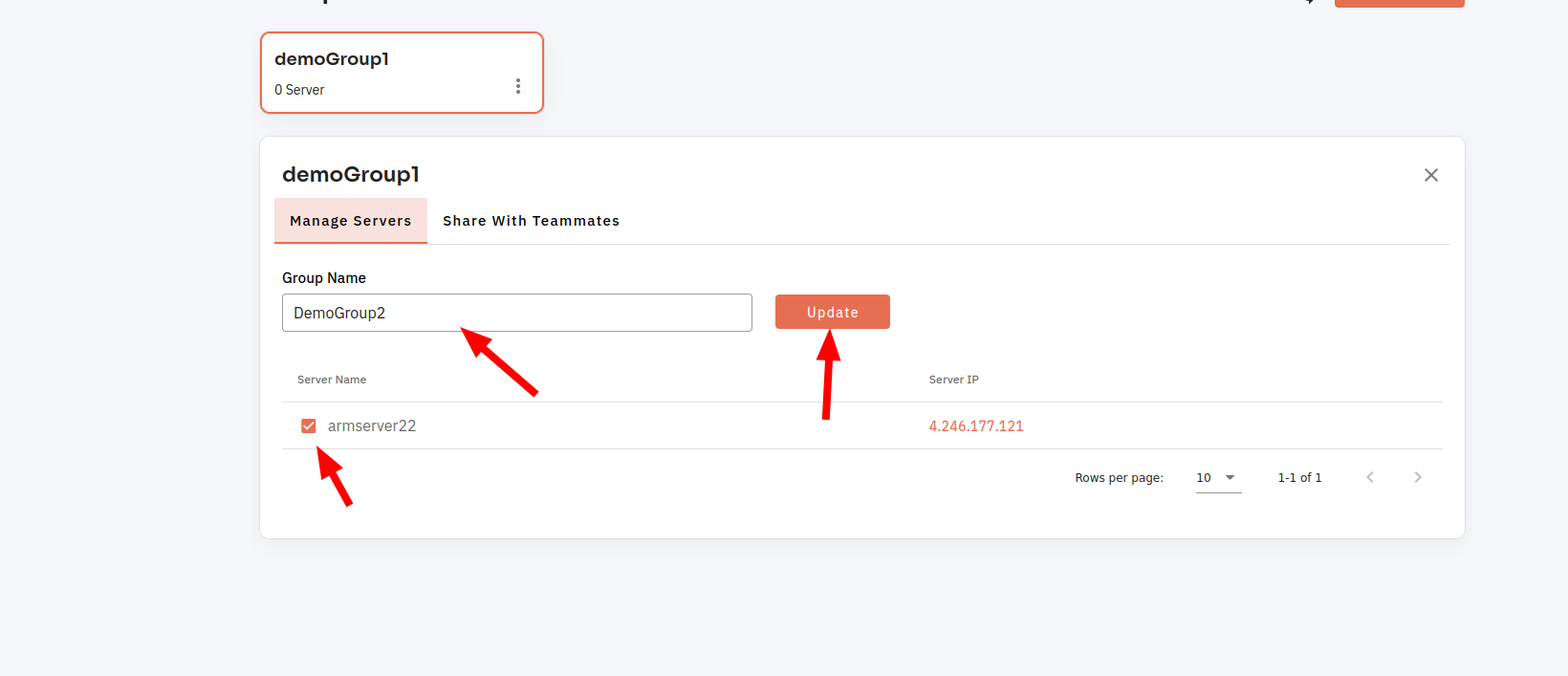 Here, you can see the Update Groups successfully.
Here, you can see the Update Groups successfully.
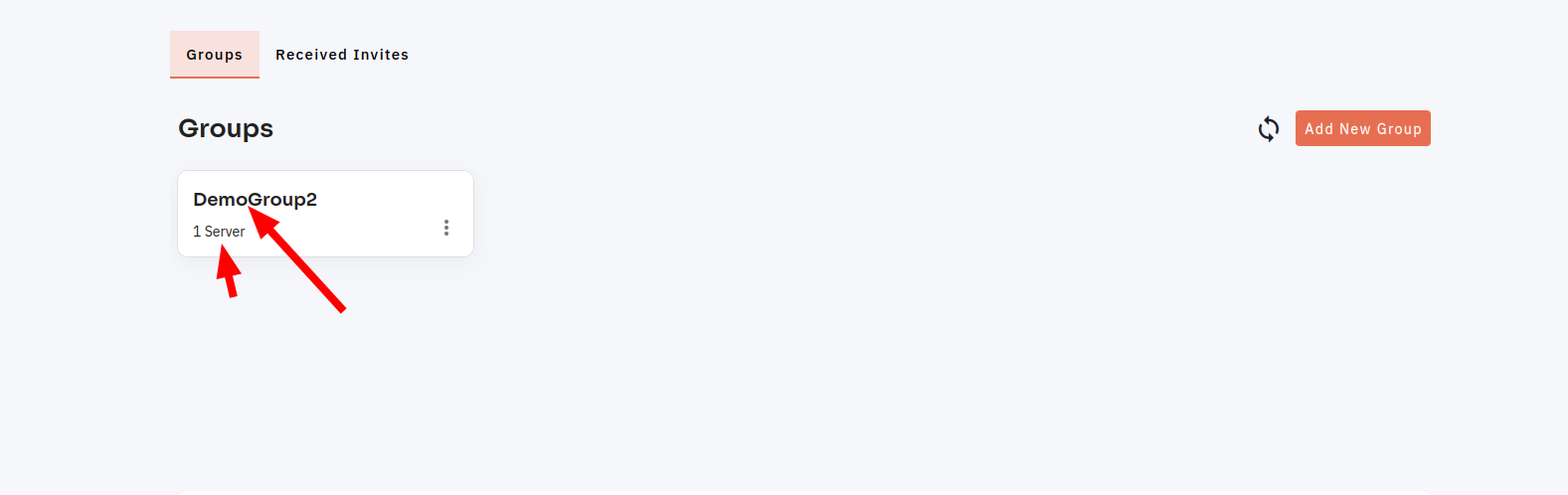
Looking for Mobile App Instructions?
Available at https://kb.cloudpanzer.com/books/mobile-app/page/how-to-updated-groups