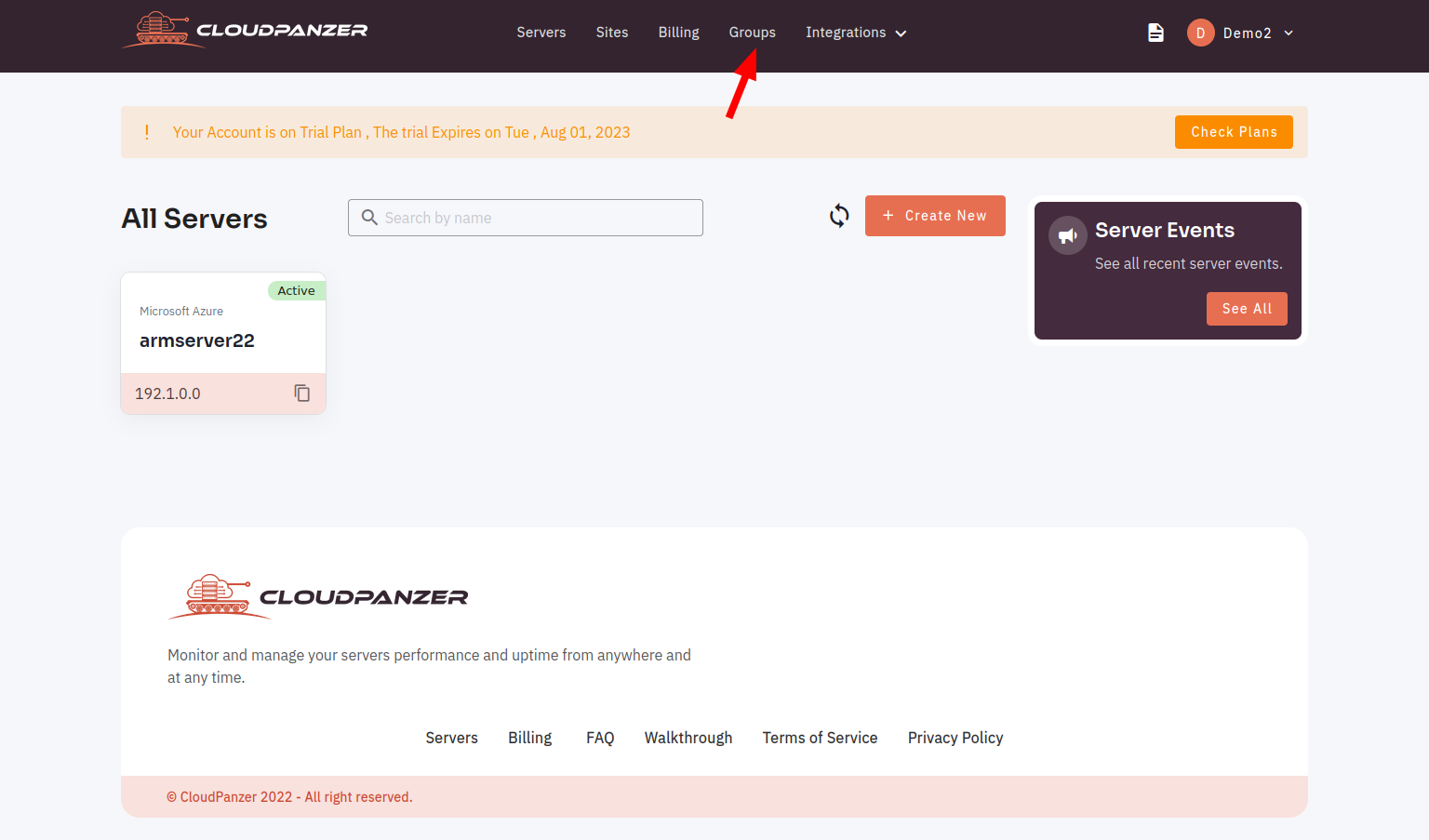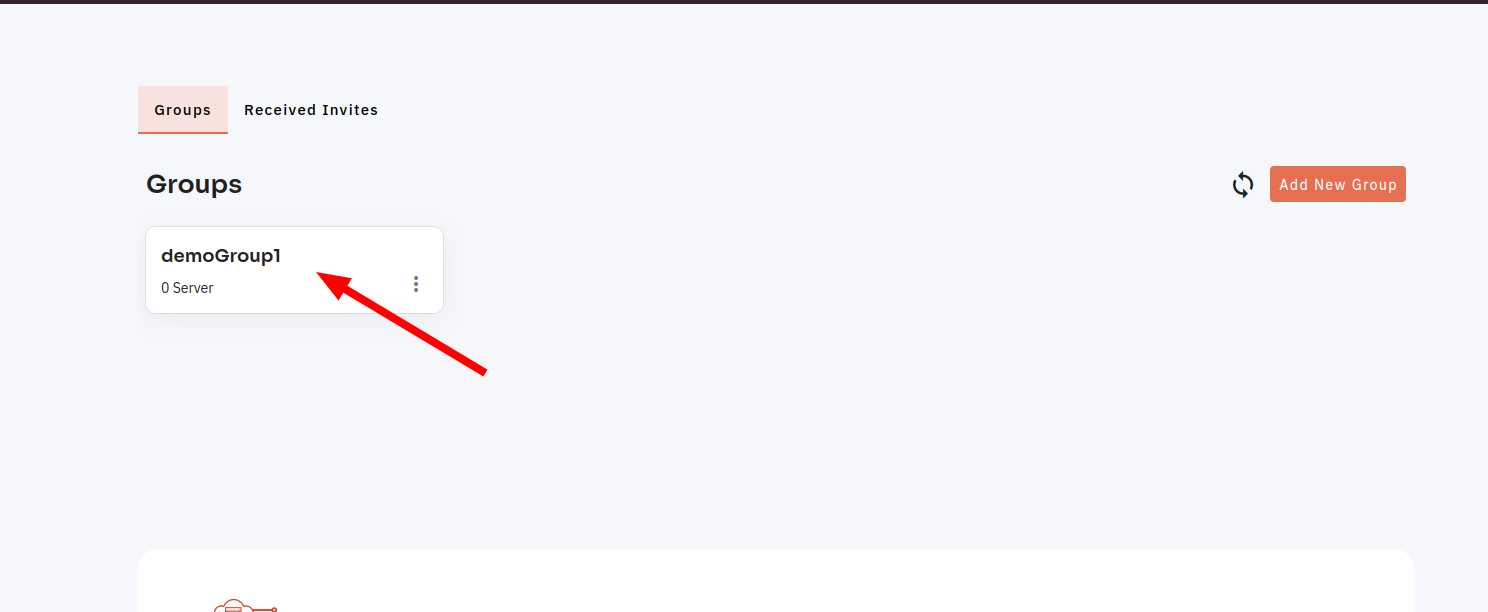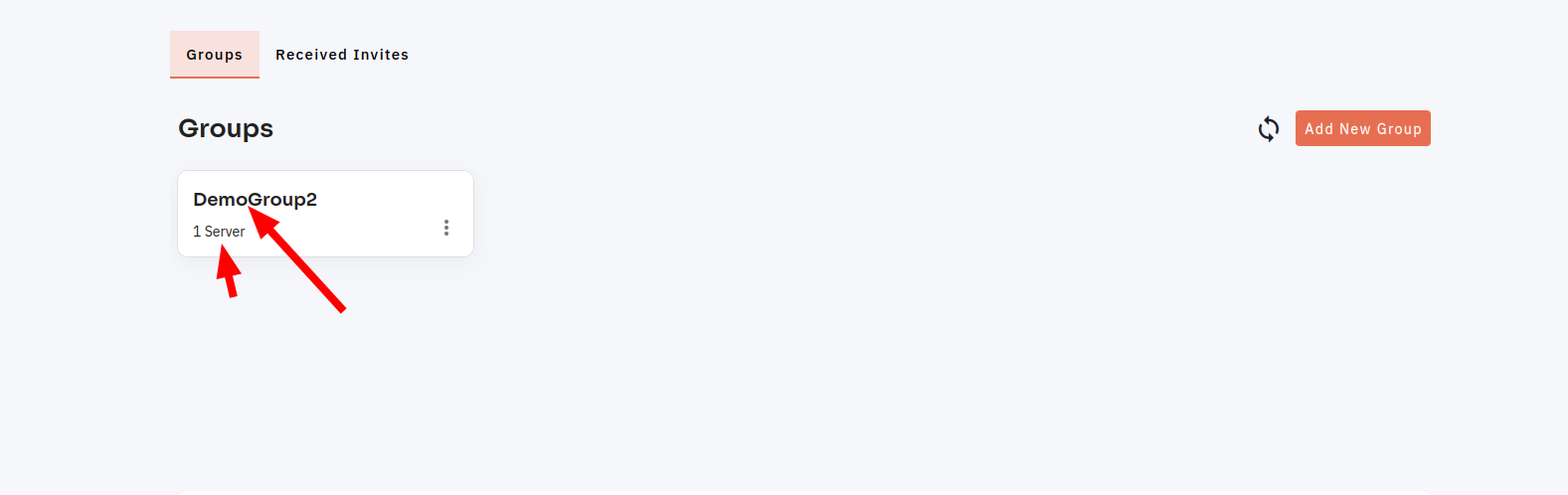How to updated Groups?
Updating groups can be an important task for maintaining the organization and functionality of a Cloudpanzer. Whether you are adding or removing members, changing group names, or modifying group permissions, the process of updating groups requires careful planning and attention to detail.
Tutorial :
You can watch the Video or Continue reading the post.
Follow the steps below to updateupdated Groups.Groups
Navigate to the group
1:
(Use Oncethis loggedlink in,to lookview forHow ato "Groups" option and click on it.
2. Click on the Group Button.
3. Enter the Group name, and server selected and Click on the Update Button.
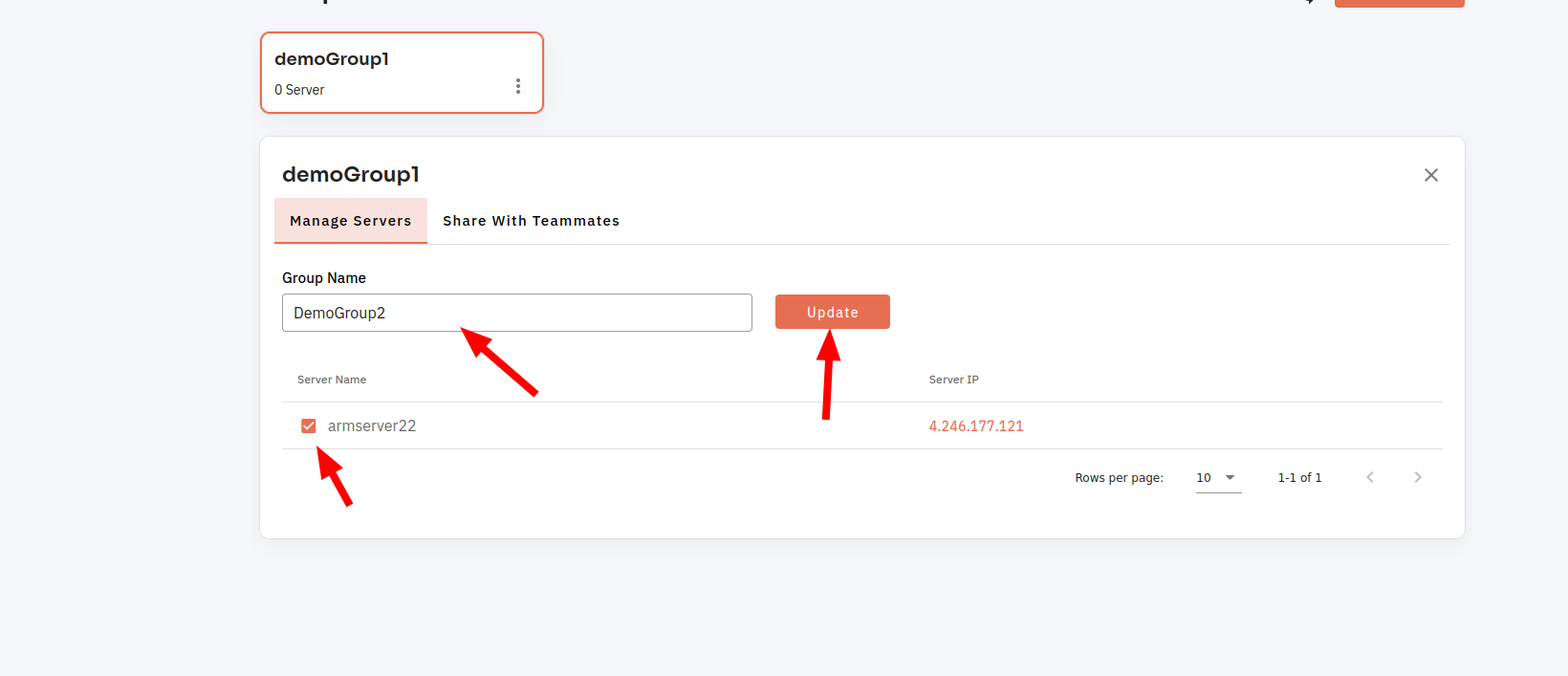 Here, you can see the Update Groups successfully.
Here, you can see the Update Groups successfully.