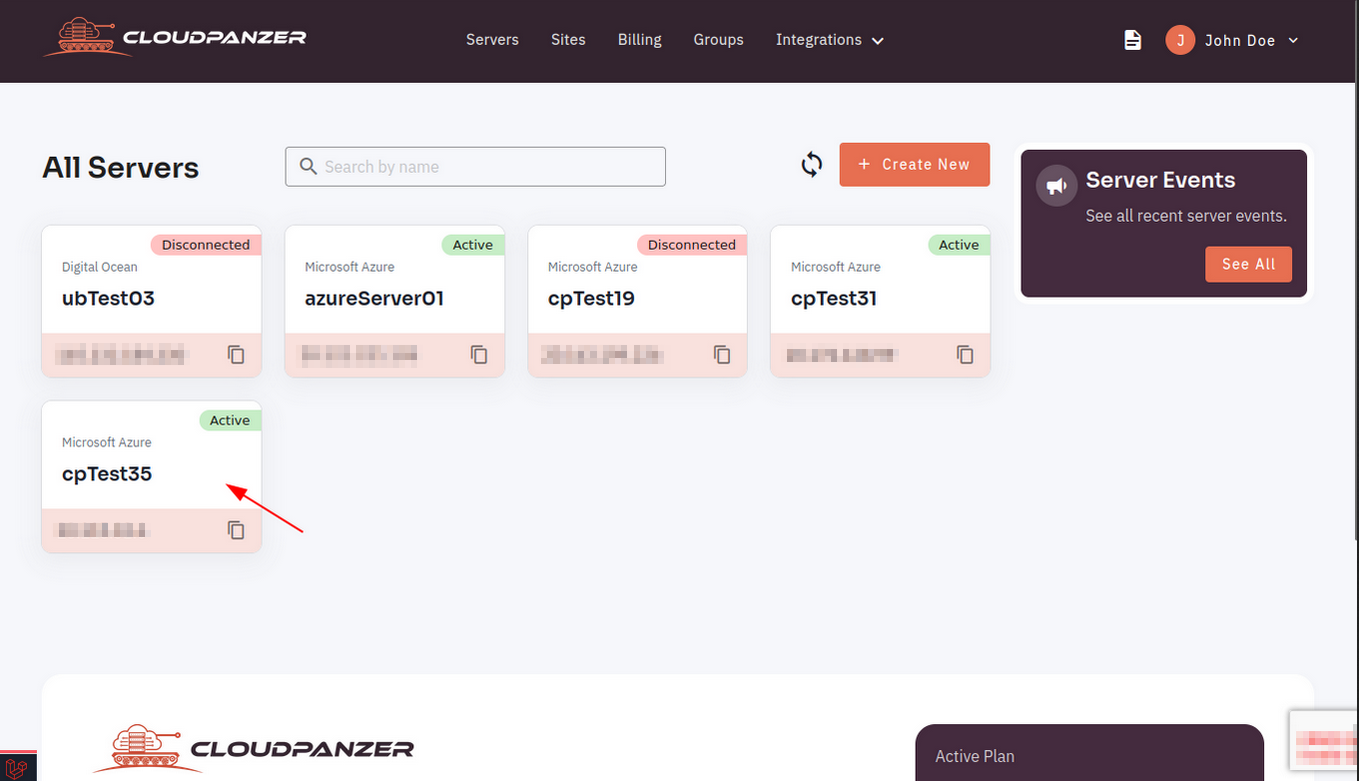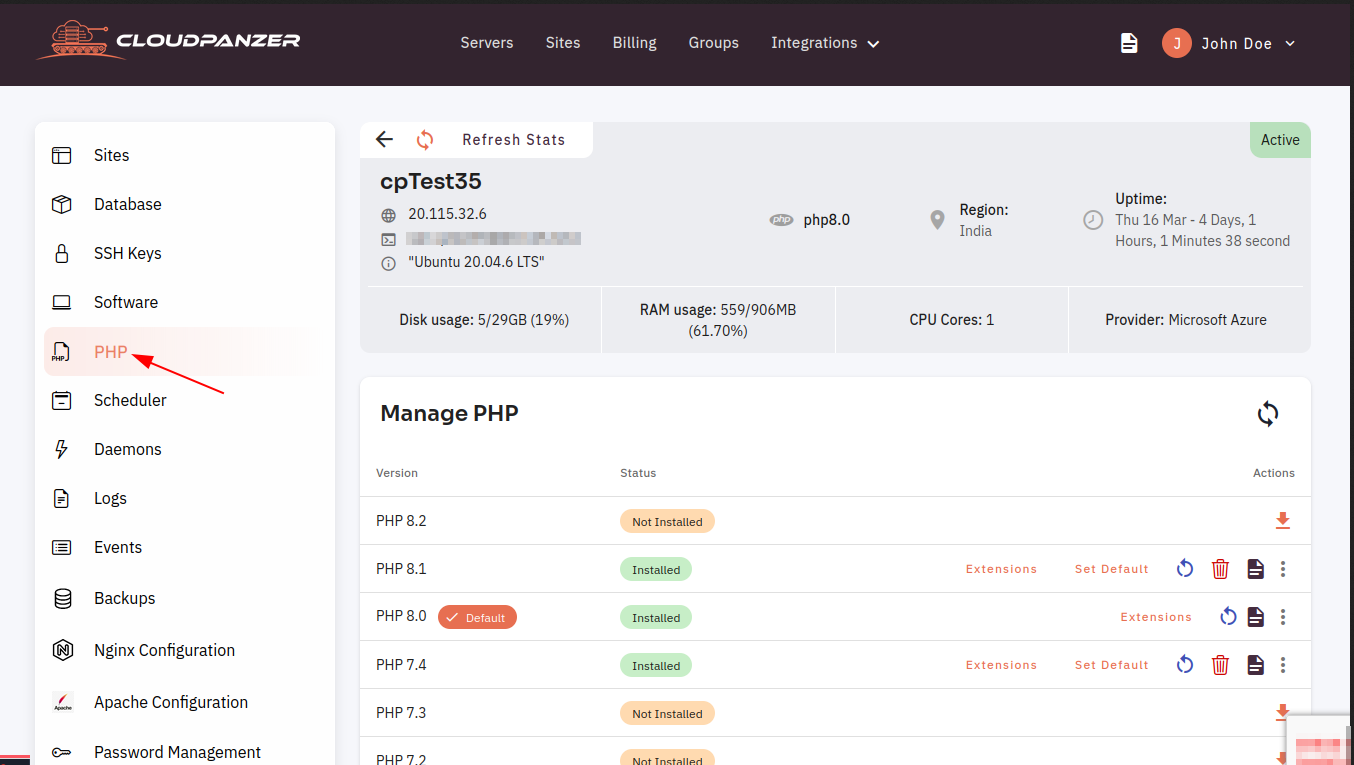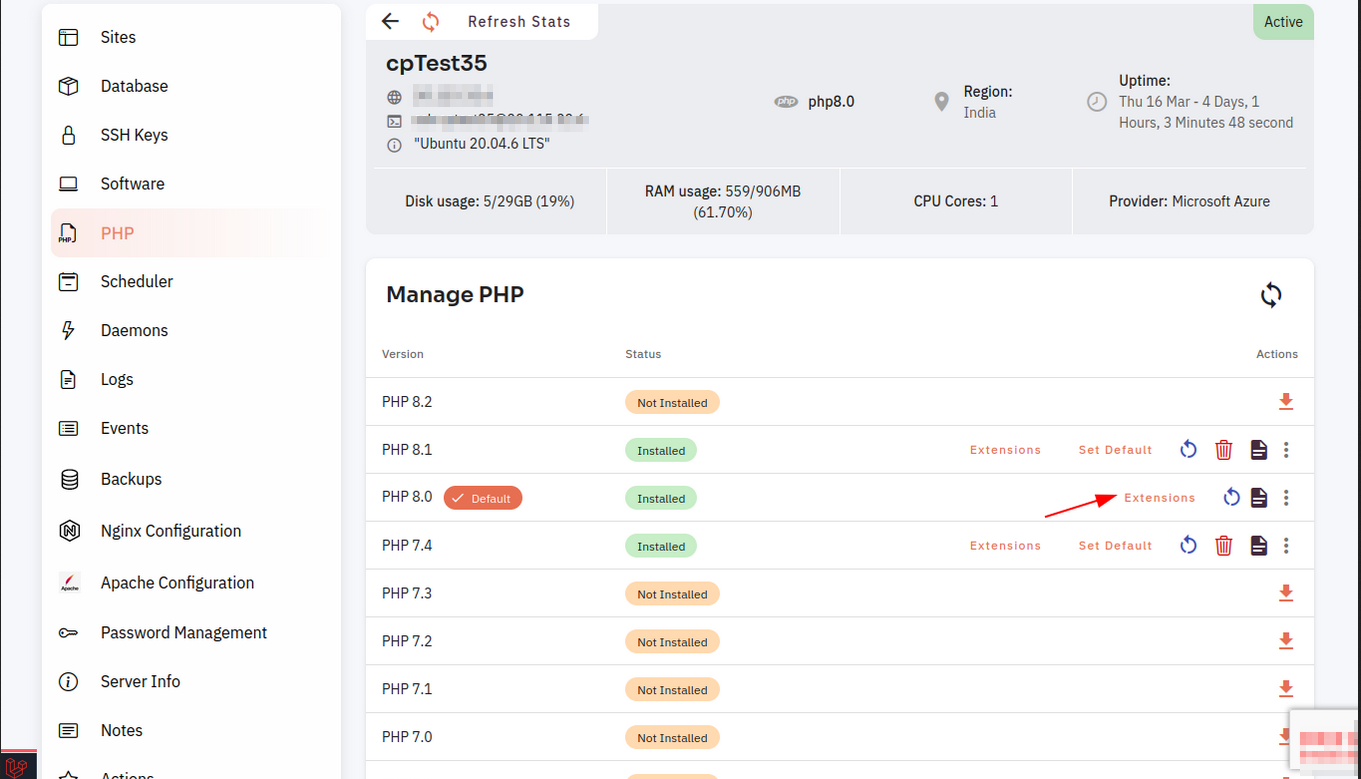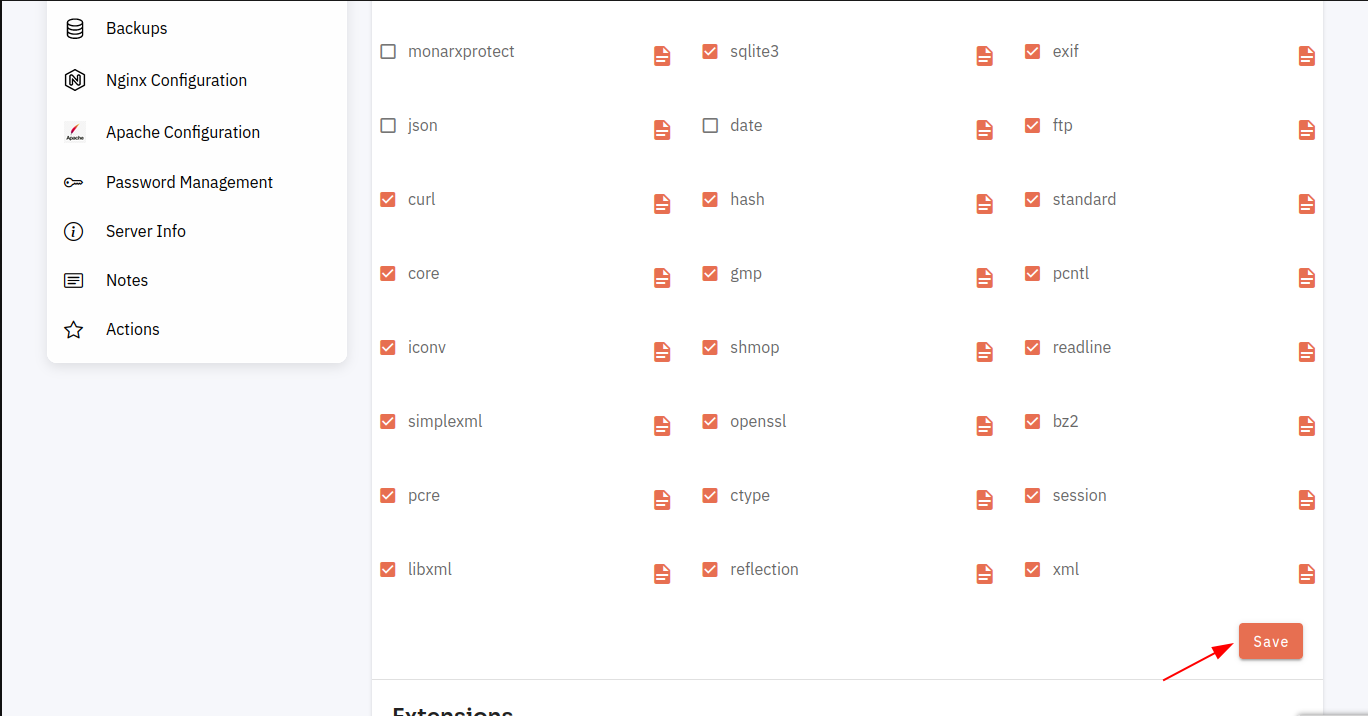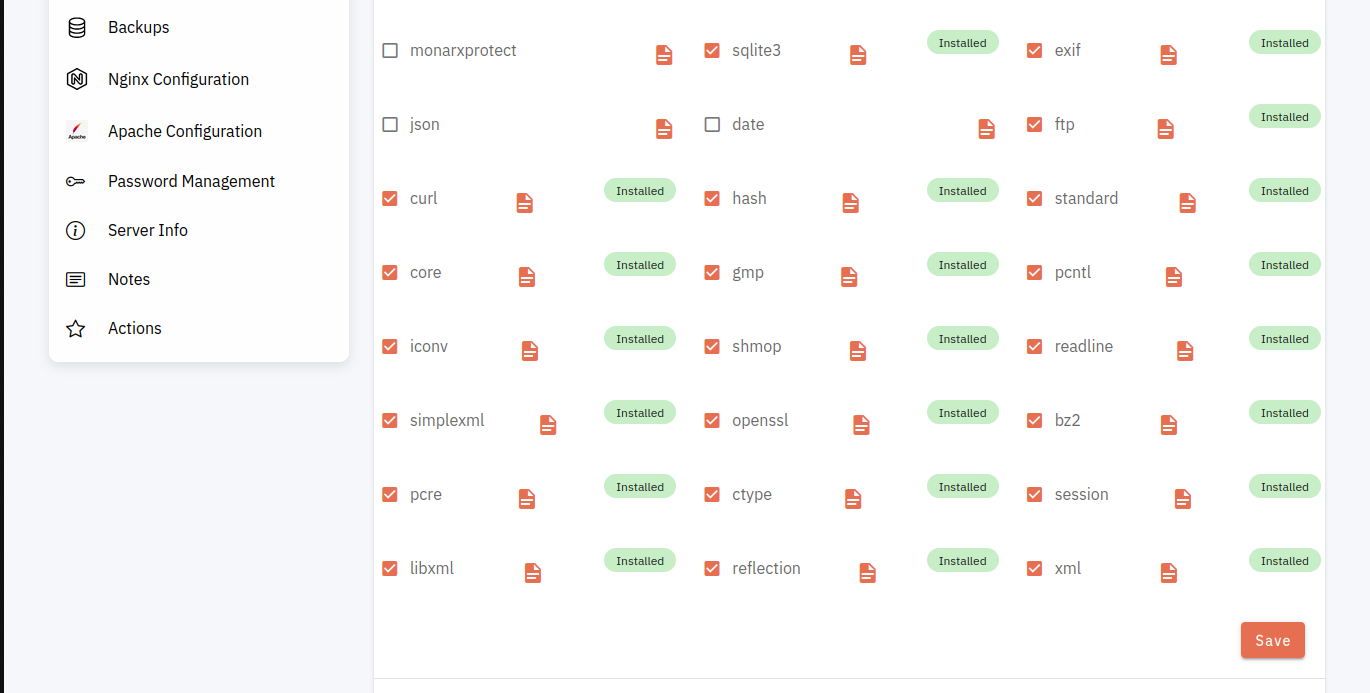How to use PHP Built In Extensions ?
Follow the steps below to Install the Built-In Extensions.
1: Firstly you are logged in, look for a "Server" and click on it.
2. Click on the PHP option.
3. Click on the PHP Extension Option.
4. Select and Click on the Save Button.
5. Built-in Extension installation is successful.