How to show Daemon logs?
Follow the steps below to show Daemon Logs.
1: Once you are logged in, look for a "Server" and click on it.
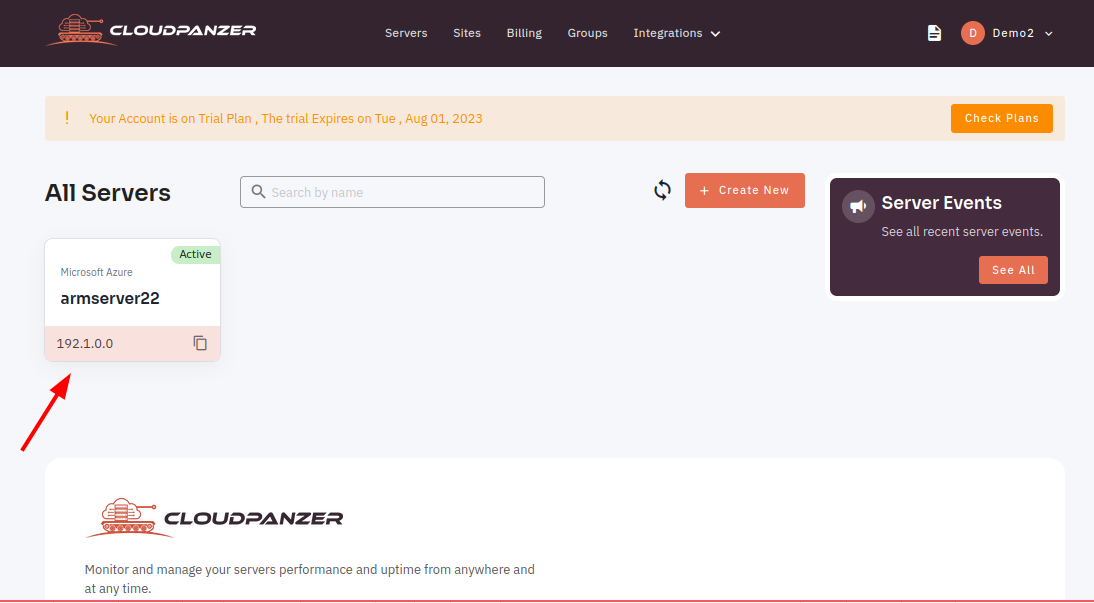
2. Click on the daemons button.
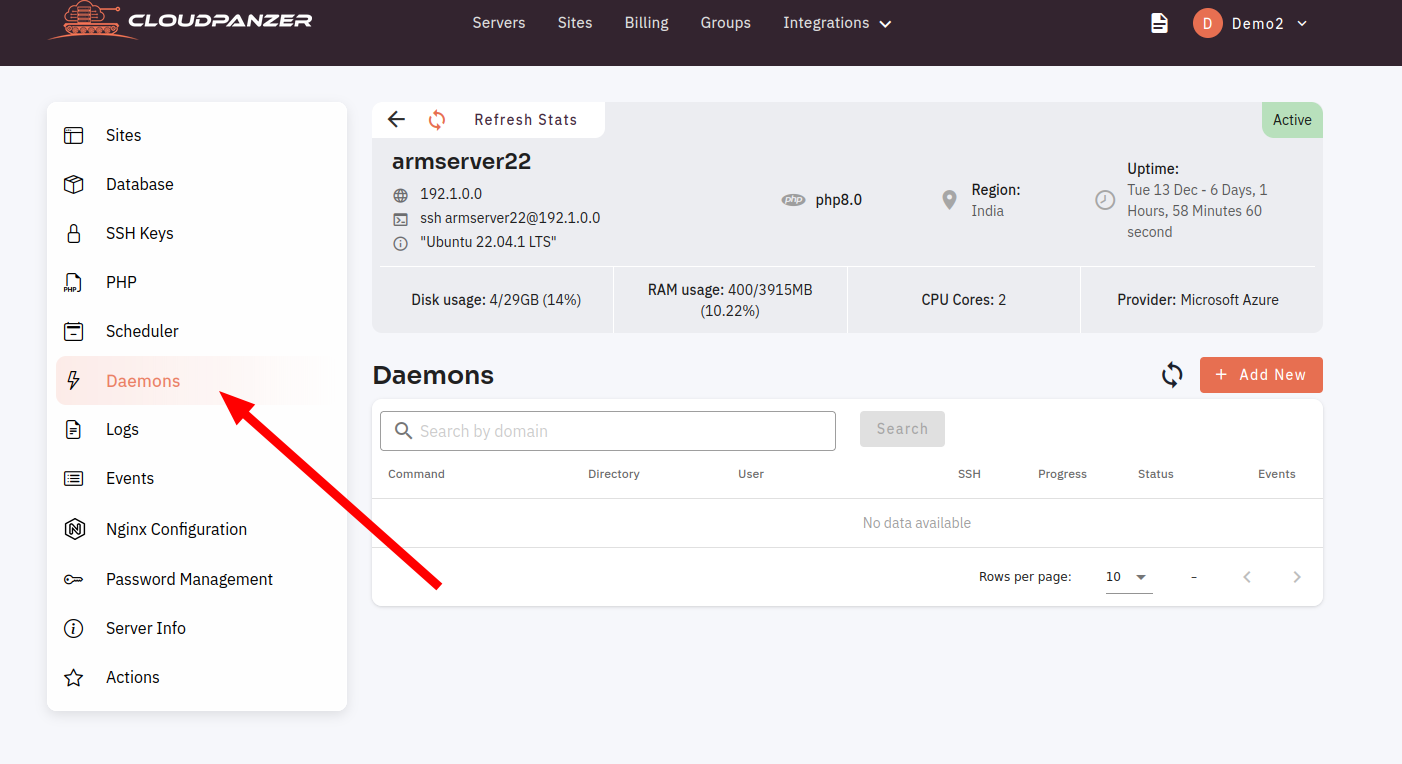 3. Click on the menu icon.
3. Click on the menu icon.
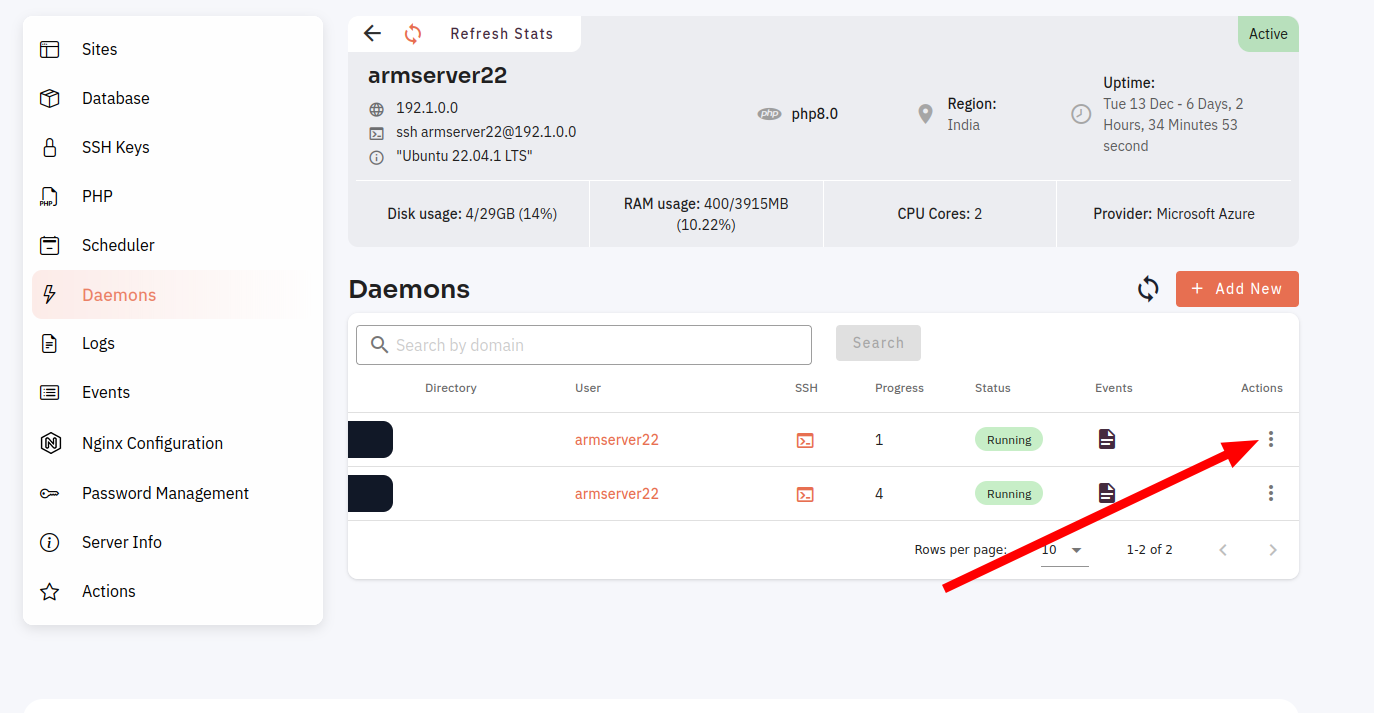 4. Click on the Show Daemon Logs.
4. Click on the Show Daemon Logs.
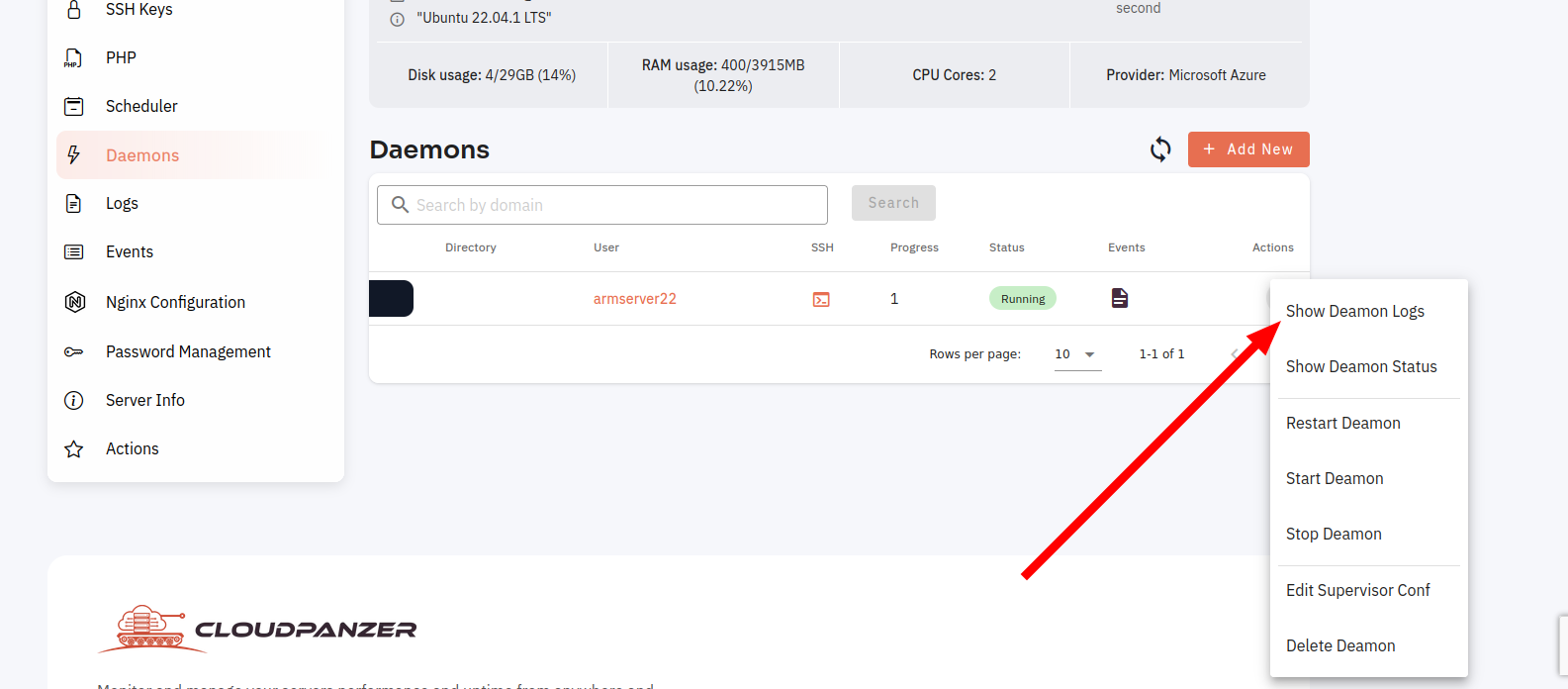
Here, you can see the Daemon was Logs.
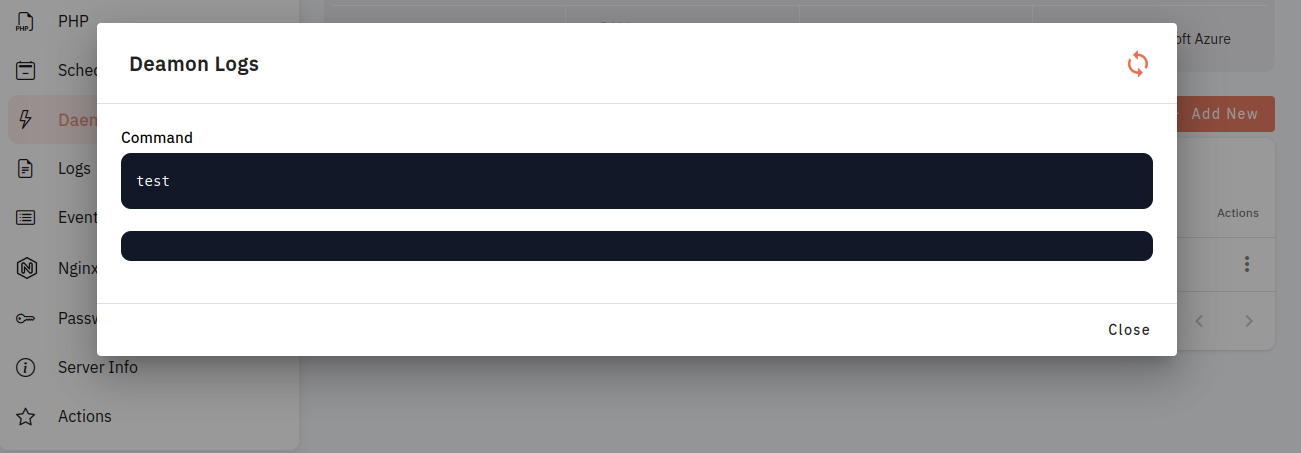
Looking for mobile app Instructions?
Available at https://kb.cloudpanzer.com/books/mobile-app/page/how-to-show-daemon-logs