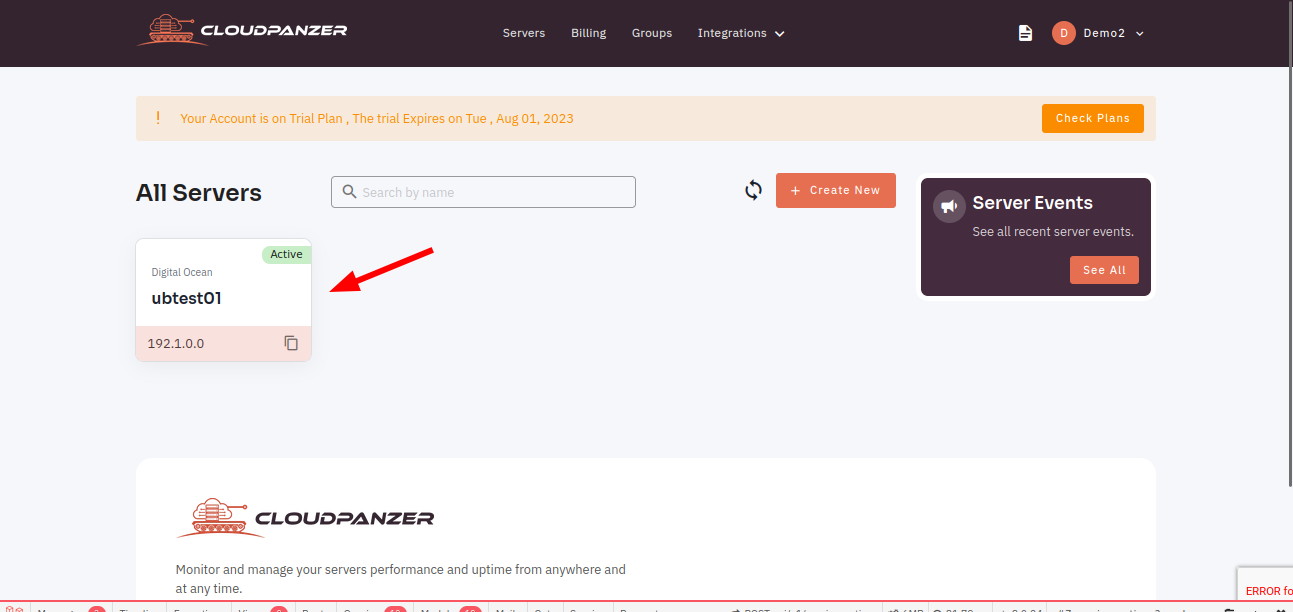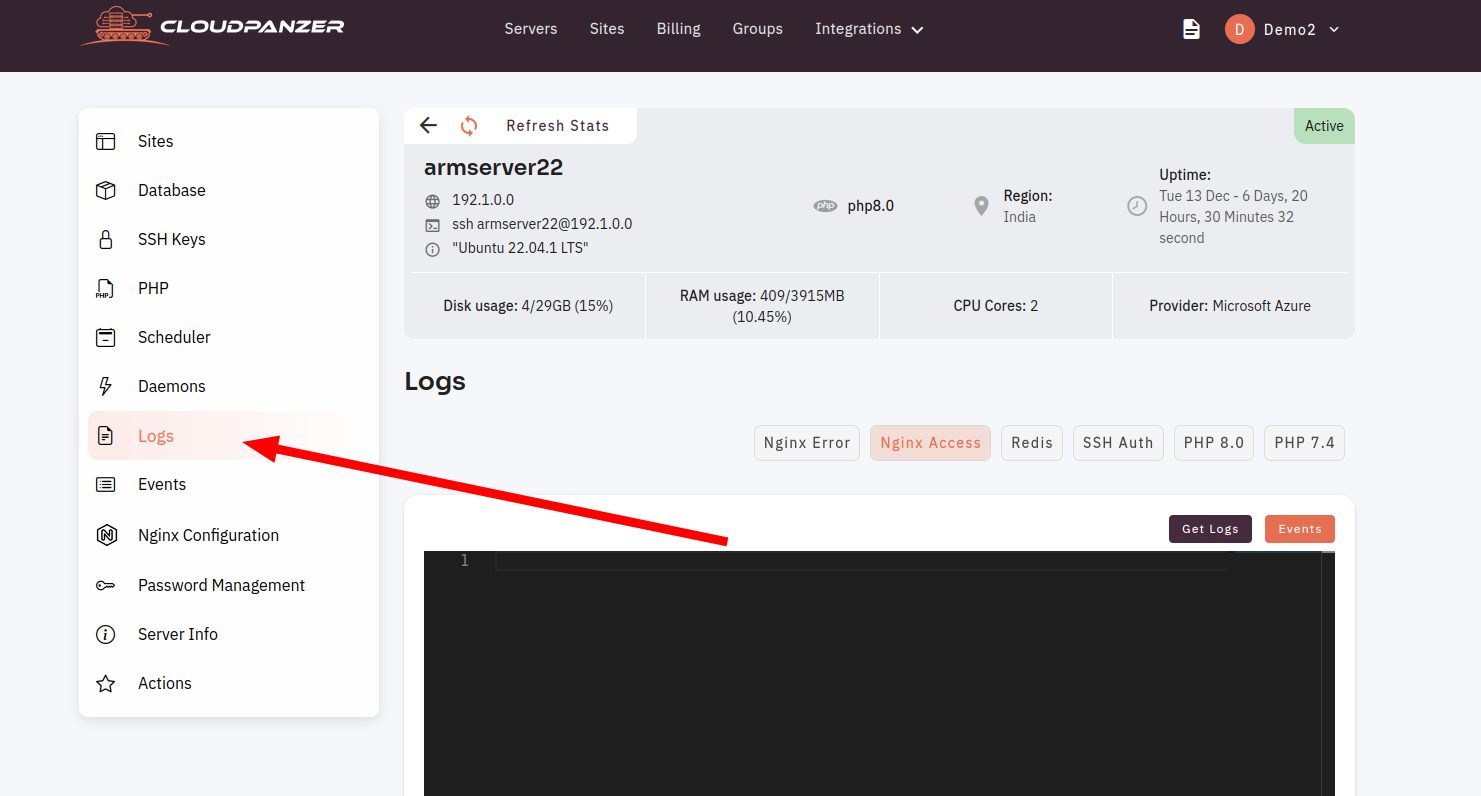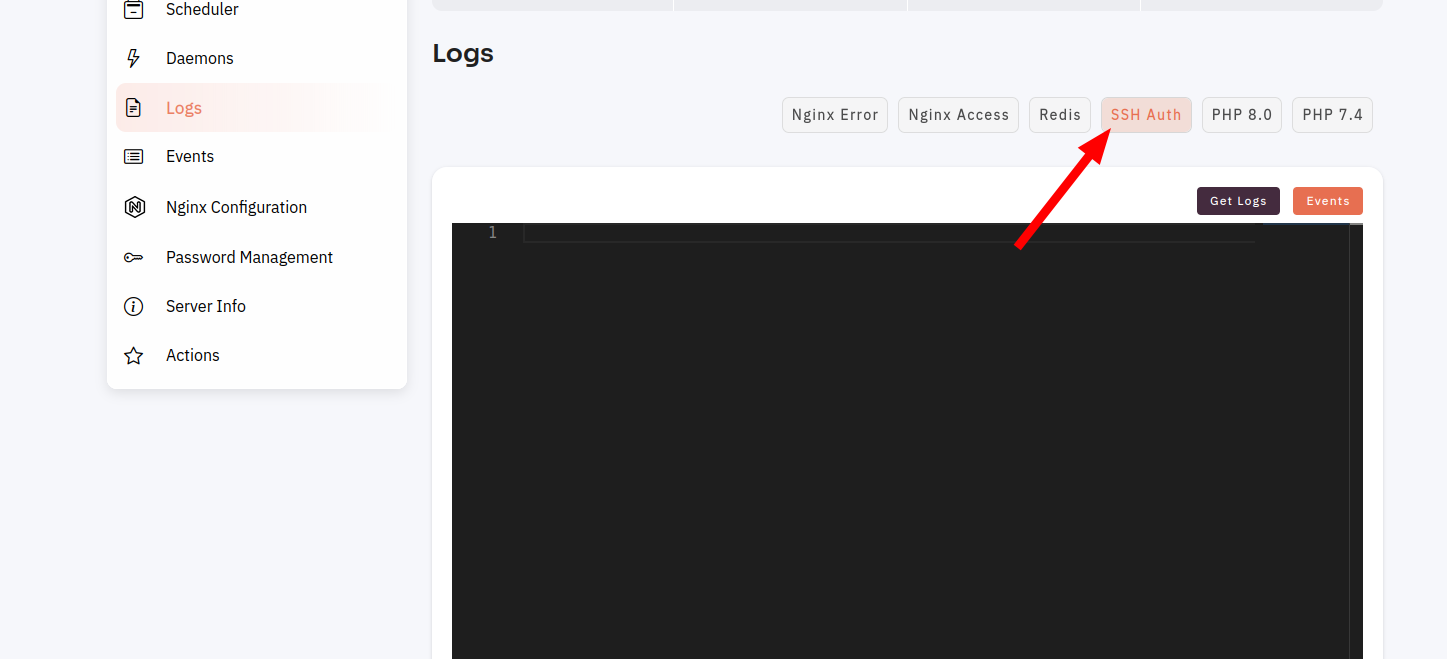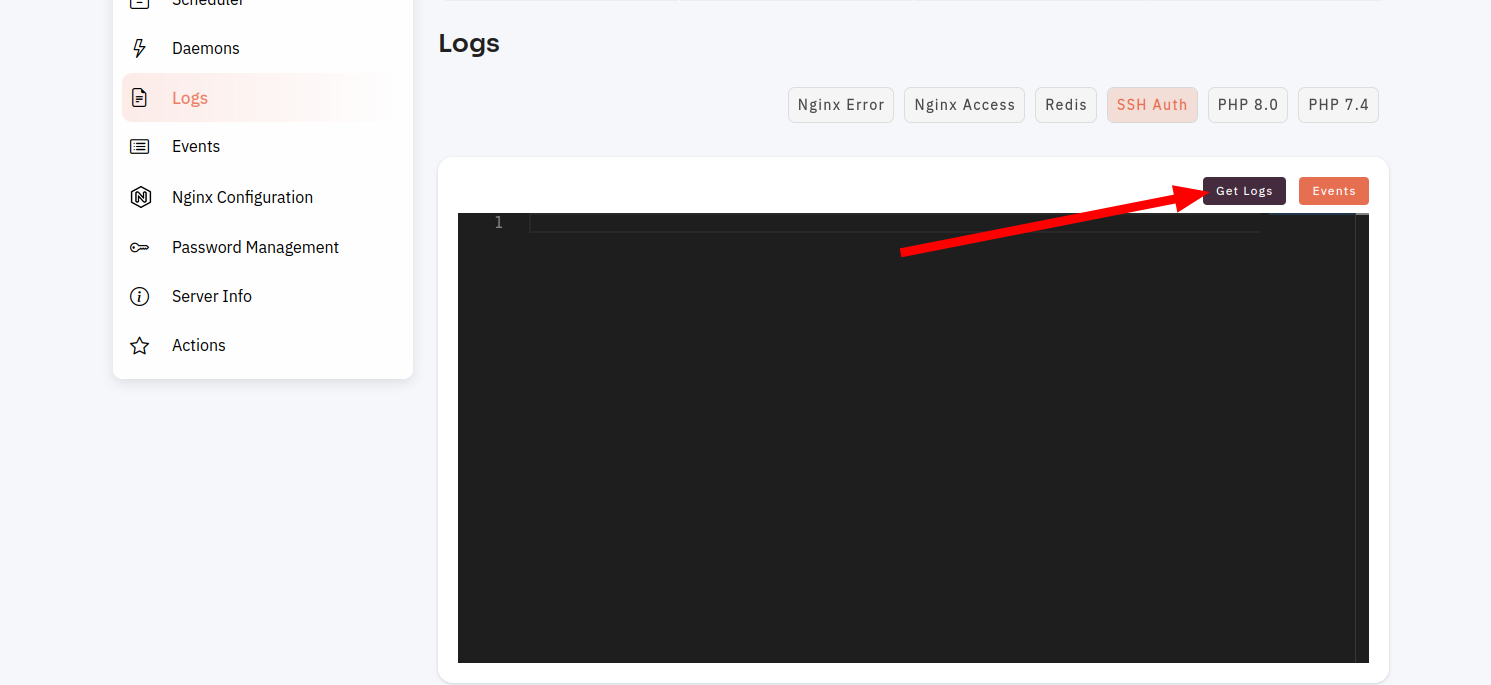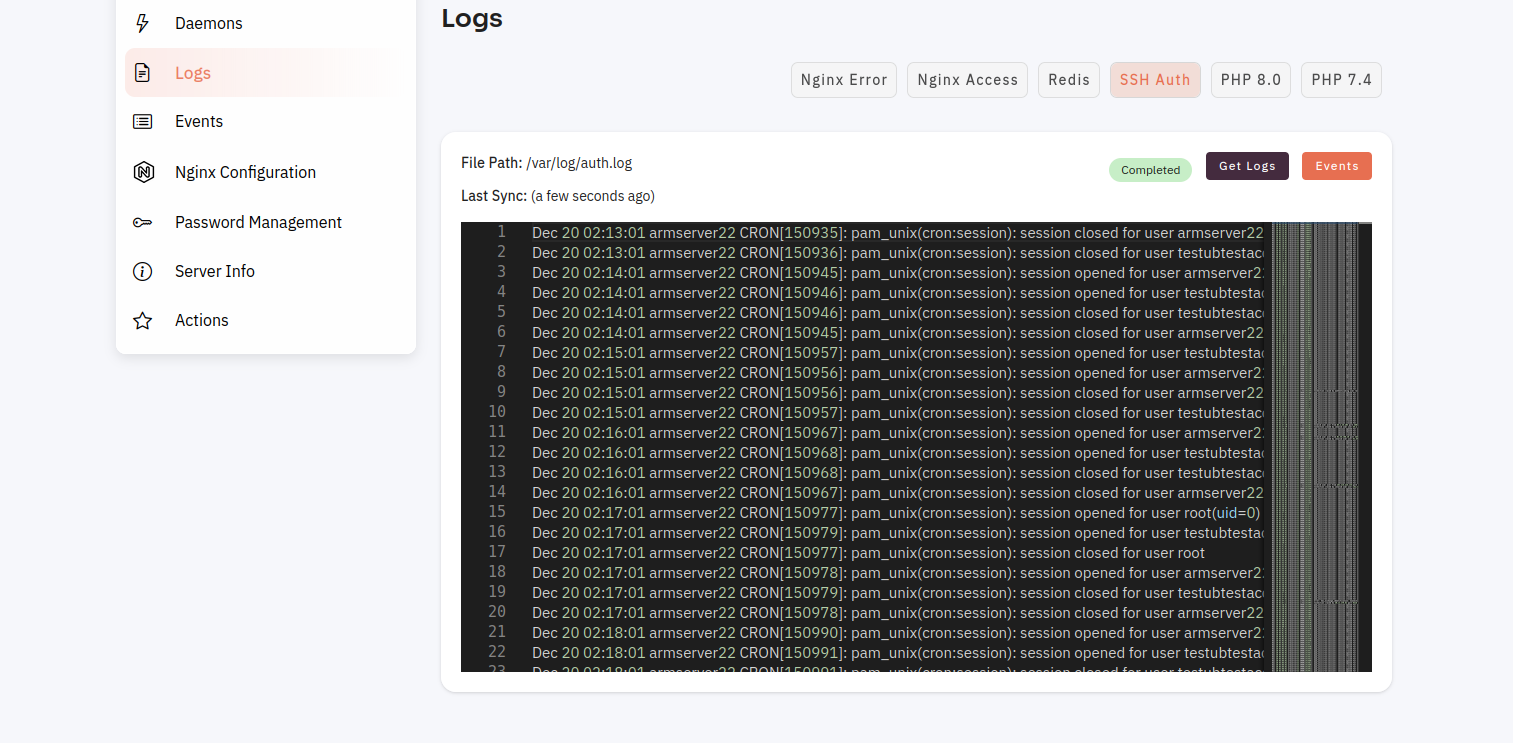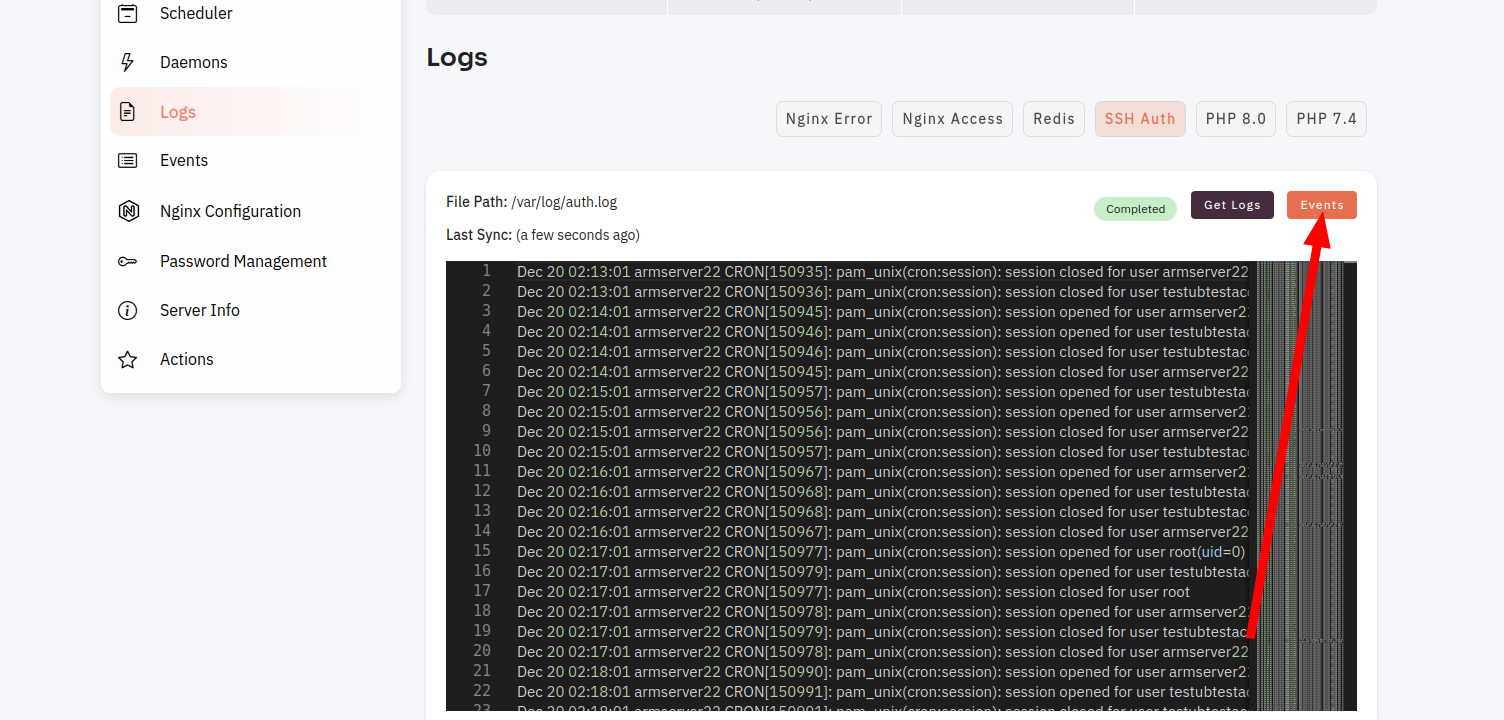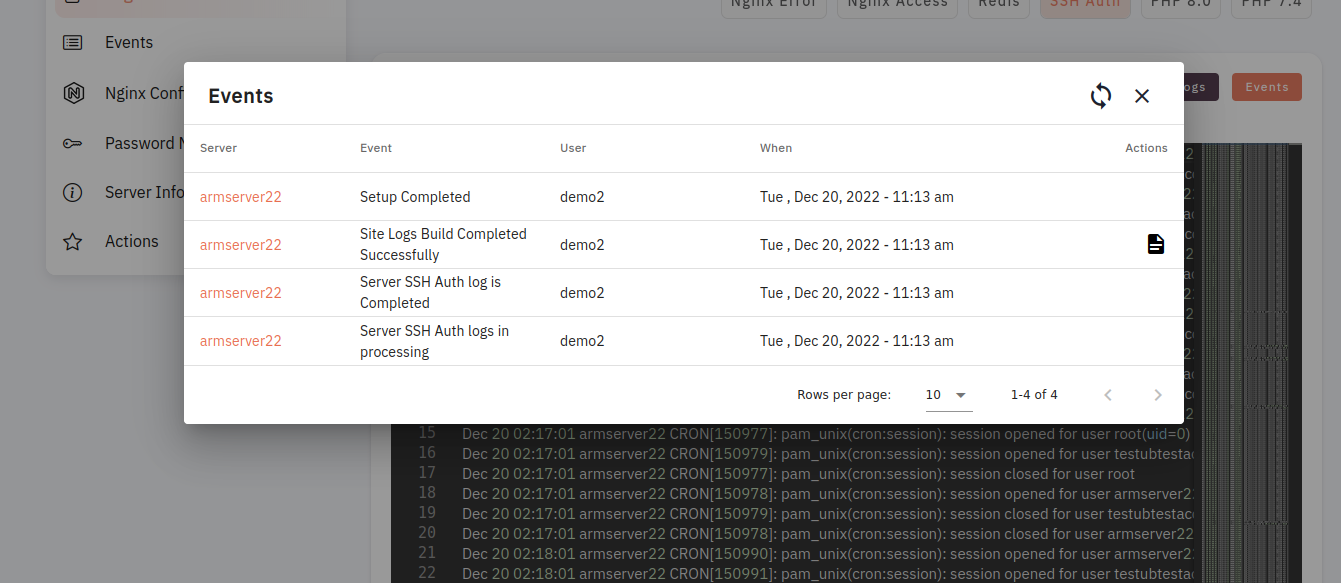How to checks SSH Auth Logs?
One important aspect of managing an SSH server is monitoring and analyzing the authentication logs. These logs contain information about successful and failed login attempts and can be used to detect and prevent unauthorized access to the server.
Follow the steps below to SSH Auth Logs.
1: Once you are logged in, look for a "Server" and click on it.
2. Click on the Logs button.
3. Click on the SSH Auth.
4. Click on the Get Logs Button.
Here, you can see Nginx Access Logs data.
5. Click on the Events Button.
show events.